My first impression of the Microsoft Surface Pro (2024) tablet was not a good one. As soon as I finished setting it up — bam! — the new Copilot+ PC spontaneously and unexpectedly rebooted. And all I did was start playing around with the keyboard!
In fact, the one thing that I think consumers may hate about this new “Microsoft Surface Pro, 11th Edition” — and I never believed I would say this — is the new Surface Pro Flex Keyboard. Out of the box it was unresponsive, fidgety, and…underpowered? Yes, you need to charge it up, and that’s something that you’ll have to get used to.
Let’s back up a bit. When Microsoft botched its AI-powered Recall feature, pulling it from the initial launch of the Surface Pro (2024) / Surface Pro 11th Edition and the new Surface Laptop, that screwed up the entire review process for everyone. Microsoft removed any review embargoes for Copilot+ PCs, meaning that reviewers like myself are free to publish anything at any time. The problem is that there’s an inherent tension between the demand for a hot take (publish or perish!) and a measured review, which takes some time with the device.
I’m setting out to do both: tell you what’s right and wrong out of the gate, as well as sit down and play with the Surface Pro (2024) in more depth. Another reviewer will be handling the new Surface Laptop. And we’ll both also be trying to answer the questions you have as the reviews progress.
The first question: Yes, the Windows interface on the Surface Pro feels super quick and snappy. Whether it’s the Qualcomm Snapdragon X Elite processor (a 12-core X1-E80-100 is in the review model, along with 16GB of RAM and 512GB of SSD storage) or just Windows itself, there’s basically zero lag out of the box.
Surface Pro (2024) 11th Edition setup: Recall isn’t here yet
No, Recall isn’t included inside the new Surface Pro 11th Edition, as you might expect. Instead, the OOBE (Out of the Box Experience) is relatively straightforward, asking for your Microsoft account — and no, I didn’t try too hard to avoid the need for a Microsoft account and use a local account instead. Most of the workarounds to use a local account appear to be patched out, and there’s no obvious way to add a local account within the Windows 11 Home 24H2 version of Windows (26100.863) that ships with the Surface Pro (2024), either.
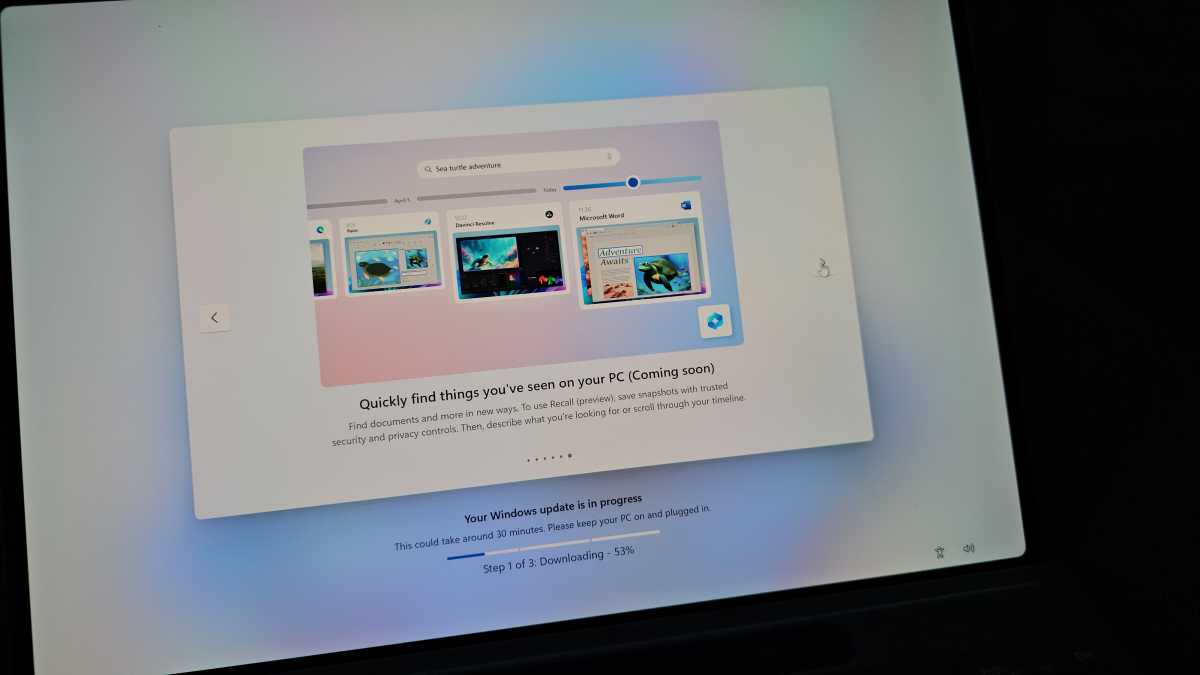
Mark Hachman / IDG
Setting up the Surface Pro was pretty straightforward, though there’s a greater push to use the Windows Backup and Restore functions to basically transfer over an existing Windows installation. I set up the Surface Pro 11th Edition as a new Copilot+ PC. (It does come with a month of Microsoft’s Game Pass Ultimate, by the way.) Recall isn’t referred to by name; instead, the feature is listed as “Quickly find things you’ve seen on your PC” during the setup process. It did seem to take a bit longer than normal, probably about 20 minutes or so in all.
Though setting up the PC forced Windows to download needed updates, Microsoft recommended that reviewers visit Windows Update as well as the Microsoft Store app to update Windows and any needed Store apps. That’s not unusual, though any AI-powered updates, such as Paint’s Cocreator, didn’t appear until the updates were applied. The Store also updated several voice language packs, something I don’t recall seeing before, as well specific apps to help enable Super Resolution, for example.
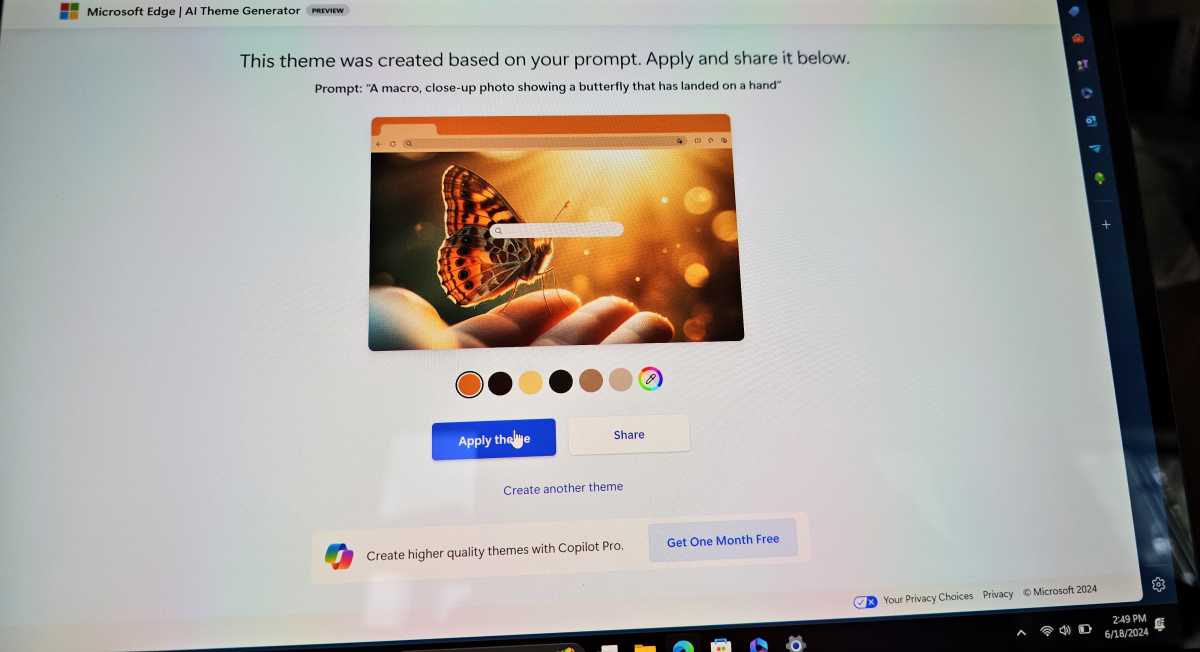
Mark Hachman / IDG
But it was between the completion of the initial setup and starting to play with the interface that things went south. First, the reboot — very rude! Second, the keyboard and touchpad simply stopped working. Granted, I had detached it just to see the connection. But having it stop working was inexcusable, and I had to reboot to get it to work again.
The keyboard’s firmware needs updating?!
Let’s be fair: Microsoft had also told me that I would need to go to the Surface app, find the keyboard tile, and then update the firmware. (Yep, firmware. For a keyboard.) I hadn’t done that, and neither will you. And, of course, the keyboard had to be first charged up…and it wasn’t. A quirk of the botched review cycle or a bad experience? I’m leaning toward the latter. That’s a black mark in my book. If a consumer is being asked to pay a Surface Pro Flex Keyboard street price of $350, maybe charge up the keyboard to a useful state and update the firmware? Let’s hope so. By the way, it takes five minutes to update the firmware, during which the keyboard won’t work.
I haven’t tested the Pro Flex keyboard’s real hook — it’s wireless! But after my early struggles, maybe I’ll keep it docked for now. It ships with the Surface Slim Pen 2, as a bundle, which is handy for apps like Paint’s Cocreator.

Mark Hachman / IDG
Let’s move past that. How does the Surface Pro (2024) / Surface Pro 11th Edition feel? Again, slick and fast. Apps load quickly, and my quick tour of the operating system really struggled to find any area where things felt slow. (This is not a comprehensive statement, remember, just a first impression. I’ll be trying numerous applications in the future to check.)
Microsoft didn’t specifically tell me that we have the OLED version of the Surface Pro (2024) 11th Edition for review, but the inky blacks of the desktop give it away. It does look fantastic, and I’m eager to dig into some Netflix content. My first snippet of Under Paris looked and sounded great, but ran a tiny bit choppy under Microsoft Edge. YouTube looks good so far.
Windows AI apps need an internet connection
Some of the new AI applications feel as interesting as they did when I tried them in Redmond. But they also feel glitchy. Cocreator worked great, until I disconnected it from the internet. I wanted to try to see if it used the NPU, but I couldn’t even click on the icons within the application. When I tried putting the tablet in airplane mode, again Cocreator simply wouldn’t work — the app was responsive, but there was no popup or warning that it wouldn’t work when it was disconnected from the internet.
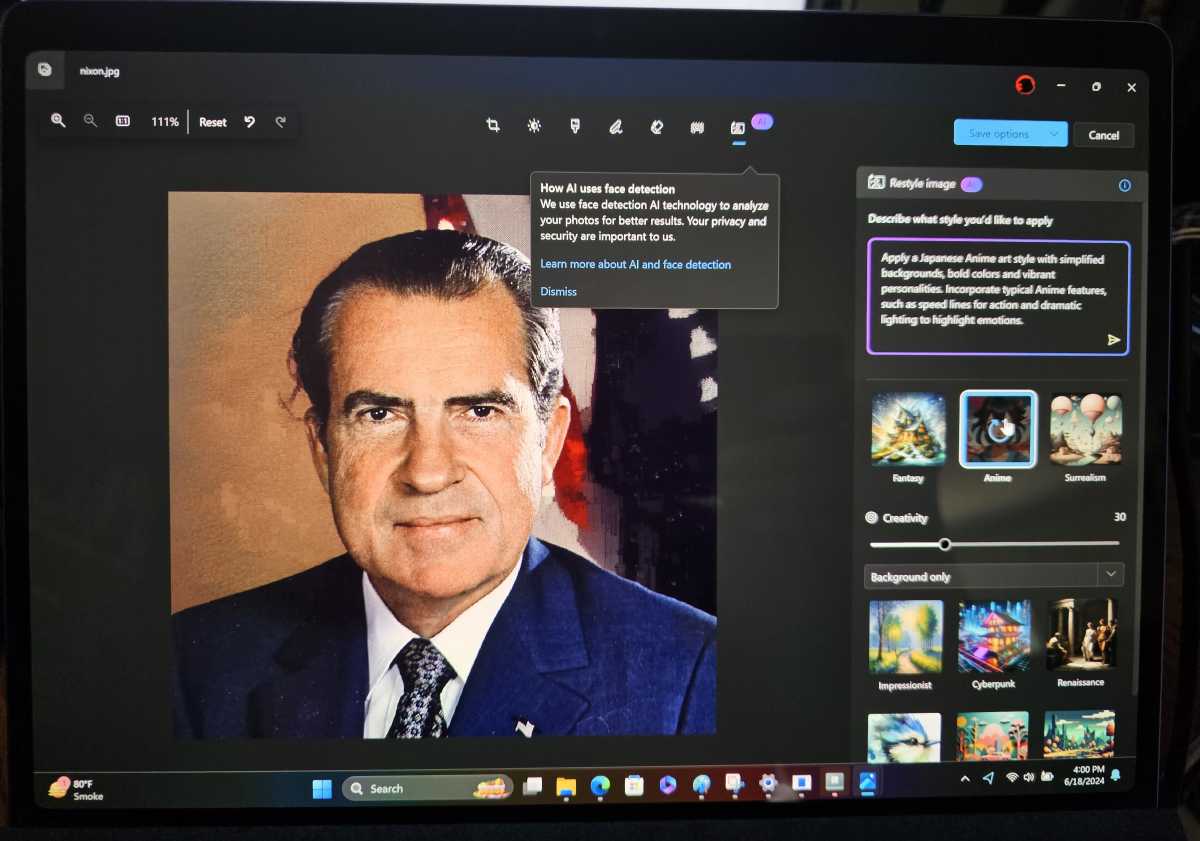
Mark Hachman / IDG
Interestingly, there was a warning within Photos, which now has an AI component called Restyle. Restyle uses AI to replace the background of, say, a prom picture with a beach or castle. My efforts with a portrait of Richard Nixon didn’t achieve great results, though. I may have to play with it a bit more.
All in all, I’m not tremendously impressed, but my faults don’t lie with Qualcomm’s hardware. (This could change.) That feels fast and smooth. The Microsoft app and hardware experience, though, feels rushed. I’m sure Microsoft will push additional updates to smooth out the wrinkles, but my own first impressions aren’t especially positive.
Next up? I’ll be poking harder at how Qualcomm’s new Snapdragon X Elite hardware performs while running various applications, and testing the performance more thoroughly.




