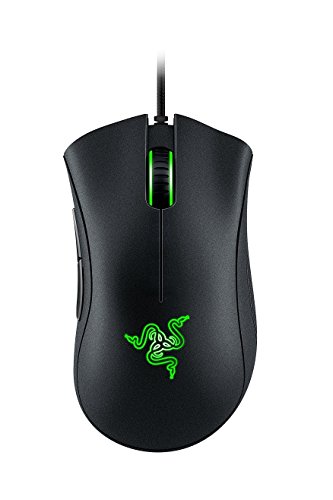At a Glance
At a GlanceExpert's Rating
Pros
- Gets 10 hours of charge in only 15 minutes
- Comfortable and attractive design
- Removable weight system provides plenty of options
Cons
- Heavier than some might like
- Expensive
- Third thumb button is small and awkwardly placed
Our Verdict
With the Rival 650’s built-in fast charging and eye-catching look, SteelSeries has finally produced its first must-have mouse.
Best Prices Today: SteelSeries Rival 650
SteelSeries has long had a weak spot in its peripherals lineup: mice. Great headsets, good keyboards, mediocre mice. Some were too conservative, others too daring, but none of the ones we’ve looked at over the years have qualified as must-haves.
That changes with the new Rival 650 ($120 on Amazon). At long last, SteelSeries has a mouse that both nails the fundamentals and packs a solid gimmick.
Note: This review is part of our roundup of best gaming mice. Go there for details on competing products and how we tested them.
Weighted average
Let’s start with the design, because SteelSeries has improved by leaps and bounds in that regard. SteelSeries headsets have always featured forward-thinking aesthetics, but its mice have looked more like something you’d find in an office. Lots of grayish planes, function-over-form materials, and so on.
The Rival 650 is recognizable—which, given the limited elements in a mouse, is about the highest compliment one can score. Two RGB LED light channels run across the palm rest and then segue into similar lines on the side of the scroll wheel. Sure, RGB is functionally useless, but the Rival 650 is probably the most elegant implementation I’ve seen since the 2015 Razer Mamba and its all-encompassing light ribbon. It’s eye-catching, and a real standout in the SteelSeries lineup.
I love the shape of this mouse, as well. SteelSeries leans heavily on the standard right-handed scoop shape for almost all its mice, the Rival 650 included. This is the most successful implementation I’ve seen from SteelSeries though, mimicking the flanged left and right mouse buttons from Razer’s DeathAdder and featuring a gently sloped right edge with plenty of room to rest my ring finger and pinky. There are also rubberized pads on the left and right sides to facilitate picking up the mouse, without being too prominent.
Speaking of which, the sides peel off. That’s not immediately evident when you look at the Rival 650, but both the left and right panels are attached magnetically, with the light ribbons demarcating the edges. SteelSeries includes eight removable 4 gram weights with the Rival 650, boasting 256 possible combinations. The idea is you can adjust the mouse’s center of gravity by adding, say, two weights to the front-left side, or one in each of the rear slots.
Whether you’ll actually add weight is debatable. Like Logitech’s G502, the Rival 650 carries its weight well—but it is heavy. Even without any weights added, it tips the scales at 121 grams (the same as the G502, actually). That’s already more than the magic 100-gram weight most mice try to target. Fully loaded, the Rival 650 comes in at a whopping 153 grams. I like a heavy mouse, but even for me that’s pretty sluggish.
Personally, I’ve been running with the front two slots loaded on each side, tipping the center of gravity towards my fingertips. This allows me to snap-aim left and right a bit faster, the extra weight throwing the front end around while the rear stays a bit more stationary. It’s personal preference though, and you could easily spend days experimenting with different combinations if that’s of interest.
My only real complaint with the Rival 650’s design is, as usual, a button placement. The Rival 650 is pretty stock-standard for 2018, with the usual left-, right-, and middle mouse buttons, scroll wheel, and a DPI switcher on top. It does however have three thumb buttons—two placed horizontally like usual, and then a third stretched vertically towards the front.
 IDG / Hayden Dingman
IDG / Hayden DingmanIt’s too small, that last one. I didn’t even notice it at first. It’s maybe a half-inch long, incredibly thin, and placed so far towards the front of the mouse that only the most dedicated palm gripper could ever touch it. Even then, it’s almost impossible to keep your thumb on all three thumb buttons at the same time, rendering its existence entirely superfluous. Given how much thought went into the thumb panel on the Rival 500, I’m disappointed with the Rival 650’s.
Charging ahead
Still, it’s a great effort from SteelSeries—and made even better by the hardware under the hood. The Rival 650 actually features not just one but two gimmicks.
First and foremost, the dual-sensor system. The primary sensor on the Rival 650 is the SteelSeries-exclusive TrueMove3, better known as SteelSeries’s variant of the beloved and industry-standard PWM3360. That’s really all you need to know. The TrueMove3 is free of mouse smoothing up to 3,500 DPI, as opposed to the standard 2,000 DPI on the baseline PWM3360—although that’s a difference so small as to be unnoticeable to most people. Seriously, all the various PWM3360 models are great.
 IDG / Hayden Dingman
IDG / Hayden DingmanSteelSeries pairs the TrueMove3 with a second sensor though, a dedicated depth sensor. Its job? To instantaneously determine when you’ve lifted the mouse off the mousepad and cease input. Most mice fold this into the primary sensor, and indeed the TrueMove3 handles these capabilities on other SteelSeries mice. But by including a dedicated sensor, the Rival 650 can detect a liftoff distance as small as half a millimeter—double the sensitivity of most modern gaming mice, which measure 1 millimeter liftoff.
Again, will it make a huge difference in your day-to-day life? Probably not. As these numbers get smaller and smaller the effects become less and less pronounced. It’s incredibly precise though, and if you’re constantly lifting up and adjusting your mouse you might find that the Rival 650 is a bit better at keeping your aim steady.
The second gimmick will make more of an impact though, I think. Fast charging has finally hit mice, or at least this mouse. I’m honestly surprised it’s taken so long, but the Rival 650 features charging capabilities similar to those found in modern phones. SteelSeries claims that 15 minutes plugged in provides the Rival 650 with 10 (or more) hours of battery life.
 IDG / Hayden Dingman
IDG / Hayden DingmanAnd in my experience, it works. The effect is more pronounced if you leave the mouse alone for 15 minutes so it can really suck in power, but even 15 or 20 minutes while still playing gives you hours and hours of battery once you unplug again.
We’ve seen a lot of creative solutions to the wireless mouse problem the past few years—specifically, the “Dead Wireless Mouse” problem. Logitech’s Powerplay is probably the best, trickle-charging the mouse at all times while it’s in use so it’s effectively as reliable as a wired mouse. Powerplay also runs more than $200 though (for mouse and charging pad), which is way more than most people will want to spend.
The Rival 650’s fast charging is an excellent alternative for the average consumer. It’s not quite as foolproof, and I’ve still had a few of those “Damn, my mouse is almost dead” moments mid-game. Pulling down almost a full day’s charge in 15 minutes is incredibly slick though. You’re never more than a few minutes of inconvenience away from wireless freedom, which is a fantastic change from the days when I needed to keep my so-called wireless mouse plugged in for two or three hours to make sure it’d last.
 IDG / Hayden Dingman
IDG / Hayden DingmanThere’s only one issue, and I hope SteelSeries can fix it in a firmware update: DPI is tracked separately in wireless and wired modes, for whatever reason. When I plug the mouse in, it immediately changes my DPI, which can have disastrous results mid-match. Seems like an easy fix, but we’ll see.
Bottom line
If you’re looking for a wireless mouse and don’t want to throw down for Powerplay, I think the SteelSeries Rival 650 is your next best bet. Sure, at $120 it’s a bit more expensive than some of the competition, including Razer’s 2018 Mamba Wireless refresh—but the fast charging feature alone is worth the extra cash. Add in the weight system, the attractive design, and the comfortable shape and SteelSeries has its first must-have mouse.