Expert's Rating
Pros
- Very good speeds
- Speedify’s failover feature seamlessly transitions between Wi-Fi and cellular networks
Cons
- Privacy policy says it collects some personal information
- Desktop mode for the Windows app needs work
Our Verdict
Speedify is all about speed. It takes an interesting approach by attempting to use all possible internet connections a device has to combine them into one super connection. It isn’t the fastest VPN we’ve tested, but it performs very well.
Best Prices Today: Speedify 10
Speedify in brief:
- P2P allowed: Yes
- Business location: Philadelphia, PA
- Number of servers: 1,000+
- Number of country locations: 34
- Cost: $72
- VPN protocol: Speedify protocol (proprietary)
- Data encryption: ChaCha20 (mostly for older devices); AES-256 (for devices with AES hardware acceleration)
- Data authentication: DTLS 1.3
- Handshake encryption: DTLS 1.3
Speedify is a weird VPN. It doesn’t just connect to a server, and then leave you to your business. Speedify stands ready to offer a helping hand to make sure your internet access performs at its best when connected.
That’s the promise of Speedify 10 at least, which the company released in June 2020. As before, the biggest selling point of Speedify is its seamless failover from one network to another. This mostly concerns mobile phones that may start a video call on Wi-Fi, but continue it on 4G after leaving the house.
Note: This review is part of our best VPNs roundup. Go there for details about competing products and how we tested them.
As before, this feature works well and is a nice addition for anyone whose Wi-Fi frequently drops out, or is constantly on the move between networks.
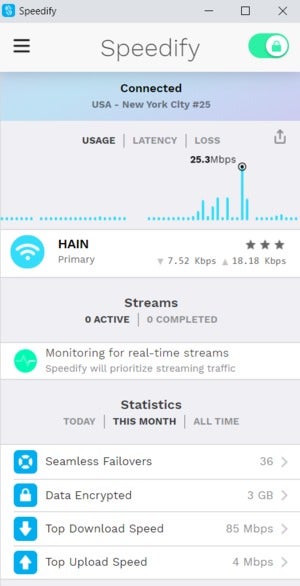 IDG
IDG
Speedify 10 with an active connection in single-pane view.
Speedify also uses what it calls channel bonding, a feature that takes multiple internet connections at the same time for better bandwidth. This can be Wi-Fi and ethernet, or Wi-Fi and a 4G network.
Speedify 10 adds to this by also actively monitoring for real-time streams. That is, data that needs prioritization such as a Zoom or Skype call, broadcasting a live stream, or gaming. When it detects something like this Speedify prioritizes that traffic.
Speedify’s approach is interesting, though the active monitoring does raise a few questions about privacy and just how deeply Speedify is looking into your on-device activity.
Speedify 10 adopts a mobile-style look on both the desktop and phones. On Windows, Speedify is a single panel by default, and it crowds a ton of information into this space.
At the top, it shows the VPN server you’re connected to, and then below that is the bandwidth usage. This section also has tabs for latency and packet loss, if you’re interested in looking at that.
Below the bandwidth usage it shows the name of the network (or networks) you’re connected to. Then there is the section that shows the active streams, if any, that Speedify is prioritizing. Finally, there is a section for statistics showing how much data the VPN has encrypted, its top download speed, and top upload speed.
As we said, it packs a ton into that simple panel. Clicking on the hamburger “menu” icon shows Speedify’s settings. The key settings are a ways down the list, such as the settings for “bonding” mode, which helps Speedify manage your connection based on prioritizing streaming activities, speed, or redundancy. Here you can also turn off the “connect at startup” setting, as well as a number of other options for advanced users.
Speedify is unusual, because in the settings it also has an option to turn off encryption. While encryption with a VPN is more or less the whole point of the service, encryption can slow down performance. Users who wish to, can dump the VPN’s encryption in order to take advantage of Speedify’s bonding feature without worrying about potential slow downs. They would still use TLS (https) on websites they visit, but that important encryption between the PC and the VPN server is absent.
Speedify also provides DNS leak protection, an internet kill switch, as well as a “Bypass” feature for Netflix, Disney+, HBO, and Hulu. The bypass makes sure this video streaming traffic doesn’t go through the VPN since streaming services, especially Netflix, will block you if they detect a VPN connection.
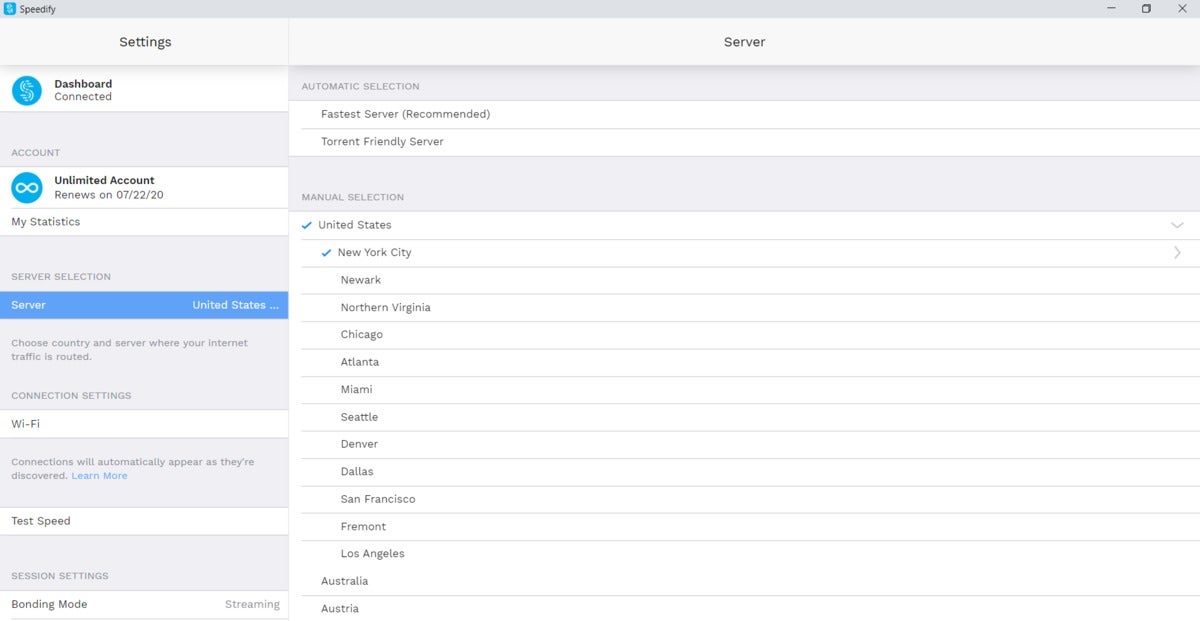 IDG
IDG
Speedify 10’s country list in full screen mode.
If you don’t like the single-panel design, maxmimizing the window shows most of the options, including the settings, in a single window.
Navigation in this mode is not intuitive, however. For example, if you click on the servers option in what is now the left rail, you then get to pick your location. But to get back to the dashboard, you have to click the not-so-obvious Dashboard option in the left rail. There is no back button or a “connect” button to start connecting to the server of your choice. It’s a little odd, but manageable once you get the hang of it.
By default, Speedify connects to the best possible server closest to you, and there doesn’t seem to be a setting to not connect automatically. If you want to choose a specific country connection, you can do that by clicking on the active server at the top of the window. This reveals Speedify’s country list, which includes 34 possible locations. Each country also lets you drill down to a more regional location such as a server in New York or New Jersey if you’re looking for a U.S. connection.
Speedify works with Windows, Mac, Android, Linux, and iOS. Speedify’s pricing has three tiers. For individuals, a year costs $72. You can get it cheaper by paying $95.76 for two years, or $107.64 for three. There’s also a month-to-month option of $10. In addition, Speedify offers a family plan that covers up to five people, with costs ranging from $14.95 for a single month to $162 for three years. Finally, Speedify has a Teams service for businesses with a wide range of pricing depending on the number of team members you have.
Speedify supports up to five simultaneous device connections per user.
Performance
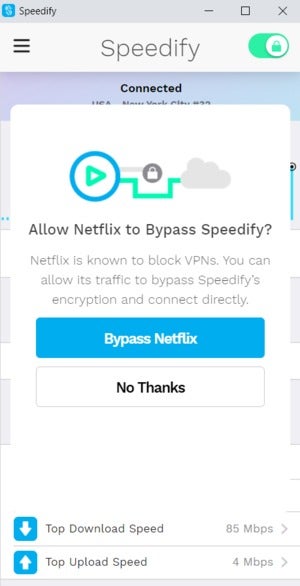 IDG
IDG
Speedify 10 has a split-tunneling mode called Bypass for Netflix and other streaming services.
In our tests we used Speedify’s default settings, which includes the channel bonding feature, and the speeds were impressive. They weren’t the best we’ve seen, but they were very good. Overall, using five different country locations over three different testing days, the VPN maintained an average of nearly 44 percent of the base speed. All locations were in double digits, with some variance, but overall it was a solid showing.
Anonymity, privacy, and trust
Speedify is not a no-logs service. It doesn’t track your web activity; but it does record your Wi-Fi network name, IP address, device ID, session start and end times, as well as the amount of data used. This information is kept for six months.
Speedify accepts payment via credit card, PayPal, and Amazon Pay. There are no options for cryptocurrencies or cash.
Speedify is owned by Connectify, a company based in Philadelphia. The CEO is Alex Gizis, the president is Bhana Grover, and the CTO is Brian Prodoehl.
Conclusion
Speedify 10 has very good speeds, the prices are right, but we’ve seen better privacy policies. The app is fairly good in its single-pane view, but once you try to expand it for a more desktop feel, navigation turns awkward. We like Speedify and if speed over a VPN is your focus then this is a good service to look at. Anyone who’s more privacy conscious, however, should look elsewhere.
Editor’s note: Because online services are often iterative, gaining new features and performance improvements over time, this review is subject to change in order to accurately reflect the current state of the service. Any changes to text or our final review verdict will be noted at the top of this article.
