 At a glance
At a glanceExpert's Rating
Pros
- Fast like an external SSD
- Decently affordable
- Small form factor
- Captive Type-A USB connector
Cons
- Costs more than the common thumb drive
Our Verdict
SK Hynix’s Tube T31 looks like a standard Type-A USB thumb drive, but performs more like the external SSD it actually is. Fast, portable, universally connectable. Nice.
Best Prices Today: SK Hynix Tube T31 USB SSD stick
SK Hynix is nothing if not creative with naming. Witness the previously reviewed scarab-shaped Beetle, and now the Tube T31. The Tube T31 is, in fact, a Type-A USB stick, aka thumb/flash drive or “tube” if you will — at least in shape and design.
Internally, however the T31 features NVMe and 10Gbps USB and performs more like the cable-attached external 10Gbps USB SSDs we review — i.e., it’s fast.
Note that while we distinguish between what’s commonly referred to as a thumb drive and external SSDs, the former is in fact a type of the latter. The major difference being that a commodity thumb drive generally uses older, slower technology such as SATA and USB 5Gbps.
Further reading: See our roundup of the best external drives to learn about competing products.
What are the SK Hynix Tube T31’s features?
The Tube T31 is a Type-A USB 3.2, 10Gb/s SSD that weighs around 1.2 ounces and measures approximately 3.6-inches long, by 1.17-inches wide, by 0.54 inches thick. While SK Hynix wasn’t specific about the internals, the performance tells me the internal transport is NVMe and the NAND is likely QLC.

As you can see from the images, the Tube T31 is black, with the only styling flourishes being the silver of the logo and, when the cap is removed, the Type-A connector.
SK Hynix warranties the T31 for three years. The warranty is limited, as all warranties are, so overuse (writing too much data) and physical abuse will give the company the option to ignore a claim.
No mention is made of the T31’s TBW rating (terabytes that may be written), but it’s likely around the industry average of 600TBW per 1TB of NAND. That’s a lot of data and more than you’re likely to write in a decade, let alone three years.
How much is the SK Hynix Tube T31?
The 1TB Tube T31 is currently available on Amazon for $100, while the 512MB capacity is $80. That’s pricey if you think of it as a thumb drive, but quite reasonable if you compare it with other high-powered external SSDs, such as SK Hynix’ aforementioned Beetle.
How fast is the Tube T31?
As discussed, the Tube T31 is very fast for a thumb drive. Easily the fastest we’ve tested — neither the Teamgroup C212 nor the PNY Pro Elite V2 thumb drives could keep up. Note that the Kingston XS1000, which did keep up in some tests, is a Type-C cable attached SSD, not a thumb drive, but is actually a tad smaller overall than the Tube T31. It’s priced similarly so we threw it in the ring.
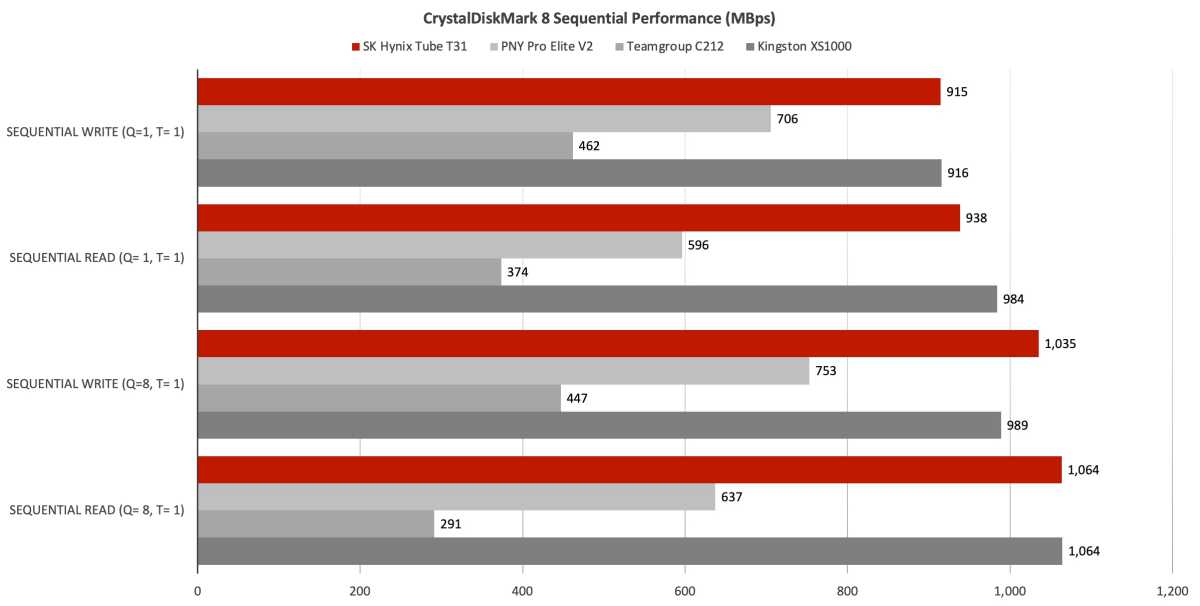
As you can see above, CrystalDiskMark 8 rated the Tube T31 as very fast at transferring large files. It also ruled the roost among the three drives in random 4K performance, as shown below.
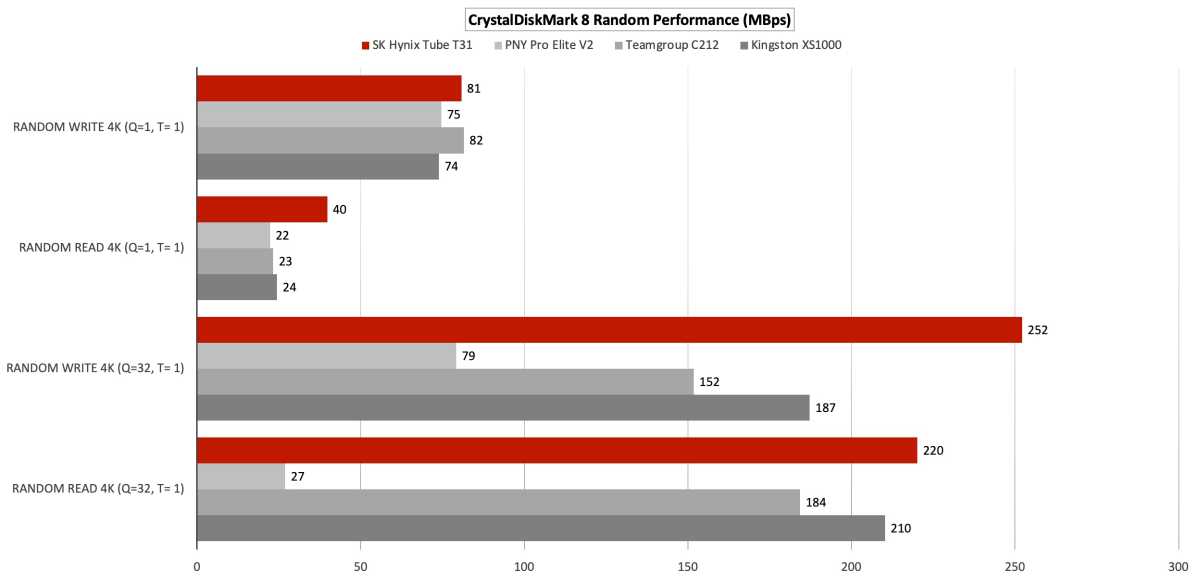
You wouldn’t think the T31 was a thumb drive looking at the 48GB transfer results below. It is, though obviously not garden variety.
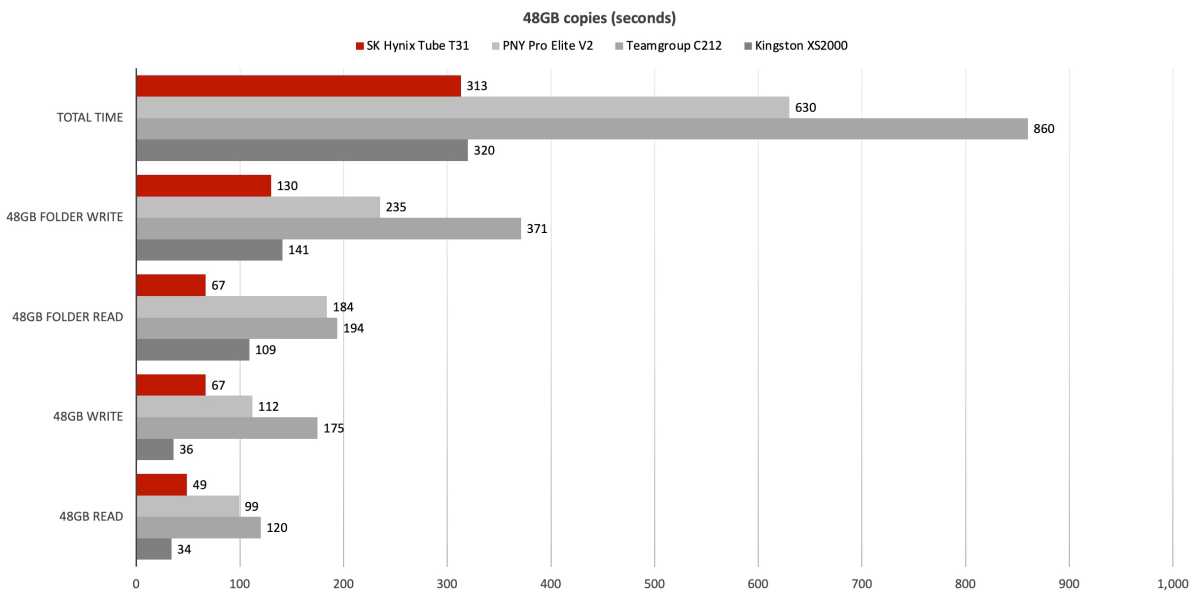
While middling for an external 10Gbps SSD, the T31’s 450GB write time is fantastic, again, for a thumb drive.
The PNY Pro Elite V2 from the previous charts is not included here as its 256MB capacity didn’t allow for a 450GB write.
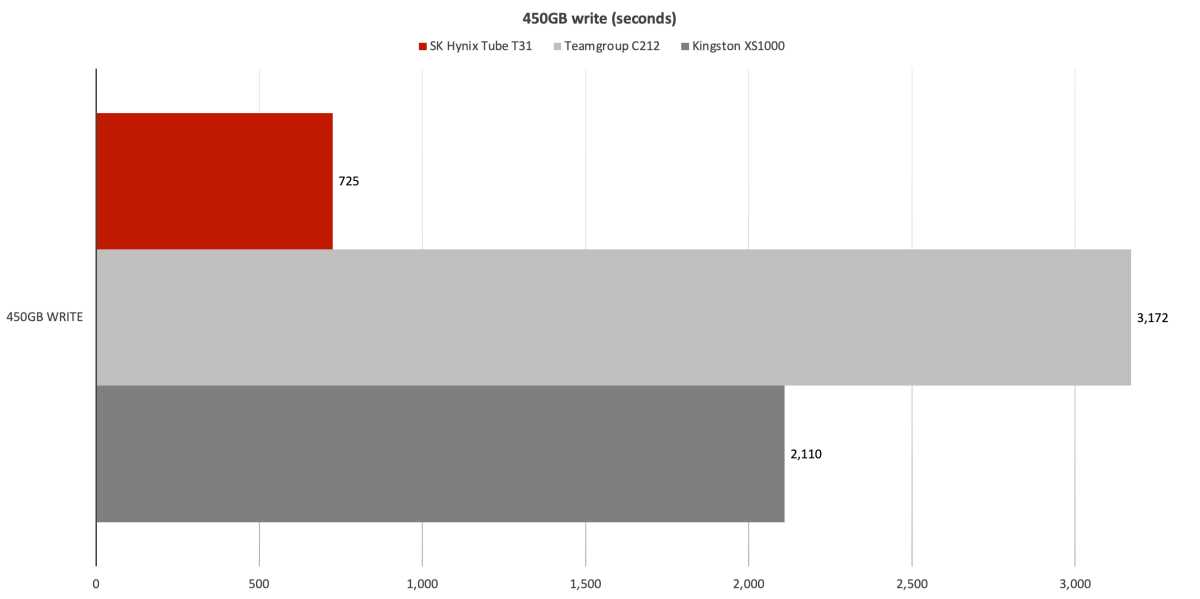
I mentioned up top that QLC is the likely type of NAND involved. This is largely based on the write rate dropping to around 255MBps when secondary cache was exhausted. And it was exhausted at around the 95 percent mark of the 450GB write, which added quite a few seconds to the Tube T31’s time. This type of write is not something most users will ever perform, so don’t weigh this result heavily in your buying decision.
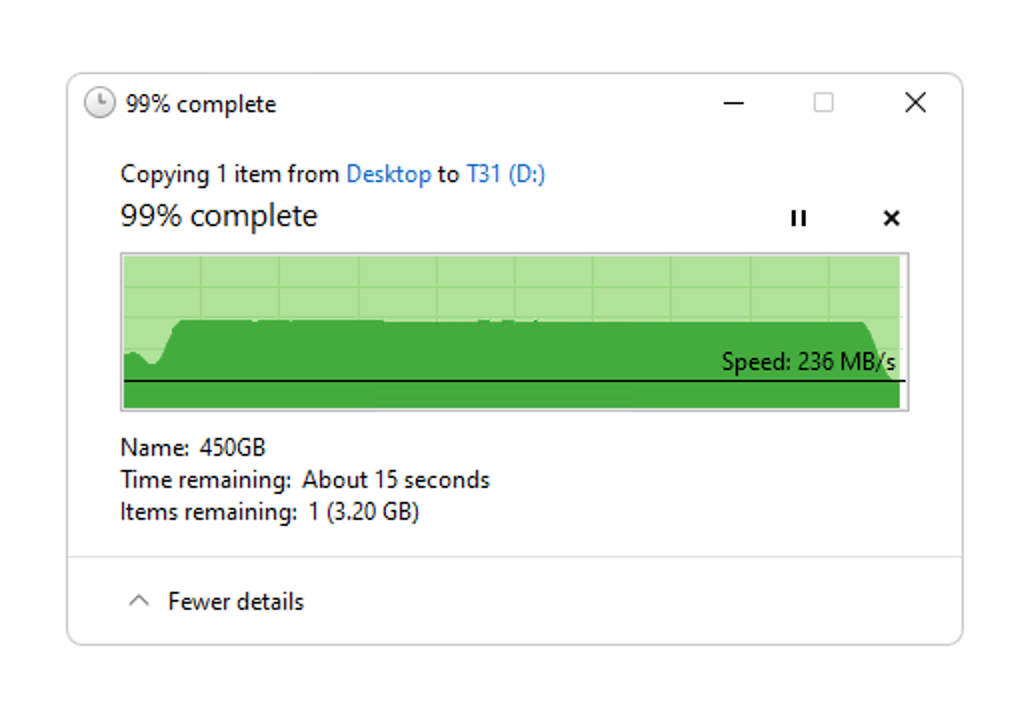
Should you buy the SK Hynix Tube T31?
If you want the speed of an external SSD, but the convenience of a captive Type-A connector and a svelte form factor, the Tube T31 is what you seek. It’s the one I’ll be keeping in my pocket, which is indeed — a recommendation.
How we test
Drive tests currently utilize Windows 11, 64-bit running on an X790 (PCIe 4.0/5.0) motherboard/i5-12400 CPU combo with two Kingston Fury 32GB DDR5 4800MHz modules (64GB of memory total). Both 20Gbps USB/Thunderbolt 4 are integrated to the back panel and Intel CPU/GPU graphics are used. The 48GB transfer tests utilize an ImDisk RAM disk taking up 58GB of the 64GB of total memory. The 450GB file is transferred from a 2TB Samsung 990 Pro which also runs the OS.
Each test is performed on a newly NTFS-formatted and TRIM’d drive so the results are optimal. Note that in normal use, as a drive fills up, performance may decrease due to less NAND for secondary caching, as well as other factors. This is less of a factor with the current crop of SSDs with their far faster NAND.
Caveat: The performance numbers shown apply only to the drive we were shipped and to the capacity tested. SSD performance can and will vary by capacity due to more or fewer chips to shotgun reads/writes across and the amount of NAND available for secondary caching. Vendors also occasionally swap components. If you ever notice a large discrepancy between the performance you experience and that which we report, by all means, let us know.





