Expert's Rating
Pros
- Good speeds
- Easy-to-use interface
- Doesn’t log browsing activity
Cons
- Does log some information
- Some VPN location speeds were incredible but not sustained
Our Verdict
PureVPN has some good speeds, its privacy policy says it doesn’t keep many logs, there’s a renewed app, but it does use a few virtual server locations which some users may not like.
Best Prices Today: PureVPN
PureVPN in brief:
- P2P allowed: Yes, select countries
- Business location: Hong Kong (officially)
- Number of servers: 6,500+
- Number of country locations: 139
- Cost: $50 per year, $10.95 per month
- VPN protocol: IKEv2
- Data encryption: AES-256
- Data authentication: SHA-1, SHA-256
- Handshake: RSA-2048, RSA-4096
We haven’t taken a good look at PureVPN in more than two years, and in that time the service has been busy updating network infrastructure, overhauling its apps, and focusing on streaming service compatibility. It’s about time we took another look to see what’s new and how the service compares to its former self.
Note: This review is part of our best VPNs roundup. Go there for details about competing products and how we tested them.
PureVPN says it recently finished upgrading all its major traffic servers to 10Gbps uplinks, and all other servers have at least a 1Gbps uplink. PureVPN also now supports a wide array of streaming services including Netflix in the U.S., Canada, Australia, France, Germany, Japan, and the UK; Disney Plus in Australia, Canada, and Germany; Channel 4 in the UK; and MX Player, Voot, and Zee5 in India. There’s more to come too, including Peacock TV, Denmark’s DR TV, RTE in Ireland, and Tenplay in Australia.
One of the more noticeable upfront changes, other than the app overhaul, is that you no longer need to sign in to the app with a special username. Instead, you just sign in with the email and password you used for creating the account, as with other VPN services. It does require a short account migration on the PureVPN website, but it only takes a second.
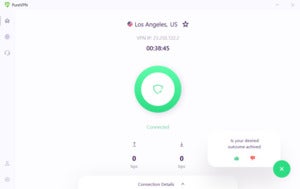 IDG
IDG
PureVPN with an active connection.
The new PureVPN app is quite different from its predecessor, which was showing its age with a non-interactive map, and some pointless links to social media sites like Google Plus.
All of that is gone. Instead you get an app that’s cleaner and easier to navigate. The primary dashboard features a large connect button with the current server selection above that, and then the most recent connection underneath.
Anyone who wants to choose a specific country can click on the globe icon in the left rail. This shows you all of the country locations, with a ping time showing the best server response time at each location. Anyone who wants to drill down into specific regions in each country can click on the arrow to the far right of each country listing.
In addition to the country list, there are also sections showing recommended servers, recent locations, and favorites. As before, PureVPN uses some virtual server locations where it’s not possible to place actual servers. You can find PureVPN’s complete server listings on its website. Any server location with a “V” next to it signifies the server is not physically located in the country it claims to be in.
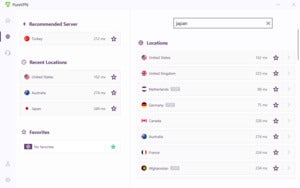 IDG
IDG
PureVPN’s country listings.
In the settings, which is at the bottom of the left rail, you can find options for an internet kill switch (dubbed IKS). The IKS is turned on by default to prevent your activity from being detected should the VPN connection drop. There are also options to automatically launch the app at system startup and auto connect to a VPN server after launch. Although it’s hard to notice at first, there’s a second tab here for protocol selection. PureVPN uses IKEv2 by default, but you can switch to OpenVPN via TCP or UDP if you like. PureVPN doesn’t yet support WireGuard, but the company says that’s coming soon.
The app is much easier to use than the previous version, though I do have a small quibble that the colors used for text and buttons are a little too soft, making interface components harder to see at times.
Performance
In our tests, PureVPN maintained about 27 percent of the base speed, which is a little less than we saw last time. There were some incredibly good speeds in there, but weak performance in places like Asia and Autralia brought the score down overall. And even the incredibly good speeds had occasional issues sustaining that level. Still, anyone using a North American, British, or European connection should see excellent performance.
Privacy, anonymity, and trust
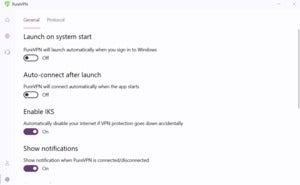 IDG
IDG
PureVPN’s settings on PC.
PureVPN requires an email and password to sign up for the service, and it accepts payment via credit card, PayPal, and cryptocurrencies including Bitcoin, Litecoin, and Ethereum via CoinGate. PureVPN costs about $50 for a year, $24 for three months, or $10.95 on a month-to-month basis. The company runs frequent sales so you may catch better prices than these.
PureVPN’s privacy policy states that it does not keep any record of your browsing activity or history, connection logs, timestamps, assigned IP addresses, your original IP, connection time, or DNS queries. PureVPN has been audited by both Altius IT and KPMG, both of which confirmed PureVPN’s privacy promises. That’s a good step, but it still comes down to trust, as VPN services could easily change their servers when not undergoing an audit. Still, it’s a good sign.
The company does keep some logs. It knows the day you connected to a specific VPN location and the name of your ISP. PureVPN says it keeps this to help with “technical assistance, solving connecting problems, and overcoming region-specific problems.”
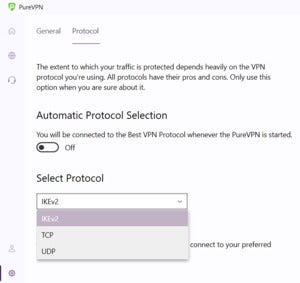 IDG
IDG
PureVPN’s protocol options.
The company also knows the connection length of time (but not the specific times), and “how many connections you make when you use our VPN service.” Finally, the company tracks bandwidth consumed to prevent abuse of its unlimited bandwidth promise.
Those privacy policies aren’t too bad, but we wouldn’t call this a no-logs policy given some of the data it keeps.
PureVPN is officially based in Hong Kong and is owned and operated by GZ Systems Limited. Despite its official location, the majority of its team is based in Pakistan. The CEO and co-founder is Uzair Gadit.
Conclusion
PureVPN is still a solid VPN. Given time to work out issues with sustained bandwidth speeds and improving the speeds we saw in the farther-flung corners of the world, PureVPN will be even better. This isn’t an ideal VPN for anyone who wants an absolute zero-logs policy with nothing kept whatsoever, but many people will find PureVPN an excellent choice.
Editor’s note: Because online services are often iterative, gaining new features and performance improvements over time, this review is subject to change in order to accurately reflect the current state of the service. Any changes to text or our final review verdict will be noted at the top of this article.
