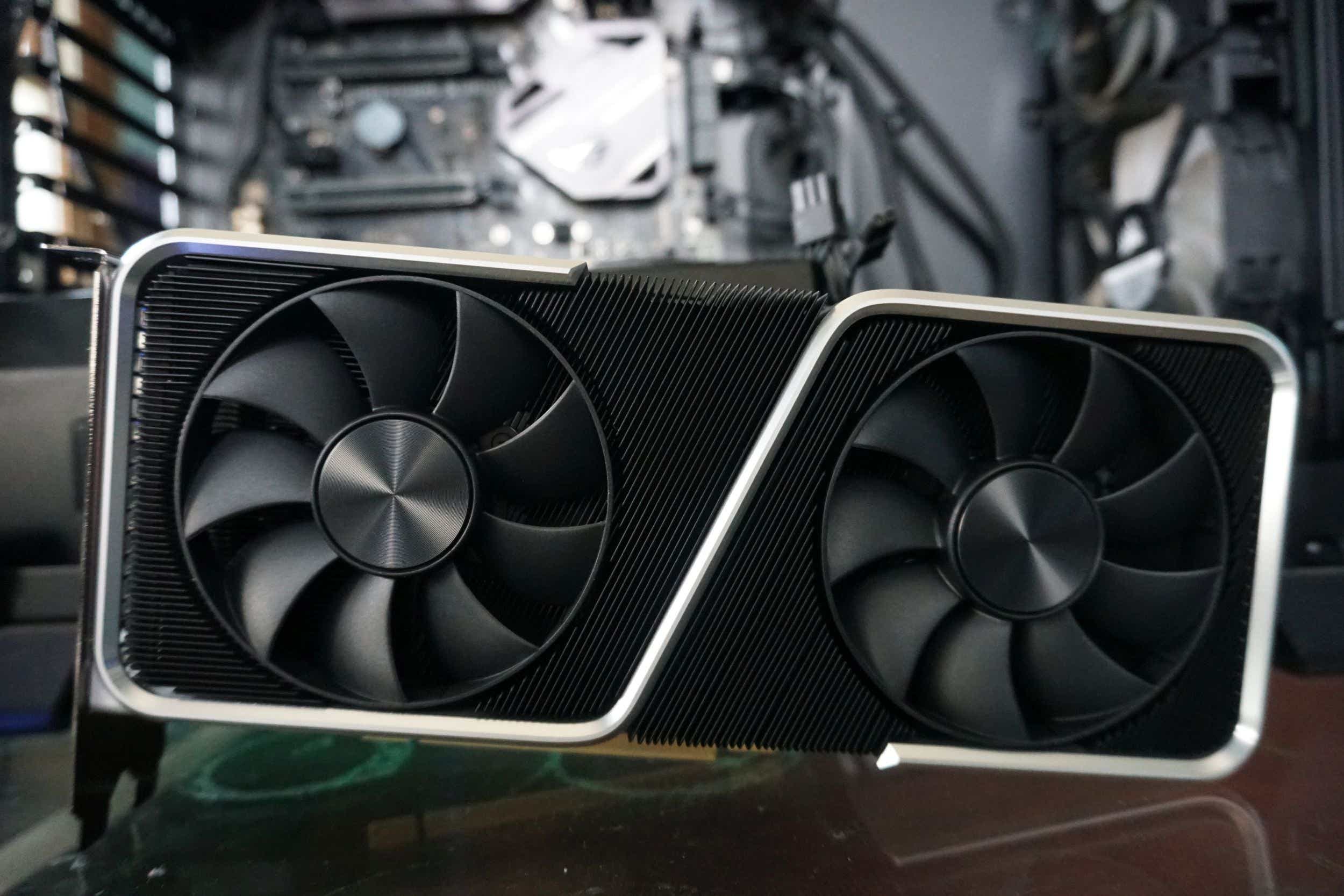Expert's Rating
Pros
- No-compromises 1080p gaming
- 12GB of memory
- Nvidia’s excellent software/features: G-Sync, DLSS, Reflex, and more
- EVGA’s XC Black Gaming is small, cool, and quiet
Cons
- 1440p gaming often requires visual tweaks to hit 60fps
- Slightly more performance, slightly less price vs. last gen
- MSRP is higher than we’d like
- Hard to find at MSRP in today’s wild GPU market
- No backplate or other frills in EVGA’s XC Black Gaming
Our Verdict
Nvidia’s GeForce RTX 3060 is an okay graphics card for no-compromises 1080p gaming in a time where being good enough is all it takes to sell out. EVGA’s custom XC Black Gaming version offers no frills but runs cool and quiet.
Best Prices Today: GeForce RTX 3060 XC Black Gaming
The $329 GeForce RTX 3060 finally brings Nvidia’s next-gen Ampere GPU architecture to the mainstream masses—at least in theory.
Normally, the release of Nvidia’s 60-class graphics cards sparks a lot of excitement. They tend to be the best-selling card of a GeForce generation. This time around, graphics cards are mired in a months-long shortage driven by a mixture of sky-high demand, logistics woes caused by the pandemic, a cryptocurrency boom that’s driving miners to gobble up GPUs, and some component shortages. Nvidia also priced this card higher than historical norms (the beloved GTX 1060 this card hopes to replace launched at $80 less). It’s a perfect storm, and things are so bad that Nvidia brought the ancient GTX 1050 Ti out of retirement.
But put all that aside. How does Nvidia’s new GPU actually handle? The company sent us an EVGA GeForce RTX 3060 XC Black Gaming to determine just that. This entry-level spin on the GPU is priced at the RTX 3060’s $329 MSRP (again, in theory). If we had to describe the graphics card in one word? It’s fine. It’s okay. That said, there are some key under-the-hood features definitely worth noting.
Before we wade into pages of benchmark results, if you want a faster, easier-to-read analysis of the card, be sure to check out our complementary coverage, GeForce RTX 3060: 5 key things you need to know about Nvidia’s new GPU. Now let’s dig in.
GeForce RTX 3060 specs, features, and price
In an unusual turn of events, Nvidia released the step-up GeForce RTX 3060 Ti before the base RTX 3060, and that Ti version is a spectacular 1440p gaming option. The more affordable (in theory) GeForce RTX 3060 more closely targets no-compromises 1080p gaming, though 1440p gaming is certainly possible in most cases. The non-Ti RTX 3060 uses a totally different GPU—the smaller GA106 graphics chip, rather than the beefier GA104 chip found in the Ti model and the $500 RTX 3070. Because of that, while the RTX 3060 and 3060 Ti share the same name, they’re wildly different under the hood.
Here’s how the GeForce RTX 3060 stacks up technically against the RTX 3060 Ti…
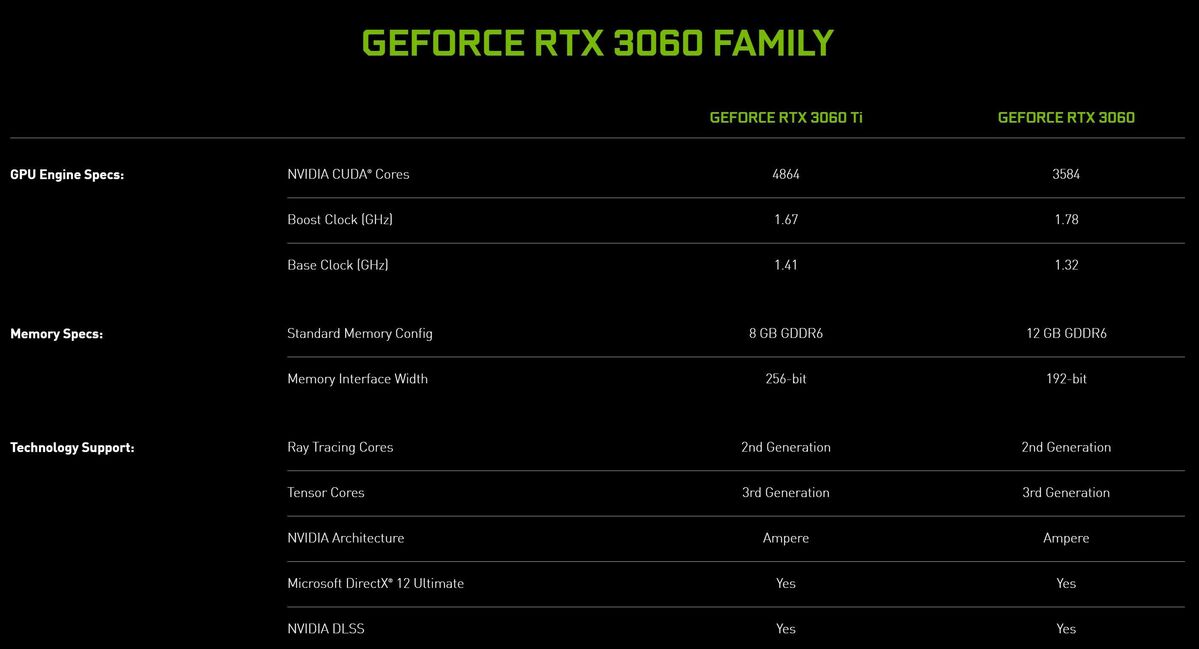 Nvidia
Nvidia…and last-generation’s $350 GeForce RTX 2060.
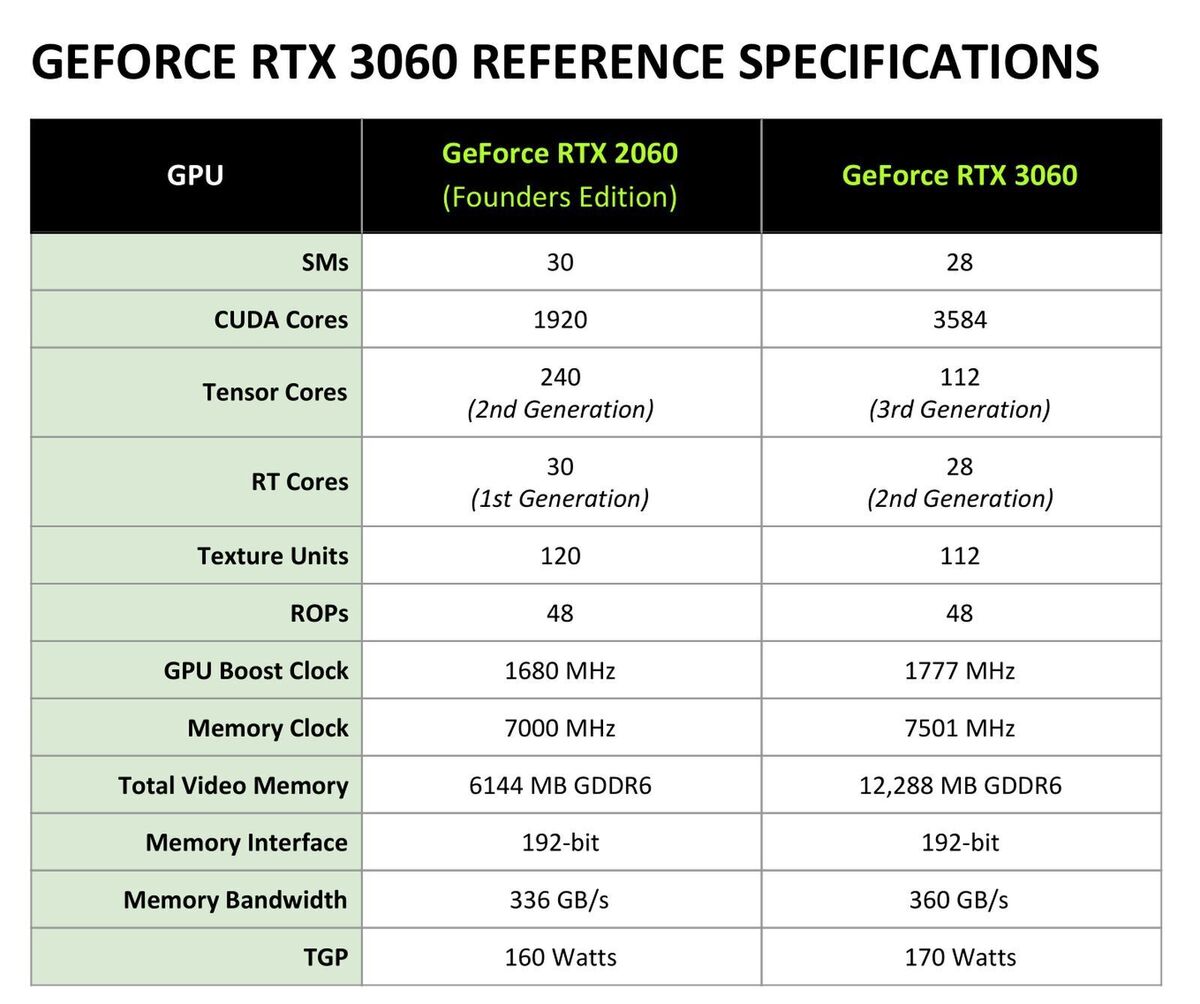 Nvidia
NvidiaThe GeForce RTX 3060 sports a slightly higher boost clock than its Ti cousin—which matters during gaming sessions that load up the GPU—but dramatically fewer CUDA cores. That drags the overall gaming performance far below the 3060 Ti’s level, though the new graphics card remains competitive for the segments it targets.
The most interesting part of the RTX 3060’s design is its memory. This GPU is paired with an ample 12GB of GDDR6 VRAM, besting the 8GB of GDDR6 in the RTX 3060 Ti and 3070, and even the 10GB available in the beastly GeForce RTX 3080 (although that’s of the much-faster GDDR6X variety). It’s clear that AMD’s decision to load up its new Radeon RX 6000-series graphics cards with plenty of memory caught Nvidia by surprise. The 192-bit memory bus on the RTX 3060 can handle either 6GB or 12GB capacities, and we suspect the RTX 3060 was originally intended to receive 6GB before AMD struck.
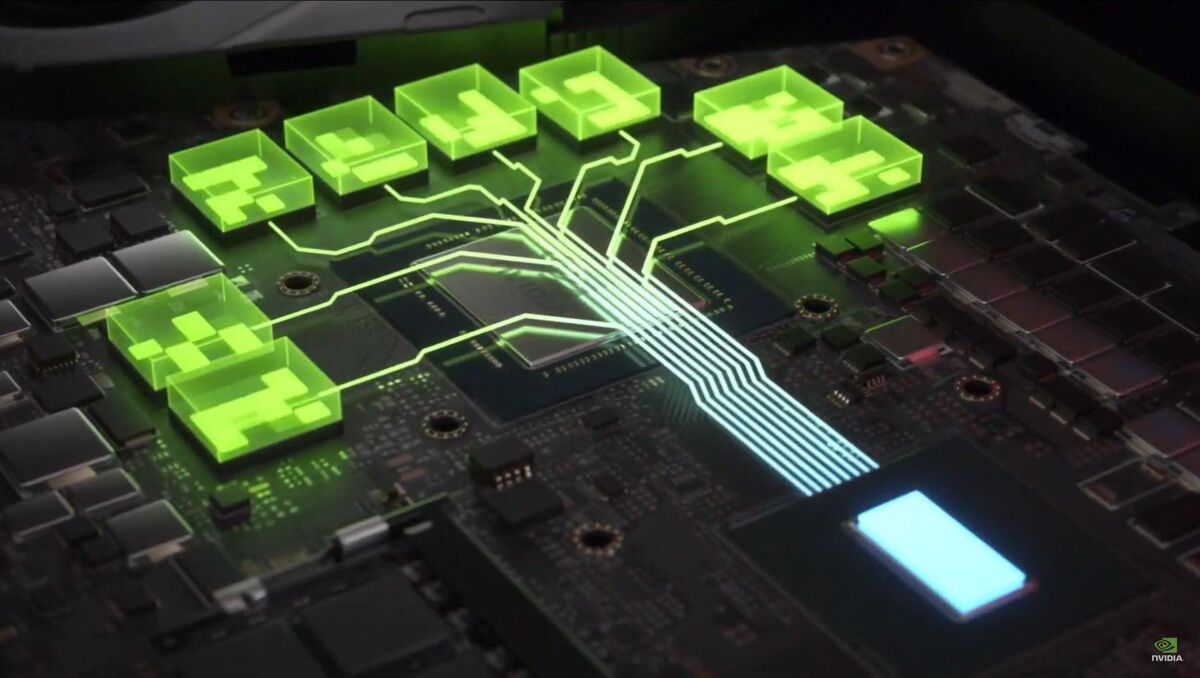 Nvidia
Nvidia
Resizable BAR lets the CPU tap fully into the GPU’s memory, offering performance gains in some scenarios.
It’s probably the right choice from a marketing perspective—AMD’s forthcoming Radeon RX 6700 XT will indeed come with 12GB of its own—but practically, it’s a bit weird. The big 12GB memory buffer is overkill for the 1080p gaming Nvidia claims this card was built for. If you nudge games up to 1440p, you’ll often need to reduce graphics settings to achieve 60 frames per second at that resolution, which similarly reduces memory demands. If this wasn’t a rushed response to AMD’s moves, 8GB of memory would suffice–and cost less. Going with 6GB of memory would’ve been too little now that some games are pushing the 8GB barrier more regularly, however, so as-is, we’re glad to see the RTX 3060 ship with 12GB. Overkill is better than undershooting!
The GeForce RTX 3060 is also Nvidia’s first desktop graphics card to support the PCIe Resizable BAR feature, following in the footsteps of AMD’s Smart Access Memory (which is based around ReBAR). Resizable BAR lets your CPU see your graphics card’s memory, rather than accessing it in 256MB chunks, which can result in performance gains on compatible systems. Most of those gains are modest, as we discovered testing Smart Access Memory on the RX 6900 XT, but they can go all the way to 10 percent or more in the right games, running the right graphics settings and resolutions. ReBAR’s uplift is highly variable.
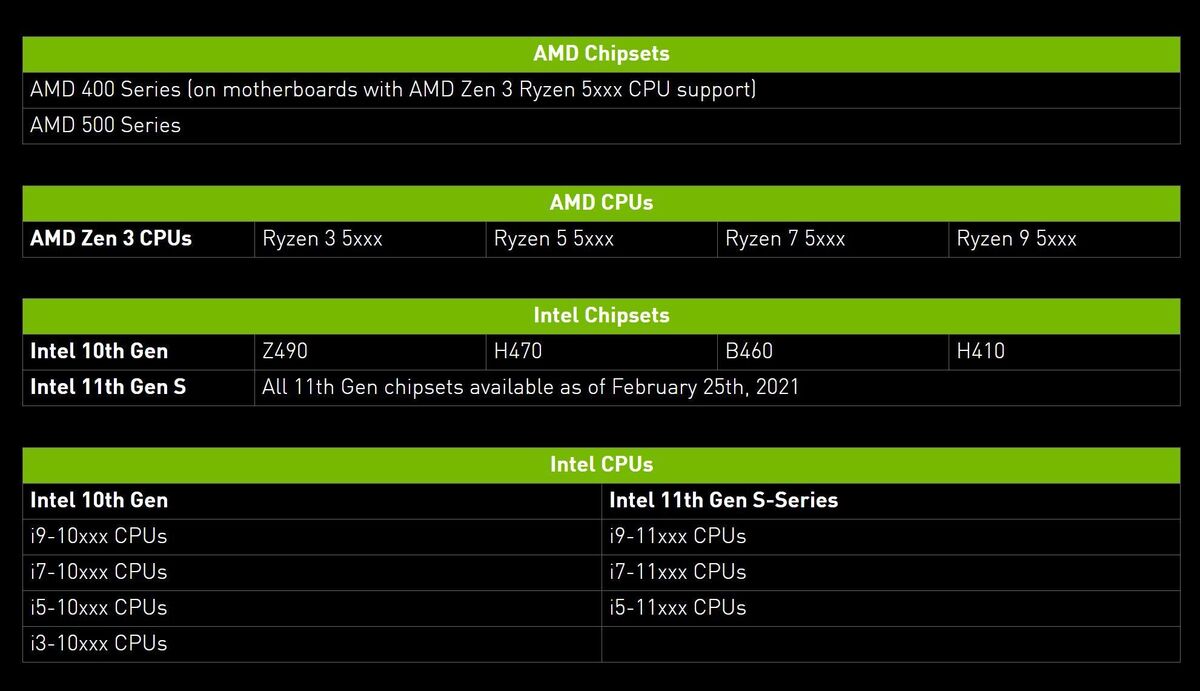 Nvidia
NvidiaYou’ll need a compatible CPU and motherboard to enable Resizable BAR support, however. AMD kicked it off with its Ryzen 5000 processors and X570/B550 motherboards, though compatibility has also come to a variety of Intel platforms via BIOS updates. The image above, taken from Nvidia’s ReBAR explainer, shows which PC hardware currently supports the technology. Support varies from vendor to vendor and even motherboard to motherboard. If you want to use it, look for a compatible BIOS update for your specific motherboard. Currently, Nvidia activated ReBAR compatibility for only eight titles, so its usefulness is very limited. Nvidia says it will whitelist new games quickly. (AMD’s Smart Access Memory works with all games.)
Nvidia also added a hashrate limiter that cuts the performance of Ethereum mining in half, which should hopefully discourage cryptocurrency miners from snatching this up in droves. We’ll see if it lasts.
Of course, as a modern GeForce GPU, the RTX 3060 includes the latest ray tracing and tensor cores inside (we’ll dig into that later), as well as support for all of Nvidia’s wide range of value-adding features, such as Shadowplay, DLSS, Nvidia Broadcast, Nvidia Reflex, G-Sync, and more. For a deeper look at what’s new in the RTX 30-series “Ampere” GPU architecture, check out our much more detailed explanation in the beginning of our RTX 3080 review.
EVGA RTX 3060 XC Black Gaming design
 Brad Chacos/IDG
Brad Chacos/IDGNvidia isn’t rolling out one of its snazzy Founders Edition models for the RTX 3060, relying instead on custom cards from its partners to carry the load in today’s scorching-hot graphics card market. (GTX 1060 and RTX 2060 FE models hit the streets, for reference.) So the company sent over EVGA’s GeForce RTX 3060 XC Black Gaming for us to test.
The XC Black Gaming sticks to the RTX 3060’s reference specs under the hood, which helps it hit the GPU’s $329 retail price. That helps us evaluate the RTX 3060’s baseline performance, though if previous RTX 30-series and Radeon RX 6000-series launches are any indication, we expect graphics card makers to put most of their focus (and manufacturing output) on pricier custom models, like EVGA’s own overclocked, $390 RTX 3060 XC Gaming (no “Black”). Most of the early custom RTX 3060 models available in stores cost closer to $500 even before scalpers get their hands on them. Don’t expect to be able to find RTX 3060 cards on sale for $330 in reality while the current GPU crunch remains in effect.
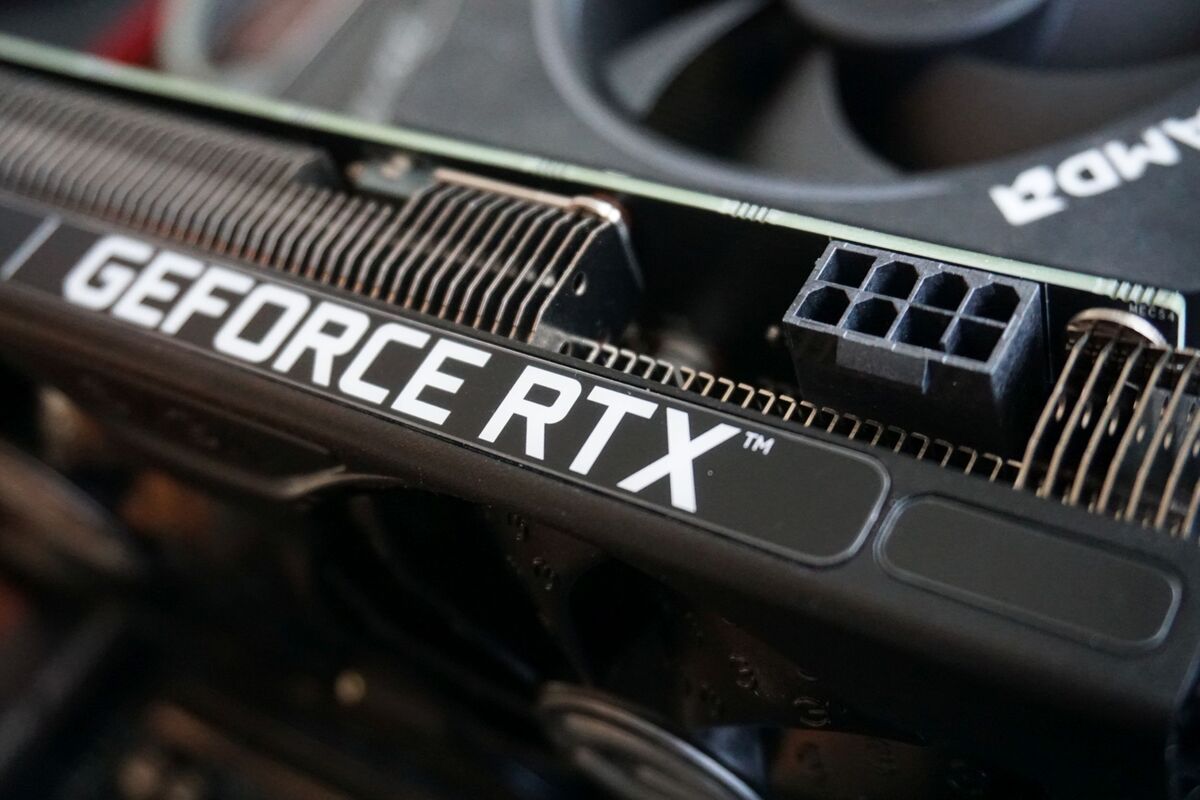 Brad Chacos/IDG
Brad Chacos/IDGEVGA designed the XC Black Gaming well despite its MSRP pricing. As you’ll see later, the card runs very cool and very quiet. Unlike most other custom RTX 30-series graphics cards, the XC Black Gaming sticks to a traditional two-slot thickness that should have no problem fitting into most PC cases, especially because the card measures a mere 7.94 inches in length—well shorter than the usual 10.5 inches-plus. It also requires just a single 8-pin power connector, hooked up to a recommended power supply of 550 watts or more.
Cost-cutting measures can easily be spotted. The shroud is plastic, there’s no RGB lighting to be found, and there’s no backplate to hide circuitry. There is a cut-out in the PCB to allow air to flow through the heat sink and out of your card, however, following the new RTX 30-series trend. The lack of a backplate makes the EVGA XC Black Gaming a bit of an eyesore in an era where backplates have largely become the norm, but it’s otherwise inoffensive aesthetically, with a blacked-out design. You’ll find the standard RTX 30-series connection loadout—one HDMI 2.1 port and three DisplayPorts—on EVGA’s card.
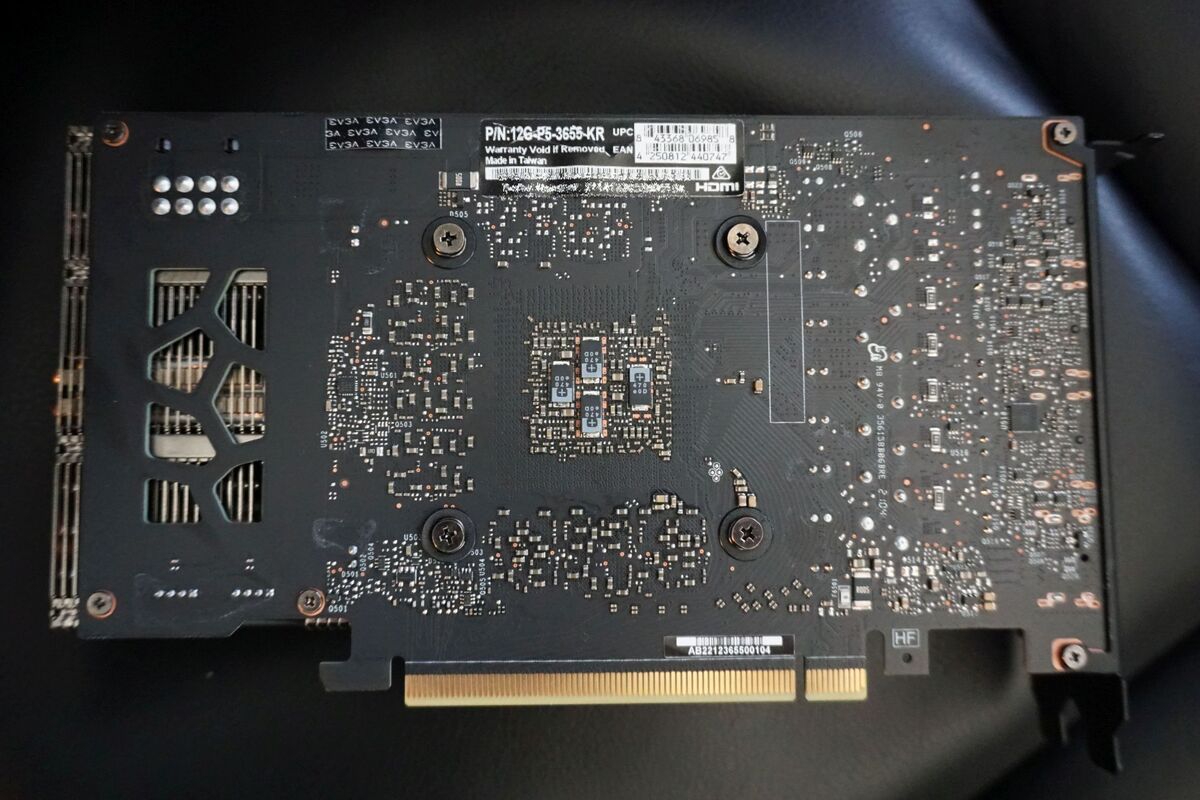 Brad Chacos/IDG
Brad Chacos/IDGEVGA supports its hardware with a warranty and customer service representatives beloved by the gaming community. If you want to put the dual-axial fans and four copper heatpipes to more work, the company’s sublime Precision X1 GPU management software contains everything you need to monitor and overclock the card. The slickly designed program is one of our favorites.
But now the stage is set. Let’s get to the benchmarks.
Next page: Our test system, gaming benchmarks begin
Our test system
We’re in the process of moving to a new AMD Ryzen 5000-series test rig to be able to benchmark the effect of PCIe 4.0 support on modern GPUs, as well as the performance-boosting AMD Smart Access Memory and Nvidia Resizable BAR features (which are both based on the same underlying PCIe standard). Currently, we’re testing it on an open bench with AMD’s Wraith Max air cooler; in the future, we’ll be moving the setup into a case and adding an NZXT Kraken liquid cooler to the mix. Most of the hardware was provided by the manufacturers, but we purchased the storage ourselves.
- AMD Ryzen 5900X, stock settings
- AMD Wraith Max cooler
- MSI Godlike X570 motherboard
- 32GB G.Skill Trident Z Neo DDR4 3800 memory
- EVGA 1200W SuperNova P2 power supply ($352 on Amazon)
- 1TB SK Hynix Gold S31 SSD
We’re comparing the $330 EVGA GeForce RTX 3060 XC Black Gaming against last generation’s $350 Nvidia RTX 2060 Founders Edition, as well as the Founders Edition model of the newer $500 RTX 3070. We also included EVGA’s overclocked, custom FTW3 Ultra version of the $400 RTX 3060 Ti as we didn’t have Nvidia’s FE card immediately on hand. Rounding things out, we also show benchmarks for AMD’s $350 Radeon RX 5700 and $400 Radeon RX 5700 XT. We didn’t have time to fully benchmark the $400 RTX 2060 Super FE and $500 RTX 2070 on the new system yet, alas.
We test a variety of games spanning various engines, genres, vendor sponsorships (Nvidia, AMD, and Intel), and graphics APIs (DirectX 11, DX12, and Vulkan). Each game is tested using its in-game benchmark at the highest possible graphics presets unless otherwise noted, with VSync, frame rate caps, real-time ray tracing or DLSS effects, and FreeSync/G-Sync disabled, along with any other vendor-specific technologies like FidelityFX tools or Nvidia Reflex. We’ve also enabled temporal anti-aliasing (TAA) to push these cards to their limits. We run each benchmark at least three times and list the average result for each test.
We won’t be providing commentary for each game’s results. For overall performance evaluations, check out our final “Should you buy it?” section of this review.
Gaming performance benchmarks
Watch Dogs: Legion
Watch Dogs: Legion is one of the first games to debut on next-gen consoles. Ubisoft upgraded its Disrupt engine to include cutting-edge features like real-time ray tracing and Nvidia’s DLSS. We disable those effects for this testing, but Legion remains a strenuous game even on high-end hardware with its optional high-resolution texture pack installed. The game allocates more than 8GB of memory even at 1440p. Oof.
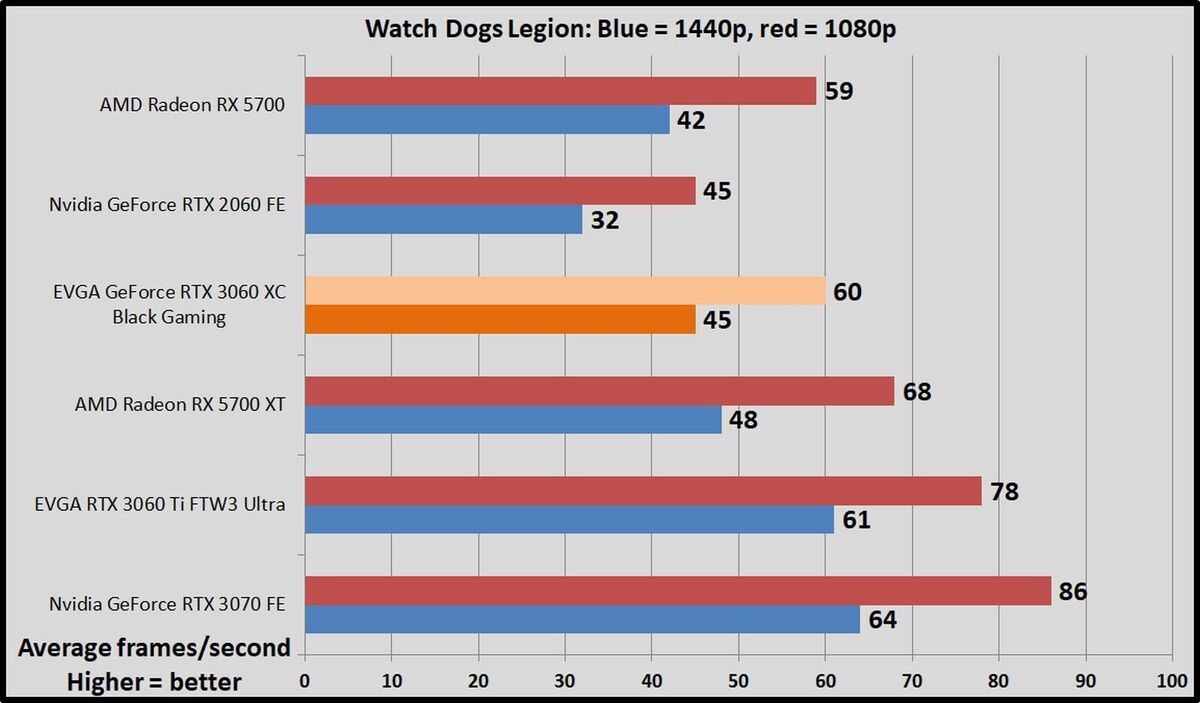 Brad Chacos/IDG
Brad Chacos/IDGHorizon Zero Dawn
Yep, PlayStation exclusives are coming to the PC now. Horizon Zero Dawn runs on Guerrilla Games’ Decima engine, the same engine that powers Death Stranding. It launched in a rough state but handles much better now, and it’s a looker.
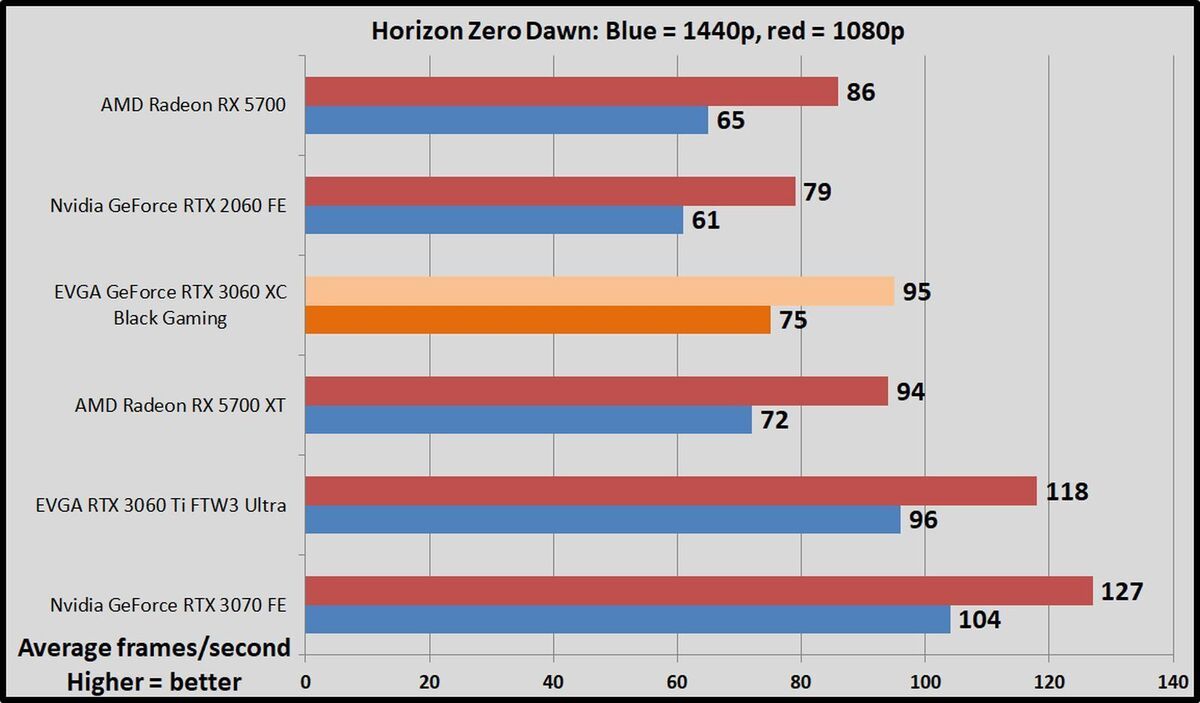 Brad Chacos/IDG
Brad Chacos/IDGNext page: gaming benchmarks continue
Gears Tactics
Gears Tactics puts it own brutal, fast-paced spin on the XCOM-like genre. This Unreal Engine 4-powered game was built from the ground up for DirectX 12, and we love being able to work a tactics-style game into our benchmarking suite. Better yet, the game comes with a plethora of graphics options for PC snobs. More games should devote such loving care to explaining what flipping all these visual knobs mean.
You can’t use the presets to benchmark Gears Tactics, as it intelligently scales to work best on your installed hardware, meaning that “Ultra” on one graphics card can load different settings than “Ultra” on a weaker card. We manually set all options to their highest possible settings.
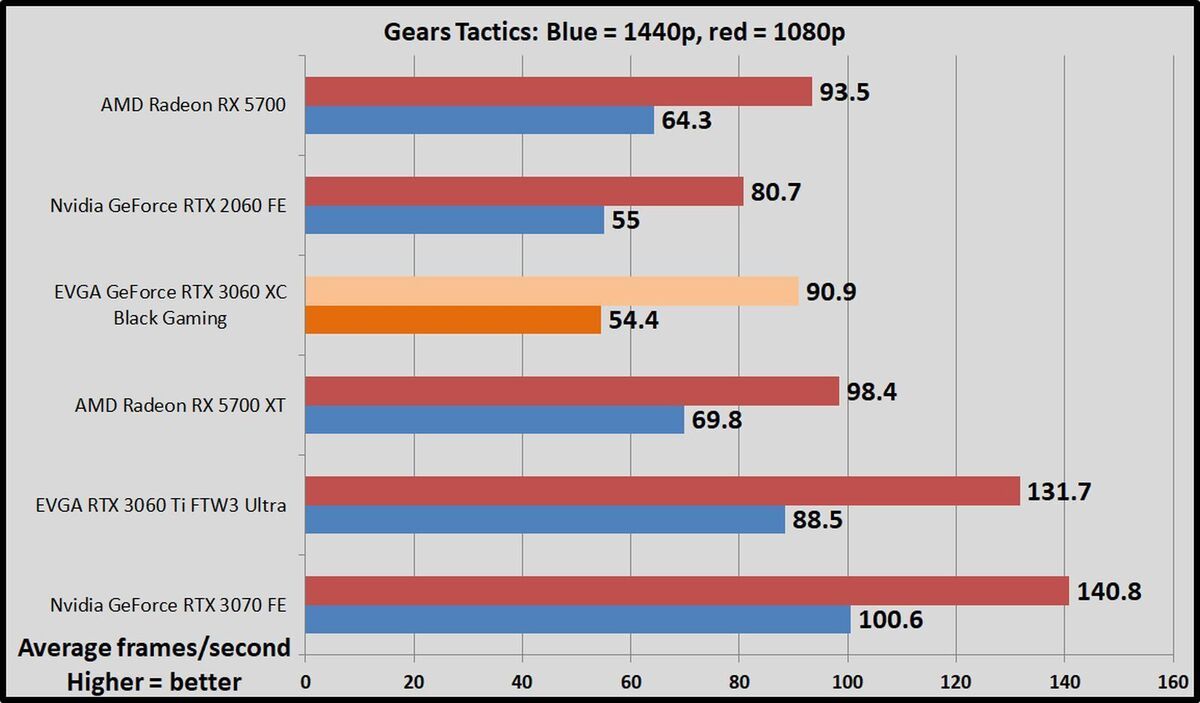 Brad Chacos/IDG
Brad Chacos/IDGWolfenstein: Youngblood
Wolfenstein: Youngblood is more fun when you can play cooperatively with a buddy, but it’s a fearless experiment—and an absolute technical showcase. Running on the Vulkan API, Youngblood achieves blistering frame rates, and it supports all sorts of cutting-edge technologies like ray tracing, DLSS 2.0, HDR, GPU culling, asynchronous computing, and Nvidia’s Content Adaptive Shading. The game includes a built-in benchmark with two different scenes; we now test Riverside.
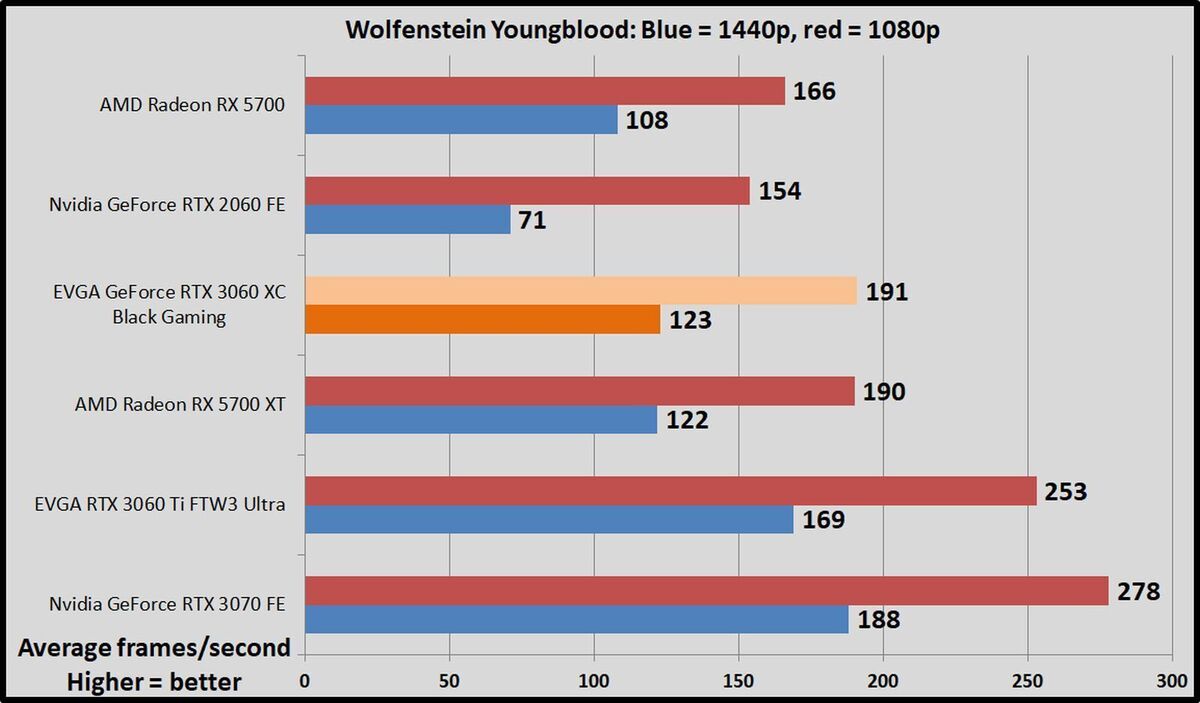 Brad Chacos/IDG
Brad Chacos/IDGMetro Exodus
One of the best games of 2019, Metro Exodus remains one of the best-looking games around, too. The latest version of the 4A Engine provides incredibly luscious, ultra-detailed visuals, with one of the most stunning real-time ray tracing implementations released yet. The Extreme graphics preset we benchmark can melt even the most powerful modern hardware, as you’ll see below, though the game’s Ultra and High presets still look good at much higher frame rates.
We test in DirectX 12 mode with ray tracing, Hairworks, and DLSS disabled.
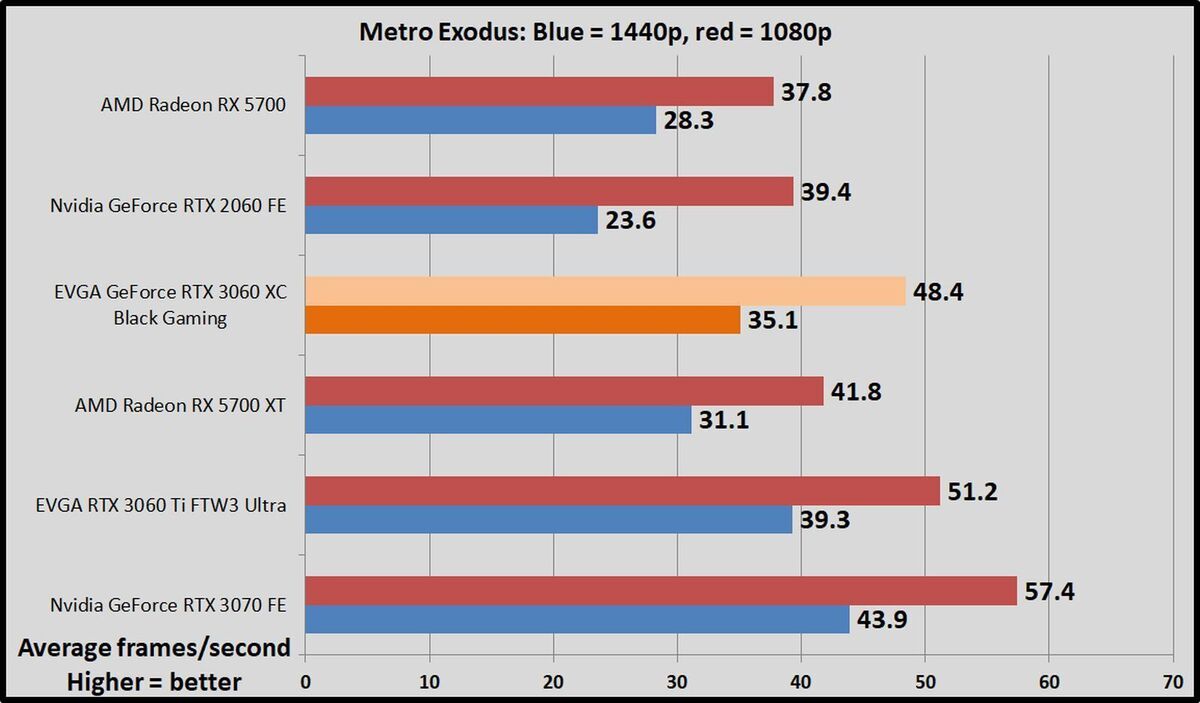 Brad Chacos/IDG
Brad Chacos/IDGBorderlands 3
Borderlands is back! Gearbox’s game defaults to DX12, so we do as well. It gives us a glimpse at the ultra-popular Unreal Engine 4’s performance in a traditional shooter. This game tends to favor AMD hardware.
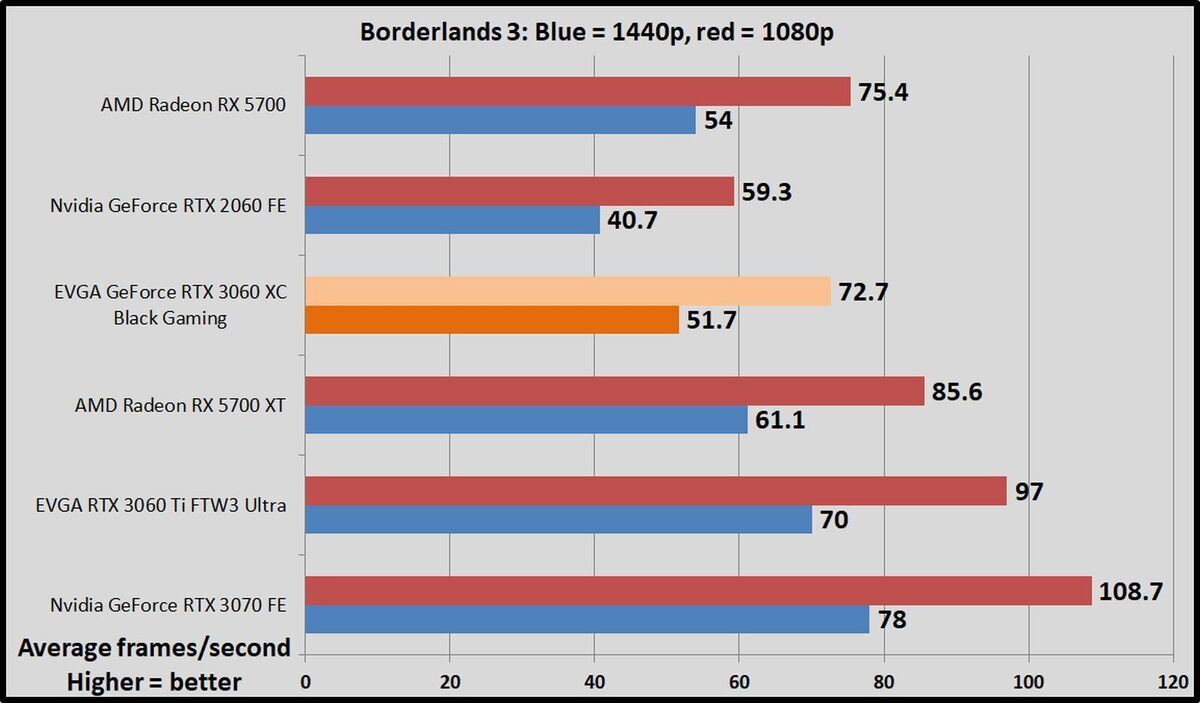 Brad Chacos/IDG
Brad Chacos/IDGStrange Brigade
Strange Brigade is a cooperative third-person shooter where a team of adventurers blasts through hordes of mythological enemies. It’s a technological showcase, built around the next-gen Vulkan and DirectX 12 technologies and infused with features like HDR support and the ability to toggle asynchronous compute on and off. It uses Rebellion’s custom Azure engine. We test using the Vulkan renderer, which is faster than DX12.
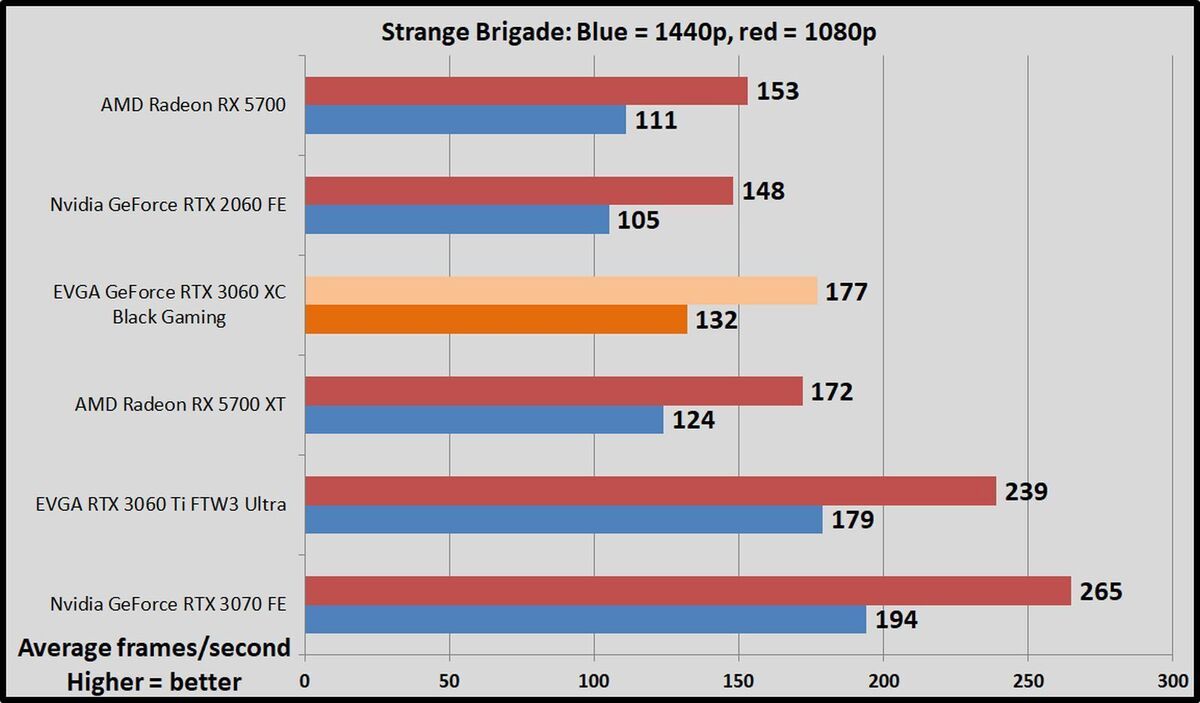 Brad Chacos/IDG
Brad Chacos/IDGNext page: gaming benchmarks continue
Total War: Troy
The latest game in the popular Total War saga, Troy was given away free for its first 24 hours on the Epic Games Store, moving over 7.5 million copies before it went on proper sale. Total War: Troy is built using a modified version of the Total War: Warhammer 2 engine, and this DX11 title looks stunning for a turn-based strategy game. We test the more intensive battle benchmark.
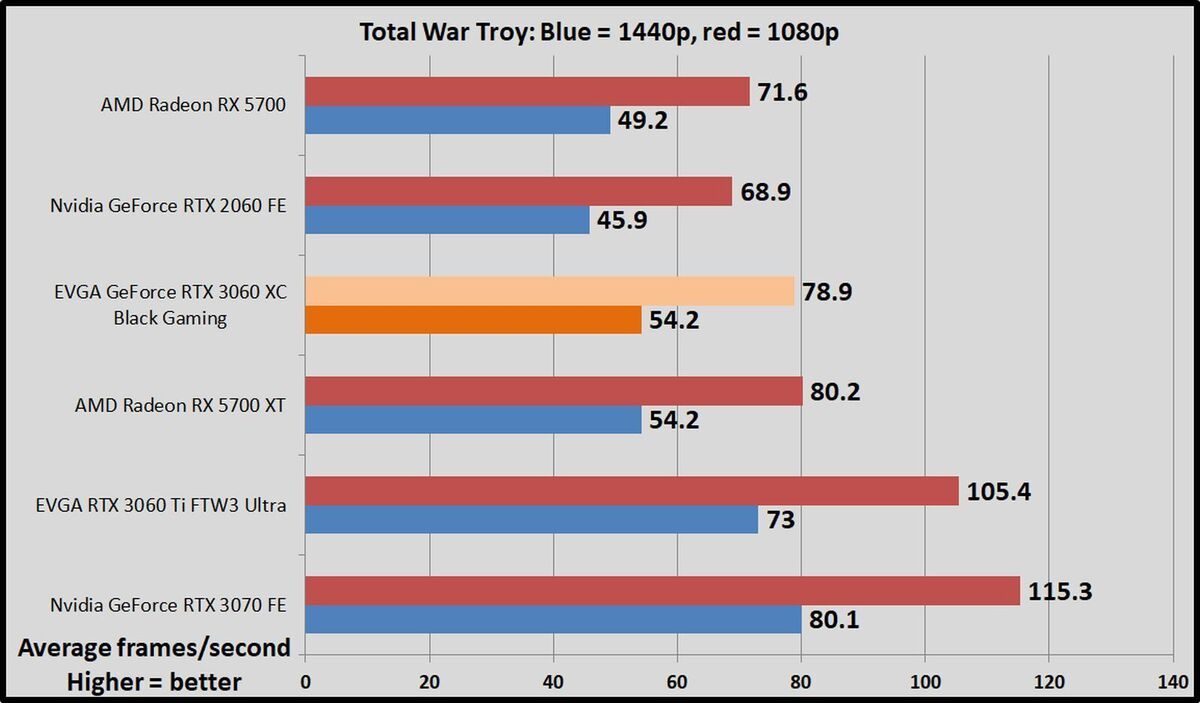 Brad Chacos/IDG
Brad Chacos/IDGF1 2020
The latest in a long line of successful racing games, F1 2020 is a gem to test, supplying a wide array of both graphical and benchmarking options, making it a much more reliable (and fun) option that the Forza series. It’s built on the latest version of Codemasters’ buttery-smooth Ego game engine, complete with support for DX12 and Nvidia’s DLSS technology. We test two laps on the Australia course, with clear skies on and DLSS off.
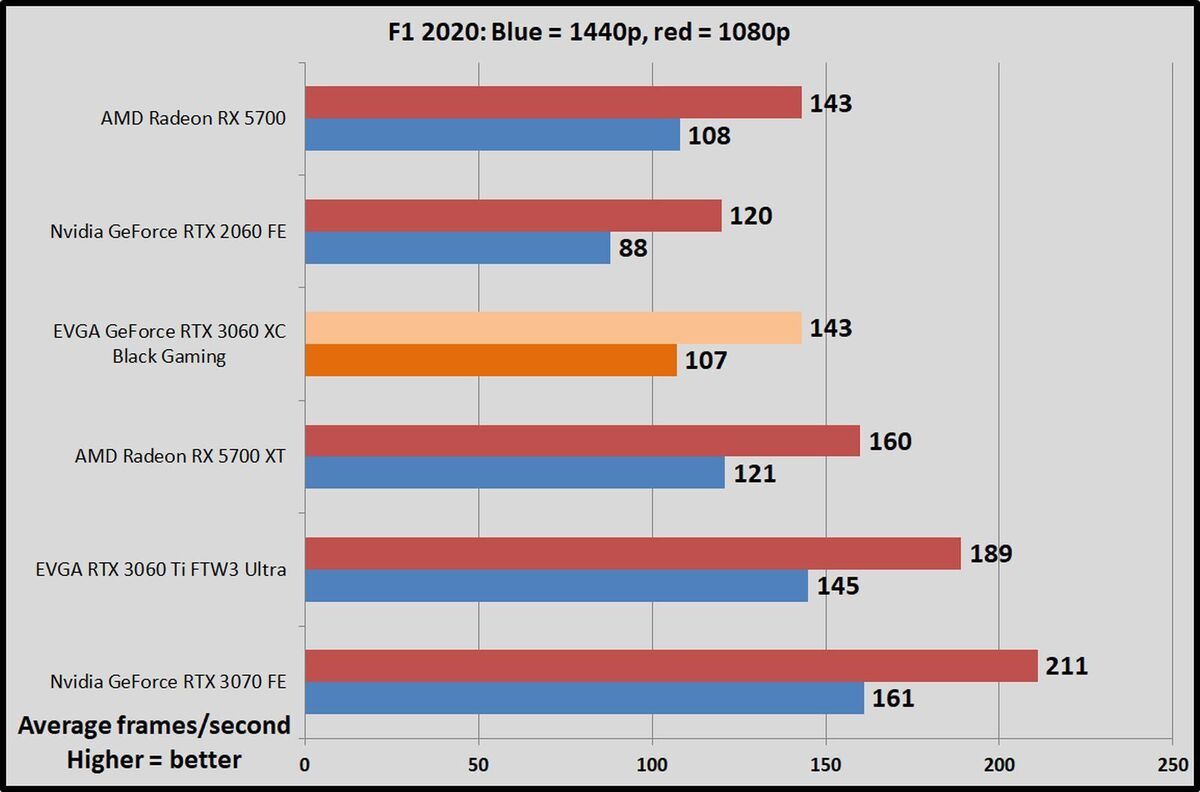 Brad Chacos/IDG
Brad Chacos/IDGShadow of the Tomb Raider
Shadow of the Tomb Raider concludes the reboot trilogy, and it’s still utterly gorgeous a couple of years after its debut. Square Enix optimized this game for DX12 and recommends DX11 only if you’re using older hardware or Windows 7, so we test with DX12. Shadow of the Tomb Raider uses an enhanced version of the Foundation engine that also powered Rise of the Tomb Raider and includes optional real-time ray tracing and DLSS features.
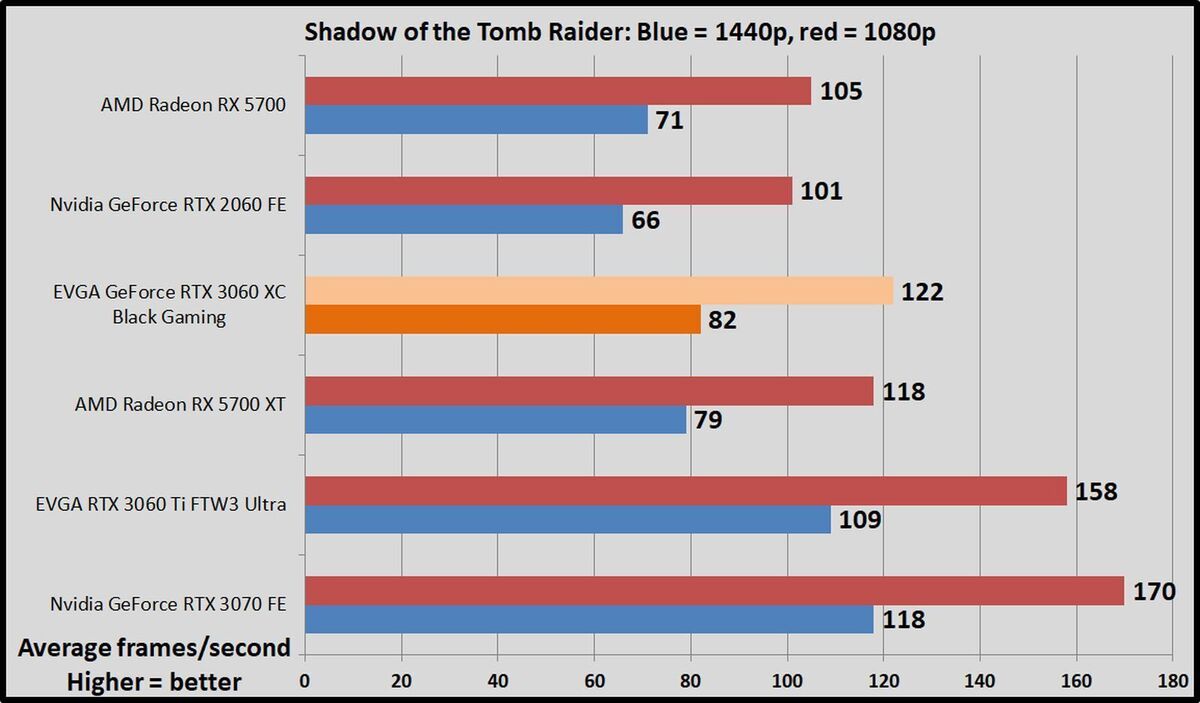 Brad Chacos/IDG
Brad Chacos/IDGRainbow Six Siege
Rainbow Six Siege still dominates the Steam charts years after its launch, and Ubisoft supports it with frequent updates and events. The developers have poured a ton of work into the game’s AnvilNext engine over the years, eventually rolling out a Vulkan version of the game that we use to test. By default, the game lowers the render scaling to increase frame rates, but we set it to 100 percent to benchmark native rendering performance on graphics cards. Even still, frame rates soar.
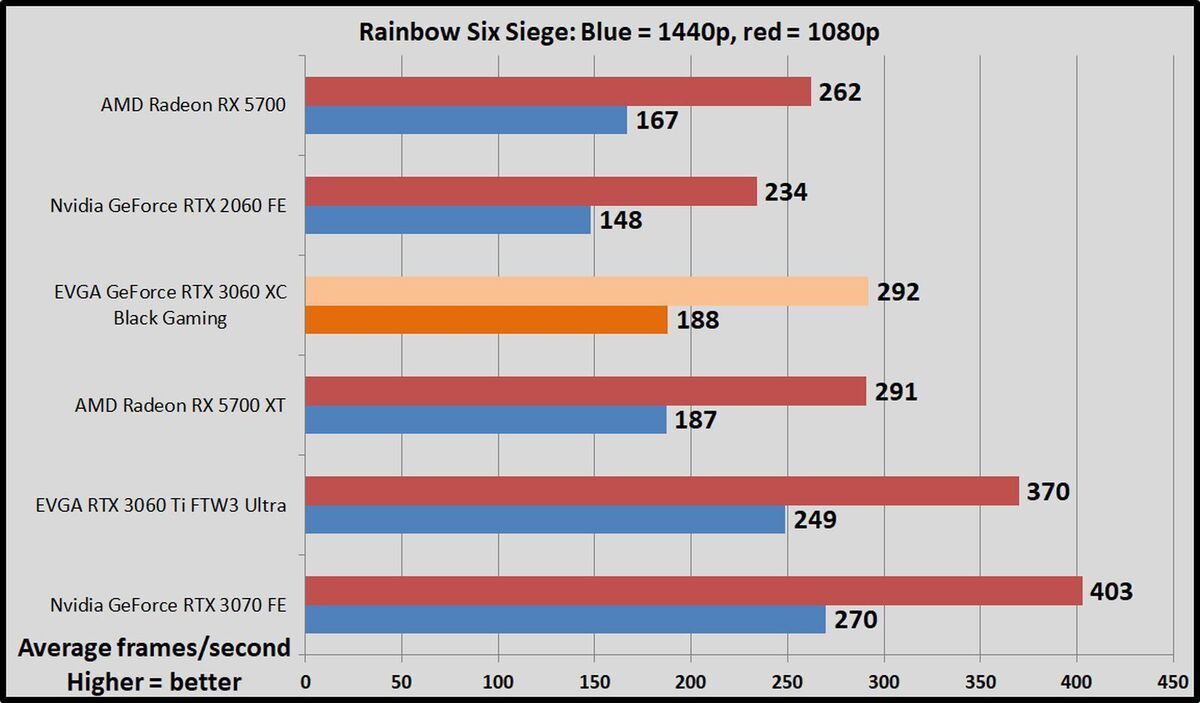 Brad Chacos/IDG
Brad Chacos/IDGNext page: RTX 3060 ray tracing performance
RTX 3060 ray tracing performance
We also benchmarked the RTX 3060 in a handful of titles that support cutting-edge real-time ray tracing effects. While the newer AMD Radeon RX 6000-series GPUs now support ray tracing, older models don’t, so we excluded the Radeon RX 5700 and 5700 XT from these results.
Nvidia holds a key advantage in ray-traced games thanks to its Deep Learning Super Sampling technology (DLSS), which leverages AI tensor cores embedded in RTX GPUs to internally render games at a lower resolution, then uprez them to your desired resolution using machine learning to fill in the gaps. DLSS 2.0 works like black magic and gives Nvidia a strong lead in ray tracing performance. Without it, you usually can’t run ray-traced games above 1080p resolution.
The Nvidia GPUs we included below all support DLSS, however, and we’ve shown three results for each card: native performance with ray tracing off, native performance with ray tracing on, and performance when both ray tracing and DLSS are active.
We plan to expand our ray-traced game suite soon, but for now we’re giving Watch Dogs: Legion, Metro: Exodus and Shadow of the Tomb Raider a whirl to put the capabilities to the test, with ray tracing options set to Ultra in each title. Legion packs ray-traced reflections, Tomb Raider includes ray-traced shadows, and Metro features more strenuous (and mood-enhancing) ray-traced global illumination.
Let’s kick things off with Shadow of the Tomb Raider’s ray-traced shadows. The game includes the first-generation version of DLSS, which doesn’t support 1080p resolution, so we’ve stuck to raw ray tracing performance only there.
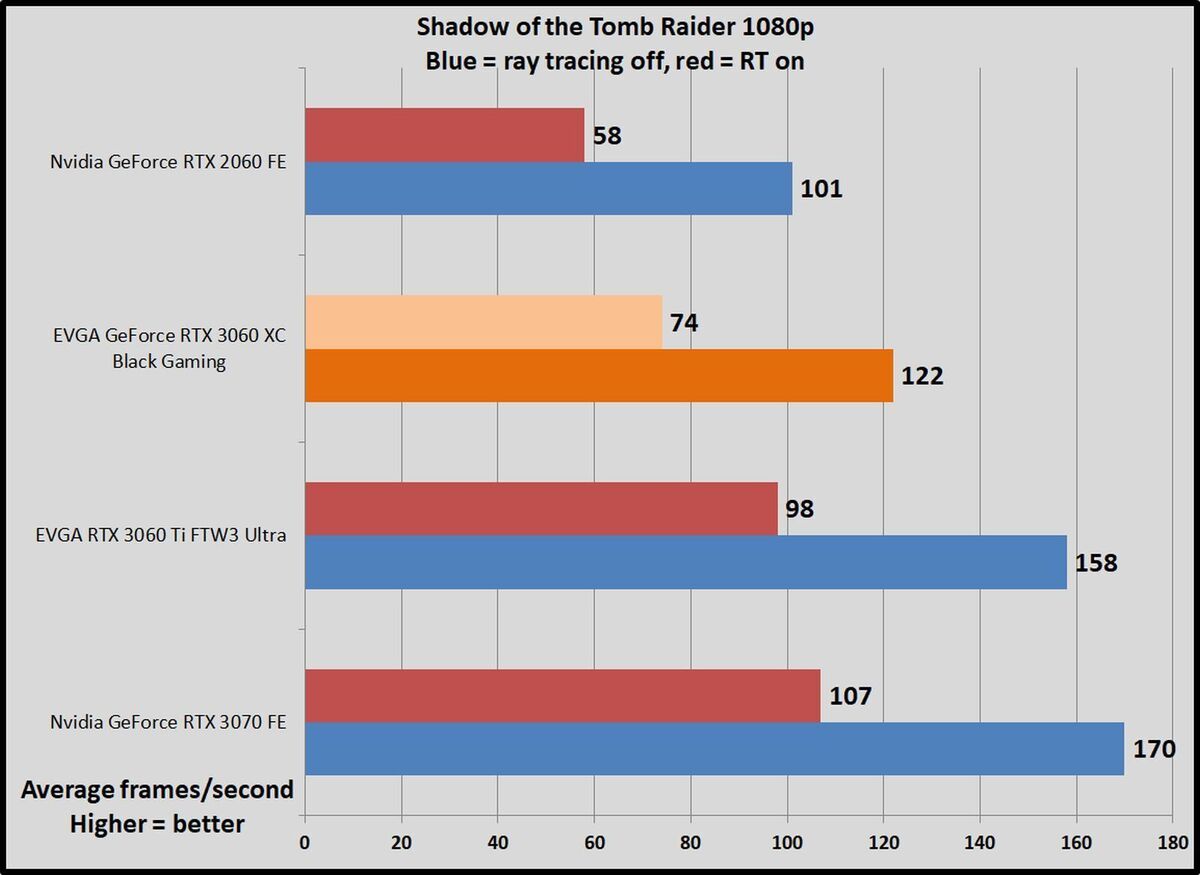 Brad Chacos/IDG
Brad Chacos/IDG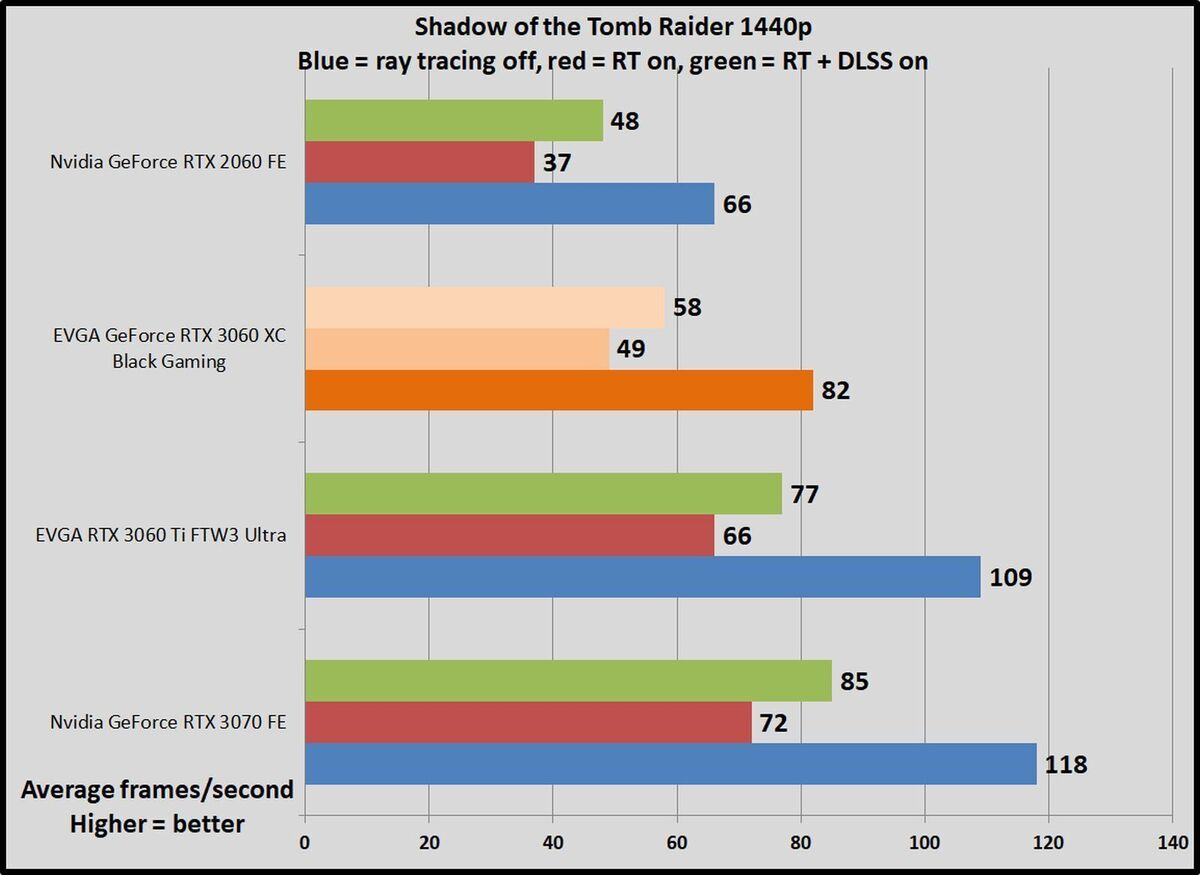 Brad Chacos/IDG
Brad Chacos/IDGMetro: Exodus uses ray tracing for global illumination. It also uses DLSS 1.0 and doesn’t support the upscaling feature at 1080p, so we’ve only included raw ray tracing performance on that chart.
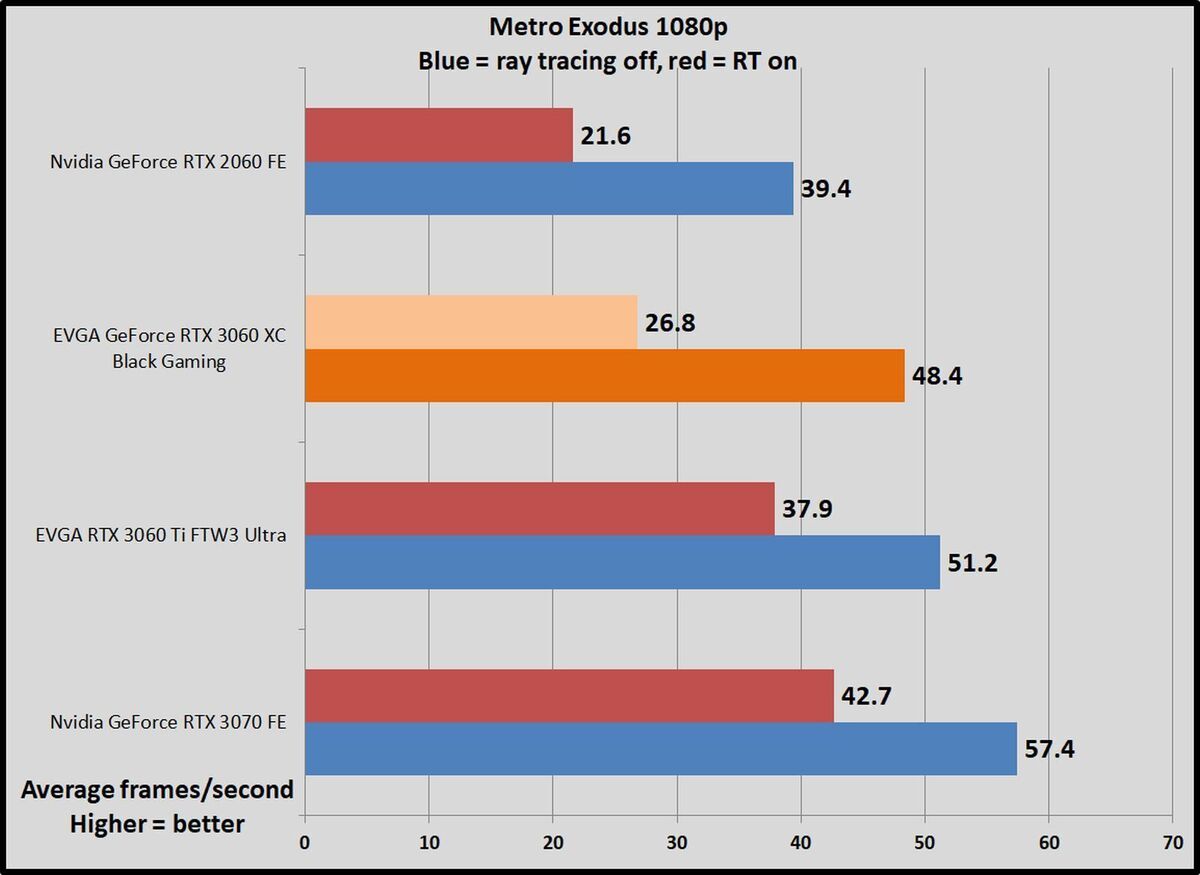 Brad Chacos/IDG
Brad Chacos/IDG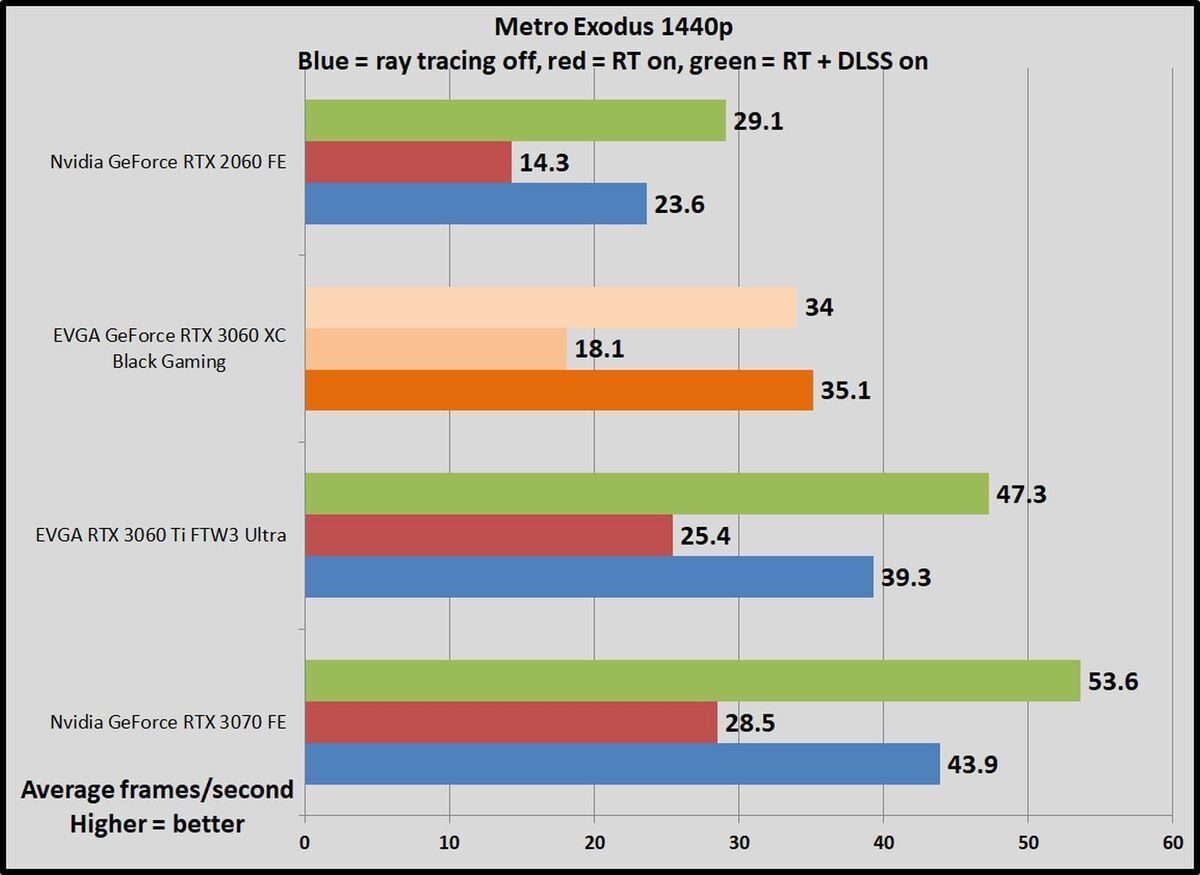 Brad Chacos/IDG
Brad Chacos/IDGWatch Dogs: Legion hammers your system regardless of whether you have ray tracing on, at least with the high-resolution texture pack installed. Activating the ray-traced reflections exacerbates the issue. Unlike Tomb Raider and Metro, Watch Dogs uses the faster, better DLSS 2.0 technology. We test it with DLSS Balanced mode active. Balanced lets you hit higher frame rates than the Quality mode, but the even faster Performance mode starts to introduce visual differences you can notice in some scenes. Balanced hits the sweet spot.
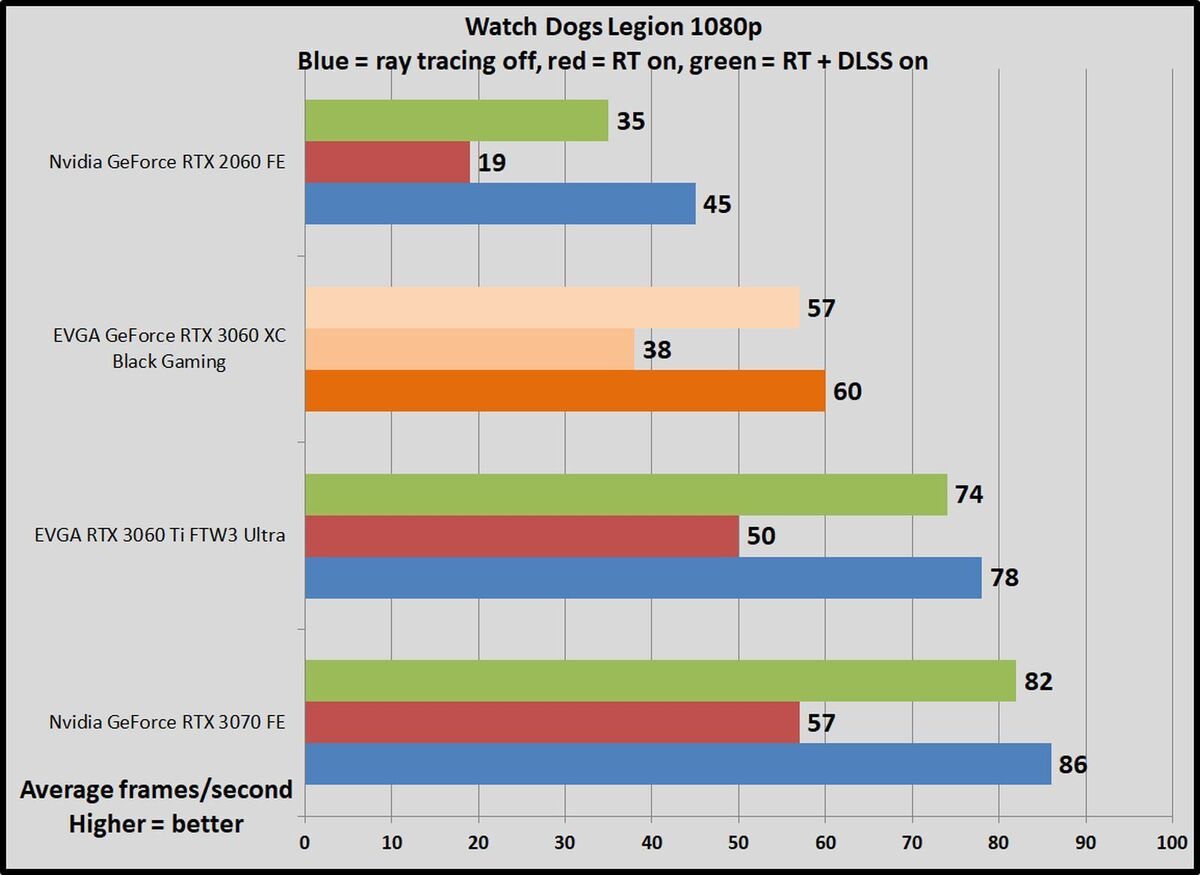 Brad Chacos/IDG
Brad Chacos/IDG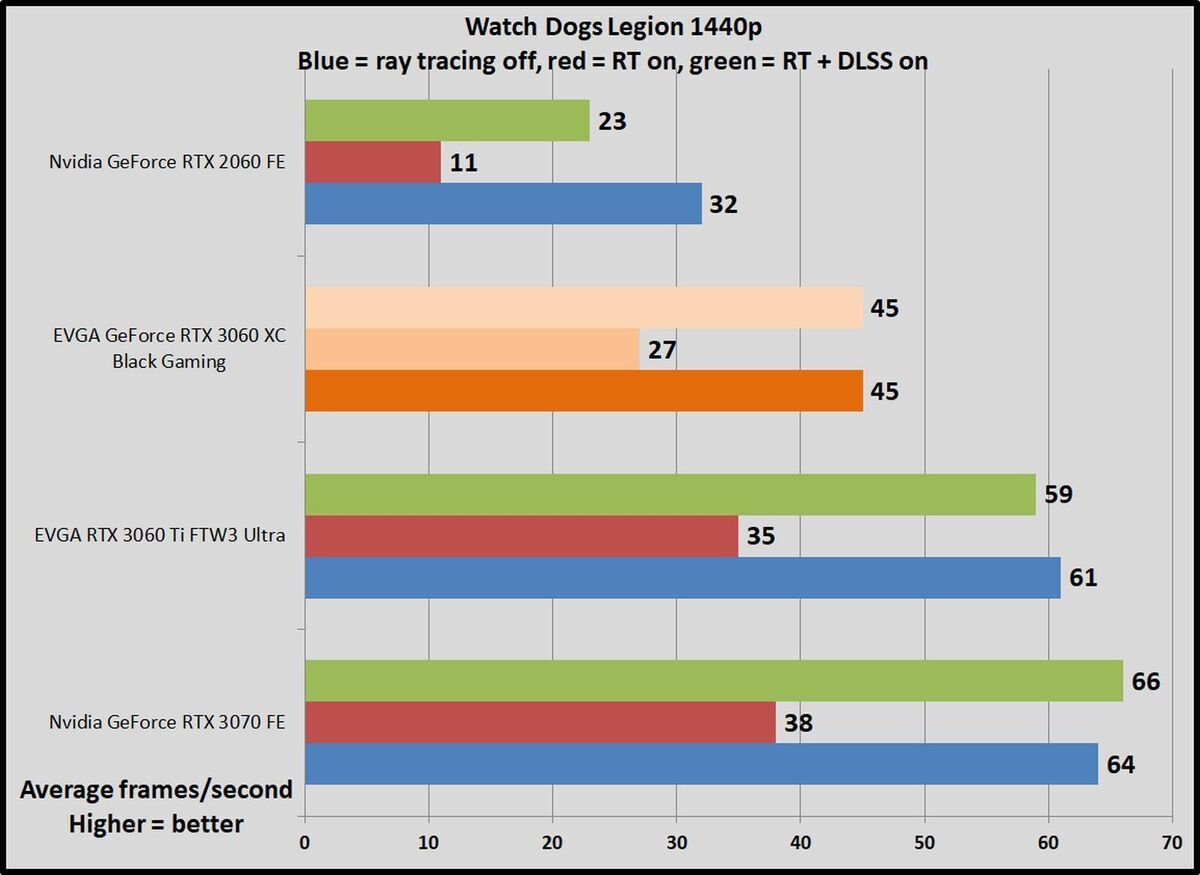 Brad Chacos/IDG
Brad Chacos/IDGNext page: Power, thermals, and noise
Power draw, thermals, and noise
We test power draw by looping the F1 2020 benchmark at 4K for about 20 minutes after we’ve benchmarked everything else and noting the highest reading on our Watts Up Pro meter, which measures the power consumption of our entire test system. The initial part of the race, where all competing cars are onscreen simultaneously, tends to be the most demanding portion.
This isn’t a worst-case test; this is a GPU-bound game running at a GPU-bound resolution to gauge performance when the graphics card is sweating hard. If you’re playing a game that also hammers the CPU, you could see higher overall system power draws. Consider yourself warned.
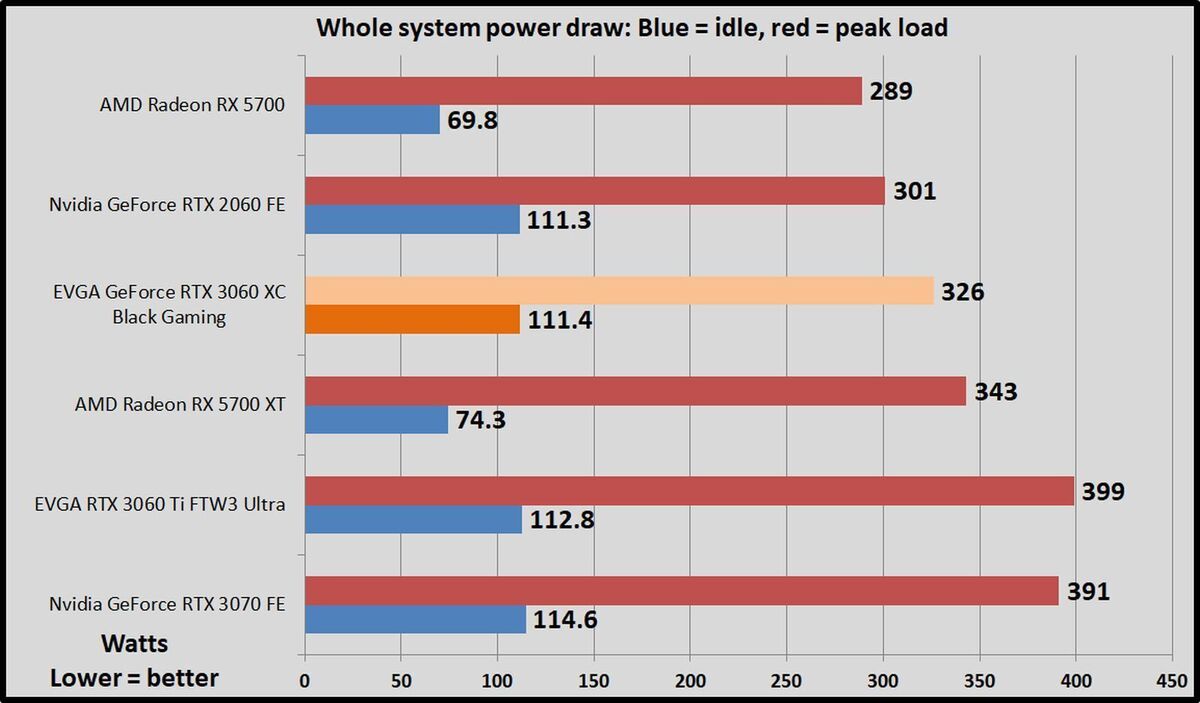 Brad Chacos/IDG
Brad Chacos/IDGThe EVGA GeForce RTX 3060 XC Black Gaming draws a bit more power than the RTX 2060, which makes sense given its slightly higher power requirements. This GPU’s energy requirements aren’t as staggering as they are for the higher-end RTX 30-series GPUs. It’ll be interesting to see how AMD’s eventual Radeon rivals will compare.
Interestingly, Nvidia GPUs prevent the computer from fully going into idle in the five minutes of downtime we use for this test, though it does so after a longer duration. That’s new to this Ryzen 5900X platform; we didn’t see it on our old Intel-based testbeds, nor with AMD Radeon graphics cards installed. We’ll have to change our methodology going forward and poke around the behavior to understand it more fully.
We test thermals by leaving GPU-Z open during the F1 2020 power draw test, noting the highest maximum temperature at the end.
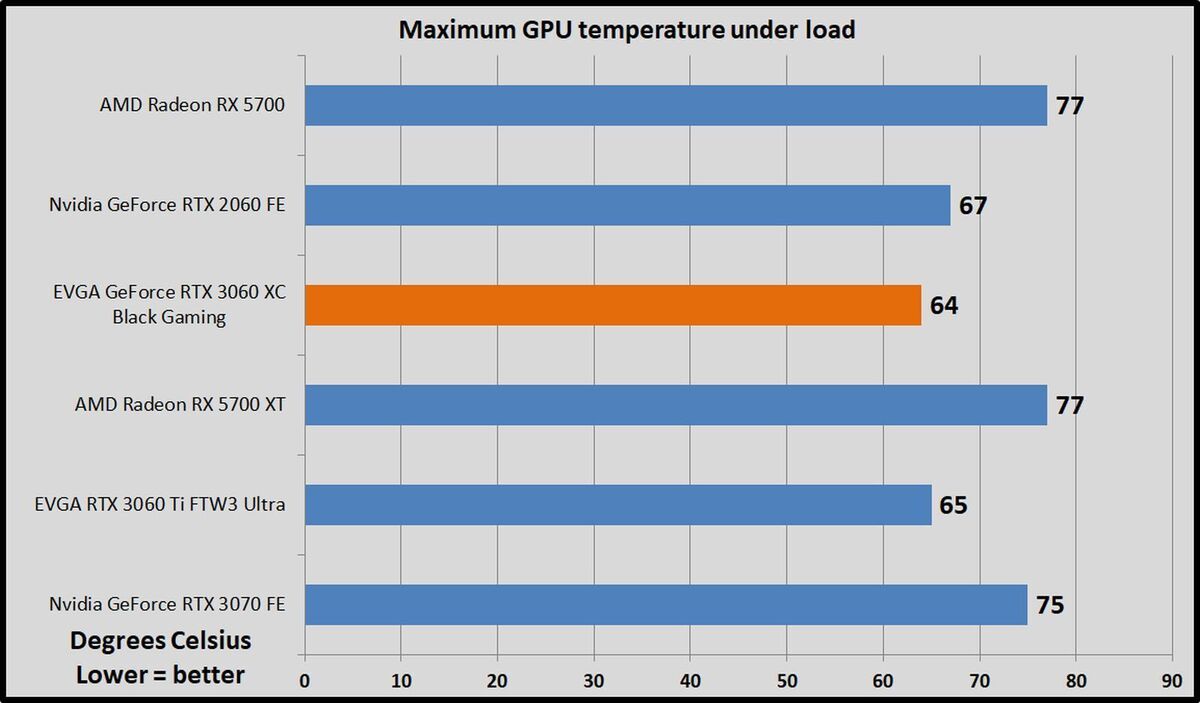 Brad Chacos/IDG
Brad Chacos/IDGEVGA’s XC Black Gaming runs very quiet and impressively cool, taming the modest RTX 3060 GPU with ease. No complaints whatsoever. The blower-style coolers on the last-gen Radeon cards sure are warm and loud, though.
Next page: Should you buy the GeForce RTX 3060?
Should you buy the GeForce RTX 3060?
It’s hard to recommend buying any graphics card right now. Overwhelming demand, supply woes, tariffs, scalpers, and cryptocurrency miners have sent availability plummeting and prices skyrocketing. Currently, a couple of weeks after launch, there is no stock available at any major etailer. Most custom models cost closer to $500 even before scalping begins. You can’t blame the manufacturers for hopping on the gravy train, but if you wind up seeing any RTX 3060 going for $330 in the wild anytime near the publication date of this review, hop on it pronto.
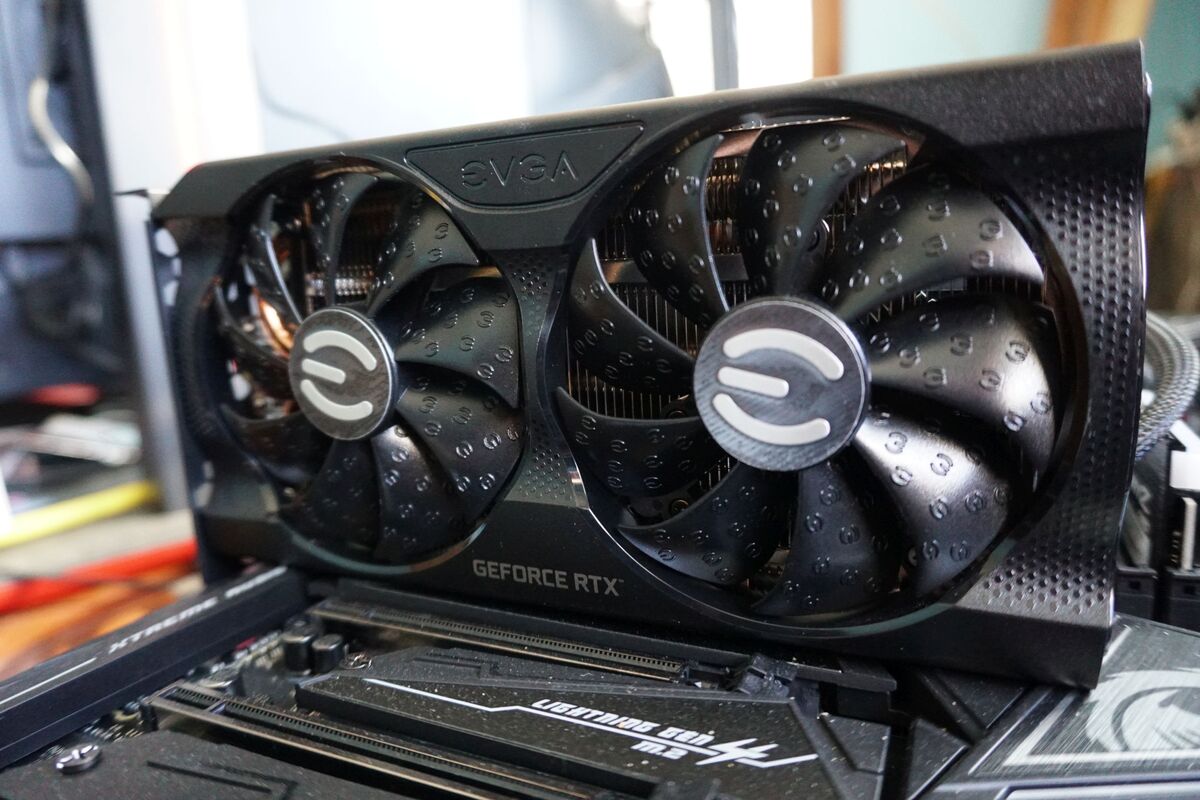 Brad Chacos/IDG
Brad Chacos/IDGNvidia’s pitching this as a replacement for the popular GTX 1060, which remains the most popular card on Steam’s Hardware Survey. The GeForce RTX 3060 would be a significant upgrade over the GTX 1060. That card launched at $250 though. Asking $330 for this upgrade is a big price increase even with ray tracing and DLSS capabilities added. Back in the day, the GTX 1060 could also play 1080p games without compromise, with the ability to play games at 1440p with some visual tweaks—just like the RTX 3060.
Paying $500-plus for a 60-class GeForce GPU is just madness. Go stream some games over GeForce Now instead, if you have a good Internet connection, and wait out this bloodbath. Nvidia’s cloud gaming service hooks into existing PC platforms so you don’t need to buy new games for it.
Ignoring the terrible modern GPU market, if we evaluate the RTX 3060 based on MSRP alone, it’s an uninspiring upgrade to the $350 RTX 2060. Its performance lands it in roughly the same territory as the $400 RTX 2060 Super or $500 RTX 2070. In many games, AMD’s older Radeon RX 5700 XT beats it, while the non-XT 5700 hangs tough in several titles (though it’s also smashed in others). Those launched at $400 and $350, respectively.
After seeing how far the pricier RTX 30-series pushed performance past their predecessors, the RTX 3060’s results are a bit deflating. We would’ve liked it much more at $300 or even less, but given today’s surging market, it makes sense for Nvidia to price the GPU higher to bolster its own bank account. At MSRP, the $400 GeForce RTX 3060 Ti is a much more powerful, much more compelling option.
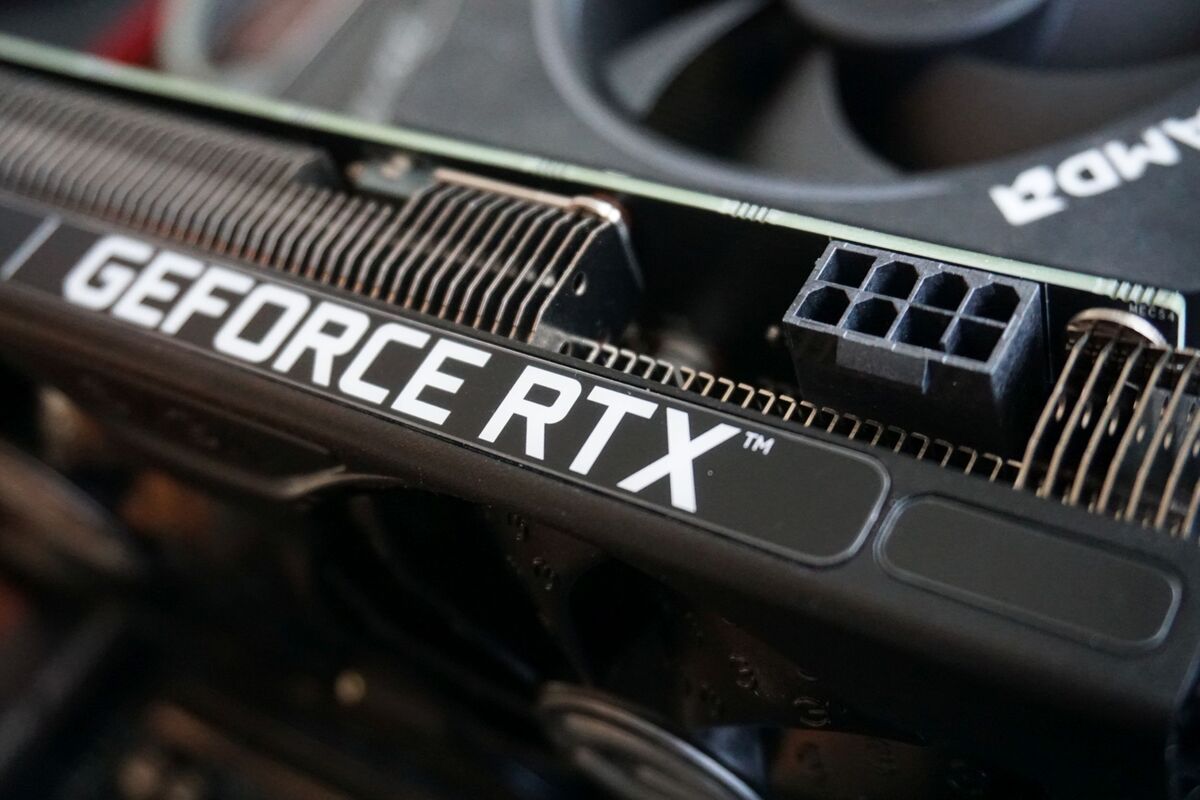 Brad Chacos/IDG
Brad Chacos/IDGThe RTX 3060 is fine though, as we said at the beginning. It’s okay. But unlike the other RTX 30-series offerings, it’s nothing special. If you need a graphics card for 60-fps gaming at 1080p Ultra quality, this will scratch that itch, and the RTX 3060 can push even higher refresh rates in some games. You can also dabble in 1440p gaming if you don’t mind bumping the visual settings down a bit in modern titles. With an ample (read: overkill) 12GB of VRAM onboard, you’ll never have to worry about running out of memory. That’s great! And Nvidia’s DLSS and latency-reducing Reflex technologies remain a massive difference maker in games that support it.
Turning our attention to this specific graphics card, the EVGA XC Black Gaming lacks fancy extras like a backplate, RGB lighting, and a secondary BIOS, but it should fit into almost any system–and it runs cool and quiet. There’s no need to spend up for a more expensive model simply for better cooling performance. The price is certainly right for today’s insane GPU market—if you can find one.
Don’t expect many of the baseline-cost RTX 3060 models to be made. Most vendors will focus their attentions on far pricier hot-rodded models for which they can charge significantly more, even before scalpers swoop in.
Don’t spend $500 or more on a graphics card like this. I wouldn’t personally spend $400 on an RTX 3060—even a luxurious high-end model with every bell and whistle you can think of. They’re already being sold for $600 or more on resale sites. The GeForce RTX 3060 is just a good-enough graphics card in a time where even okay, fine GPUs sell out instantly for staggering amounts.
Pay up if you must, but sit on the sidelines for now if you can.