MoCA is the abbreviation for “Multimedia over Coax Alliance.” This is a network standard that makes it possible to connect several devices to your home network via a coaxial cable—the same wire that is normally used to connect cable TV systems.
In households with this wiring available, MoCA offers much more performance and advantages than Powerline. Unlike MoCA, Powerline uses the electrical wiring in your house to pass the network signals, so its susceptibility to failures and performance drops is accordingly a problem. MoCA, on the other hand, requires special adapters for setting up networks, such as these:
- Axing EOC 1-32 Ethernet Over Coax Modem Adapter 1800 Mbps 5-204 MHz
- ScreenBeam Bonded MoCA 2.5 Network Adapter – Starter Kit
- goCoax MoCA 2.5 adapter with 2.5 GbE Ethernet port, MoCA 2.5, 1 x 2.5 GbE port
This article was translated from German to English, and originally appeared on pcwelt.de.
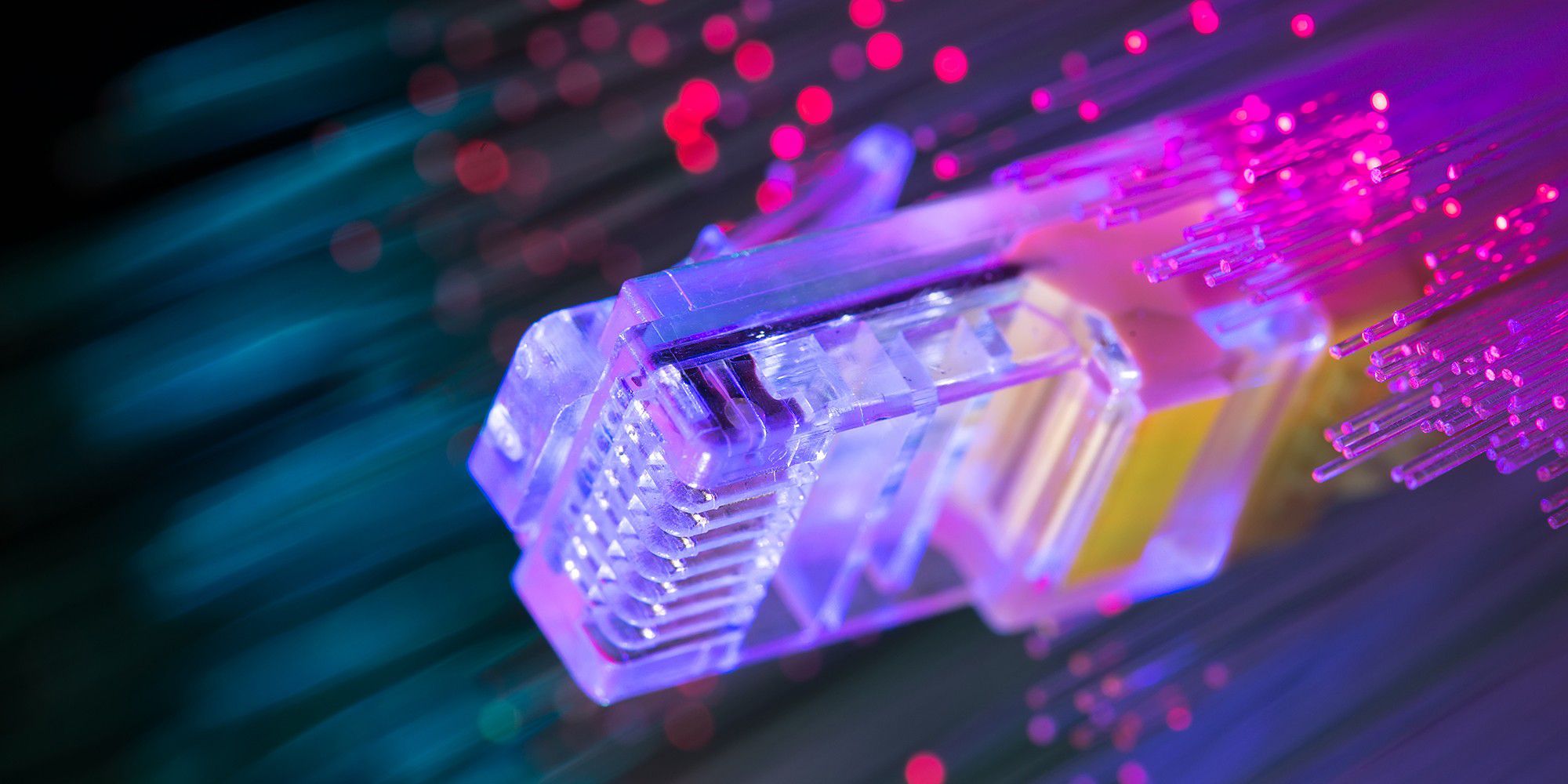
asharkyu / Shutterstock.com
MoCA can be used flexibly for different signals
MoCA allows data, audio and video to be transmitted over a single coaxial cable, rather than requiring a separate cable for each device. This means you can build your network more easily and cost-effectively because you can transmit different data over a single cable – and the cables are often already installed in homes.
To use MoCA, all devices on the network must be equipped with a MOCA adapter. These adapters can be connected to a router, set-top box, PC or other device to establish a connection. Once connected, the devices can communicate with each other and transmit data, audio and video. In addition to the adapters listed above, there are many others that can be used to create networks:
- TRENDnet Ethernet Over Coax MoCa 2.5 Adapter (2-pack)
- Actiontec Ethernet adapter set for houses without MoCA router
MoCA is also a practical and easy solution for building a home network for these reasons, especially if you already have coaxial cabling in your home. The technology also offers a higher transmission speed and better transmission quality than powerline and Wi-Fi.

Devolo
MoCA in combination with Powerline and Wi-Fi
Powerline can be used in parallel with MoCA if MoCA is not available at various points in the house. Of course, MoCA, Powerline, and Wi-Fi can be combined with each other. However, you cannot connect the network output of a Powerline adapter directly to a MoCA adapter. But you can connect the network output of MoCA adapters and Powerline adapters to the network output of a Wi-Fi router. This allows you to link all three technologies together in a common network. Powerline adapters are connected directly to the power socket.
- TP-Link Powerline Adapter Set TL-PA4010 KIT 600Mbit/s Homeplug AV2, 2 LAN ports
- Devolo Magic 2 Powerline WiFi mini Starter Kit
Powerline versus MoCA
The difference between Powerline and MoCA lies in how the data is transmitted. Powerline is a network standard in which data is transmitted via the power supply network in a building. To set up a powerline network, you need powerline adapters that are connected to the power sockets. The data is then transmitted from one adapter to another via the power cable. This does not always work without problems, mainly across lines that are connected to different fuses. But the advantage is: power lines are laid almost everywhere.
MoCA, on the other hand, uses a coaxial cable that is normally used for the antenna connection for cable TV. So if you don’t have coaxial cables in your house, you can’t use MoCA. Another disadvantage of MoCA is that the range is not as great as with Powerline. Powerline signals can usually be transmitted over long distances, whereas MoCA signals can usually only transmit a limited distance. The distance depends on the quality of the cable and of course on the number of devices used. Another disadvantage of MoCA is that the devices are usually more expensive than Powerline.

AVM
In terms of transmission speed, however, MoCA is usually faster than Powerline. MoCA can transmit data at speeds of up to 2 Gbit/s, while Powerline usually offers speeds of up to 500 Mbps. In summary, MoCA is a good option if you have a coaxial cable network and need high transmission speed, but the technology is more expensive and has a shorter range than Powerline.
Powerline has several disadvantages compared to MoCA
Powerline offers the aforementioned advantages of easy installation and long range, but it also has some disadvantages compared to MoCA:
- Transmission speeds can vary depending on distance, power line quality and interference, which can lead to speed degradation.
- Powerline is susceptible to interference from other electrical devices operating on the same power line.
- Powerline adapters can be expensive and must be installed at each endpoint, which can increase overall costs.




