Expert's Rating
Pros
- Very straightforward user interface
- Good privacy policy, with no activity logging
- Uses WireGuard protocol
Cons
- Speeds need improvement
Our Verdict
Malwarebytes Privacy has a very good user interface, it’s priced well at just $60 per year, and it has a solid number of country locations (31) for a newcomer. It’s even using WireGuard, the oft-discussed new VPN protocol that only recently came to Windows. Despite all these good features to recommend it, the performance with Malwarebytes Privacy just wasn’t there yet in our tests.
Best Prices Today: Malwarebytes Privacy
Malwarebytes in brief:
- P2P allowed: Yes
- Business location: Santa Clara, California
- Number of servers: 245+
- Number of country locations: 31
- Cost: $60 per year
- VPN protocol: WireGuard
- Data encryption: ChaCha20
- Data authentication: Poly1305-AES
- Handshake encryption: Noise Protocol (IK pattern)
Nearly every PC security vendor out there provides some sort of VPN, but only a handful offer it as a standalone product. One such newcomer is Malwarebytes, the popular anti-malware security company. In late April, the company revealed Malwarebytes Privacy, a VPN offering locations in 31 countries with more than 245 servers.
Features and services
Currently, Malwarebytes isn’t running its own network, opting to use a third-party vendor instead. Malwarebytes told us, however, that its service can integrate with “multiple back-end providers” meaning it can switch, or add, back-end providers as needed.
Note: This review is part of our best VPNs roundup. Go there for details about competing products and how we tested them.
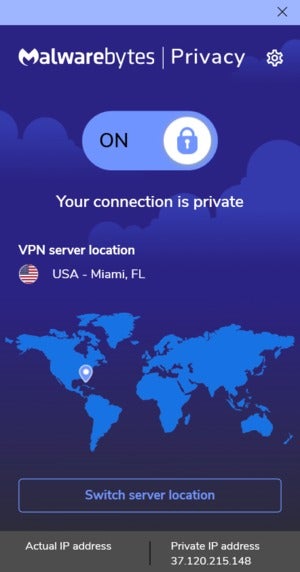 IDG
IDG
An active connection running with Malwarebytes Privacy.
Malwarebytes is also using WireGuard, the new VPN protocol that only recently made its way to Windows. The great thing about WireGuard is that it’s much easier to implement on the client side (desktop PCs, phones, and other devices). It also promises better speeds and security than other protocols.
After installing Malwarebytes Privacy, the VPN application appears as a single panel in the lower-right corner of the screen near the status bar. It’s set to always be on top, but users can just dismiss it to the system tray once the location is set.
Malwarebytes decided to go for an extremely simple application to appeal to the widest possible number of users.
At the top is a large on/off slider; below that is a world map with a place marker showing where the VPN is currently set to connect. Then below that is the Select server location button, and finally the application’s footer shows your IP address, as well as the VPN IP address when a connection is active.
Clicking on the Select server location button changes the screen to a list of the 31 possible country locations. Within those country locations you can find multiple locations or just one, depending on the country.
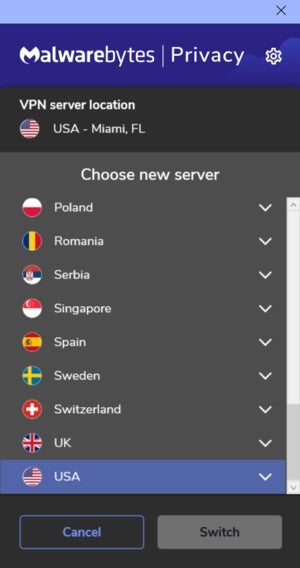 IDG
IDG
Malwarebytes Privacy supports more than 30 country locations.
In the upper-right corner of the application, there’s also a settings cog. Here you can turn off the auto launch feature that sets the application to open when the computer starts up. There’s also an auto-connect feature when the application is launched.
The “advanced” settings are anything but. You can turn on dark mode as well as turn off the “trust local devices” feature that connects automatically to devices on the same network such as printers.
That’s it. A very simple app that is beyond easy to use. There isn’t much here for power users, but then again what do you really need if the VPN is using WireGuard?
Privacy, anonymity, and trust
Malwarebytes is a well-known company, so there isn’t any mystery about who’s behind the service. The company is located in Santa Clara, California. The CEO and co-founder is Marcin Kleczynski and the CFO is Tom Fox.
The privacy policy is straightforward and easy to understand. It has two columns, the first says what the company collects and the second explains why. According to the privacy policy, Malwarebytes does not collect your browsing history, DNS requests, IP address, or any other network details, and it’s not collecting any telemetry data such as your system environment.
The app does generate a unique identifier for each user (after entering your purchase license), it also tracks which version of the Malwarebytes Privacy app you’re using. In addition, the app does local logging, but those logs never leave your machine unless you authorize it; Malwarebytes says they are never sent to the company automatically. The only situation where the company might receive them is if you send them to the support department should you need help.
To sign up for Malwarebytes Privacy, you need to pay via credit card or PayPal. That means this is not the best choice for someone looking for maximum online anonymity.
 IDG
IDGWhen you sign up via credit card, Malwarebytes asks for your email address, first and last name, and country location. If you pay via PayPal it doesn’t collect any of that information as it’s all handled by PayPal.
Once you’ve paid, Malwarebytes issues a license code that you then enter into the desktop application instead of a username and password.
Malwarebytes Privacy costs $60 per year, which works out to $5 per month. Or, you can pay for both Privacy and Malwarebytes Premium AV at a one-year introductory rate of $90. The MSRP for both is $140 per year.
Malwarebytes Privacy supports up to five simultaneous connections.
Performance
In our tests, the VPN did not perform well compared to other services. We tested Malwarebytes Privacy on three different days at different times of the day using five different country locations. During our tests, Malwarebytes Privacy maintained 18.53 percent of the base download speed. That puts Malwarebytes Privacy in the bottom rung of performers.
That doesn’t tell the whole story, however. Malwarebytes had fine double-digit numbers in Europe and North America, and there were even a few double-digit surprises in the Australia test. The reality, however, is that we’ve seen VPNs performing far above what Malwarebytes Privacy can currently do.
Conclusion
Malwarebytes Privacy is a nice service with a good user interface, a reasonable price, and a solid number of country options. It’s also using WireGuard, which is a good sign for its future. Our performance tests, however, indicate there’s still a lot of optimization work to do.
For anyone who’s already paying for the company’s anti-malware software, adding the VPN is a good option. If you’re looking for a straight-up VPN service, there are options with better speeds for the same price or less.
Editor’s note: Because online services are often iterative, gaining new features and performance improvements over time, this review is subject to change in order to accurately reflect the current state of the service. Any changes to text or our final review verdict will be noted at the top of this article.
