 At a glance
At a glanceExpert's Rating
Pros
- Excellent working position
- Well-built mechanics
- Good adjustment possibilities
- Flexible connection
Cons
- Does it have to be so cramped?
- No backlighting
Our Verdict
Wave Keys can solve some problems with tense posture and poor typing experience, but can also cause new irritations. However, if it’s the right choice for you ergonomically, you’ll get great quality and a keyboard with versatile functionality, all at a reasonable price. But be aware of the potential problems.
Best Prices Today: Logitech Wave Keys
Logitech is one of the most prolific manufacturers of keyboards, with everything from thin luxury keyboards to high-end gaming models. And several designs that are supposedly built with ergonomics in mind. The new Wave Keys is one of them. It is sold under the slogan “Familiar typing experience. Just more comfortable” and is supposed to provide a good ergonomic working position without being significantly different from a regular keyboard.
Constructed from sturdy matte plastic, with soft membrane switches and solidly built keys with a half-centimeter stroke height, it’s a variation on the classic typewriter keyboard, but with soft valleys and peaks from side to side, and an upward curve towards the edges. The switches and a well-damped chassis mean that there’s no unnecessarily loud clicking of buttons or general mechanical rattling. I wouldn’t call it quiet, but there are far more efficient keyboards for driving your office neighbors crazy.
The Wave Keys is wireless and powered by two AAA batteries that are said to last three years. Since it doesn’t have backlit keys, Bluteooth, or RF communication it hardly draws any energy at all. Of course, I can’t say for sure after a week of testing, but the battery indicator I have access to in the Logi Optios+ control program hasn’t moved.

Logitech
One keyboard for three devices
You get a Logi Bolt-type USB adapter that you can plug into your computer, otherwise Bluetooth is fine. Three buttons at the top are reserved for switching between up to three connected computers in a function called Easy Switch. You can have a desktop computer and a laptop and a tablet using the same keyboard without having to re-pair every time you want to switch. Just press a button and go. It’s seamless.
A row of function keys at the top accommodate specialized functions such as window management, microphone mute button, media player control, and emoji hotkey. With the Logi Options+ software installed, you can also reprogram the top keys to perform any other commands. F1 to F12 can always be accessed with the Fn key combination. The software is available for Windows and Mac OS, but the keyboard and Easy Switch also works great for Chrome OS, Android, iOS, and iPad OS.
Wave Keys doesn’t have a hard division for different hands, and the slightly wavy design that gave rise to the name doesn’t require you to type with perfect fingering. It’s meant to guide you to a natural working position, with its soft peaks and valleys and slightly curved key layout.
You can have a desktop computer and a laptop and a tablet using the same keyboard without having to re-pair every time you want to switch.

Mattias Inghe
Guide to the right position
For those who have the right fingering when typing, it means that you get a centered position of the hands with the right angle of the arm joints. A wide wrist rest is fixed under the keyboard and provides a firm and comfortable place to rest your forearms.
Not being typewriter trained myself, my fingers fly across a keyboard as I type, often reaching well over the center of the keyboard with my index fingers. That too can be done with Wave Keys, and over time, a shape like this makes me start putting my hands more “right” as well.
However, I find myself staring down at the keys more and more often to make sure I get it right. Not only out of habit with the format, but also for another reason, the buttons on the keyboard are surprisingly small. If you’re used to a full-sized desktop keyboard, or even a normal-sized laptop, the keys are annoyingly close together. However, there’s clear spacing between individual keys, so an oblique press is felt directly in the fingertip. Some individual keys have also been shrunk down to the usual size to make room, such as the Shift key on the left side.
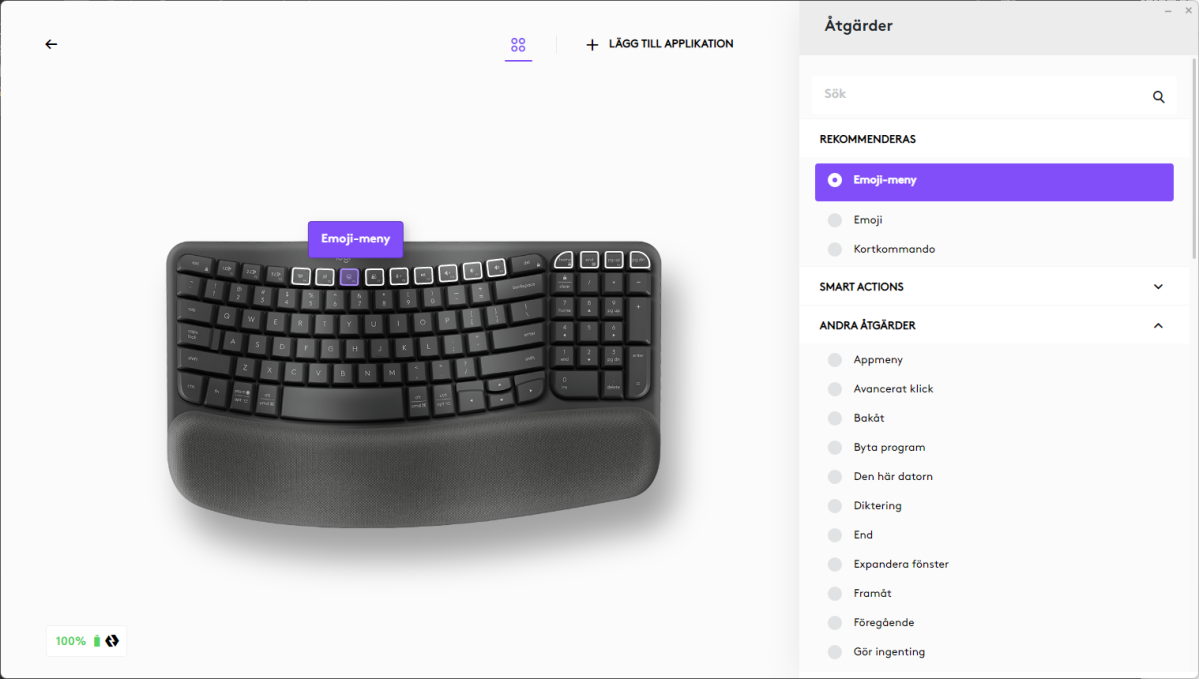
Mattias Inghe
Partially crowded
The entire keyboard is unusually compact. You get a numeric keypad on the side, but it sits close to the main keyboard, like on some laptops. This means that keys such as Insert, Delete, Home End, and Page up and Page down have been moved around and squeezed in above the number keys on the side or the row of function keys.
The arrow keys are also awkwardly squeezed under the right Shift button. Awkwardly small and harder to reach than on a full-sized keyboard. Is there a reason for this? Maybe the idea is that you shouldn’t have to reach so far to the side to grab the computer mouse. But that’s not really clear. I use them extensively in my writing profession, and being able to navigate documents, tables, and spreadsheets is essential for me, so it’s frustrating that the main tool seems to have been squeezed in as an afterthought.

Mattias Inghe
But it’s a matter of taste, and you can get used to anything. The rest of the keyboard becomes quick and natural to use after a few days of irritation, but the arrow keys are something I can’t seem to get over. I’ll be switching back to the sleek and luxurious Logitech MX Keys for me. But on the other hand, it costs significantly more. For $60, the Wave Keys is a good buy, if you are aware of the possible disadvantages.
Specifications
Product name: Logitech Wave Keys
Tested: October 2023
Manufacturer: Logitech
Connection: Bluetooth, 2.4GHzRF
Batteries: 2pcs AAA
Function: Qwerty, ergonomic design
Button type: High profile, membrane
Number of buttons: 100
Other: Adjustable keyboard, numeric keypad, programmable function keys, device switch
Size: 37.6 x 21.9 x 3.05 cm
Weight: 696 g
This review was translated from Swedish to English and originally appeared on pcforalla.se.





