Expert's Rating
Pros
- 21:9 panel with a 34-inch screen
- Curved monitor
- Impressive gaming performance
- Ergonomic adjustment options
Cons
- Only average power consumption
- Expensive
Our Verdict
The LG Ultragear 34GN850 is a very good gaming monitor with impressive image quality and fast flawless gaming performance, while the wide 21:9 curved panel screen promotes an immersive gaming experience. It is quite expensive, but if you have the money to burn, it’s one of the best ultrawide screen options currently available.
Best Prices Today: LG Ultragear 34GN850
Ultrawide screen displays have become all the rage of late. Thanks to LG’s in-house manufacturing, they can take their picks of screen size when producing new displays. With the Ultragear 34GN850, LG decided to go with a 34-inch 21:9 ultrawide curved monitor. It offers a number of features such as ergonomic setting options and an OSD with numerous game-specific settings. However, this quality has its price—the 34-inch model currently costs around $900.
Note: This review is part of our best gaming monitor roundup. Go there to learn more about competing products, our buying recommendations, and our monitor testing practices.
LG Ultragear 34GN850: The specs
The LG Ultragear 34GN850 is a curved monitor with a radius of 1800 millimeters (1800R) and has a resolution of 3440×1440 pixels. The 21:9 model is compatible with both FreeSync and G-Sync synchronization technologies and supports a refresh rate of up to 160 hertz with AMD or Nvidia graphics cards.
| Display size | 34-inch |
| Native resolution | 3440×1440 |
| Panel type | Nano IPS / 16:9 |
| Refresh rate | 160Hz |
| Adaptive sync | Compatible with G-Sync and FreeSync |
| Ports | 1 Display Port, 1 HDMI, 2 USB, 1 analog audio jack |
| Stand adjustment | Height, tilt, swivel |
| VESA mount | Yes, 100x100mm |
| Speakers | No |
| HDR | Yes, HDR400 certification |
| Price | $900 |
The 34-inch screen utilizes nano-IPS technology with a response time of 1 millisecond, HDR400 certification, and a low viewing angle dependency. In addition, the curved monitor delivers 98 percent reproduction of the DCI-P3 color range.
LG Ultragear 34GN850: Image quality
With these technical highlights as a foundation, the gaming monitor showed impressive image quality in our tests—which also positively impacts the gaming experience. The LG Ultragear 34GN850 delivers impeccable performance with smooth and stable image reproduction, even with very fast and demanding games.
We didn’t notice any image errors or tearing even with a high frame rate; on the contrary, the hyper-responsive gaming monitor shined without any visible input lag. Various electronic functions, such as a black value increase and a setting to decrease the input delay via the Dynamic Action Sync technology, also contribute to an enjoyable gaming experience.

LG Ultragear 34GN850: Huge 21:9 curved screen gaming monitor
PC Welt
LG Ultragear 34GN850: Ports
In terms of video inputs, the LG Ultragear 34GN850 is limited to one HDMI and one DisplayPort interface each, with the appropriate cables for both ports included along with the monitor. There are also two USB 3.0 ports and a headphone output for connecting external devices. On a positive note, the interfaces are integrated directly into the back of the case and are very easy to access.
Unfortunately, the LG Ultragear 34GN850 doesn’t have integrated speakers—but that isn’t uncommon for gaming monitors such as this.

LG Ultragear 34GN850: The interfaces are very easily accessible on the back of the case.
PC Welt
LG Ultragear 34GN850: Features and menu
The LG Ultragear 34GN850 can be adjusted in height by a little over 4 inches and tilted forwards and backward. However, one thing to note is that it can’t be rotated on its base.
The clear on-screen menu offers numerous game-specific setting options, including various game modes, presets, crosshairs, and FPS. It’s conveniently controlled via a five-way joystick on the right rear of the housing.
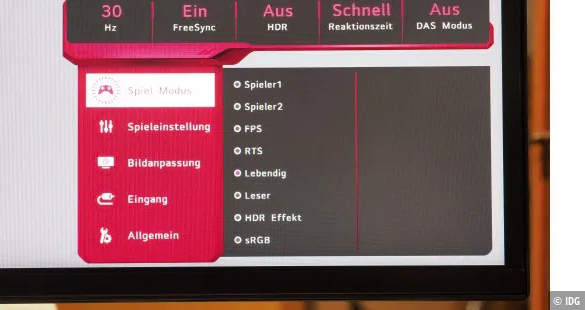
LG Ultragear 34GN850: The on-screen menu offers various settings for gamers.
PC Welt
LG Ultragear 34GN850: Power consumption
The 34-inch display consumes around 55 watts at maximum brightness—an average value for a monitor such as this. In standby mode, the energy requirement drops to a low 0.4 watts.
Final thoughts
The LG Ultragear 34GN850 monitor has several features that will please gamers who want to enjoy games across all genres. You’ll receive stunning quality for action-packed games, and you’ll marvel at the finer details in RTS style games. As an extra advantage, there are many presets to adjust the monitor to suit your favorite settings.
Despite it being marketed as a gaming display, it’s actually a great monitor for almost all uses. The 21:9 aspect ratio makes it ideal for productivity multitasking and its excellent colors make it a potential pick for content creators as well. The only real downside is the exorbitant price, which will likely turn more than a few people away. Still, if you have a big enough budget, the LG Ultragear 34GN850 ticks all of the right boxes.
This review originally appeared on PC-Welt, PCWorld’s German sister site.



