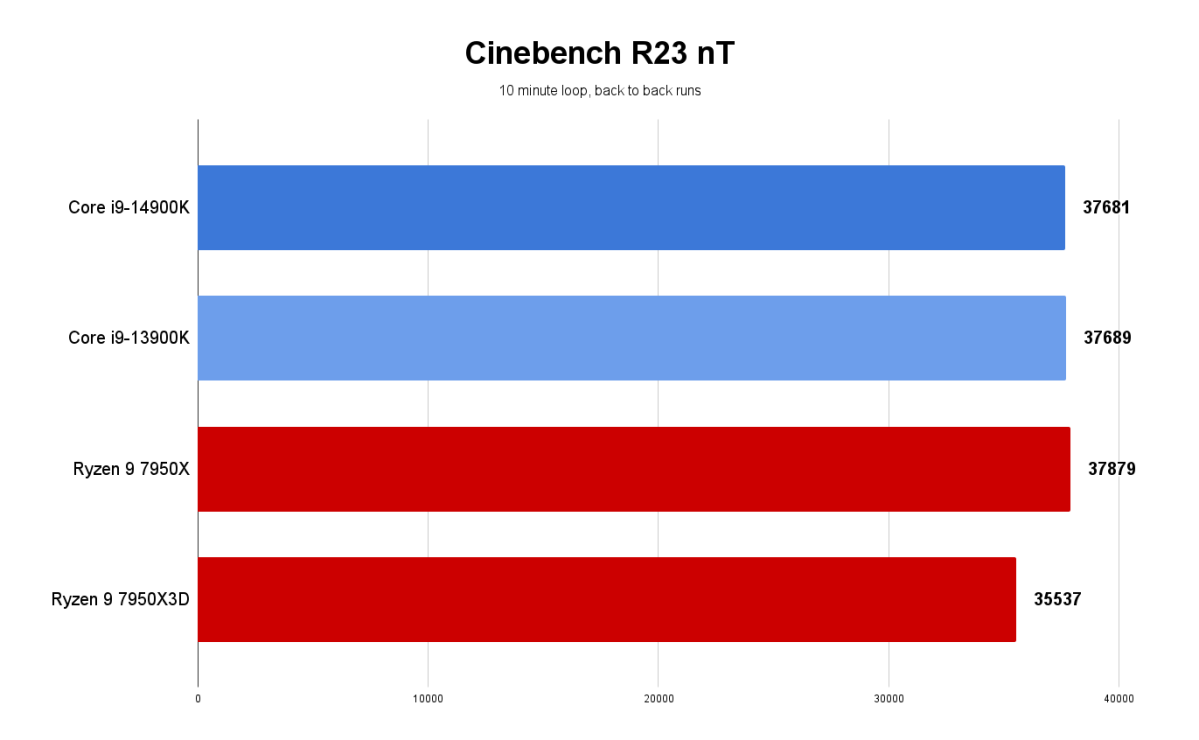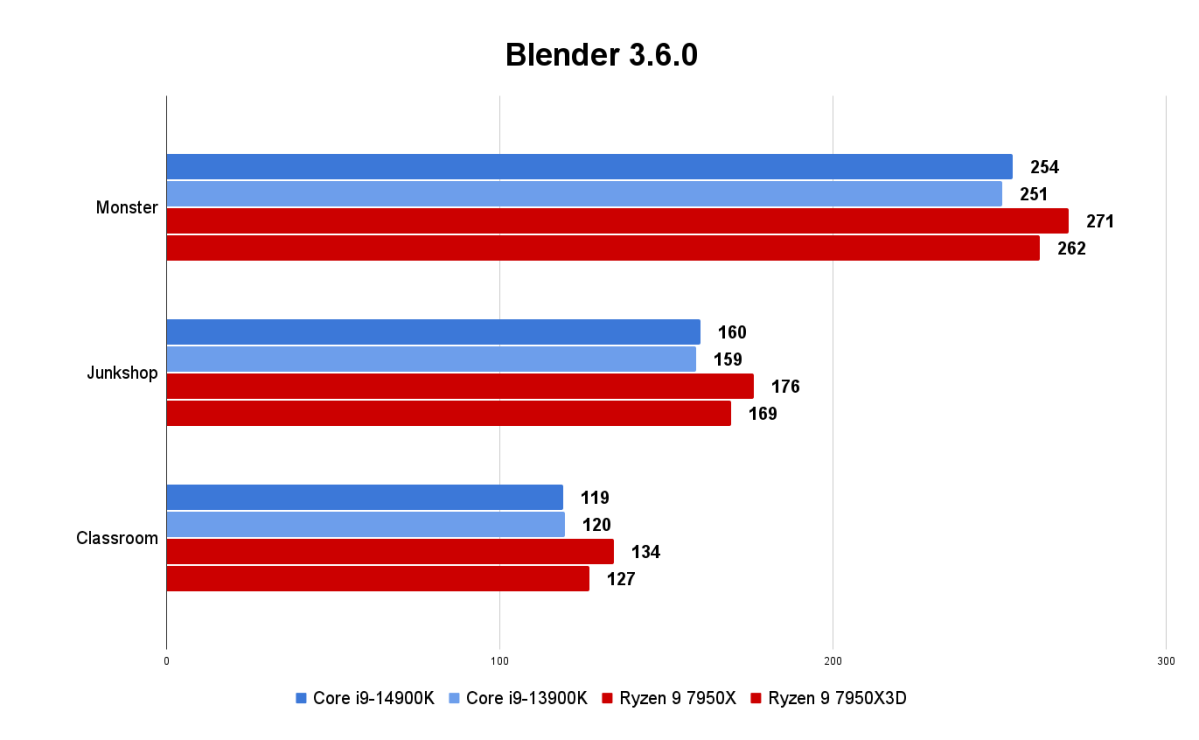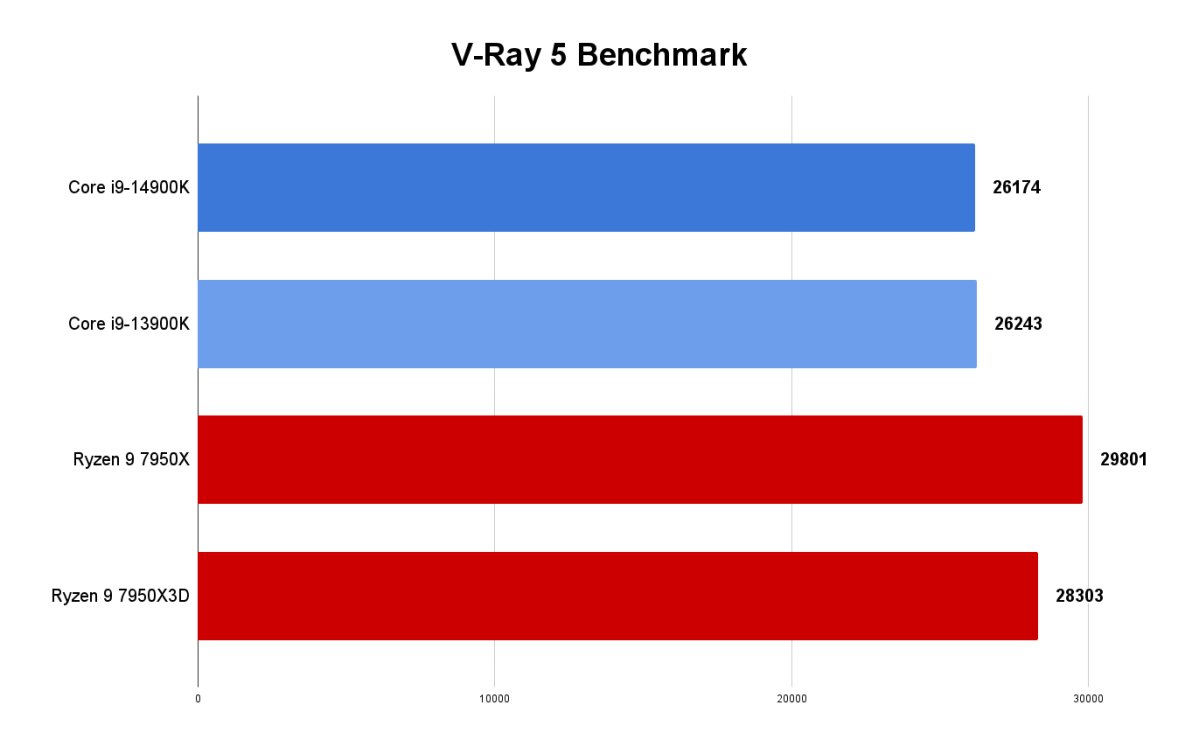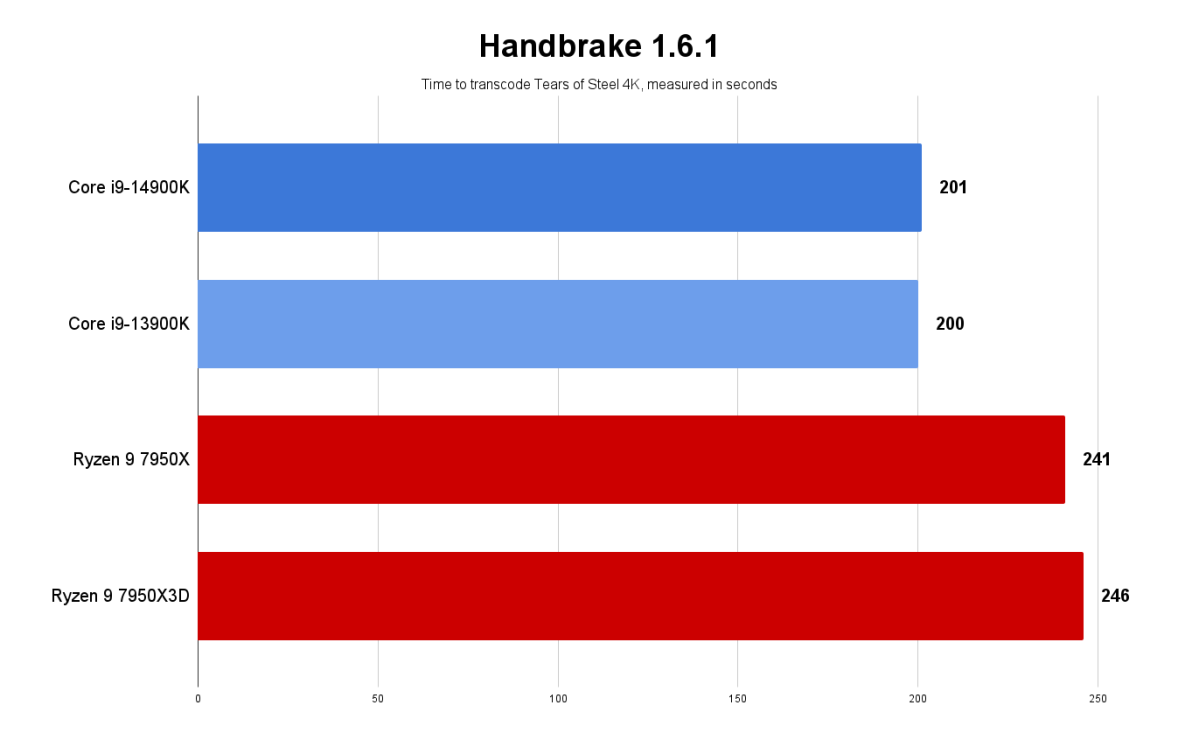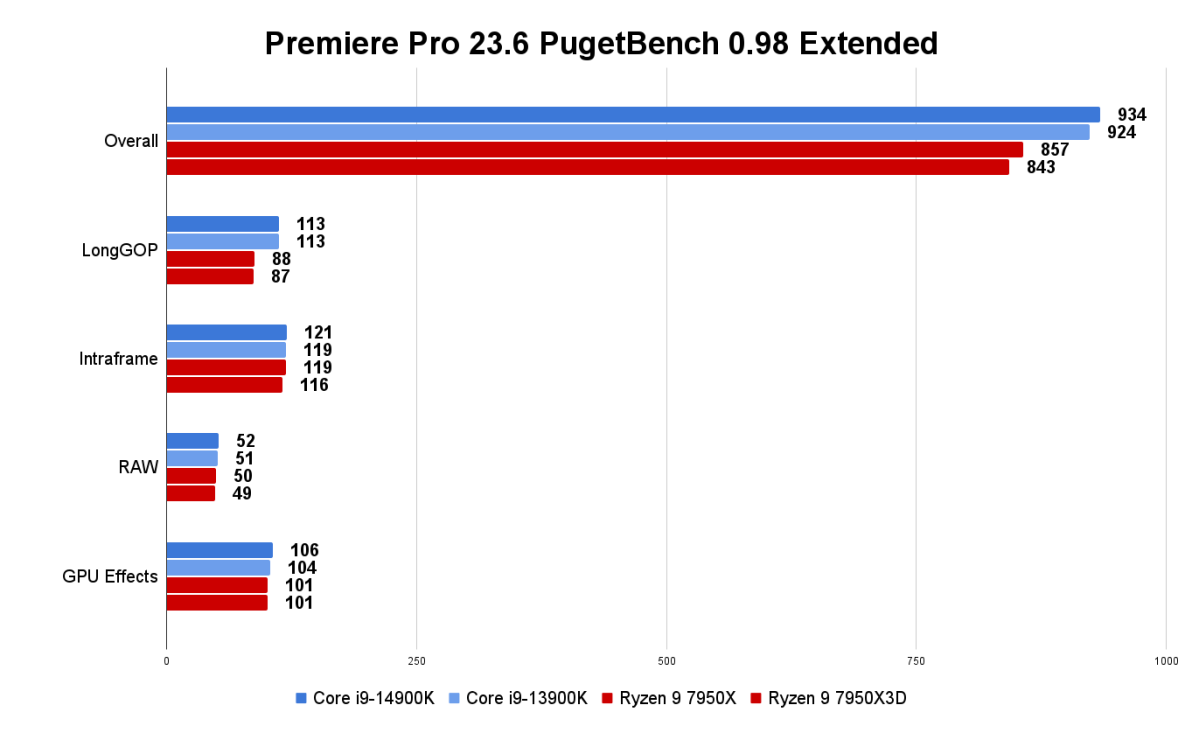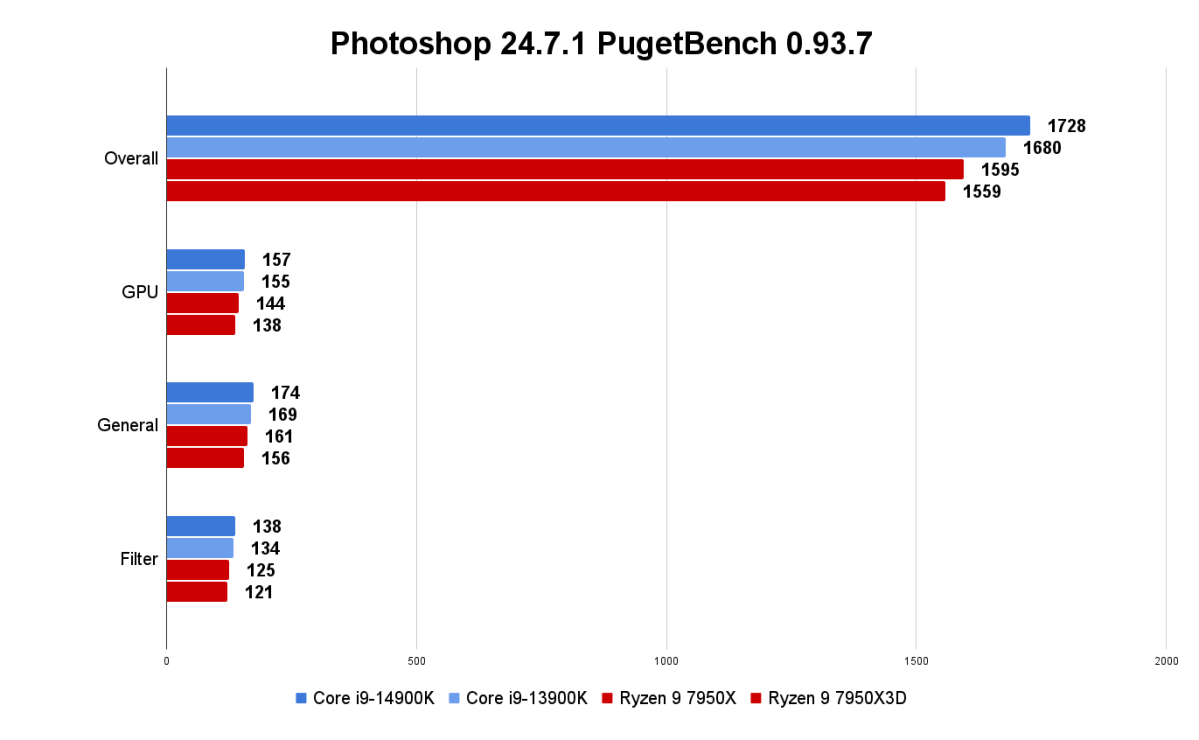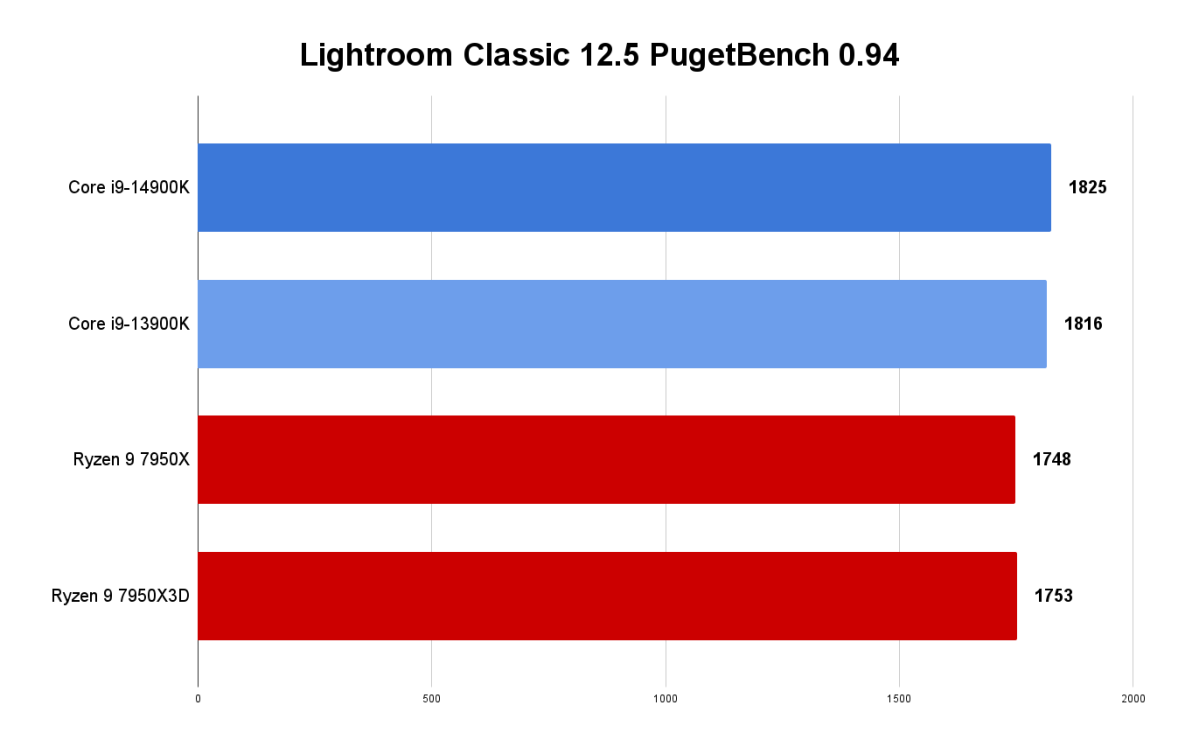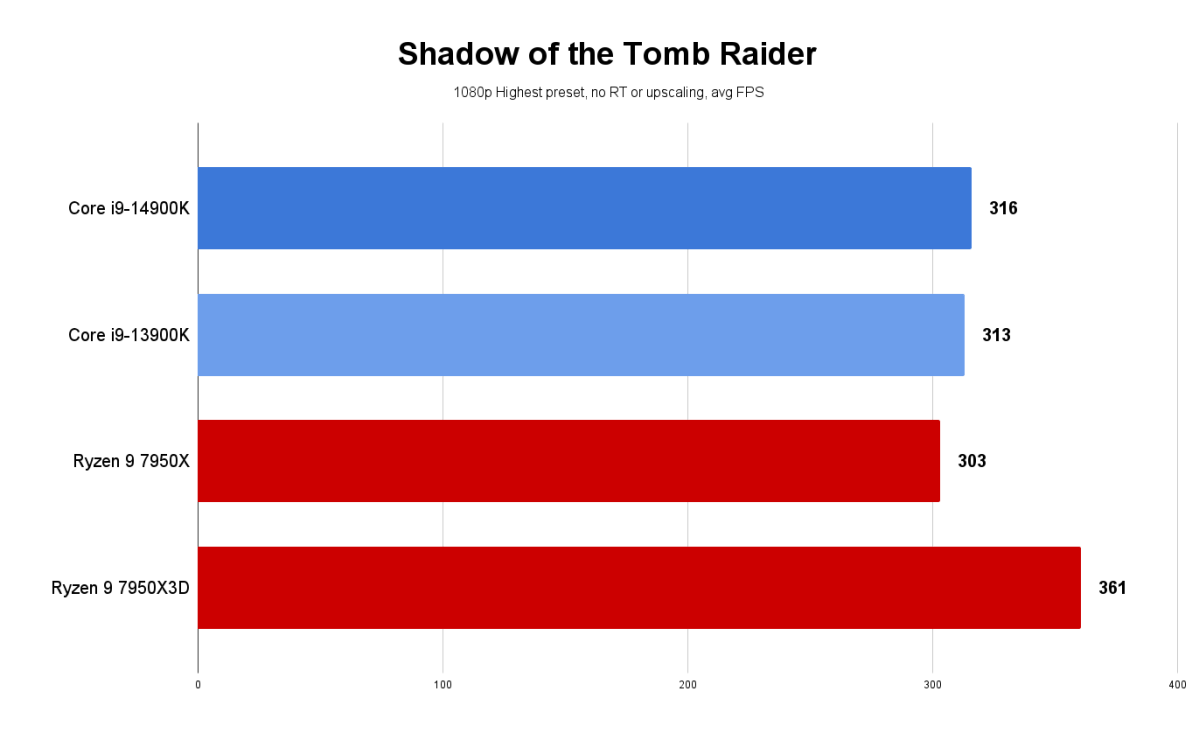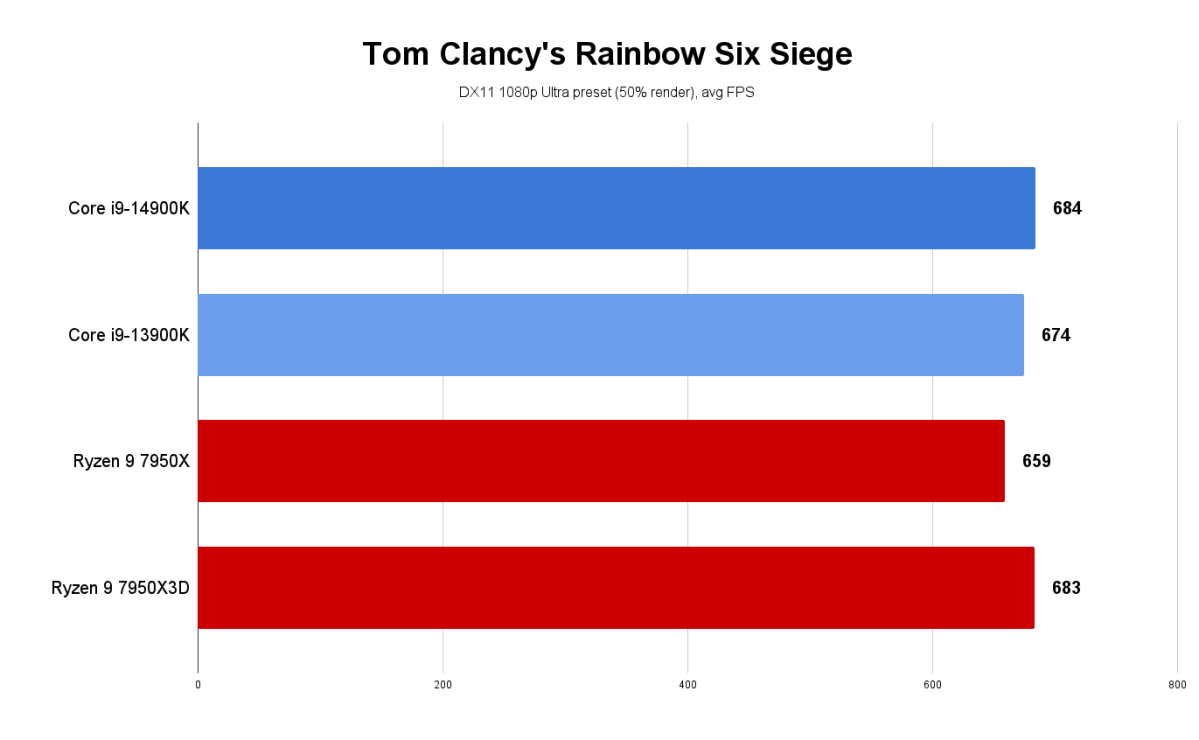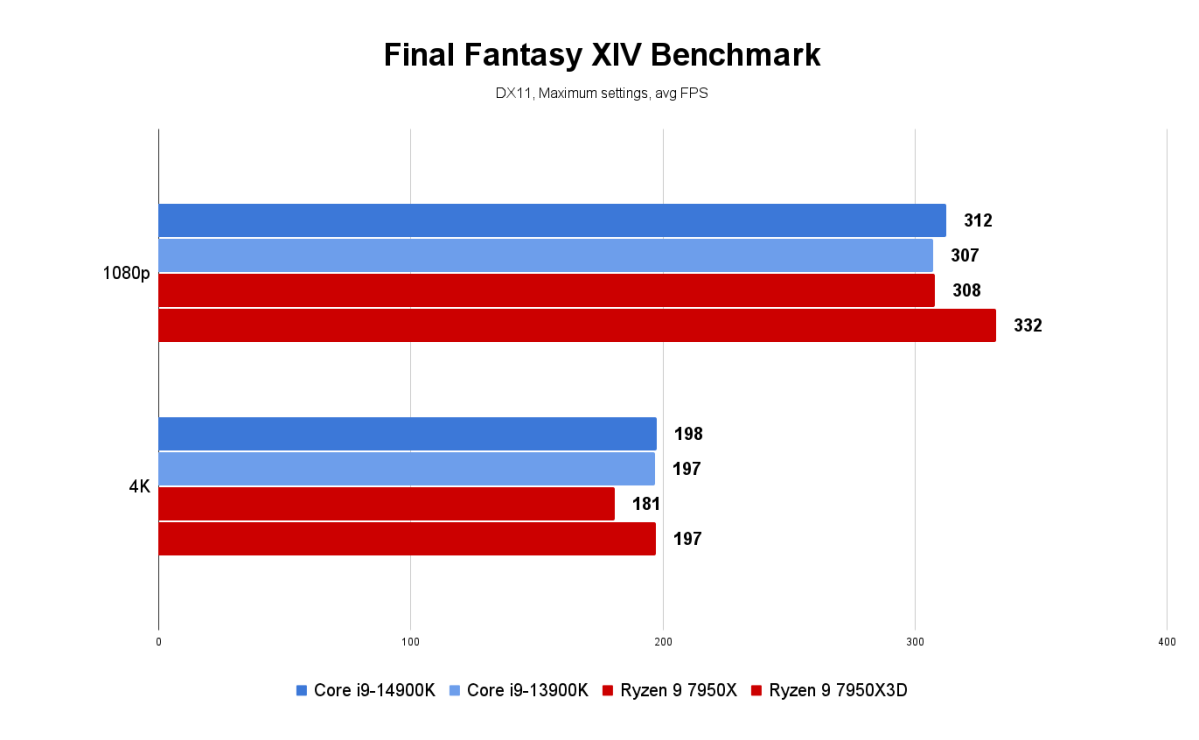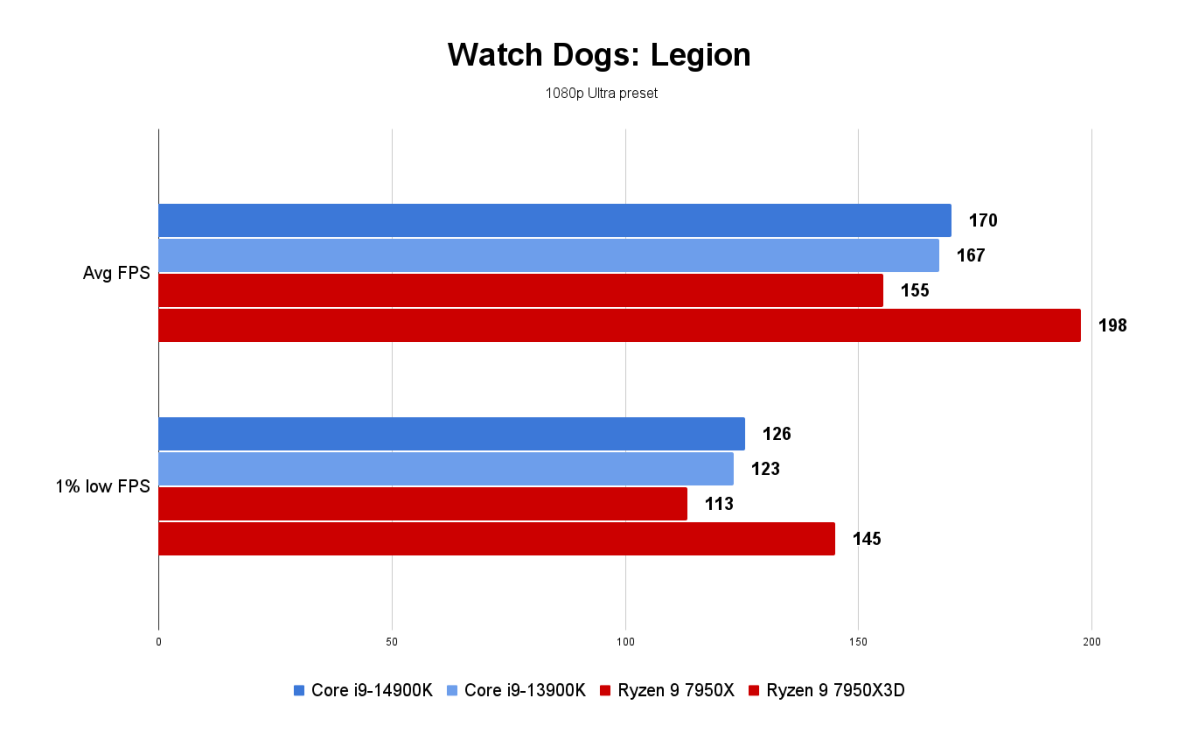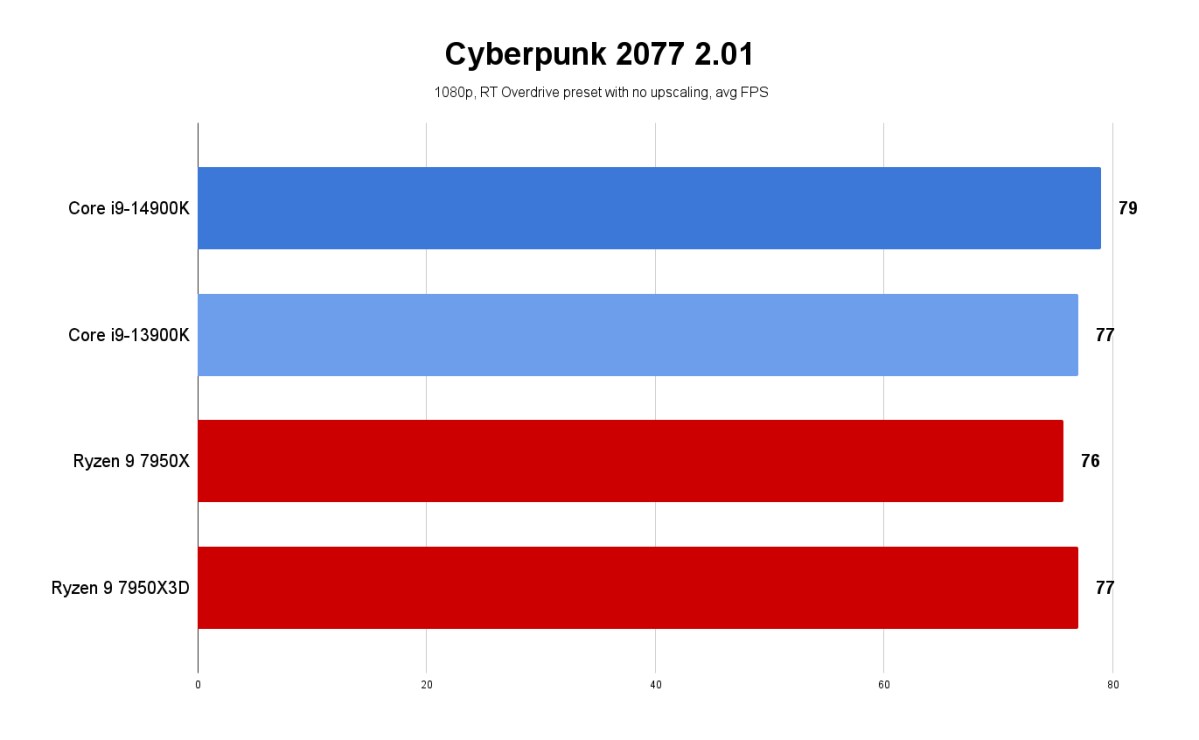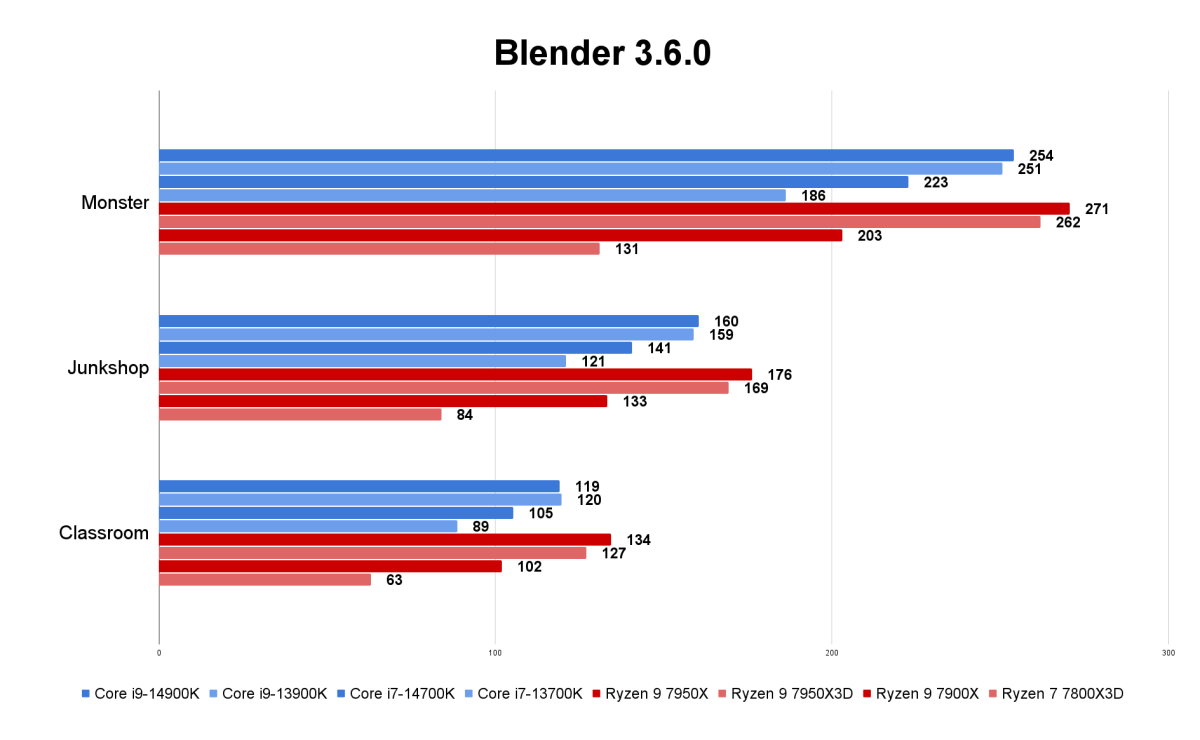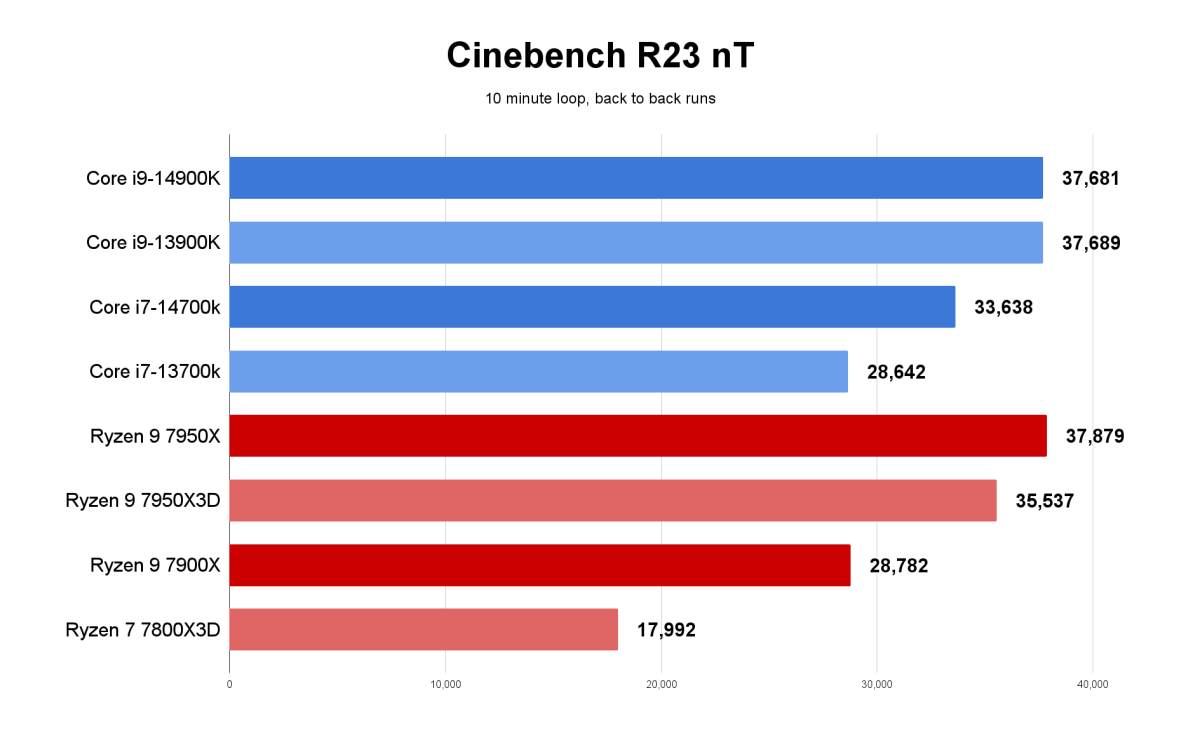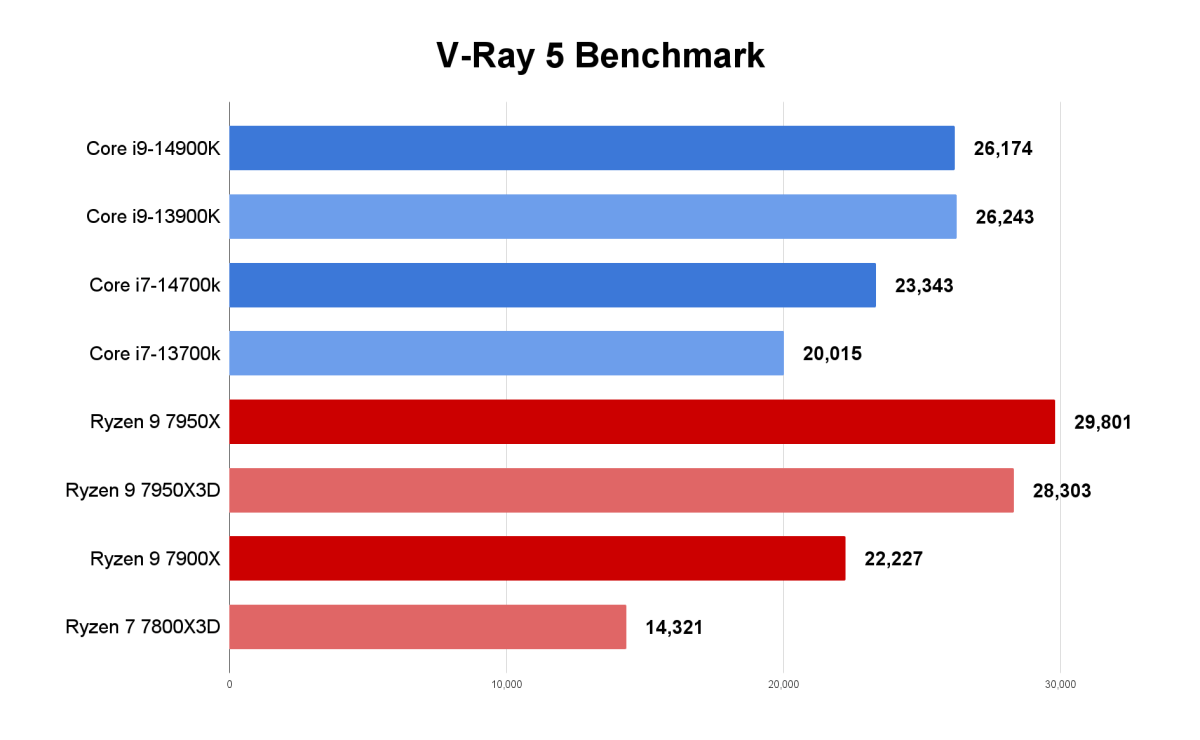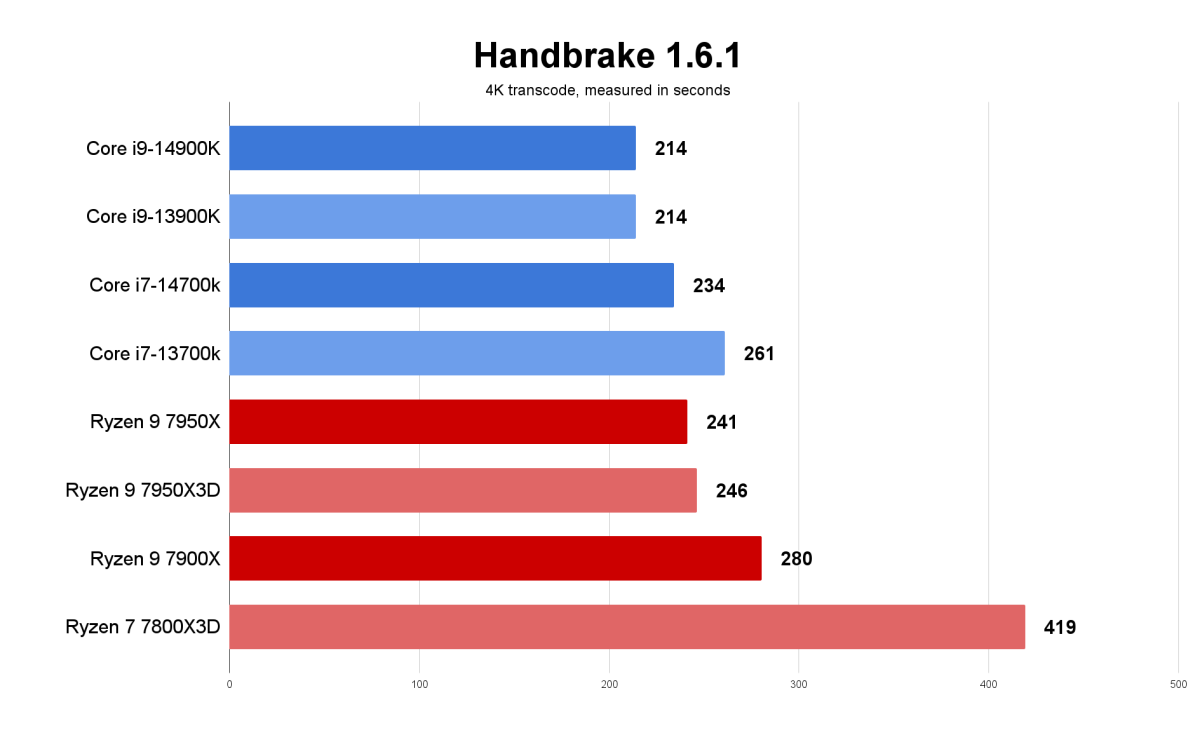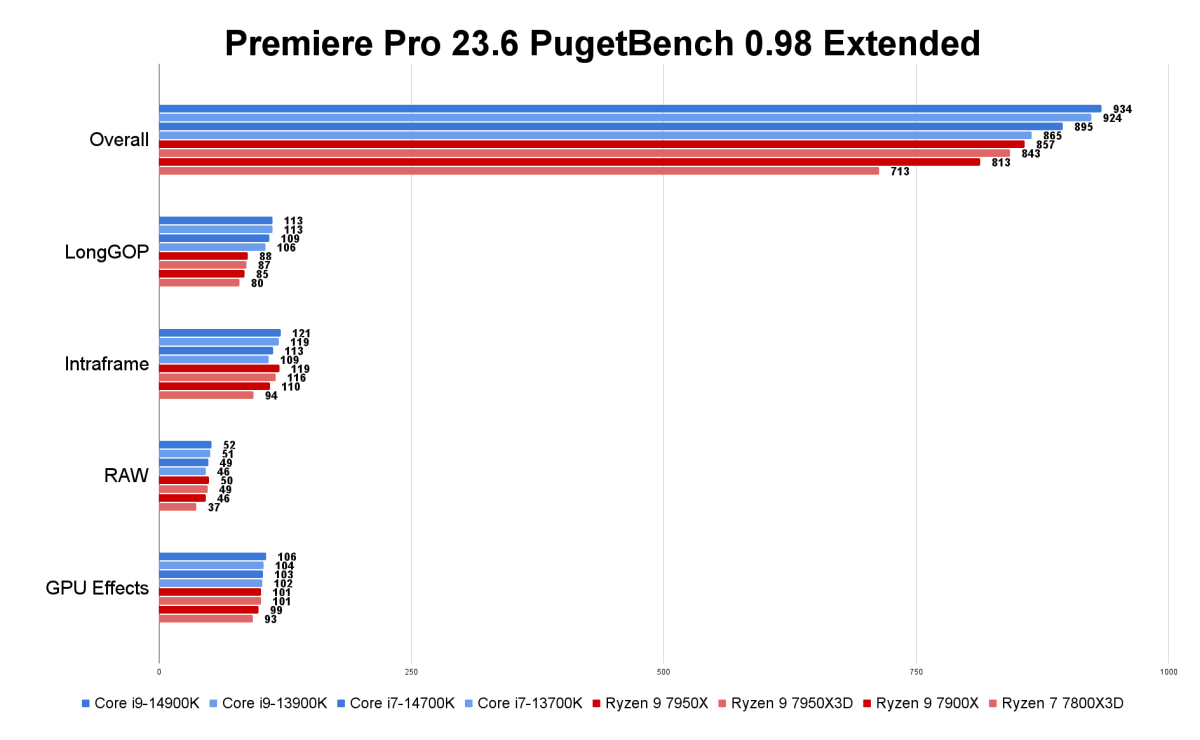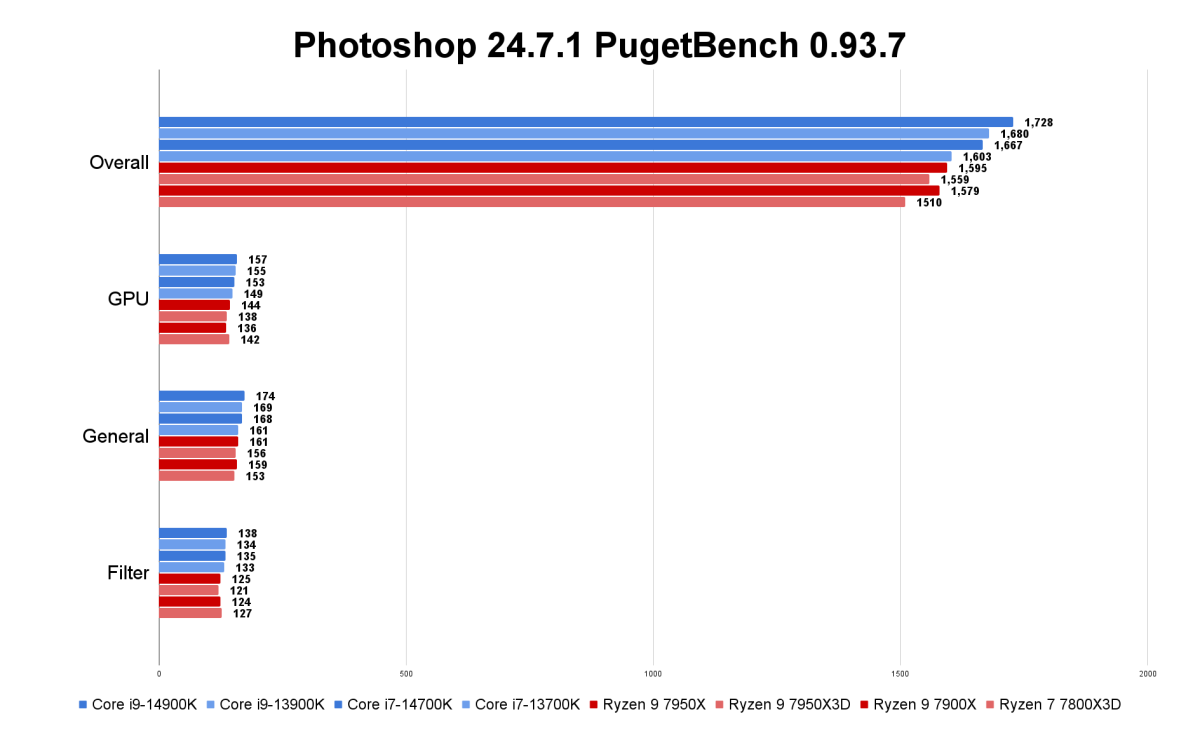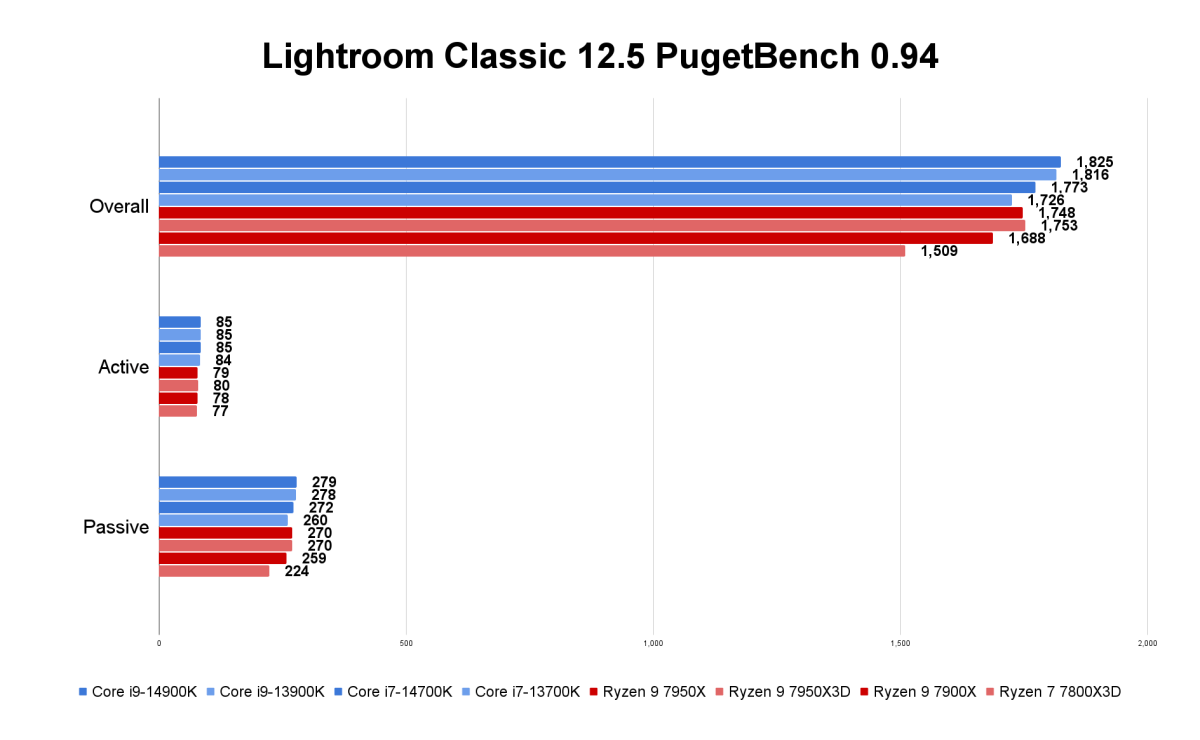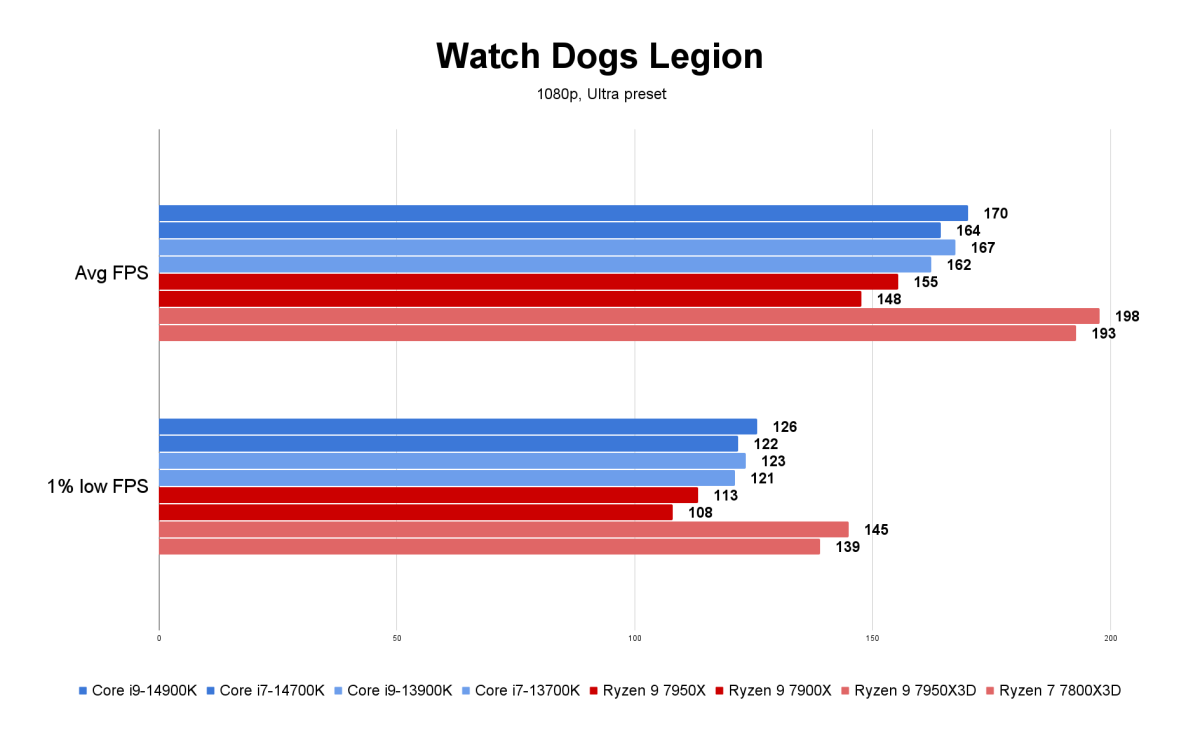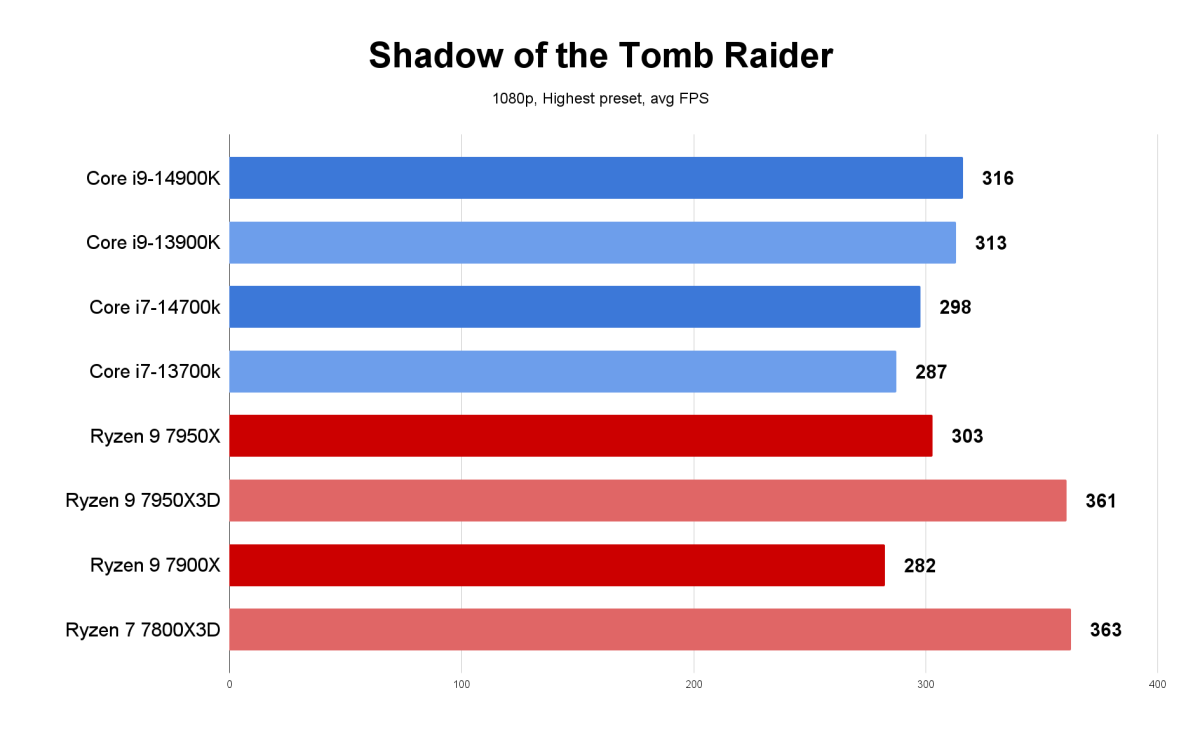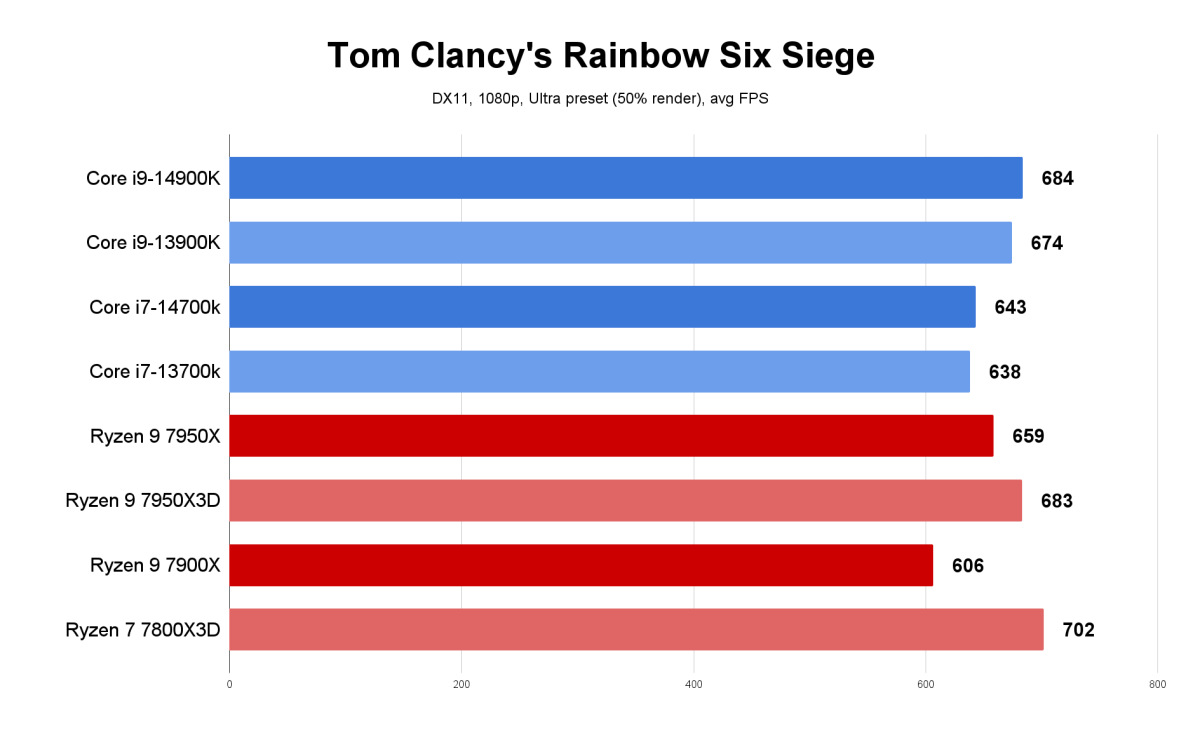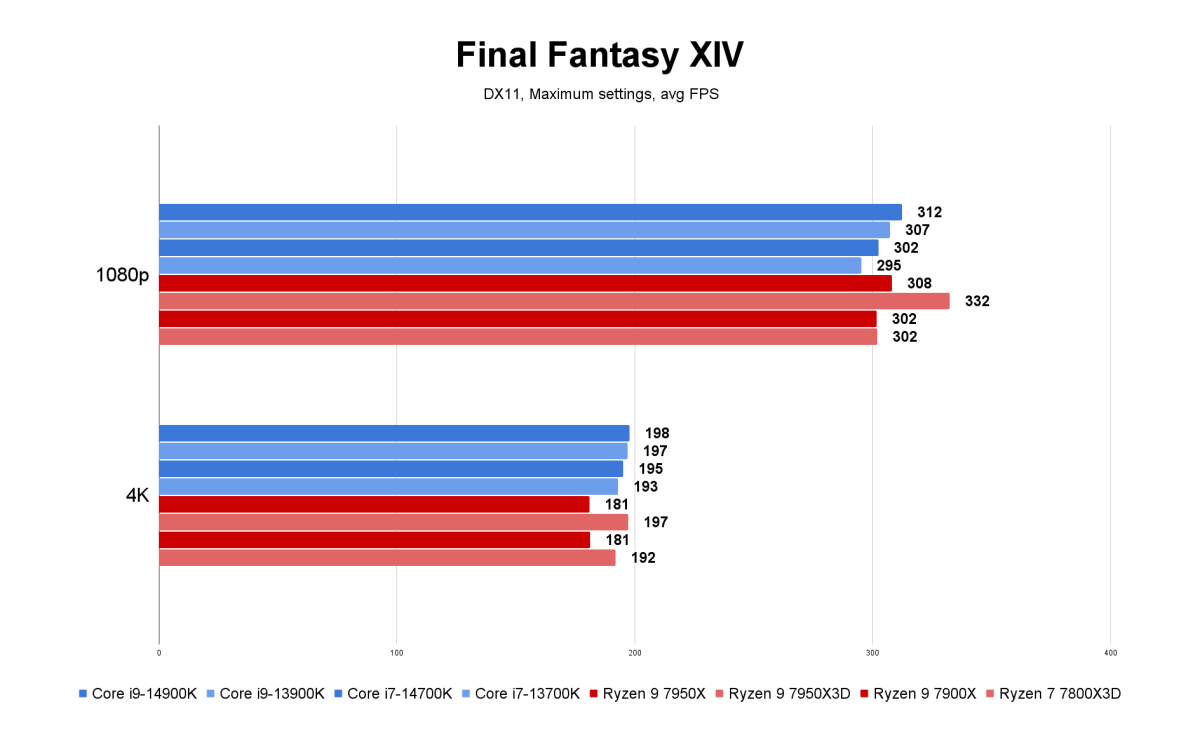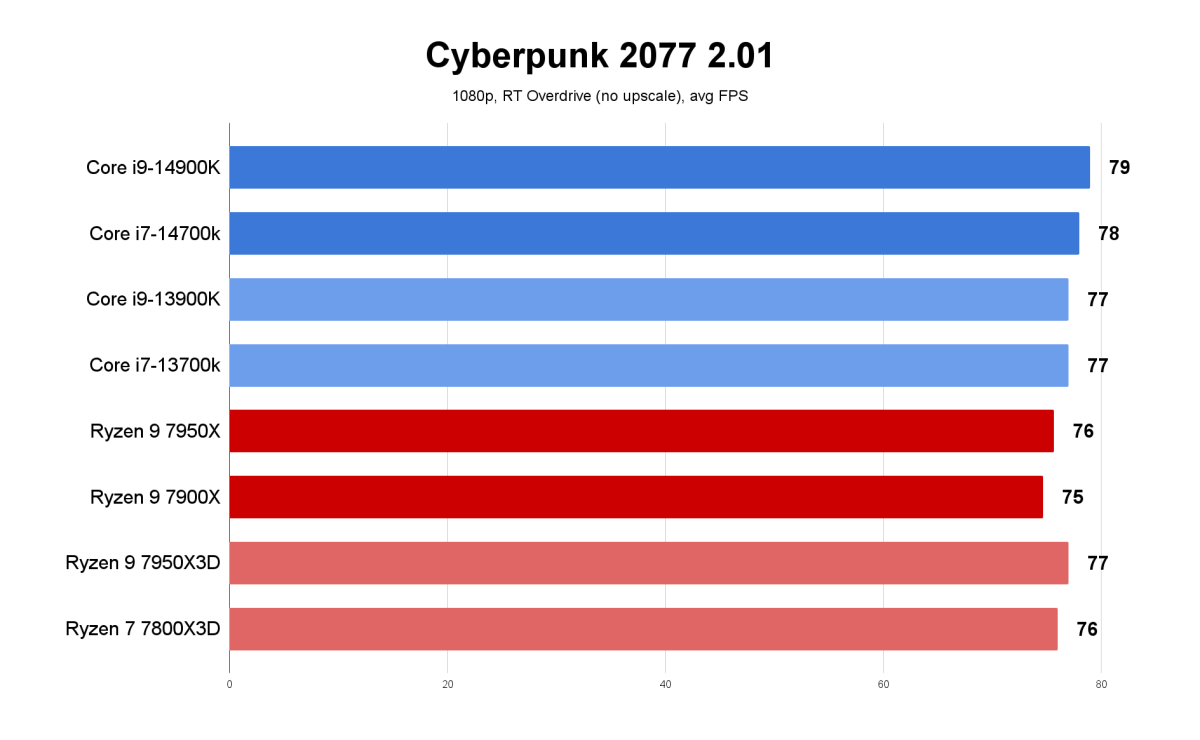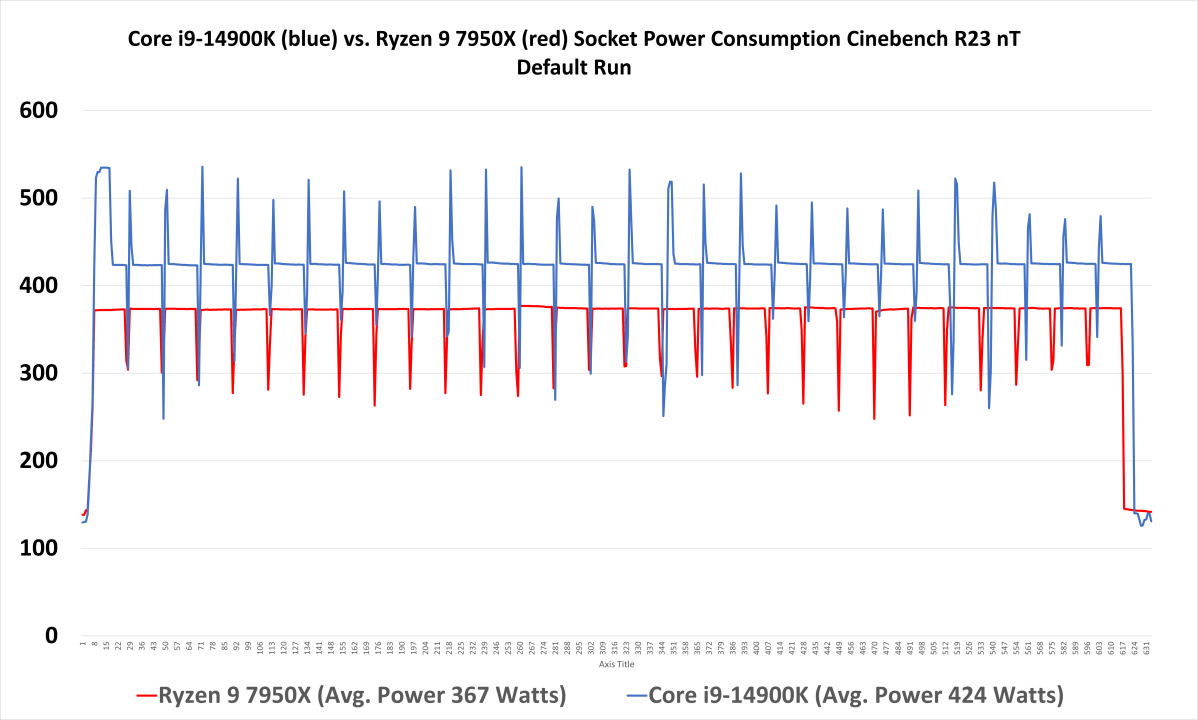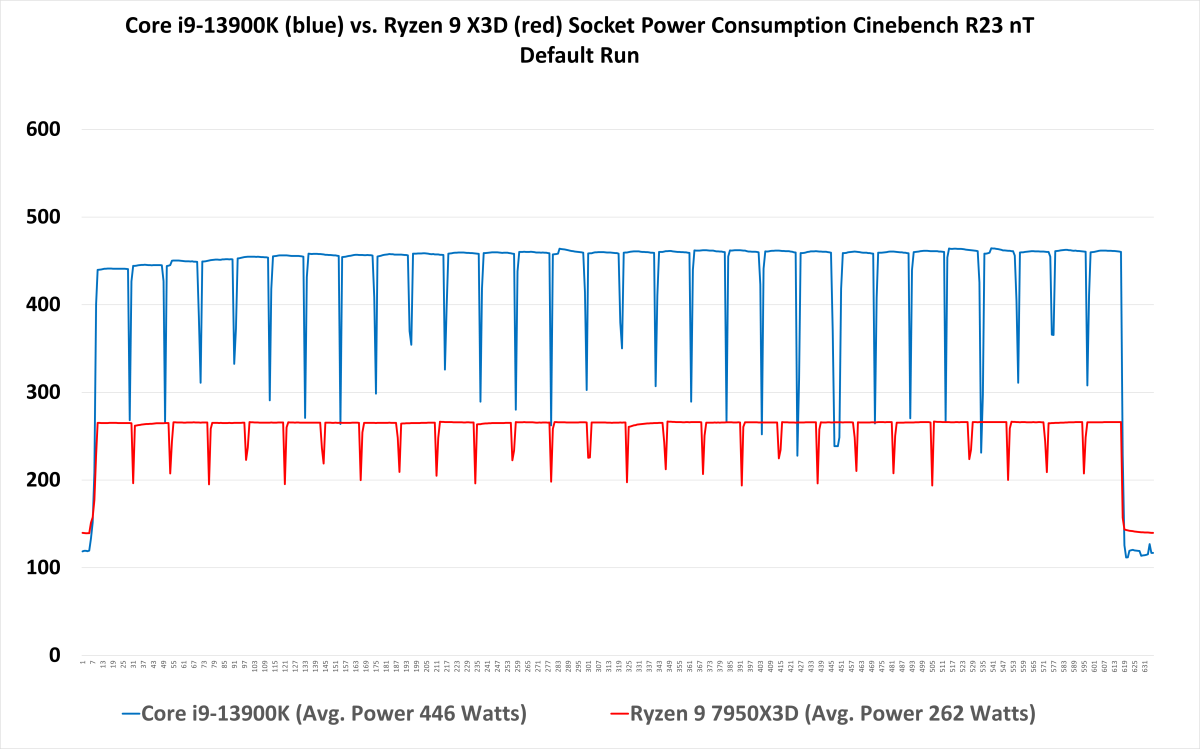Expert's Rating
Pros
- Great gaming and creative performance
- Compatible with existing 600- and 700-series motherboards
- New AI features optimize performance
- Wi-Fi 7 support
- Hits 6GHz in ideal conditions
Cons
- Negligible performance increase over 13900K
- Very high power draw
- Much cheaper Core i7-14700K is only 3 to 6 percent slower in gaming
Our Verdict
Intel’s Core i9-14900K still offers some of the best performance around — albeit at a similarly beastly power draw — but offers negligible performance improvement over its direct predecessor, the 13900K. New support for Wi-Fi 7 and performance-boosting AI features are a nice touch, though.
Best Prices Today: Core i9-14900K
A new generation of refreshed Raptor Lake processors have arrived. After months of rumors and leaks—and an official announcement just the day before launch—Intel’s latest batch of desktop CPUs take their place as the 14th generation in the Core lineup.
You can catch up on the specs and speeds in our comprehensive coverage of the unveiling, but the basics are straightforward. Six new chips have launched, with two variants each of unlocked Core i9, Core i7, and Core i5 parts. (As usual, the main K set comes with integrated graphics, while the KF set lacks them.) The $599 Core i9-14900K leads the pack, followed by the $419 Core i7-14700K and $329 Core i5-14600K. They primarily offer small upticks in clock speed over 13th gen, with the flagship CPU now able to reach a turbo speed of 6.0GHz. The biggest news is the Core i7 models have gained four additional efficiency cores.
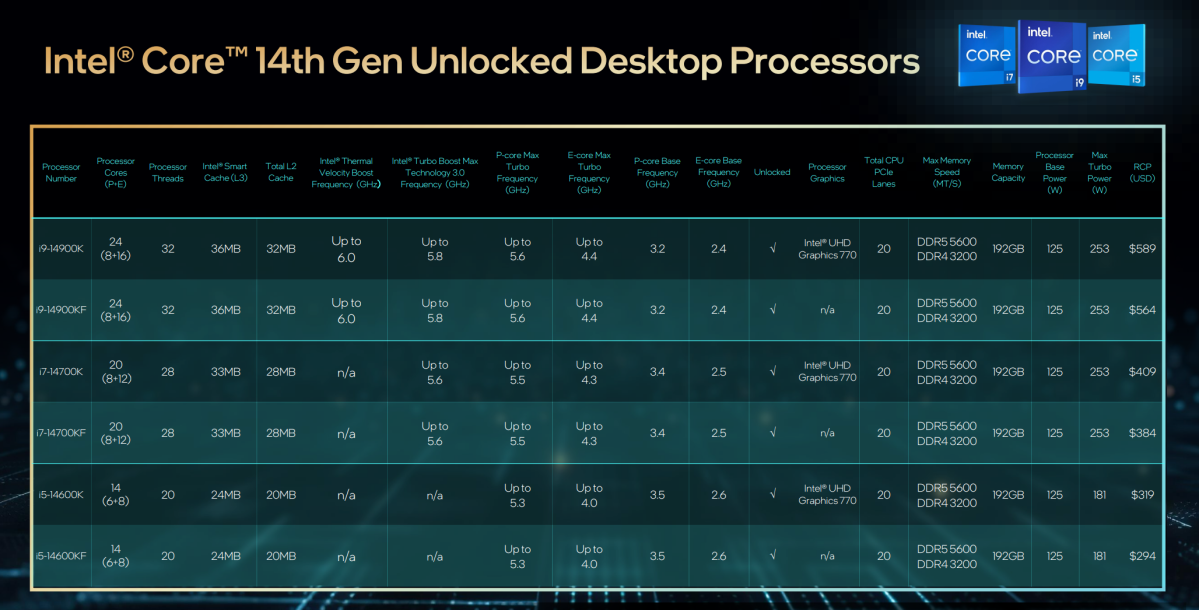
Intel
As you might expect, these processors don’t offer a stunning leap in performance, as we saw when 13th-gen Raptor Lake dethroned 12th-gen Alder Lake. These refreshed CPUs offer mild clock speeds bumps but identical IPC (instructions per clock) as their predecessors. And so if you’ve been thinking to upgrade to these refreshed Raptor Lake parts, there are several things you should know while making your decision. We go deep into the details in our YouTube review, which you can watch in the embedded link below—my colleague Adam Patrick Murray, who did all of our testing, explains it all very well. However, for the main points, read on.
The Core i9-14900K is a cheaper 13900KS
Well, sort of.
When looking at the test results, you’ll see that the $599 Core i9-14900K all but mirrors its direct successor, the Core i9-13900K. In our content creation benchmarks, the difference between the two processors are virtually negligible. The biggest difference is in Photoshop, with a 2.8 percent uplift—small enough that you could almost attribute it to a margin of error.
Longer bars indicate higher performance.
Our gaming benchmarks offer a similar story. The 14900K offers an improvement ranging from just under 1 percent to 2.6 percent. In more tangible terms, that’s just a few frames per second. The exception? Rainbow Six: Siege has a difference of 10 frames per second, but when frame rates are already in the range of 600fps, that’s still a drop in the bucket.
Longer bars indicate higher performance.
If you’re the kind of person who loves performance charts showing brutal beatdowns, this “upgrade” will disappoint you. Yeah, Intel beats AMD’s standard non-3D Ryzen 7950X, but the gen-on-gen improvements are pretty ho-hum compared to last year, when we saw jumps as high as 48 percent. However, if you adore paying less for top-notch specs, you’ll be pretty happy. Remember, the 14900K will hit 6.0GHz when boosting, even if only for brief periods—and it comes in at $589. Meanwhile, the only other chip capable of 6GHz, the Core i9-13900KS, currently has a street price of $730. And that’s up from its January launch price of $699.
The star of the show is the Core i7-14700K
The flagship Core i9-14900K may sit atop the heap, but it’s kind of a boring chip. It’s hard to get excited about a CPU that sits neck-in-neck with its predecessor on most benchmarks.
Instead, the real standout of the lineup is the $419 Core i7-14700K. (A victory for middle siblings everywhere.) With its four additional E cores, it has a leg up when pitted against its predecessor, the Core i7-13700K. At least, it does in content creation tasks. In Blender, we saw improvements as high as 25 percent in the Monster benchmark, and the average across the Monster, Junkshop, and Classroom tests was just shy of 20 percent. In Cinebench R23’s multithreaded benchmark, we saw a jump of 17 percent. V-Ray 5 also showed an uplift of almost 17 percent.
Basically, during times when you use more threads—think encoding and rendering—you’ll see double digit improvements. When the load is lighter, the uplift is far more modest, though still a little bigger gen-over-gen compared to the Core i9 parts. It’s about a 4 percent bump in our Premiere Pro and Photoshop results, and about 2.5 percent in Lightroom. More singularly threaded tasks only have the 14700K’s modest clock speed bump to lean on, since its IPC is identical to the 13700K.
In gaming benchmarks, the 14700K posted numbers within 3 to 6 percent of the beefier 14900K’s results. If you’re a little more skewed toward gaming than content creation, then the $409 Core i7-14700K is going to be a much more cost effective choice. It also out performs the AMD Ryzen 9 7900X, which has a current street price of about $450. If you need to go with a current generation part, this one’s the real standout. It sits in a nice sweet spot.
You can reuse your (relatively) older motherboard
As iterations of 13th-generation Raptor Lake, Intel’s 14th-generation Core processors are compatible with 600-series and 700-series motherboards. No socket changes or even new chipsets are being released with these parts. So if you have a mobo that already works, you don’t have to upgrade it.

Adam Patrick Murray/Foundry
However, 14th-generation processors will support blisteringly fast newer Wi-Fi 7, which you may see appear on revised versions of existing motherboard models. Refreshed boards are coming—our own review was conducted on a “Z790 refresh” mobo. [Editor’s note, 10/19/23: Intel has issued a clarification that Thunderbolt 5 will not be supported by 14th-generation desktop processors. We have amended this article to reflect this update.]
Putting aside the question if you’ll want to upgrade from a 12th generation Alder Lake processor—it’s at least possible to do an in-place upgrade of the CPU. Just remember to update your BIOS right before making the swap.
Nifty AI software tricks are baked in
For hardware nerds, having to wait still for desktop versions of Intel’s futuristic new Meteor Lake chips may hurt a little. After all, 14th-gen mobile is already slated to use the new architecture, which means those processors will offer AI neural processing units and sophisticated tiling systems inside.
But Raptor Lake refresh is still launching with a couple of neat AI tricks up its sleeve. They may not be hardware based, like Meteor Lake’s AI NPU, but they’re interesting teasers for how AI can help enhance PC performance.
The first feature is called Application Performance Optimization, or APO, which is enabled by default. It works alongside Intel’s Thread Director technology, the latter of which helps divide tasks between a CPU’s efficiency and performance cores. APO’s job is to direct and control the thread type used based on the application instantiation. In Intel’s tests, this tech helped enable a performance uplift of 16 percent in Metro Exodus and 13 percent in Rainbow Six: Siege. (Not too shabby.)

4A Games
The one downside: APO only works with specific games that have been supported by Intel. It’s also not compatible with benchmarks or or game executable files that have been renamed from their original default.
As for the other AI-boosted feature—say hello to even easier overclocking. An update to Intel’s Extreme Tuning Utility (XTU) adds Intel’s AI Assist. It scans and analyzes your system, then recommends overclocking settings based on your PC’s components, voltages, and power settings. This ability is only available for 14th-gen processors, starting first with the Core i9-14900K and KF parts before migrating down the line in the future. Older chips, including 13th-generation Raptor Lake chips, will not be supported. XTU has gotten improved overclocking abilities through the years, but this use of AI could make it easier than ever.
Don’t expect an improved power bill
You might be hoping that Intel at least improved power efficiency between its 13th- and 14th-gen processors. Unfortunately, you’re going to be disappointed.
At the top of the stack, the Core i9-13900K and 14900K share similar power consumption. It’s not a huge surprise—both chips have the same maximum turbo power rating (or TDP) of 253W. When we ran Cinebench R23’s multithreaded test, the total system power draw for the 13900K was 446 watts, while the 14900K came in at 424 watts. Some may argue a slight improvement exists, but at just under 5 percent, it’s all but negligible compared to AMD’s rival chips. When pitted against the 14900K, the Ryzen 9 7950X offers a 13 percent decrease in consumption while the Ryzen 9 7950X3D provides a whopping 38 percent drop.
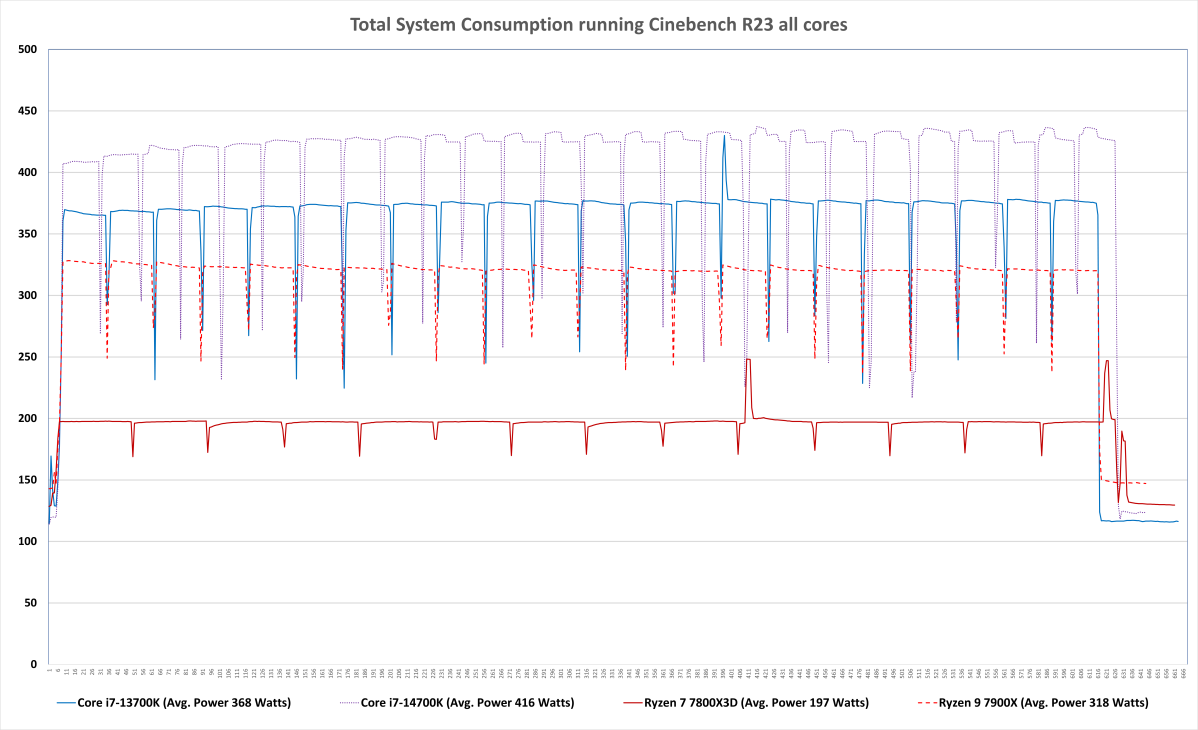
Adam Patrick Murray / IDG
Matters don’t improve when looking at the Core i7-14700K. With the addition of more cores, it draws more power than its predecessor in the same Cinebench R23 multithreaded benchmark. Compared to the 13700K, total system power consumption for the 14700K went up by 13 percent. So you get more performance, but it takes more electricity to make it happen. That makes the gap wider between Intel and AMD in this range, too—switching from a Ryzen 7 7800X3D to a 14700K is a 111 percent increase in total PC power draw (yikes), and an almost 31 percent increase going from the Ryzen 9 7900X to the 14700K.
The short of it is, you won’t be buying an Intel 14th-gen CPU for its power efficiency. And if you’re considering the Core i7-14700K but only need strong performance in games, you may be better off looking at the Ryzen 7800X3D chip more closely. You’ll save money both upfront and on your monthly utility bill.
Should you buy a 14th generation Intel desktop processor?

Adam Patrick Murray / Foundry
- Intel Core i9-14900K for $599 at Amazon
- Intel Core i7-14700K for $419 at Amazon
- Intel Core i5-14600K for $329 at Amazon
Compared to the last two generations of Intel desktop CPUs, the launch of 14th-generation processors can seem underwhelming. But they’re by no means bad chips—they sit at the top of the heap, just ahead of AMD’s rival parts in some applications, and behind in others. Whether they’re right for you depends on your circumstances.
If you’ve been waiting more than a few years to upgrade, moving up to an Intel 14th generation Core CPU will be a massive improvement in performance. That much is clear. However, if you have budget constraints and don’t need to future proof to the max, then you could be still well-served by an AMD Ryzen 7000 processor—or, if the latest online sales indicate, with an older generation Intel chip. (Newegg’s been notably dropping prices on 12th gen parts.) If you don’t need slightly faster clock speeds or more efficiency cores, shaving hundreds off the your PC build’s cost may make more sense.
Further reading: The best CPUs for gaming
Editor’s note: This review originally published on October 17, but was updated to include power draw benchmarks and analysis.