Expert's Rating
Pros
- Imports from other online accounts
- Automated tagging of photos
- Automatic OCR and support for some ScanSnap scanners
- Attractive, easy interface once you’re up to speed
Cons
- Extremely pricey per gigabyte
- Doesn’t upload photos or videos from mobile devices
- No editing of files on the web
Our Verdict
If you’ve dreamed of a single online data repository that’s readily searchable from all your devices, FileShadow can do that. But it’s very pricey and not without peccadilloes.
Best Prices Today: FileShadow online storage and data consolidation
FileShadow is not your typical online storage service. It, of course, stores data, but it’s claim to fame is rare features such as automatic OCR and photo tagging, import from other online services, as well as direct support for select Fujitsu ScanSnap scanners.
The service is unique in our experience, but it’s not for the fiscally faint of heart and doesn’t pull data from your phones or other devices.
Further reading: Best online backup services
How much does FileShadow cost?
Normally, I discuss features first. But I’ve already mentioned the highlights and FileShadow’s pricing and limitations are atypical to the point where they might be a deal breaker, so I’ll put that to rest first.
FileShadow offers pure file storage, as well as files-plus-email storage plans. If you don’t opt for email (discussed next), both the amount of storage and the number of files you can upload are limited. It starts at $7 a month/$70 yearly for 30GB/10,000 files and tops out at $70 monthly/$700 yearly for 600GB/200,000 files. See the image below for more details, and be sure to read the fine print. Open the image in a new tab to enlarge.

Note that there is no limit on the number of devices that can access your account, so if your overall data set is relatively small, that could definitely work to your advantage.
Plans including email are limited only in the amount of storage, not file count. They start at $15 monthly/$150 yearly for 30GB, and wind up at $90 monthly/$900 yearly for 1TB. 30GB is a fair amount of email, though I know people with more (I have over 20 years worth).
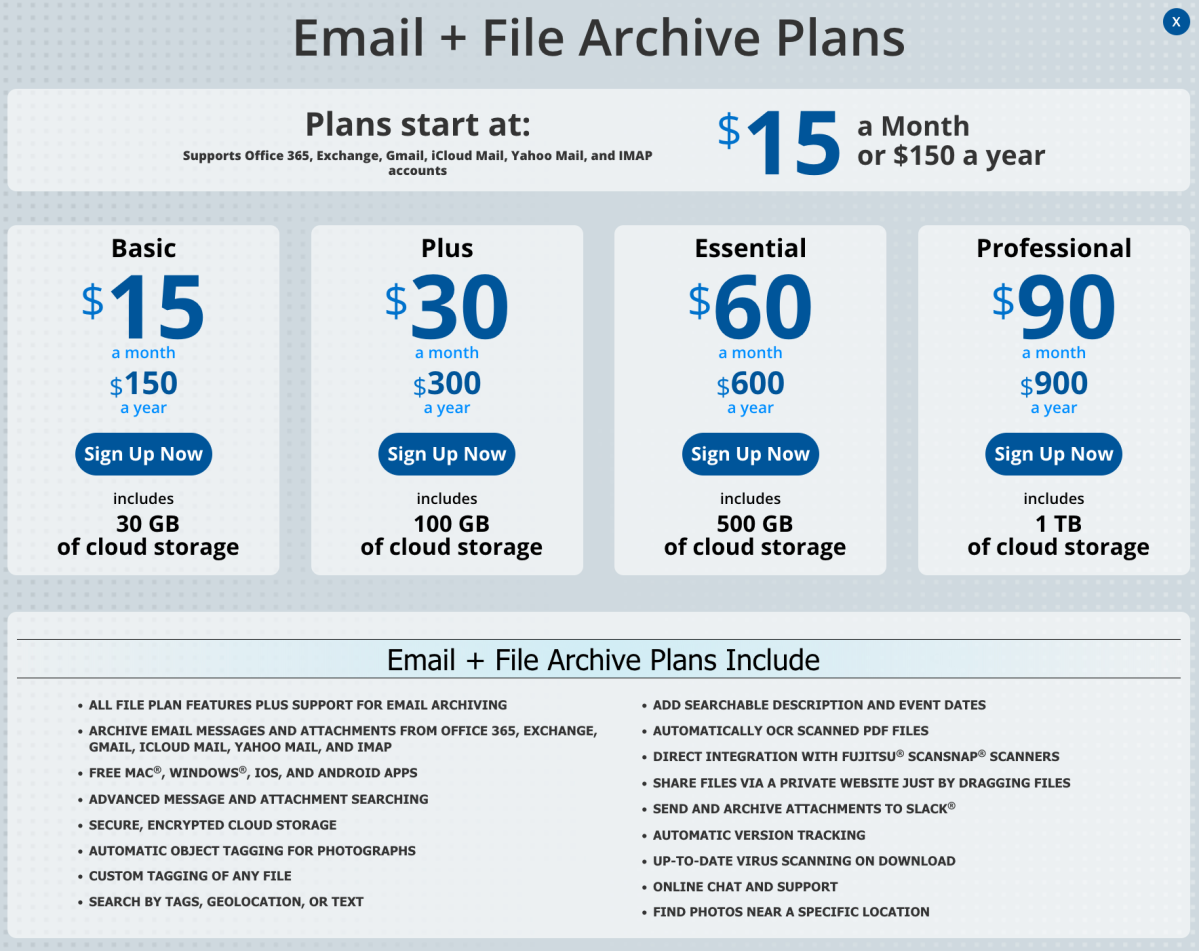
FileShadow no longer offers the free 100GB account that I reviewed back in the day, instead the company provides a free version with a 100-file limit. Sign-up is required, and the company doesn’t mention the free version on the main web page, but it’s certainly enough for you to test the service.
Obviously, if you are simply looking for lots of space for syncing a large data set, FileShadow is not for you. However, if you’re looking for a centralized location to organize all your data it offers some unique and useful features.
What are FileShadow’s features?
The useful features fall under the categories of consolidation and organization. FileShadow will connect with and sync data from your existing online storage accounts. The end-user biggies are largely accounted for: Dropbox, Google Drive, OneDrive, OneDrive for Business, Box.
Quite unusually, FileShadow also imports from Adobe Creative Cloud, Lightroom, and Slack. Missing, however, are iCloud (Apple doesn’t allow anyone access) and S3 or S3-compatibles.
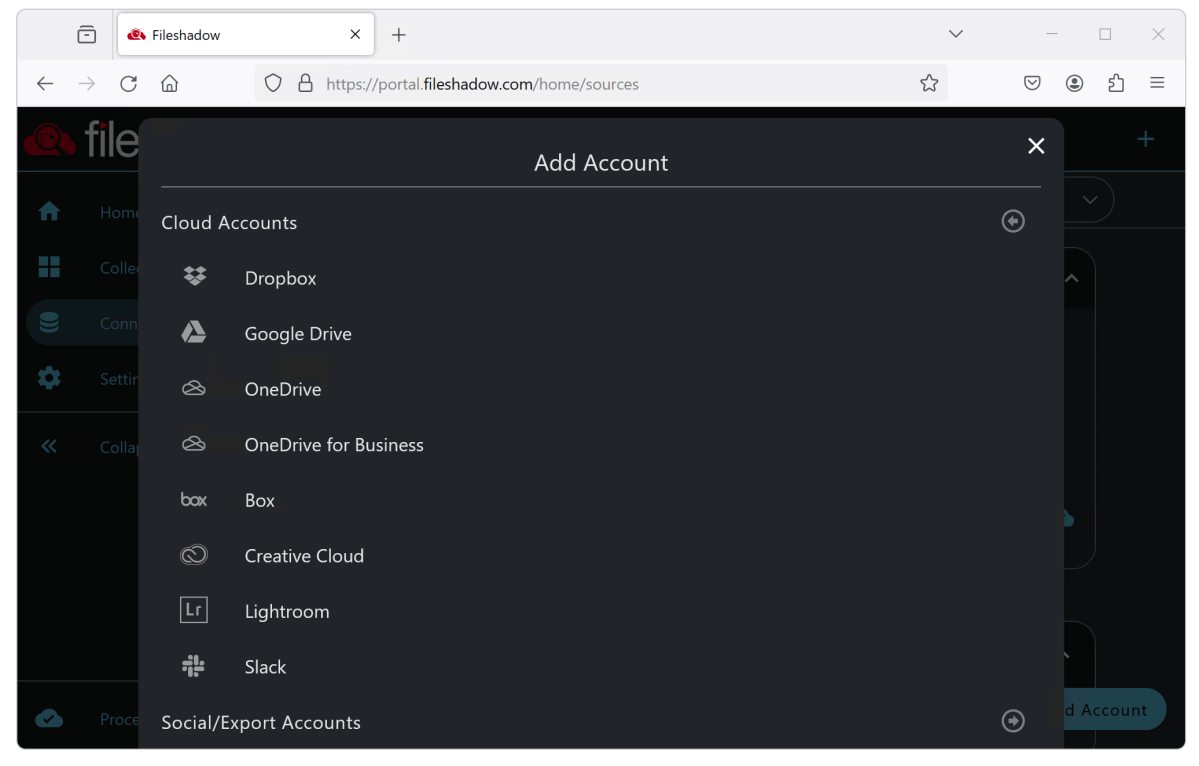
FileShadow lists Facebook under “Social/Export accounts” (there was only the one), though when I tried to connect, I was informed that the “feature was unavailable for this app.”
You may also connect your computers and other devices to your FileShadow repository. Along with syncing my Dropbox and Google Drive accounts (my OneDrive has far too much data — 500GB — to sync) I connected from both Windows 11 and my Pixel 4.
FileShadow is also available as a destination for the Fujitsu ScanSnap iX1500, S1300i, and iX100 models. Alas, I only have the older IX500 and SV600 and FileShadow was not listed as a destination in the software — i.e., I was not able to test this feature. It’s easy to simply sync your local folder, so…
The Windows and macOS clients sync fine; however, I was a bit nonplussed to discover that the Android app didn’t back up the images and videos from my Pixel 4. FileShadow can always grab these from Google Drive (though I don’t actually back up these files online), but I have at least a dozen apps that have permission to access those media files.
Obviously, with no support for iCloud or backing up media from an iPhone, FileShadow will have limited appeal to Apple fans. Note that you can access and view any files stored on FileShadow’s server using the device apps, there’s no uploading local files.
Where FileShadow comes into its own is after (or during) syncing and consolidating your files. Not only does FileShadow automatically tag and geo-tag photos, it also performs OCR on relevant files (PDFs, Word documents, etc.). There’s of course manual tagging available for location, title, description, etc., as well.
A granular search option is FileShadow’s super power and the main reason you’d want it.
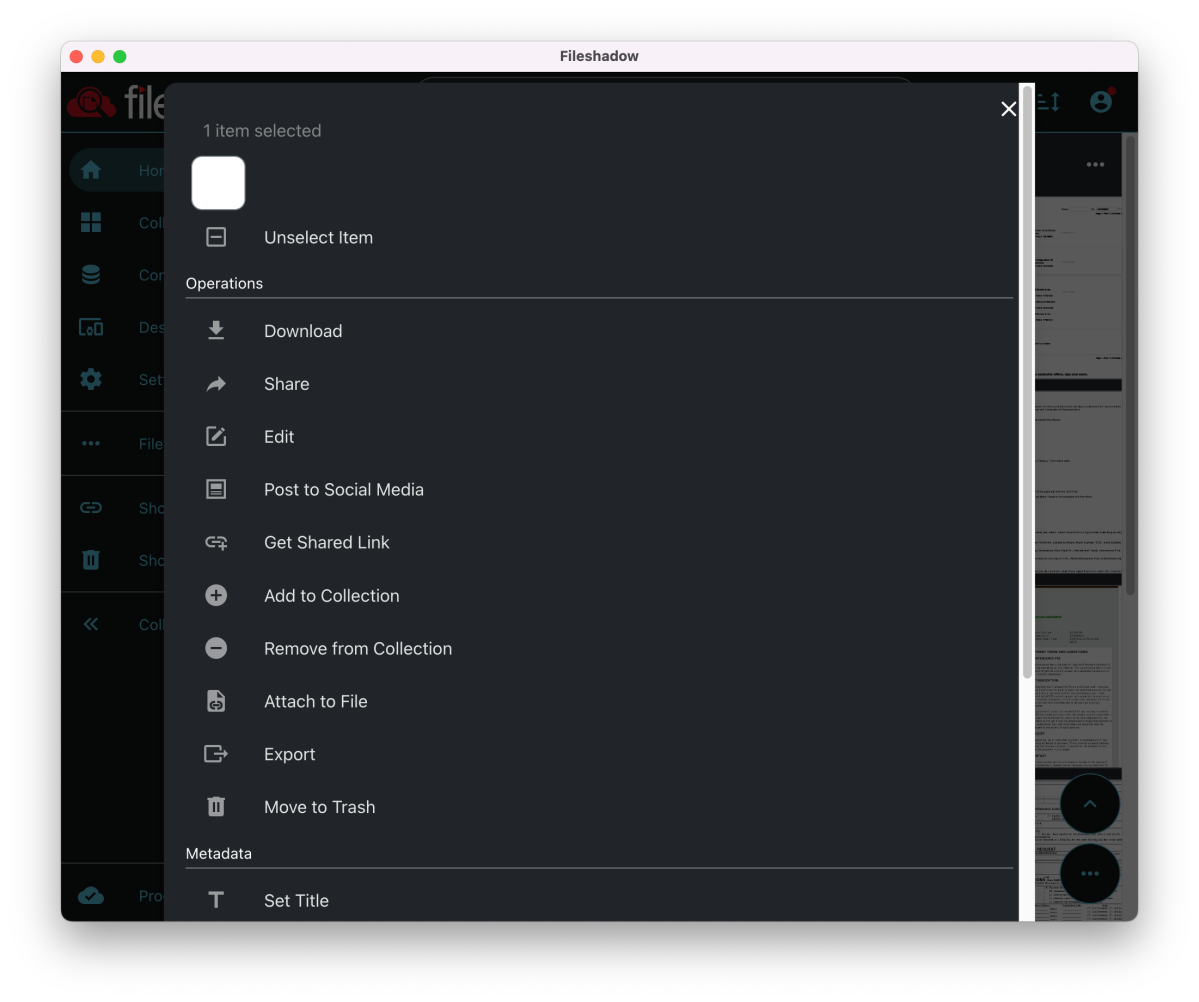
You can also add a voice annotation, share files, and organize files into shareable collections. There are a number of filters available, as well, to aid in browsing and searching. Branding (your logo) is also available.
The upshot is that when you search for a file, you’re not just searching by file name. Not a whole lot of services offer a search option, let alone one this granular. I can’t highlight this enough — it’s FileShadow’s super power and the main reason you’d want it.
There is online viewing, which I found generally fast and FileShadow will grab revisions of files edited locally. You can show them as separate files or hide them in the revisions tab à la Icedrive.
There is no online editing, though a couple of times when selecting the edit function from the Windows or macOS client for an online Dropbox file, the online file opened in a local editor. Alas, the local save function then did nothing.
Avoid this by downloading the file, doing your business, then re-uploading it.
How easy to use is Fileshadow?
FileShadow has revamped its interface since my last look. It’s gone from light and friendly to a much darker, more “professional” look. It’s easy enough once you’re up to speed; however, I didn’t find it dead simple to learn, and sometimes it was functionally confusing –i.e., some things didn’t work as I expected. Your expectations may differ.
Additionally, there are subtle differences between the clients; the icons and terse labeling leave you wondering at times; and the program just generally assumes a familiarity with FileShadow’s approach that many users might lack.
The most egregious assumption was that the program apparently thinks you’ll simply divine where it put its default sync folder. There’s no desktop icon, quick access, favorites entry, etc. Only when you hit the upload icon in the FileShadow client’s sidebar and expand the Sync folders section does it appear.
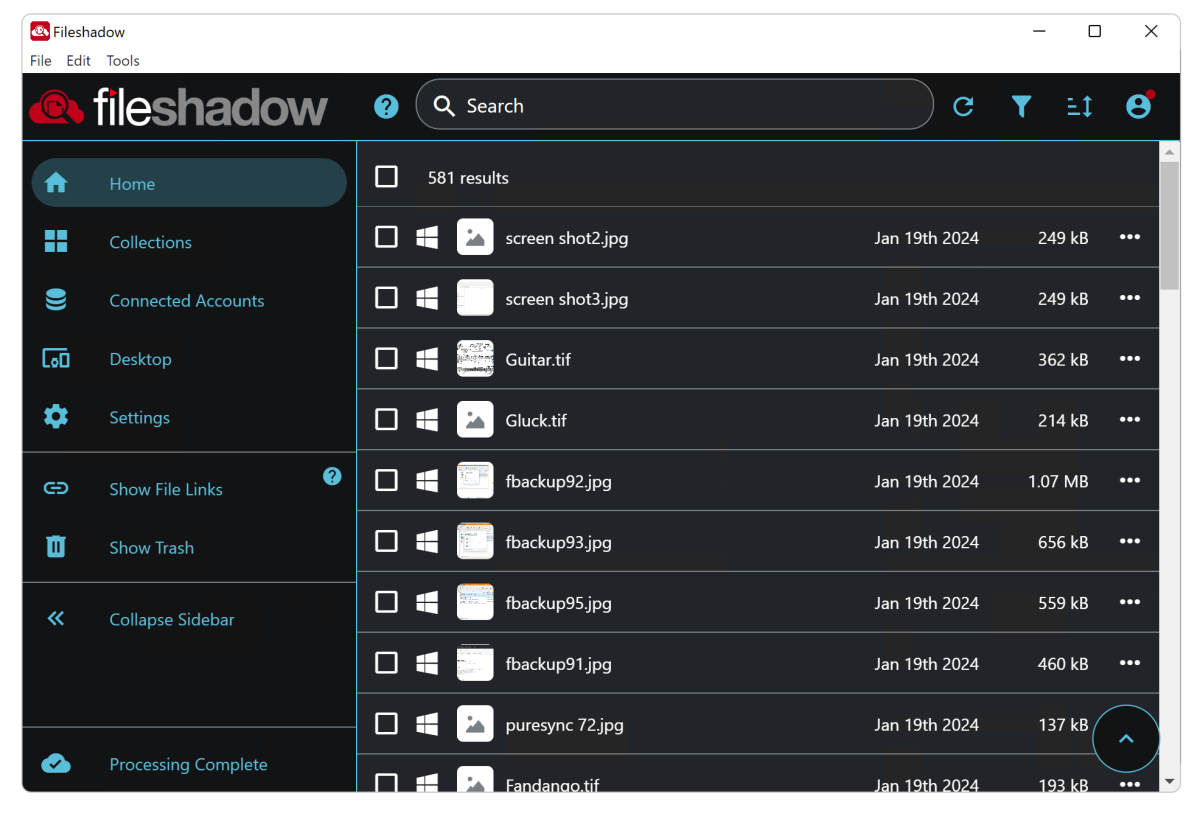
I sussed out FileShadow’s modus operandi before too long, but I won’t deny that a couple of epitaphs escaped my lips before I was comfortable.
How does FileShadow perform?
It’s difficult to tell how fast any online service is when there’s so much network/broadband network infrastructure between you and the data center (in this case, Google in Colorado).
That said, FileShadow was sprightly enough at both syncing from my computers and when accessing files from my phone, despite any OCR and tagging that might’ve been going on.
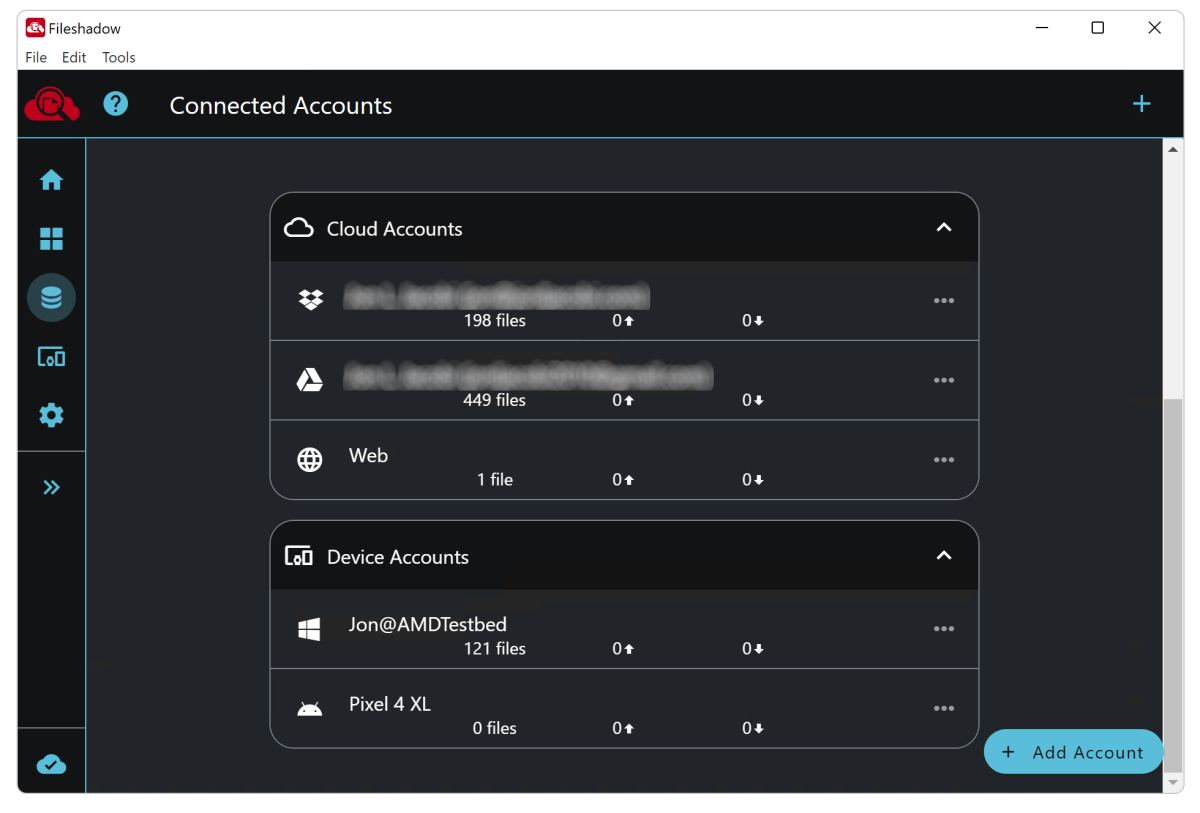
I noticed no particular delays during my initial operations from Windows, and unlike my last evaluation, the Windows client software wasn’t a resource hog. I’m sure most users will have no issues.
But I have a talent for breaking things and as I was about to test the online viewing of more file types, the service seemingly hung while uploading three Excel files (XLSM). The “processing” indicator started spinning, and three days later was still at it.
To be fair, I didn’t use the program during those three days and it gave me a chance to test the customer support. I got hold of a tech via chat who responded in a mere 5 seconds. He told me to filter for “Unlisted” files, and sure enough the three files were there. After a few hours, the techs cleared the queue and everything was back to normal.
As the files were actually uploaded, I’ll only subtract a couple of Brownie points. However, why the queue hung and why there’s even such a thing as an “unlisted” file to begin with deserves pondering. The tech said he was in contact with ops and they’d fix the bug pronto. Because of his sincerity throughout, I’ll buy that. Give that man a raise.
Should you sign up for FileShadow?
FileShadow could be insanely handy if you’re looking to consolidate your local and online data into a fully organizable, searchable online amalgamation. But it’s pricey, not particularly easy to get up to speed on, and doesn’t pull files off your portable devices.
Those caveats aside, grab the free 100-file demo and check it out. Its unique approach may be just what you’re looking for.
Editor’s note: Because online services are often iterative, gaining new features and performance improvements over time, this review is subject to change in order to accurately reflect the current state of the service. Any changes to text or our final review verdict will be noted at the top of this article.




