Expert's Rating
Pros
- Stylish hardware
- Great keycaps
- Lots of extras
Cons
- So-so switches
- Confusing and possibly broken macro system
- No programming software
Our Verdict
I wanted to love the oh-so-yellow Ducky One III, and I do love its high-quality keycaps and unique case. But switches that are only okay and a confusing, hardware-only programming system make it impossible to recommend versus the competition.
Ducky might sound like a silly name for a brand, but it’s a serious one among keyboard enthusiasts. The small Taiwanese company has been making high-end mechanical boards for 15 years, and it’s regarded as a reliable supplier of pre-built boards that can rival even boutique builders. So when they offered me a review unit, of course I said yes…and then I said, “send the yellow one.”
The slightly confusing One III is Ducky’s flagship keyboard design, offered in full-size, TKL, “mini” 60 percent, or the more accessible 65 percent seen on this “SF” model. Filled with high-quality components and dazzling LEDs, it’s an impressive and tight package, to say nothing of its colorful angular exterior.
But two things let down this otherwise excellent keyboard: the switches (bog-standard Cherry MX Browns) and the software (absolutely nothing).
Ducky One III SF design and features
The first thing that jumps out at you about the One SF III, or at least this one in particular, is that it’s extremely yellow. Don’t worry, this board and its other sizes are available in a rainbow of colors, plus some wonderful special editions like Doom and Fallout.

Michael Crider/Foundry
And the beauty isn’t just skin-deep: Those are high-quality PBT keycaps with double-shot legends, meaning they feel great on your fingers and they’ll never wear out. I should note that Ducky made the slightly odd choice to add a stabilizer to the shrunken right Shift key. That might make finding compatible replacement keycaps, which is already tricky with the somewhat odd 65 percent layout, even more so.
In the box I was surprised to find a handful of extra keycaps, allowing you some variety with a splash of white and red. The circular Ducky logo cap is a nice touch, as is the unique branded keycap puller and matching yellow braided cable. The sense of style extends down to yellow foam beneath the metal deck, and even yellow stabilizers.

Michael Crider/IDG
Even the keyboard’s case, which is usually fairly nondescript and boxy, gets a little flair and flare. The sides jut out at unique and pleasing angles, and the bottom features a printed metal plate along with the double-stage keyboard feet. The keyboard has a grab-bag of advanced features, including hot-swap switch sockets for further customization, interior foam for sound dampening, and extensive options for macro recording and programming.
Ducky claims that the keyboard has “perfect weight distribution and center of gravity,” which is nice, I guess. But keep in mind that this is a device that generally doesn’t move around a lot. It also claims “balanced tuning” for the stabilizers, not that I noticed anything particularly remarkable about them.
How is the typing and gaming performance?
In fact, there’s nothing particularly remarkable about the switches or the typing experience, either. While the keycaps are excellent and nicely textured, they’re let down by the switches underneath them.
Ducky went with tactile (small bump, no click) Cherry MX Brown switches for this version of the One III. While there are a variety of switch options on offer, all of them are fairly old Cherry offerings: Black, Blue, Red, Speed Silver, or Silent Red. All are serviceable…and that’s about it. Gamers would probably prefer linear switches (red or silver), as the tactile bump of the browns makes them a little slower on the trigger.

Michael Crider/IDG
To be frank, there are far better switches available out there to feature on a high-end keyboard, or even one with a mid-range price like this one. There’s nothing wrong with the switches, it’s just that the competition has raised the bar far above this level. Razer and Corsair offer custom-tuned lubed switches from the factory, small brands like Keydous offer exotic switches from the factory. Even the Kailh BOX switches available in the 8BitDo Retro Keyboard and the sub-$50 G.Skill KM250 are smoother and better.
I get the feeling that Ducky, as a notable brand in and of itself, is going with Cherry’s tried-and-true switches for their brand appeal. And again, there’s nothing wrong with MX Browns. But it’s sort of like your grandpa insisting that he drive nothing but Ford trucks, when a Tacoma is both more reliable and cheaper.

Michael Crider/IDG
Note that you can swap out the switches for any standard MX-compatible switches you prefer. But for a keyboard in this price range, you should expect good switches — not merely adequate ones — out of the box.
Standard Cherry MX Brown switches just don’t cut the mustard these days, when even budget boards have better offerings.
Software…or lack thereof
Another thing you should expect if you’re paying triple digits for a keyboard is some kind of option for software. Be it custom-made or merely compatible with an open standard like VIA, there needs to be some way for users to program the layout of the keyboard.
And with the Ducky One III, there is…it just isn’t software. In addition to the wide array of options in the function layer (such as the somewhat busy Fn-Alt-T to switch to a new backlight mode), you can program custom layouts via a complex set of macro functions.
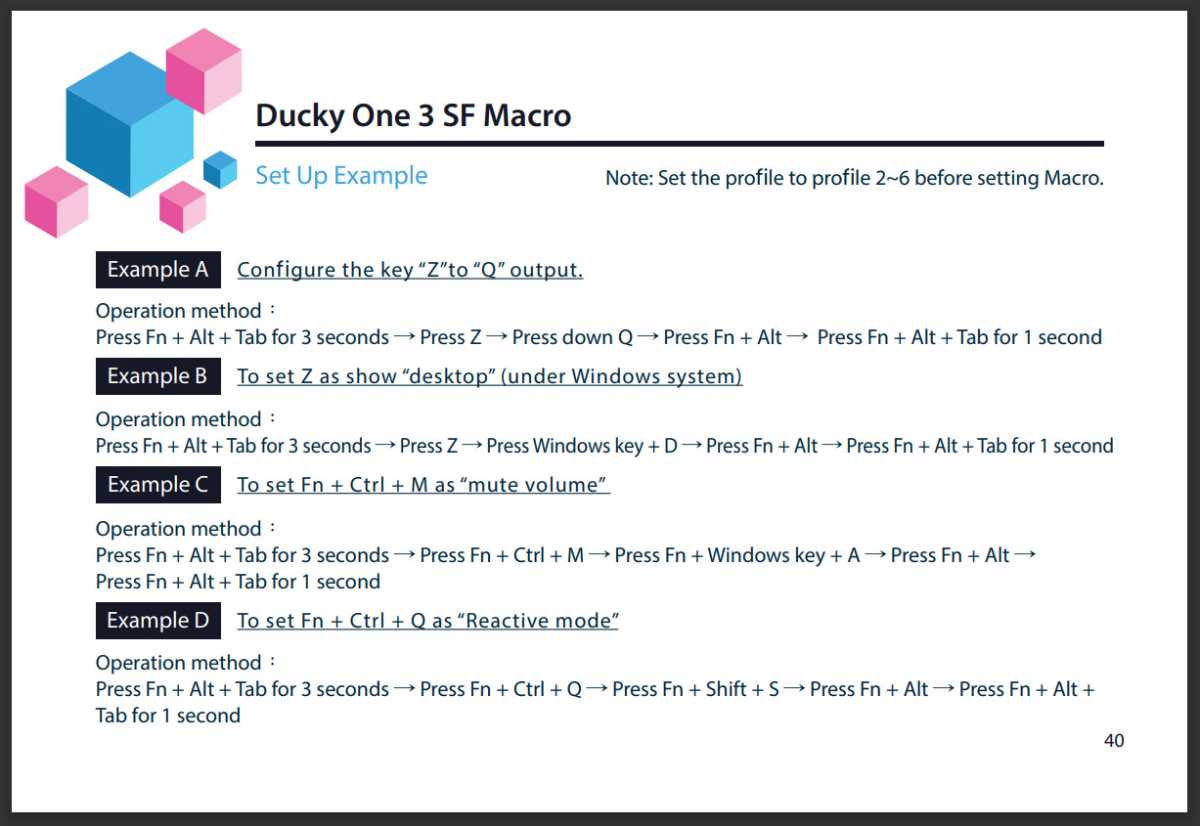
Ducky
Take, for example, my general habit of setting Page Up and Page Down to volume up and volume down. To do that on the One III SF, I need to perform the following, according to the manual:
- Press Fn + Alt + 2 to activate the second profile, as the first profile cannot be modified.
- Press and hold Fn + Alt + Tab for three seconds.
- Press Fn + Page Up to select the programming target.
- Press Fn + Win + D to program it with the keyboard’s volume up command.
- Press Fn + Alt to finalize the macro.
- Press Fn + Page Down to select a new programming target.
- PRess Fn + Win + S to program it with the keyboard’s volume down command.
- Press Fn + Alt to finalize the macro.
- Press Fn + Alt + Tab for one second to exit macro programming mode.
That’s according to the manual. That…doesn’t work. And apparently I’m not the only one who has noticed this with the Ducky One III series, as the poor manual and/or poor translation for the manual is a common complaint.
I found this guide for the TKL version of this keyboard that gets the re-binding process working, but it doesn’t seem to work for the smaller layout of this review unit. That, or there’s something wrong with the firmware. I tried to update the firmware. It didn’t work.

Michael Crider/IDG
Combined with an already-confusing base layout — activating certain parts of the function layer needs Windows or Alt modifiers to be pressed as well, but you have to dive into the manual to figure this out — it’s just a big ol’ mess in terms of actually figuring your way around as a user.
Oh, and the manual isn’t included in the box. It’s only online in PDF form.
While I certainly respect the ability to reprogram multiple profiles all within the keyboard’s hardware, that’s not a replacement for a user-friendly GUI option on a premium keyboard design. Certainly not if your instructions are flawed to the point that many users just can’t use the programming function at all.
Is the Ducky One III SF worth it?
I really wanted to love the Ducky One III. My initial impression was of high quality and unique color options. A fully yellow keyboard (one of many options!) in a sea of black and white was so refreshing, and I love the extra visual touches and included alt caps.

Michael Crider/IDG
But standard Cherry MX Brown switches just don’t cut the mustard these days, when even budget boards have better offerings. And the lack of software, combined with confusing (and possibly even non-functioning) programming options, left me bitterly disappointed.
It’s certainly possible to turn the One III into a great keyboard. But it would take a lot of extra time and money to do so. And when there are already great keyboards out there that don’t demand anything else from you after opening the box, it makes it impossible to recommend the Ducky over its many alternatives.




