Expert's Rating
Pros
- Excellent performance
- Good cooling avoids thermal throttling
- Long battery life
Cons
- Only one USB-C port, which is also used for charging
- No facial recognition (only fingerprint)
- Won’t get Copilot+ PC features
Our Verdict
The Dell Inspiron 16 Plus is a powerful 16-inch content creation laptop with a nice combination of performance, battery life, and build quality. It’s a good alternative to gaming laptops for people who want more power than the average laptop offers.
The Dell Inspiron 16 Plus is a powerful 16-inch laptop with high-end CPU performance, great cooling, and discrete Nvidia GeForce RTX graphics. These are features you’d normally find in a gaming laptop, but the Inspiron 16 Plus is more focused on creative users who need a GPU for their professional applications and GPU-based AI workloads.
At $1,499, this laptop offers a great combination of hardware that’s worth a look. But everything in life involves compromises — especially laptops — and this machine won’t be the right fit for everyone.
Looking for more options? Check out PCWorld’s roundup of the best laptops available today.
Dell Inspiron 16 Plus: Specs

IDG / Chris Hoffman
The Dell Inspiron 16 Plus (7640) is a 16-inch laptop available with a wide variety of different hardware options. Our review model came with an Intel Core Ultra 7 155H processor, but you can also get it with a Core Ultra 5 or Core Ultra 9 CPU. These are Intel Meteor Lake CPUs. (Dell’s specifications sheet says the company also offers this laptop with 13th-generation Intel “Raptor Lake” processors, but we’ll focus on the newer Meteor Lake versions here).
Dell offers this laptop with a variety of graphics options. Our review model included Nvidia GeForce RTX 4060 graphics, but Dell also offers GeForce RTX 4050 graphics as an option. They don’t all have discrete graphics, you can also get Intel Arc graphics. Dell isn’t positioning this as a gaming laptop — in fact, Dell says the extra graphics horsepower is for creators. This laptop also has a “GeForce RTX Studio” sticker. But, while it will work well in professional 3D rendering apps and AI applications that need GPU power, the graphics will also let you play games in a pinch, too.
Dell included 16GB of RAM with our review model, but you can get this machine with up to 64GB of RAM. Additionally, there are a wide variety of display options: We had a 16-inch 2560×1600 IPS display without a touch screen, but you can also get this laptop with a lower-resolution 1920×1200 display. A touch screen is available as an option on that lower-resolution model.
This laptop includes Wi-Fi 6E support as standard, but you can also get Wi-FI 7 hardware. On top of that, while our review model had a 90 Watt-hour battery, Dell also offers this laptop with a 64 Watt-hour battery.
This laptop does have a Copilot key on its keyboard, but it’s worth noting that it has an Intel Meteor Lake neural processing unit (NPU.) That means it won’t get the Copilot+ PC features Microsoft recently announced. Those will require next-generation hardware from Qualcomm, Intel, or AMD.
Dell offers this laptop with a lot of different hardware configurations, so be sure to check the specs of the model you’re looking at.
- CPU: Intel Core Ultra 7 155H
- Memory: 16GB RAM
- Graphics/GPU: Nvidia GeForce RTX 4060
- Display: 16-inch 2560×1600 IPS display with 120 Hz refresh rate
- Storage: 1TB PCIe Gen4 SSD
- Webcam: 1080p webcam
- Connectivity: 1x Thunderbolt 4 (USB Type-C), 2x USB 3.2 Gen 1 Type-A, 1x HDMI 2.1, microSD card reader, 1x combo audio jack, 1x DC power in
- Networking: Wi-Fi 6E, Bluetooth 5.3
- Biometrics: Fingerprint reader
- Battery capacity: 90 Watt-hours
- Dimensions: 14.05 x 9.87 x 0.69 inches
- Weight: 4.94 pounds
- MSRP: $1,499 as tested
Dell Inspiron 16 Plus: Design and build quality

IDG / Chris Hoffman
The Dell Inspiron 16 Plus has a nice-looking and solid-feeling all-metal design. It’s all silvers with a black bezel around the screen. Inside the laptop, the keys are a dark gray with a white backlight. There’s a silver Dell logo on the lid, but otherwise you won’t see a bunch of logos or distracting text elsewhere on the machine.
This laptop has extremely solid build quality, which is no surprise with that all-metal construction. There’s no real flex to the case, even when you pick it up with one hand from a corner.
The hinge feels extremely solid, too — and it’s interesting in another way. You can keep pushing the screen back, and this will raise the back of the keyboard, pushing it upward toward you. It works nicely, and the action feels great. You can only push it back so far, however — this laptop will not lie flat. (Of course, that’s fine! It doesn’t need to.
This laptop is 4.94 pounds. For a 16-inch laptop made of metal with a huge battery and a discrete Nvidia GPU, that’s a reasonable weight.
Dell Inspiron 16 Plus: Keyboard and trackpad
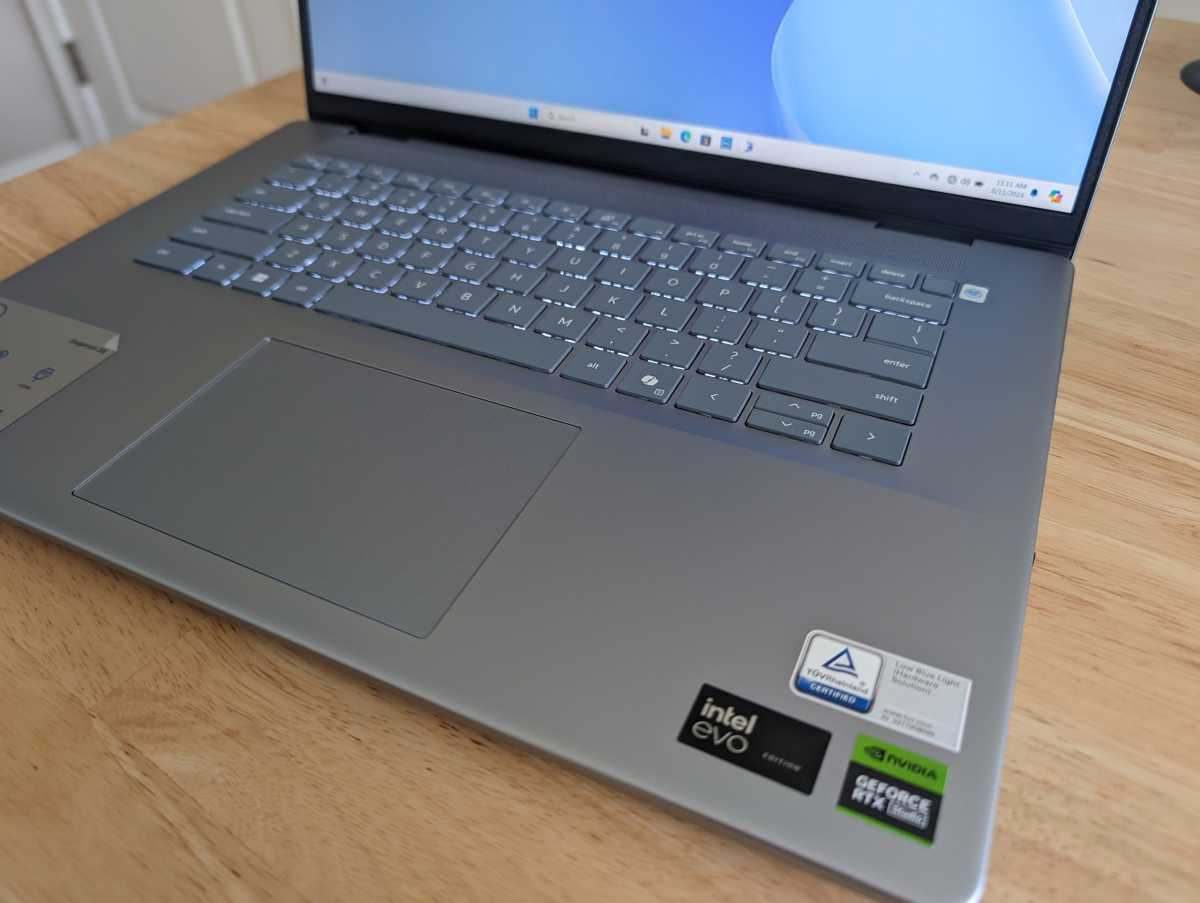
IDG / Chris Hoffman
The Dell Inspiron 16 Plus has a full-size keyboard with white backlighting. The keyboard is plenty response and fast to type on. To me, the key travel is a little on the shallow side and the action doesn’t feel as snappy as it does on some of the most premium keyboards like a ThinkPad keyboard or a mechanical keyboard. Still, I wouldn’t describe it as mushy. It’s a fine keyboard.
The fingerprint reader at the top-right corner of the keyboard is also a power key, and it works well. I’m not a huge fan of the layout of the up and down arrow keys, though — Dell chose to use full-size left and right arrow keys, with half-height up and down arrow keys stuck in the middle.
The trackpad is centrally positioned below the keyboard and works well. The surface is smooth, the action is responsive and the feel of the click is pleasantly clicky. The palm rejection works well, too.
Dell Inspiron 16 Plus: Display and speakers

IDG / Chris Hoffman
The Dell Inspiron 16 Plus has a nice-looking display. Our review model had a 16-inch 2560×1600 IPS display. The 120 Hz refresh rate makes for a nice smooth experience. It’s in a convenient 16:10 aspect ratio, giving you plenty of vertical space for getting work done.
You can also get this laptop with a lower-resolution 1920×1200 display, and that resolution is available with a touch screen option — but this higher-resolution model isn’t available with a touch screen.
At 300 nits of brightness, it’s not the brightest laptop screen out there. But this isn’t a gaming laptop — it’s a content creation laptop. The anti-glare screen looks nice — it’s not super glossy and reflective — and the choice of display is likely a big factor in the laptop’s energy efficiency. If this laptop offered a high-resolution OLED display option, that would probably cut deep into the battery life.
When it comes to speakers, this system once again offers multiple options. If you have a version with Nvidia GeForce graphics — like our review unit — you get four speakers (two upward firing speakers above the keyboard and two downward firing speakers below the laptop). If you have a version with integrated Intel graphics, you just get the two speakers in the speaker grill above the keyboard.
The audio sounds alright, but. While speakers can deliver loud sound, but the bass is a little lacking. That’s normal for almost any laptop — you have to really look for a high-end gaming laptop to start getting serious bass.
Dell Inspiron 16 Plus: Webcam, microphone, biometrics

IDG / Chris Hoffman
Dell includes a 1080p webcam with its Inspiron 16 Plus laptop. The webcam also includes a physical privacy shutter, which is a great privacy feature often found on business laptops.
The webcam looks decent, although I’ve seen sharper image quality from some of the business laptops I’ve tested lately. Thanks to the neural processing unit (NPU) in Intel’s Meteor Lake, this laptop also gives you access to Windows Studio Effects, allowing you to fake eye contact and blur your background.
The microphone is also decent, although I don’t think it’s quite as clear and crisp as the built-in microphones on many of the business laptops I’ve been reviewing. It picked up a little bit of background noise, even in a fairly quiet room. It’s not bad — it’s good — but this isn’t the absolute best webcam and microphone setup for online meetings.
This laptop doesn’t offer facial recognition sign-in with Windows Hello — there’s no IR camera here. However, this laptop does include a fingerprint reader at the top-right corner of the keyboard, above the Backspace key. (This pushes the Delete key slightly to the left.) The fingerprint reader works well, and it scanned my fingerprint and signed me into Windows quickly. Some people will prefer fingerprint login to facial recognition, although I like the way facial recognition instantly signs me in as soon as I open a laptop. Facial recognition is just more convenient if you’re looking for biometrics.
Dell Inspiron 16 Plus: Connectivity
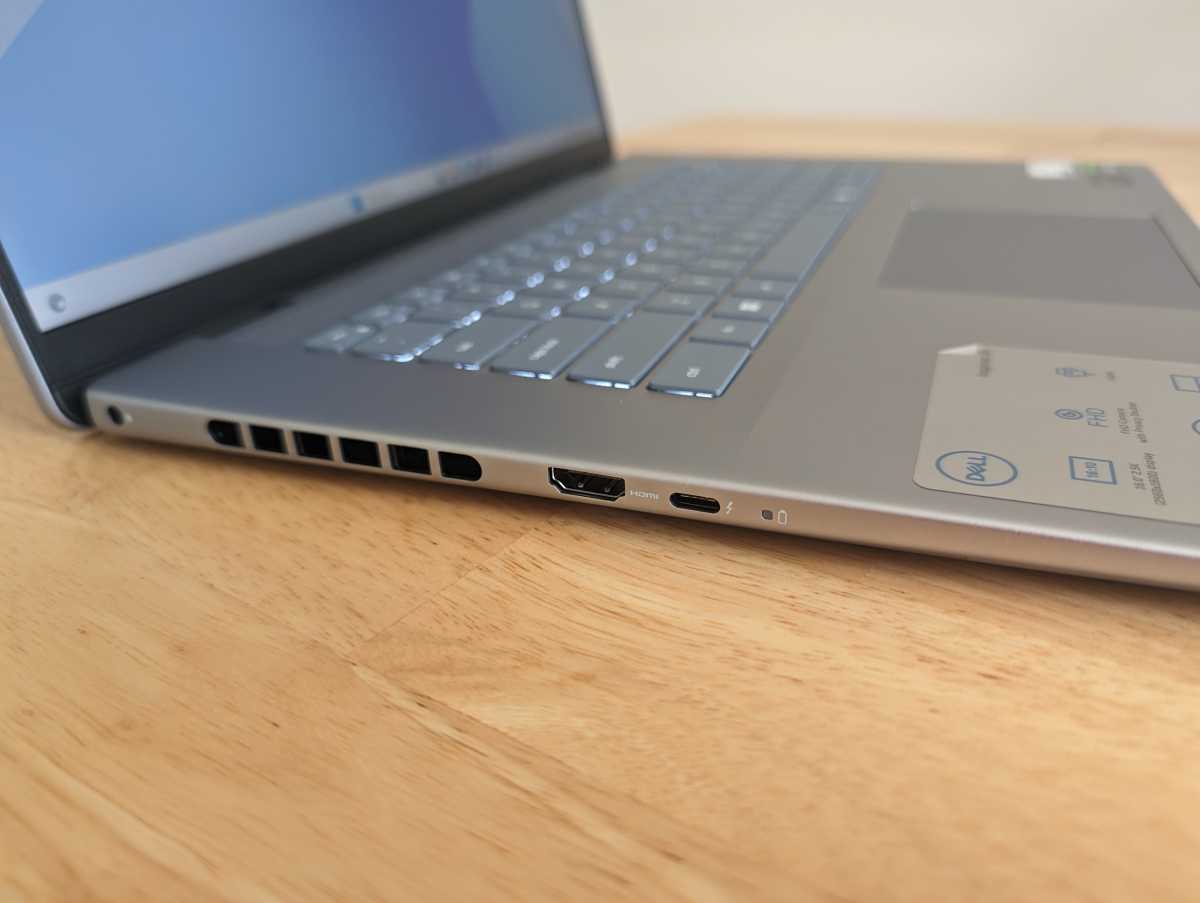
IDG / Chris Hoffman
The Dell Inspiron 16 has a decent selection of ports overall — aside from the Thunderbolt 4 (USB-C) ports. It offers just a single USB-C port — which it also uses for charging with the standard USB-C charger Dell ships with the laptop.
On the left side, you’ve got a single Thunderbolt 4 (USB-C) port along with an HDMI 2.1 port and a power jack.
On the right side, you’ll find an SD card reader, a combo audio jack, and two USB Type-A ports (USB 3.2 Gen 1.) Note that the versions of the laptop with integrated Intel Arc graphics have a standard sized SD card reader while the versions of the laptop with discrete Nvidia graphics have a microSD card reader.
The Thunderbolt 4 (USB-C) port situation is the issue. USB-C charging is fine, and it works well here. The problem is that this laptop just has that single USB-C port. While this laptop does have a more traditional barrel charger port as well, it normally comes with a USB-C charger. So, if you want to plug something else into that USB-C port while the laptop is plugged in, you’ll need a Thunderbolt Dock that the laptop can charge through.
Out of the box, with the standard laptop configuration, there’s no way to actually use that power jack unless you hunt down a charger that doesn’t come with the laptop.
At least, that was the situation on our review unit. Dell told us that the base model of the laptop could ship with a traditional barrel charger. But, Dell also said that this laptop wouldn’t qualify for Intel’s Evo Edition sticker without USB-C charging.
If a manufacturer is going to use USB-C charging these days, they should provide more than one USB-C port. A second USB-C port would be a big help.
This machine includes Wi-Fi 6E and Bluetooth 5.3 hardware. You can get a version of the laptop with Wi-Fi 7 support, too — Intel made that an extra add-on that doesn’t come standard with Meteor Lake-powered laptops like this one. While it’s fine to have Wi-Fi 6E because Wi-Fi 7 isn’t widespread yet, we’re getting to the point where it would be nice to see laptops support Wi-Fi 7 out of the box.
Dell Inspiron 16 Plus: Performance
With its Intel Core Ultra 7 155H CPU, Nvidia GeForce RTX 4060 graphics, 16GB of RAM, and 1TB of solid-state storage, the Dell Inspiron 16 Plus naturally delivered excellent performance in day-to-day desktop usage. This laptop comes with an “Intel Evo” sticker, too.
Of course, we ran the Dell Inspiron 16 Plus through our standard benchmarks to see how it performs.
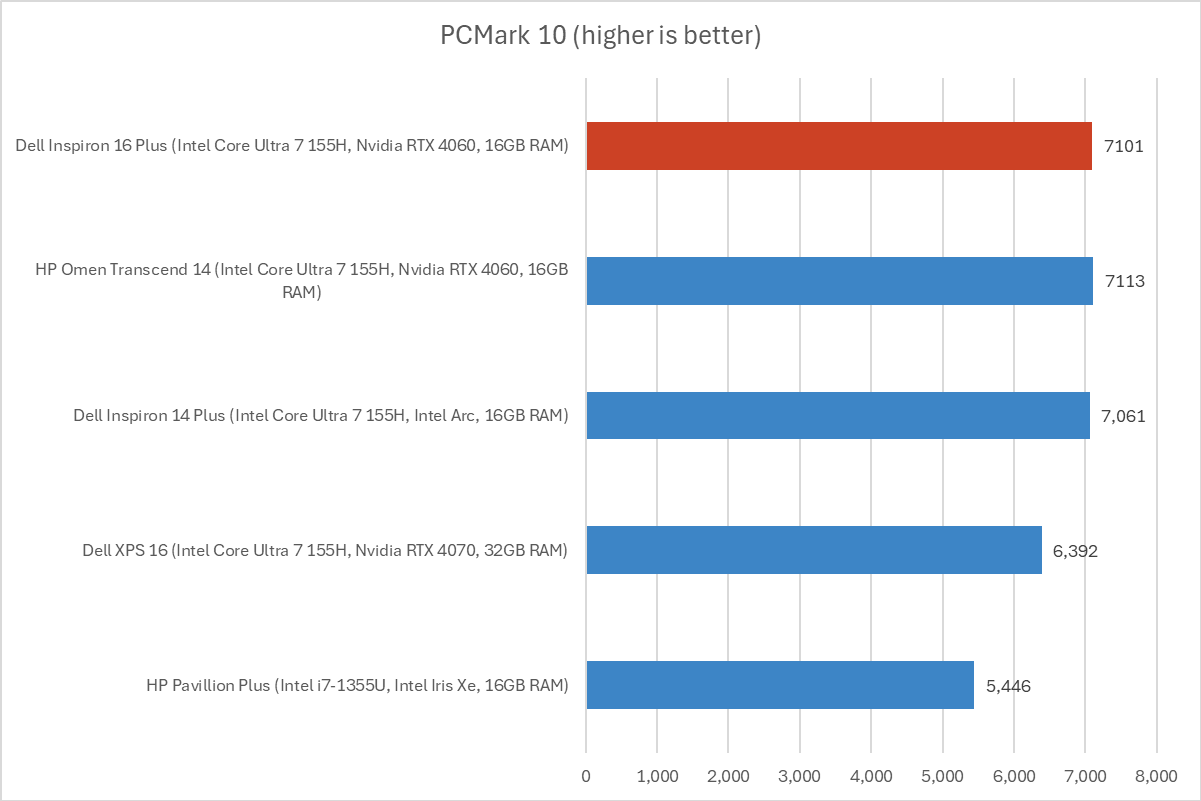
IDG / Chris Hoffman
First, we run PCMark 10 to get an idea of overall system performance. While this is designed as an overall system benchmark, the CPU performance is a big factor in the results.
The Dell Inspiron 16 Plus delivered an overall score of 7,101. That’s a great score. It’s competitive or better than the other modern laptops with Intel Core Ultra 7 155H processors we’re comparing this machine against.
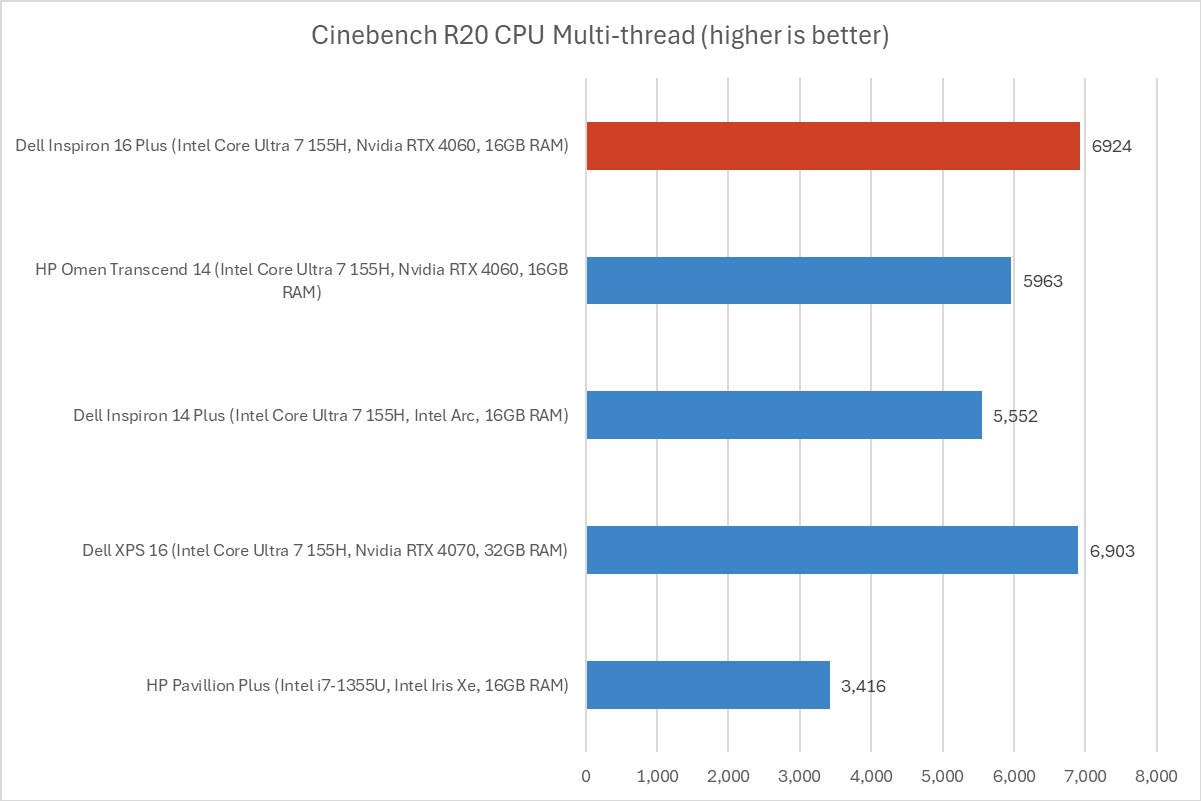
IDG / Chris Hoffman
Next, we run Cinebench R20. This is a heavily multithreaded benchmark that focuses on overall CPU performance. It’s a quick benchmark, so cooling under extended workloads isn’t a factor. But, since it’s heavily multithreaded, CPUs with more cores have a huge advantage.
This 16-inch laptop delivered excellent performance with a multi-threaded score of 6,924. That’s noticeably faster than some 14-inch laptops we compared it to here.
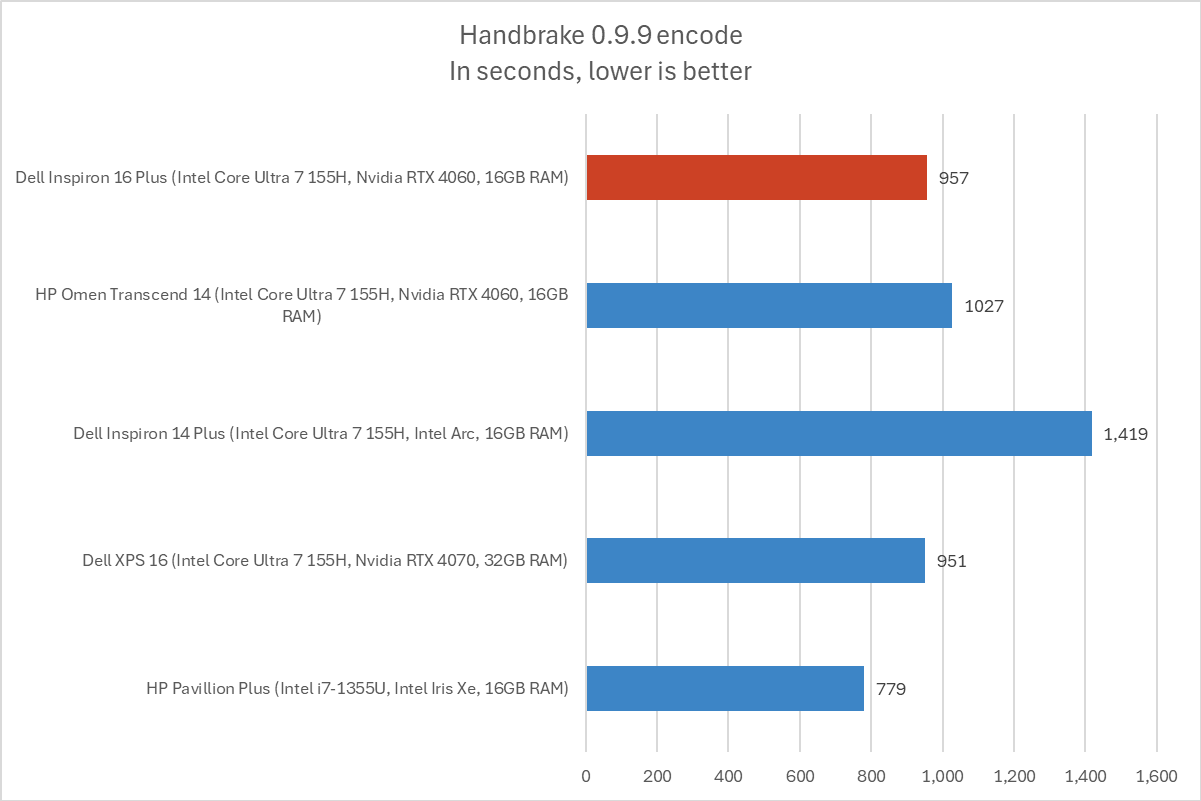
IDG / Chris Hoffman
We also run an encode with Handbrake. This is another heavily multithreaded benchmark, but it runs over an extended period. This demands the laptop’s cooling kick in, and many laptops will throttle and slow down under load.
The Dell Inspiron 16 Plus completed the encode in 957, which is about 16 minutes. That’s a solid score and it shows the machine is doing a good job of staying cool and not throttling due to heat under extended workloads, like the Dell Inspiron 14 Plus clearly is.
his machine did complete the encode more slowly than the HP Pavilion Plus with its previous-generation Intel Core i7-1355U Raptor Lake processor, however. Intel’s Meteor Lake hardware just comes up a bit shorter than the previous-generation hardware in CPU performance. Intel’s Lunar Lake hardware should hopefully fix this, beating Meteor Lake on power efficiency while also delivering more performance than Raptor Lake.
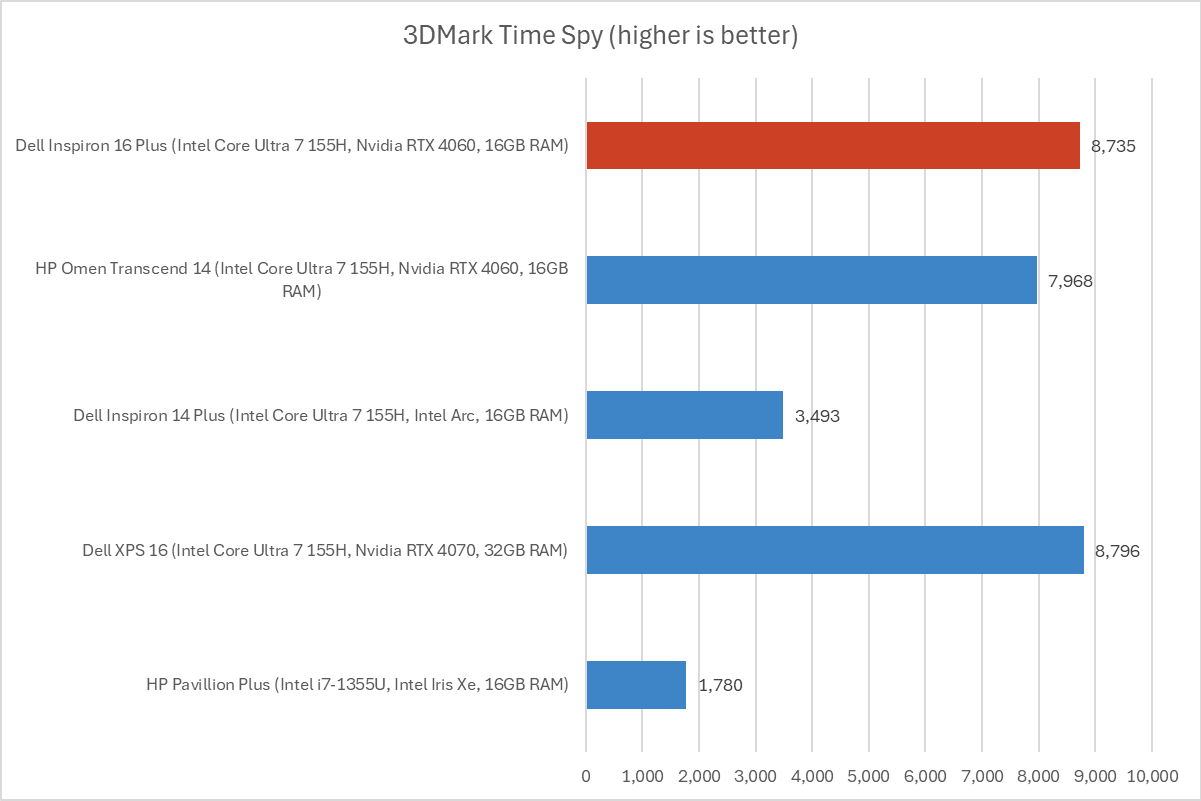
IDG / Chris Hoffman
Next, we run a graphical benchmark. While this isn’t a gaming laptop, it does have a discrete Nvidia GeForce RTX 4060 GPU. To benchmark the GPU, we run the 3DMark Time Spy graphical benchmark.
With a score of 8,735, the RTX 4060-powered variant of this laptop delivered much better graphical performance than an Intel Arc-powered Dell Inspiron 14 Plus, which delivered a score of 3,493.
Overall, the Dell Inspiron 16 Plus delivered excellent performance with strong cooling and without noticeable thermal throttling slowing things down under load. Bear in mind that your performance will vary depending on the configuration — Dell offers a variety of different CPU and GPU options. In particular, the Intel Arc variant will be much farther behind on the 3DMark Time Spy benchmark.
When we reviewed the Dell Inspiron 14 Plus, we found that its vents didn’t seem to be doing anything. I tested. I verified that the vents here are definitely working — which is no surprise, considering how well this laptop’s cooling helped its benchmark scores.
Dell Inspiron 16 Plus: Battery life
The Dell Inspiron 16 Plus packs either a 90 Watt-hour battery or a 64 Watt-hour battery. Our review unit had a 90 Watt-hour battery. That’s a nice big size and nearly as big as it gets — if a battery is 100 Watt-hours or larger, the U.S. Transportation Security Administration won’t allow it onto an airplane
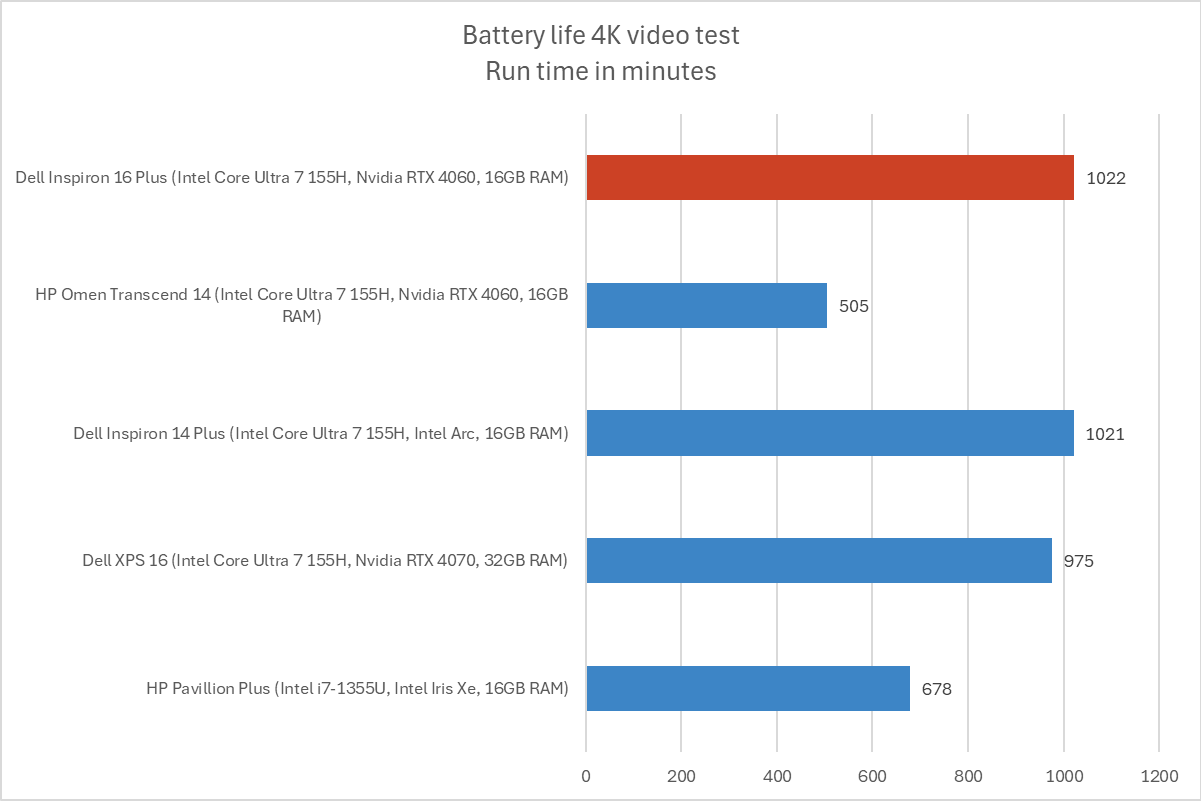
IDG / Chris Hoffman
To benchmark the battery life, we play a 4K copy of Tears of Steel on repeat in the Movies & TV app on Windows 11 with airplane mode enabled until the laptop suspends itself. We set the screen to 250 nits of brightness for our battery benchmarks. This is a best-case scenario for any laptop since local video playback is so efficient, and real battery life in day-to-day use is always going to be less than this.
In our benchmark, the Dell Inspiron 16 Plus lasted for an average of 1,022 minutes. That’s just over 17 hours — a very good score for a 16-inch laptop. The large battery certainly helps matters, and the display is likely pretty power efficient. (Those OLED displays tend to drain more battery power).
This should be all-day battery life, depending on what you do — but you’ll need to plug this laptop into an outlet to really take advantage of the power of its Nvidia GPU. (Unfortunately, if you have the laptop’s normal USB-C charger, you won’t be able to connect other devices to it while charging unless you get a dock or dongle).
As usual, though, the devil is in the details: If you pick a variant of this laptop that comes with a smaller battery, for example, you won’t get anywhere near as long from it.
Dell Inspiron 16 Plus: Conclusion
The Dell Inspiron 16 Plus is a nice machine. It’s a 16-inch laptop with excellent performance, long battery life, high-quality cooling, an all-metal build, and even discrete graphics for gaming and other professional tasks. At $1,499, that’s not bad — remember that you’re getting the kind of GPU you would often have to get a more expensive gaming laptop for.
Dell told me that this particular configuration was on sale for $1,299 right before we reviewed it, and it was once again discounted to same price while we were wrapping up our review. In general, laptops frequently go on sale — and you might be able to scoop up this one for hundreds of dollars off if you want for the right time. That’s a good price.
On the other hand, there are some reasons you may not want to buy this laptop: You may want a free USB-C port while charging, facial recognition, a brighter screen, or a more vibrant OLED display. Or you may just want to wait for a laptop that will get those Copilot+ PC AI features later this year. Every machine has trade-offs.
Still, this is a nice machine — especially at that sale price, if it goes on sale for a few hundred dollars off again. On the other hand, laptops like this one will offer even better battery life and performance when Intel’s Lunar Lake hardware arrives later this year. And Intel will require all Lunar Lake laptops to have at least two Thunderbolt 4 ports, which will ensure future laptops don’t end up with a charger that hogs their single USB-C port.




