 At a glance
At a glanceExpert's Rating
Pros
- Super small form factor
- Great 10Gbps performance
- Handsome design
Cons
- Not the least expensive 10Gbps SSD available
Our Verdict
Marrying good looks, great performance, and affordability, the X9 Pro is one of the top 10Gbps USB SSDs on the market.
Best Prices Today: Crucial X9 Pro
If you don’t need the super-fast transfers offered by Crucial’s pricier 20Gbps X10 Pro, then the Crucial X9 Pro external SSD will save you some cash and still deliver all the everyday performance the average user needs.
Crucial X9 Pro price, design, and features
Crucial sells the X9 Pro in 1TB/$80, 2TB/$130, and 4TB/$240 capacities. That’s not the least expensive 10Gbps SSD on the market, but given superior performance, not bad pricing at all. The 20Gbps Crucial X10 Pro runs around $40 more at each capacity.
The pewter-hued X9 Pro is a svelte object of desire at around 2.56 inches (65mm) long, 1.97-inches (50mm) wide, and only 0.38-inches (9.6mm) thick.
Its bottom (shown below) features a slightly less slippery finish, though I wouldn’t exactly describe it as non-slide. The cavity is for lanyards and features a status/activity light inside.
Further reading: See our roundup of the best external drives to learn about competing products.

The X9 Pro weighs in at a feathery 1.5 ounces and is IP55 rated. That rating indicates that it can ward off enough dust and water spray to keep on ticking. Just don’t leave it in your pocket when you go diving. Even in shallow water.
The company warranties the X9 Pro for five years, but doesn’t provide TBW (terabytes that can be written) ratings, which are often the mitigating factor in warranty claims. Lack of info or not, companies rarely if ever deny a warranty claim given reasonable use.
Crucial bundles a Type-C to Type-C cable but doesn’t include a Type-A adapter. That’s okay with 20Gbps drives such as the X10 Pro, which almost always plug into a Type-C port, but a 10Gbps drive like the X9 Pro is far more likely to be used in Type-A ports. Grab one at the checkout counter if need be.
Crucial has promised a utility for September 2023 that will allow you to lock and unlock data on the X9 Pro.
Where the X9 Pro really shone was in the 48GB transfers, easily outpacing both 10Gbps competitors.
How does the Crucial X9 Pro perform?
The X9 Pro didn’t place first in the synthetic benchmarks (CrystalDiskMark 8/AS SSD), but it wasn’t far off, and led the 10Gbps pack in our real-world 48GB and 450GB transfers.
The 20Gbps is included to show what you get for the extra $40 it costs.
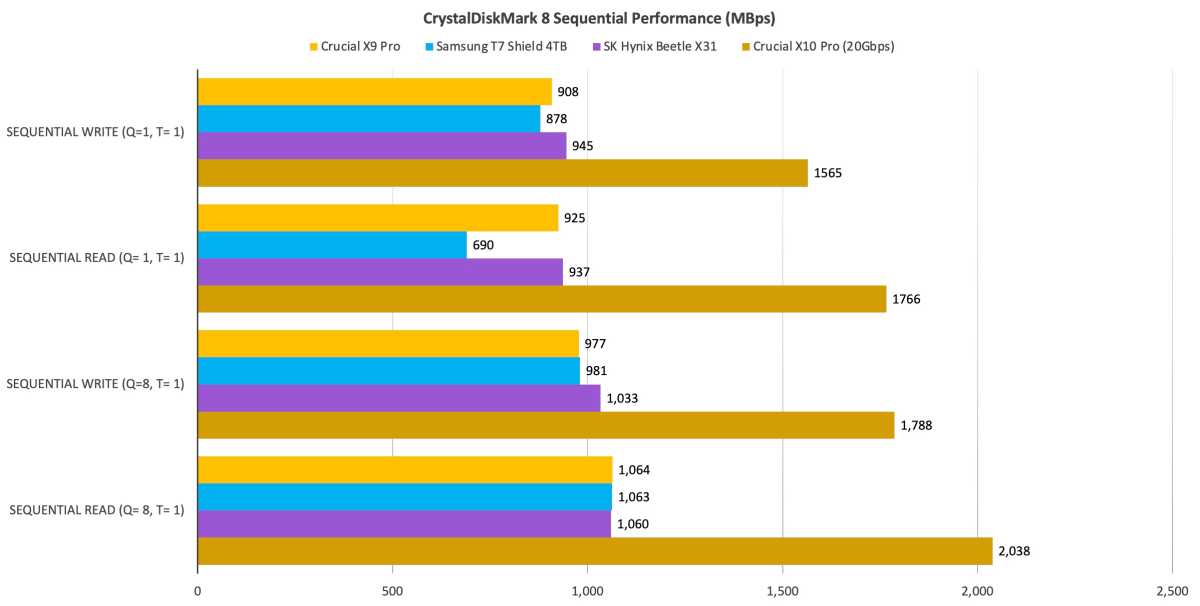
As you can see above, CrystalDiskMark 8 rated the X9 Pro as merely average for a 10Gbps USB SSD.
Random performance (shown below) was also rather average. The SK Hynix Beetle X31 rules in this department, which does have some effect if you’re running an operating system off the drive.
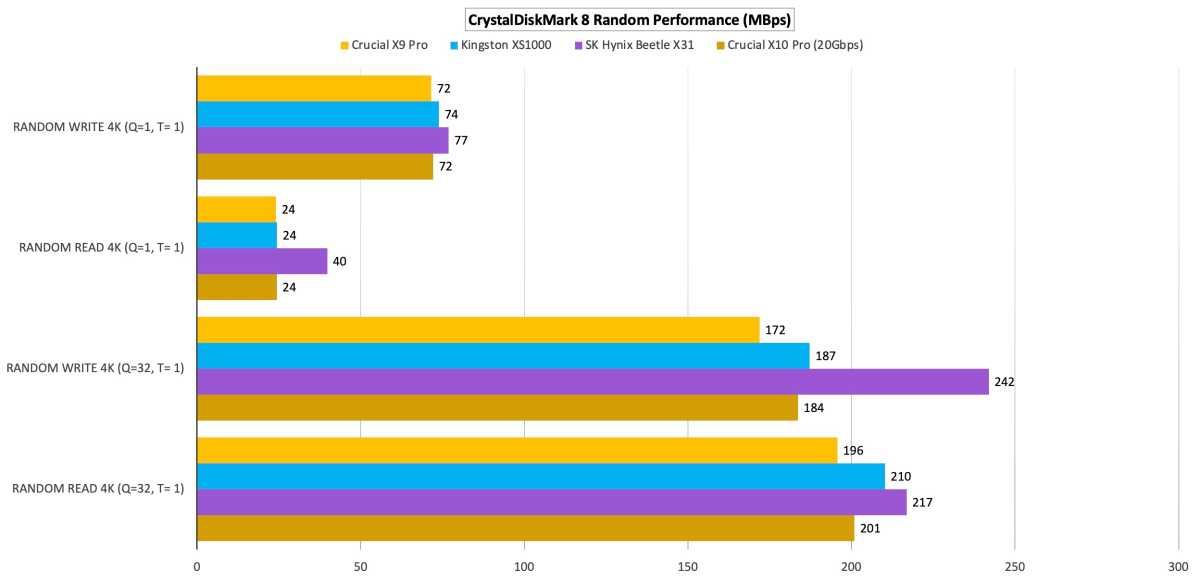
Where the X9 Pro really shone was in the 48GB transfers, easily outpacing both 10Gbps competitors. It’s not as fast as the X10 Pro, but that’s to be expected given its 20Gbps bandwidth.
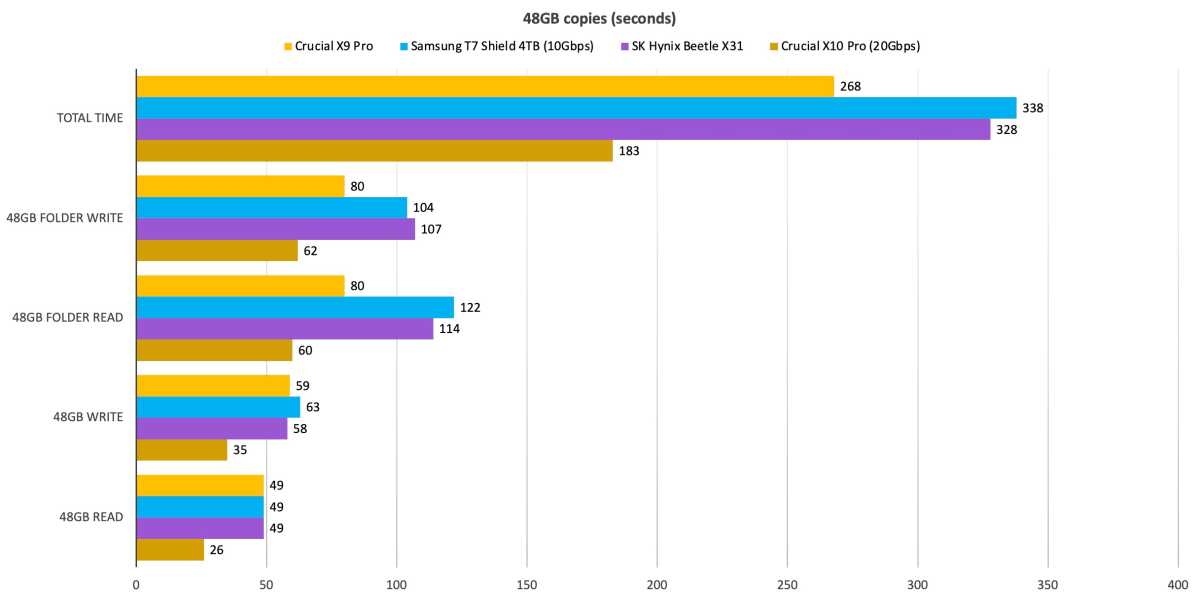
The X9 Pro shaved a couple of seconds off the Beetle X31’s 450GB write time, making it the second-fastest 10Gbps USB SSD we’ve tested at this task, behind only OWC’s dual-interface (10Gbps/Thunderbolt 3) Envoy Pro FX.
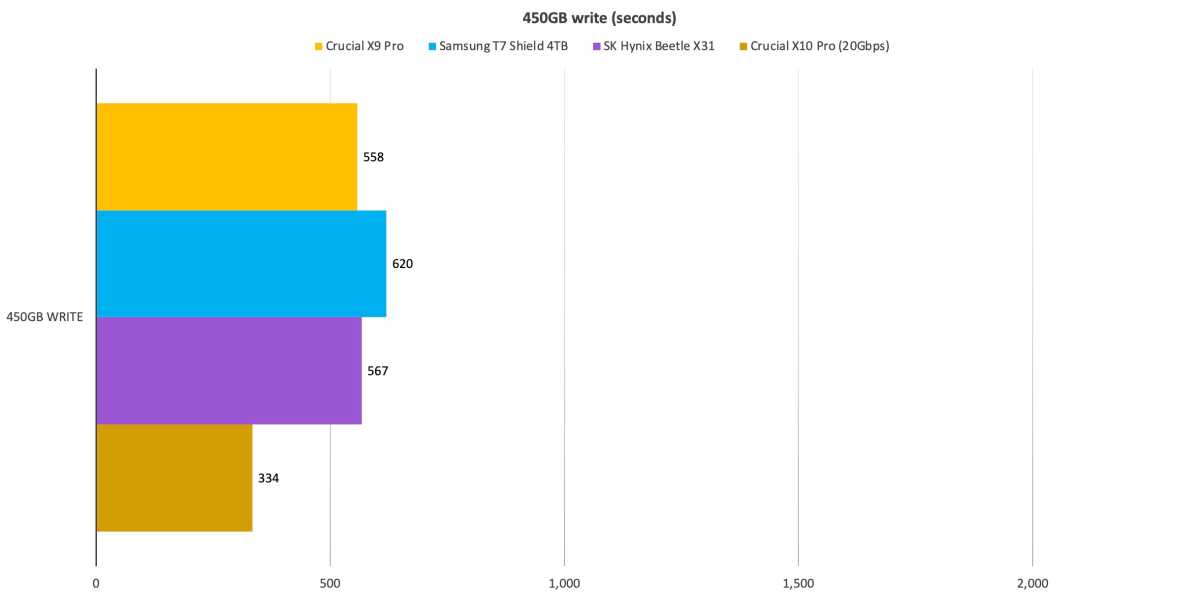
Should you buy the Crucial X9 Pro?
Overall, you can’t ask much more from a 10Gbps USB SSD than you get with the Crucial X9 Pro.
The average user will be more the adequately served by this drive, which delivers good performance at a cheaper price point than the X10 Pro. We do, however, recommend the latter for video mavens and prosumers because of its significantly faster transfers. Time is money.
How we test
Drive tests currently utilize Windows 11 (22H2) 64-bit running on an X790 (PCIe 5.0) motherboard/i5-12400 CPU combo with two Kingston Fury 32GB DDR5 modules (64GB of memory total). Intel integrated graphics are used. The 48GB transfer tests utilize an ImDisk RAM disk taking up 58GB of the 64GB total memory. The 450GB file is transferred from a Samsung 990 Pro 2TB, which also contains the operating system. For external drives, the motherboard’s dedicated Thunderbolt 4 and 20Gbps USB ports on the rear panel are used.
Each test is performed on a newly formatted and TRIM’d drive so the results are optimal. Note that as any drive fills up, performance will decrease due to less NAND for secondary caching, and other factors.
The performance numbers shown apply only to the drive we were shipped as well as the capacity tested. SSD performance can vary by capacity due to more or fewer chips to read/write across and the amount of NAND available for secondary caching (writing TLC/QLC as SLC). Vendors also occasionally swap components.
If you ever notice a large discrepancy between the performance you experience and that which we report (systems being roughly equal), by all means—let us know.






