The CPU OPT header is an additional connection for special processor cooling accessories, such as specialized coolers with multiple fans or water-cooling components. Functionally, CPU OPT is identical to CPU FAN.
The connector provides a 12-volt DC connection with at least one ampere to ensure that sufficient power is provided to the entire system to adequately cool the chip.
Despite the almost identical function, there are some differences between CPU OPT and CPU FAN. CPU OPT does not check whether a connection exists before the system is booted. In contrast, the system reports an error and refuses to boot completely if there is no connection to CPU FAN.
CPU OPT only supplies power to the connected device, while CPU FAN both supplies power and communicates with the motherboard’s BIOS or UEFI system to provide statistical data.
You can connect multiple devices to CPU OPT by using a splitter or hub, while CPU FAN only requires one connection for the cooler itself.
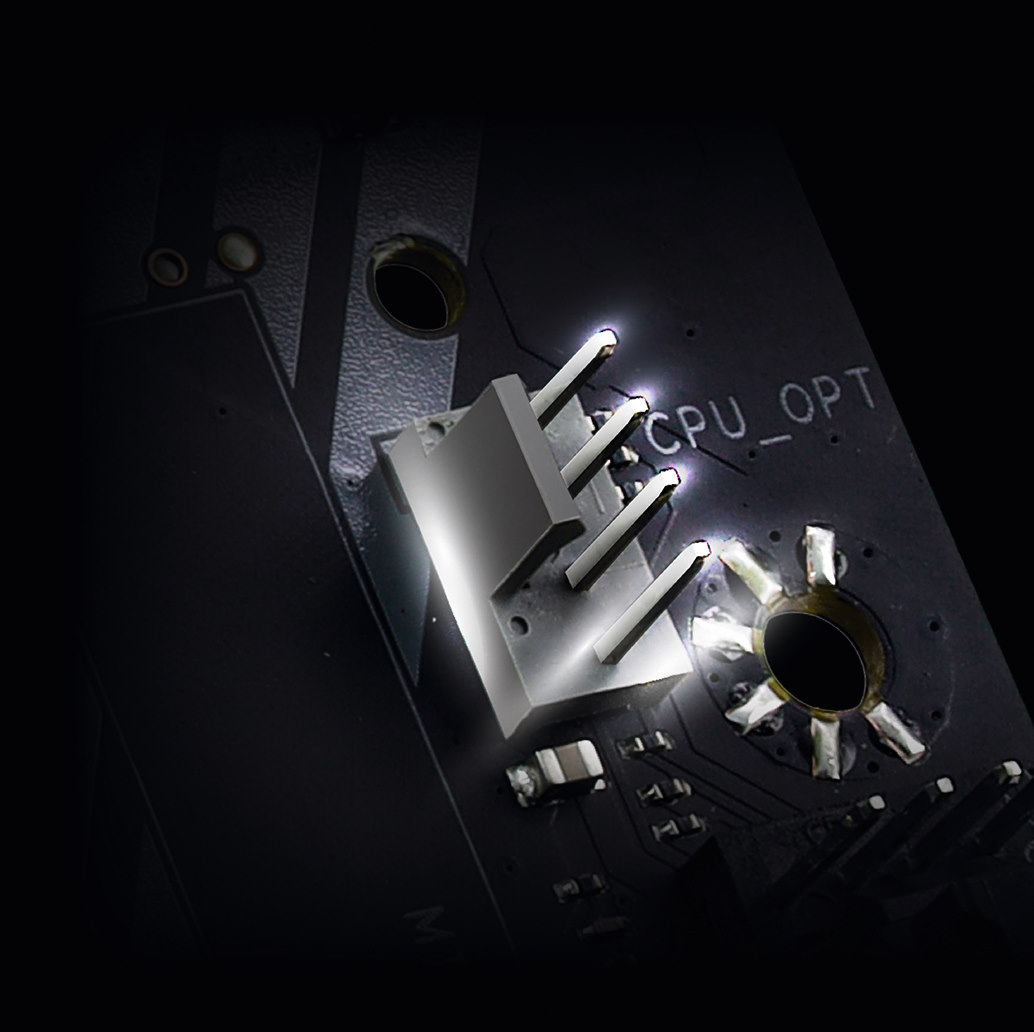
The CPU FAN and CPU OPT connections are very similar because they are used for cooling and thus for the smooth system operation of the hardware. But watch out: There are crucial differences.
IDG
CPU OPT is an important part of the motherboard ecosystem that separates primary and secondary cooling equipment. This enables experiments with splitters and additional case fans. Prerequisite: Everything connected to it requires less than one ampere of current in total.
CPU FAN should only be used for the main CPU fan. However, care should be taken when using splitters as they add another potential point of failure to the system. In the worst case, a splitter on the CPU FAN can lead to errors:
For example, the cooler could have improper thermal contact, the fan could be connected incorrectly, or the cooler could be defective.

CPU OPT is an additional connection on your mainboard. You can connect a splitter to it to operate several fans via one header.
IDG
Case fans can be connected to CPU OPT without any problems as long as less than one ampere is required in total. Some motherboards may provide more power via CPU OPT than via CPU FAN.
For this reason, it is recommended to check the manual of your motherboard to see if you can benefit from additional power. A possible alternative to this would be a fan hub that uses an external power source such as a SATA power cable.
When installing AIO water coolers, it is important to read the manufacturer’s instructions carefully to ensure a correct connection. In most cases where there are two 4-pin headers, one is for the fans and the other is for the pump.
Make sure that the fan header is connected to CPU FAN and the pump header is connected to the AIO-PUMP connector on the motherboard. If your motherboard does not have an AIO-PUMP connection, check the manufacturer’s instructions to see whether a connection with CPU OPT is possible.
Both CPU FAN and CPU OPT play crucial roles in cooling as well as for the smooth operation of your system. The correct use of these connections contributes to the optimal performance and stability of your PC.
This article was translated from German to English and originally appeared on pcwelt.de.


