Expert's Rating
Pros
- Wide number of purpose-based options
- Speeds are steadily improving
Cons
- Zero-logs policy is anything but
- No customization options for power users
Our Verdict
ClearVPN offers a lot to people interested in bypassing streaming restrictions. Its speeds aren’t the best, but we expect them to improve over time, as this is a new service. ClearVPN’s privacy policy, however, collects more than you might expect. The company says it’s not tracking your online activity, nor is it keeping your IP address, but it does collect a lot of other data that privacy-conscious users will find concerning.
Best Prices Today: ClearVPN
ClearVPN in brief:
- P2P allowed: Yes (via the Downloads shortcut)
- Number of servers: 47
- Business location: United States and Ukraine
- Cost: $93 per year
- VPN protocol: OpenVPN (default)
- Data encryption: AES-128-CBC
- Data authentication: SHA-256
- Handshake: 2048-bit key
Most VPNs use the same straightforward approach: You, the user, pick from a list of countries and sometimes a list of servers, press Connect, and you’re off to the races. Every now and then, however, there are VPNs like the newly released ClearVPN from MacPaw that take a more activity-based approach. The interface says to the user, “tell us what you want to do and we’ll connect you to the best possible server for that purpose.”
Note: This review is part of our best VPNs roundup. Go there for details about competing products and how we tested them.
Are you just web browsing, for example, or do you want to view U.S. Netflix? Are you interested in Hulu, or browsing with an ad blocker? ClearVPN has numerous options for most standard use cases.
ClearVPN is by no means the first VPN service to take this approach. We’ve already seen this from iterations of CyberGhost and Ivacy.
When you first start up ClearVPN on Windows, it presents a number of tiles to choose from, including a trio of Quick actions for selecting a server for video streaming, enabling secure browsing, or connecting to a specific country location.
 IDG
IDG
The ClearVPN dashboard on Windows 10.
ClearVPN’s country list is fairly small, covering only 16 countries, with no ability to drill down to specific servers or regions. You also aren’t given the option to select a VPN protocol or levels of encryption. That’s all happening in the background, with protocols and servers being decided on-the-fly, using what MacPaw calls “Dynamic Flow Technology” (DFT).
DFT picks the best possible server for you automatically, as well as handling the protocol and encryption connections. ClearVPN has its own VPN protocol for certain use cases, but it also uses OpenVPN and IKEv2.
ClearVPN is not the best choice for power users who want more control over their connection, but it does have some interesting features for everyone else. Dive into the Shortcuts tab at the top of the interface for a sense of your options. Examples include a portal to Netflix USA, for example, and also the odd option to “Get Harry Potter on Netflix,” which connects you to a Netflix country where the movies are available.
Interestingly, I observed some VPN trickery when I connected to Netflix for watching Harry Potter—sites such as IP Leak Test still saw my actual IP and not a VPN IP. This kind of fake-out is not terribly surprising since getting around Netflix’s VPN filters is something of a chore. Nevertheless, be aware that your actual IP may still be visible when using some of ClearVPN’s features. You don’t want to use the Harry Potter option, for example, when trying to hide your real location from sites that aren’t Netflix.
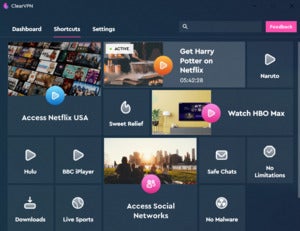 IDG
IDG
ClearVPN offers a number of shortcuts for specific uses.
Other supported options on ClearVPN include HBO Max (good for ex-pat Americans with a U.S. credit card), BBC’s iPlayer, Hulu, gaming, and live sports. Then there are more security focused options such as Safe Chats, No Malware, and No Limitations. I asked the MacPaw for clarity on the latter two. No Malware actively blocks URLs known to deliver malicious ads. No Limitations is meant to circumvent national firewalls that censor people’s browsing habits.
Once you use one of the Shortcuts, it shows up on the primary dashboard under Recent activity, allowing you to quickly jump back to any options you use frequently.
There isn’t much to say about ClearVPN’s settings. There’s nothing to tweak other than whether you want ClearVPN to launch at system startup.
ClearVPN costs $13 per month or $93 per year and allows up to six simultaneous connections, with apps for Android, iOS, macOS, and Windows. ClearVPN will also be an option in Setapp, a MacPaw subscription-based marketplace for Macs. Payment options via the ClearVPN web store include credit card and PayPal.
Performance
We tested pre-release versions of ClearVPN and received several updates during the our testing testing. As the updates came in, performance improved, and we expect this might continue for some time as ClearVPN is a brand-new service.
In our tests over three days, ClearVPN maintained close to 10 percent of the base speed, which is dreadful. As we said, however, ClearVPN’s updates improved performance and on the last day of testing the average was 20 percent of the base speed. That’s still not incredible performance, but it’s acceptable and shows steady improvement. It should be fast enough for most uses, but if you need a high-performance service ClearVPN is not there right now.
Privacy, anonymity, and trust
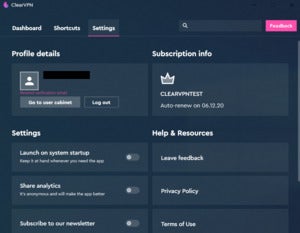 IDG
IDG
ClearVPN offers minimal settings.
As we mentioned earlier, ClearVPN was created by MacPaw, a company officially based in San Francisco, but the CEO and its development offices are in Ukraine. MacPaw makes a number of utilities and applications for Mac (as well as one Windows option) such as CleanMyMac X and the aforementioned Setapp. MacPaw’s CEO and founder is Oleksandr Kosovan and the CTO is Vera Tkachenko.
MacPaw says ClearVPN has a “strict no-logs policy,” but in this context a no-logs policy means the company does not collect and store the sites you visit, any personal information, or your IP address.
MacPaw will, however, collect your device id, anonymized information such as failed connection attempts, speed test data, and crash reports, according to the privacy policy. It can also collect your connection type and cellular network information.
Surprisingly, it collects “applications usage,” which means “identifying all the apps downloaded to a device.” MacPaw says it needs this data “in order to provide you with the best possible VPN connection.” We asked the company about this and a representative told us that it does indeed collect a list of installed applications on all platforms, and that it uses this to “build a customer profile and provide personalized solutions.”
ClearVPN also records successful connection attempts, which VPN location you connected to (but not your outgoing IP address), and which country and ISP you’re connecting from, but not your source IP address. Plus, it collects the aggregate sum of data transferred in order to detect suspicious behavior.
We’re still not done. It also collects unspecified “minimal usage statistics” and your device’s OS version, language, and device name.
I don’t think I’ve ever seen a no-logs VPN that logs so much information. At least the company is being honest about what it feels it needs to provide the service, but this is not what we’d consider a no-logs VPN.
Conclusion
ClearVPN is off to an interesting start. It has some work to do on increasing speeds, but it does work as promised. The price is a little higher than we’d like given the speeds we saw, but it’s not prohibitively expensive either.
We can’t recommend ClearVPN to those who want as much anonymity and privacy as possible online. If all you want is an unblocking service for your favorite streaming sites, however, then ClearVPN might be for you.
Editor’s note: Because online services are often iterative, gaining new features and performance improvements over time, this review is subject to change in order to accurately reflect the current state of the service. Any changes to text or our final review verdict will be noted at the top of this article.
