 At a glance
At a glanceExpert's Rating
Pros
- Compact ergonomic stand
- Superb contrast with deep, inky black levels
- Excellent HDR performance
- Inexpensive for an OLED monitor
Cons
- HDMI ports don’t support 240Hz refresh rate
- No USB-C
- SDR performance is great, but slightly lags QD-OLED peers
Our Verdict
The Asus ROG Strix XG27AQDMG has a third-generation LG WOLED panel that delivers superior brightness in HDR content.
Best Prices Today: Asus ROG Strix XG27AQDMG
Those looking for an OLED monitor have a lot of choices in 2024, but if you want a 27-inch 1440p display, those choices have primarily used Samsung’s QD-OLED panel. Now, however, Asus is changing that with the ROG Strix XG27AQDMG. This new 27-inch 1440p 240Hz gaming monitor has an OLED display from LG. It is similar to QD-OLED in many respects but takes the lead in HDR performance.
Asus ROG Strix XG27AQDMG specs and features
You wouldn’t know the Asus ROG Strix XG27AQDMG from other OLED monitors by glancing at the spec sheet. It is a 27-inch display with a 2560×1440 resolution and a maximum refresh rate of 240Hz. Also, like similar monitors, it sticks to HDMI and DisplayPort for video input and keeps USB connectivity minimal with just two USB-A ports.
- Display size: 27-inch widescreen
- Native resolution: 2560×1440
- Panel type: Glossy WOLED
- Refresh rate: Up to 240Hz
- Adaptive sync: Adaptive Sync 240, AMD FreeSync Premium Pro, Nvidia G-Sync
- HDR: Yes, HDR10
- Ports: 1x DisplayPort 1.4 DSC, 2x HDMI (v2.0), 1x earphone jack, 2x USB 3.2 Gen 1 Type-A, 1x USB Type-B (upstream)
- VESA mount: 100x100mm
- Speakers: None
- Price: $749 MSRP
The key difference, of course, is the type of display panel used. WOLED stands for “white OLED,” and it’s a type of panel manufactured by LG that has a subpixel layout with an additional white OLED pixel that joins the red, blue, and green OLED pixels.
This is rather unique, as nearly all LCD and OLED displays throughout history stick to a red, blue, and green sub-pixel layout, and achieve white by lighting all three simultaneously. LG says the unique white sub-pixel can increase the display’s maximum brightness.
The is a successor to the Asus ROG Swift OLED PG27AQDM, which also had a WOLED panel. That monitor aged poorly as QD-OLED competitors quickly leaped ahead of it. The XG27AQDMG fairs better.
Further reading: See our roundup of the best gaming monitors to learn about competing products.
Asus ROG Strix XG27AQDMG design
The Asus ROG Strix XG27AQDMG’s design, much like its spec sheet, is difficult to tell apart from other OLED monitors at a glance. It strikes a modern look from the front, with slim bezels along all sides and a glossy display panel. Unlike some competitors, however, Asus branding remains prominent thanks to a glowing red ROG logo.

Some RGB accents indicate the monitor’s gaming credentials.
Matthew Smith / Foundry
From the back, the monitor’s thin profile stands out, and some subtle etching makes the monitor’s gaming intent clear. The monitor includes an RGB-LED accent in the shape of the Asus ROG logo. It can be customized using the on-screen menu or coordinate with other RGB-LED devices via Asus’ Aura Sync.
Asus wisely chooses to use a compact, flat stand for the ROG Strix XG27AQDMG. This reduces the amount of space the monitor takes up on your desk and keeps the space it does consume usable, as you can still place items on the stand. The stand adjusts for height, tilt, swivel, and pivots 90 degrees for use in portrait orientation. A 100x100mm VESA display mount is available, which means that third-party monitor stands and arms are an option.
The monitor stand includes a threaded mount on the top of the stand. It can be used to attach a peripheral like a webcam, microphone, or LED light, and it’s a useful feature for streamers and other video content creators. You’ll likely need a spacer or adjustable mount to use it, however, because the top of the display will block a peripheral mounted here unless the stand is adjusted to its lowest height.

The back of the Asus ROG Strix XG27AQDMG.
Matthew Smith / Foundry
Asus ROG Strix XG27AQDMG connectivity and menus
Asus sticks to the basics with connectivity. The ROG Strix XG27AQDMG has one DisplayPort 1.4 port and two HDMI 2.0 ports, both of which support VRR (Variable Refresh Rate) for compatibility with modern game consoles.
It should be noted that this monitor does not support HDMI 2.1, and as a result, it can’t display its maximum refresh rate of 240Hz over HDMI. This could be a problem if you want to connect a PC over HDMI. I always prefer to see a monitor support its maximum refresh rate across all available display inputs, and it’s disappointing to see this omitted.
USB-C connectivity is not available, and the monitor has only two USB-A ports for connecting wired peripherals. These can be accessed through a USB-B upstream connection. This is basic connectivity for a gaming monitor, but similar to competitors.
The monitor’s on-screen menu system is accessed through a joystick centered on the bottom bezel. It is responsive and easy to use. Asus on-screen menus are logically arranged and well-labeled, so navigating them to find features is simple.
Image quality adjustment is extensive. It includes a number of preset modes as well as color gamut modes that target sRGB and DCI-P3. Color temperature and gamma are adjustable as well, and both target specific numerical values instead of vague labels like “cool” or “warm.” Six-axis color customization is included for further fine-tuning if it’s required.
Gamers can elevate the brightness of dark areas of the screen to make enemies hidden in shadowy areas easier to see. The display also includes several aspect ratio modes, which can change the size of the viewable area on the display. That might be useful if you want to restrict the viewable area to a 24-inch 1080p equivalent for esports titles. There’s also a 4:3 mode, which is handy if you want to play a very old PC game that lacks proper widescreen support.
The monitor’s features can be adjusted in Windows with Asus’ DisplayWidget software. It’s quicker and easier to use than the on-screen menu. Most monitor makers offer similar software, but DisplayWidget is more attractive and easier to use than similar software from competitors like Gigabyte and MSI.
Speakers are not included, so you will need to use external speakers or a headset. I always prefer to see bundled speakers, but competitive gaming monitors also exclude them.
Asus ROG Strix XG27AQDMG SDR image quality
The Asus ROG Strix XG27AQDMG, like every other 27-inch OLED gaming monitor on the market, serves up 2560×1440 resolution. But while competitors use Samsung’s QD-OLED panel technology, the XG27QDMG instead relies on LG’s third-generation WOLED. So, how does it stack up?
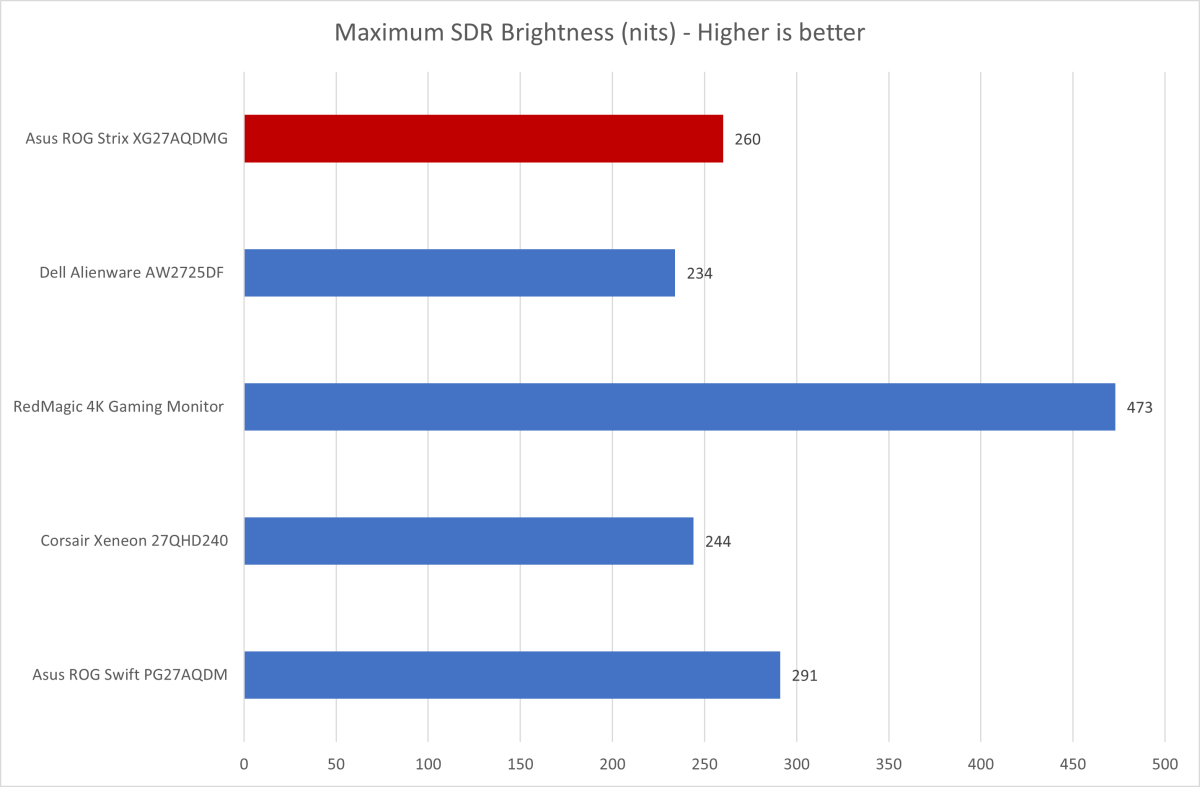
Matthew Smith / Foundry
The ROG Strix XG27AQDMG reached a maximum full-screen SDR brightness of 260 nits. That’s competitive with peers like the Alienware AW2725DF, but it’s still not amazing.
Brightness is said to be a perk of WOLED panels, yet in SDR the XG27AQDMG is barely brighter than alternatives with a Samsung QD-OLED panel. The monitor’s full-screen brightness is fine for a room with good light control, but bright overhead lighting or a sunny window can create a lot of glare and make the monitor uncomfortable to view.
WOLED does have an advantage in HDR brightness, though, as I’ll explain in more detail in the next section of this review.
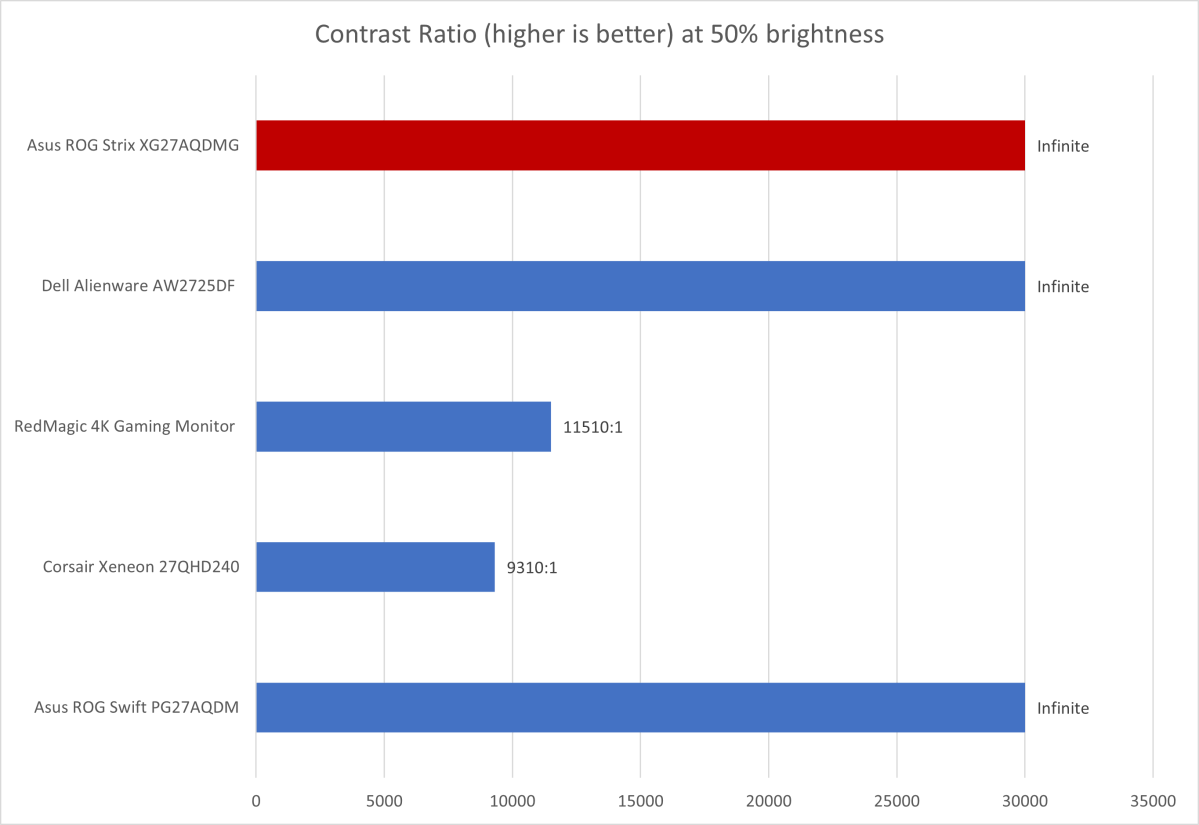
Matthew Smith / Foundry
Contrast is a strength of the ROG Strix XG27AQDMG. The monitor achieved a minimum brightness of zero nits at every display brightness setting, which is effectively a perfect result and boosts the contrast ratio into the millions.
The monitor’s excellent contrast is noticeable across everything viewed on the display, but it’s especially useful in darker games and movies like Diablo IV or Blade Runner. OLED avoids the grayish, foggy look common to less expensive monitors with an IPS panel.
All modern OLED monitors benefit from OLED’s contrast ratio, so contrast is not a reason to buy one OLED display over another. Still, it’s good to see the WOLED performs as well as expected.
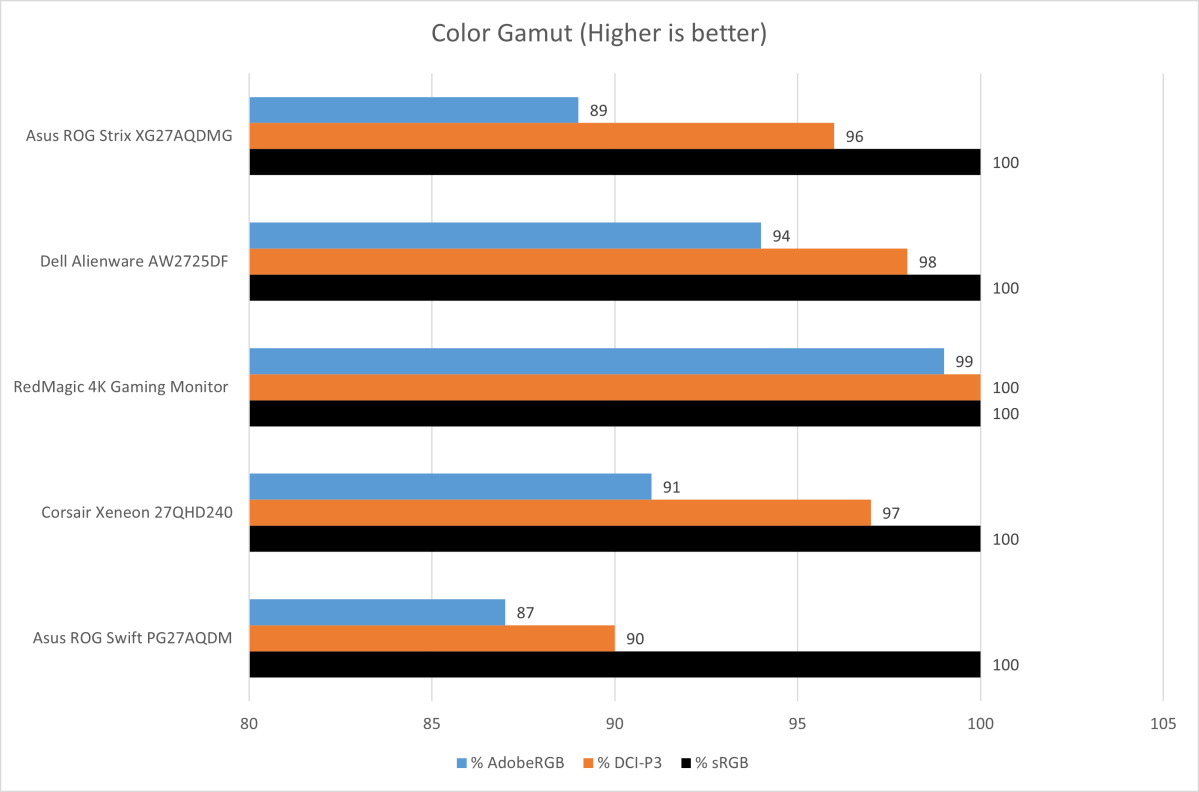
Matthew Smith / Foundry
The ROG Strix XG27AQDMG’s color gamut results are interesting. It achieves 100 percent of the sRGB color gamut, 96 percent of DCI-P3, and 89 percent of Adobe RGB. These are excellent results, but they’re a bit behind recent QD-OLED monitors. Most QD-OLED monitors released in 2024 can reach 98 percent of DCI-P3 and 94 percent of Adobe RGB.
Gamers shouldn’t fret over this, as the difference will be difficult to notice while playing games. Even content creators probably won’t find the XG27AQDMG’s slightly reduced color gamut a problem.
Still, if maximum color gamut is a priority for you, a QD-OLED monitor is the better choice. It’s also wise to consider a Mini-LED monitor with quantum dots, such as the RedMagic 4K Gaming Monitor. They achieve unparalleled color gamut results.
The XG27AQDMG’s wide color gamut and superb contrast make it excellent for games and movies.
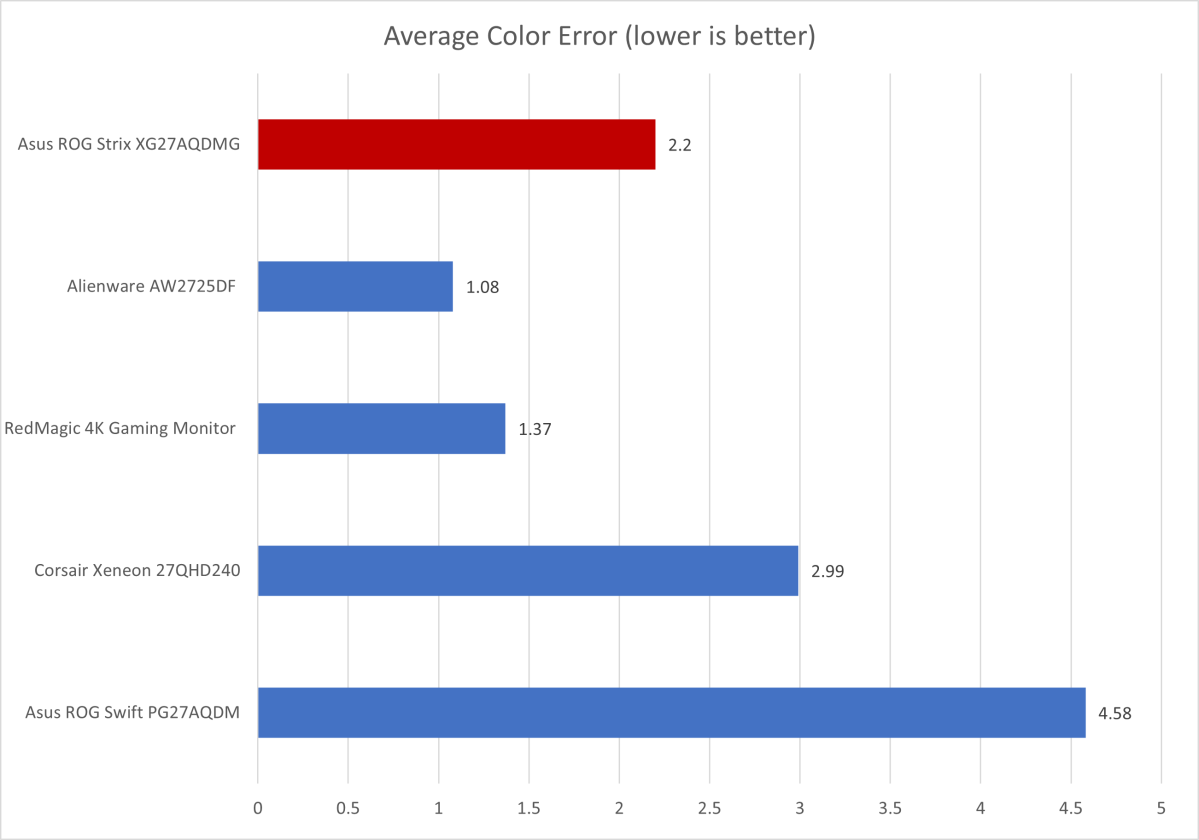
Matthew Smith / Foundry
WOLED’s color performance continues to lag behind QD-OLED in color accuracy, as the XG27AQDMG posted results that lag the QD-OLED monitors that PCWorld has tested this year. The XG27AQDMG’s color looks realistic and remains great for gaming, but content creators may want to calibrate the display.
The XG27AQDMG also had slight issues with color temperature and gamma performance. I measured a gamma curve of 2.3 when the setting was at 2.2, meaning content looked a tad darker than it should. Color temperature was also a bit off, with a measured color temperature of 6600K when the monitor was set to 6500K. That means the monitor looked slightly cooler and more sterile than ideal. Both of these variances are fairly minor, though, and not likely to be an obstacle for gamers.
Sharpness is a more noticeable problem. The WOLED panel’s unique subpixel layout can cause color fringing issues around details like small text and fine, high-contrast edges. Small fonts were pixelated and at times showed off-colors along their edges. Asus includes a ClearEdge feature, which is supposed to minimize the problem, but it wasn’t effective in my testing. In fact, at times the monitor looked worse with ClearEdge on than with it off.
This issue is also present on modern QD-OLED monitors, especially 27-inch monitors 1440p resolution, but I do feel it’s a bit more noticeable on the WOLED panel.
The XG27AQDMG’s overall SDR image quality is at once impressive and disappointing. Its wide color gamut and superb contrast make it excellent for games and movies. However, the WOLED panel slightly underperforms QD-OLED in some respects, and its lackluster sharpness stands out. I can recommend the XG27AQDMG if you just want to game, but shoppers looking for a game that’s equally great for gaming, office productivity, and content creation should be wary.
Asus ROG Strix XG27AQDMG HDR image quality
The Asus ROG Strix XG27AQDMG’s SDR performance slightly lags behind its OLED peers, but it strikes back in HDR.
I measured a maximum sustained full-screen HDR brightness of 269 nits, which basically ties the monitor’s SDR brightness. However, the monitor hit a maximum sustained brightness of 724 nits in a 10 percent window, meaning 10 percent of the display was lit. QD-OLED displays, like the Alienware AW2725DF and Asus ROG Swift PG32UCDM, achieved about 400 nits in this scenario.
The Asus ROG Strix XG27AQDMG also hit a maximum sustained brightness of 608 nits in a 50 percent window, meaning half the display was lit. That, too, is better than QD-OLED alternatives, which are lucky to sustain 300 nits.
To put it simply, the XG27AQDMG’s WOLED panel delivers better HDR brightness than QD-OLED. Higher brightness is important because it provides more detail in luminous areas of a scene. The accretion disc around the black hole in Interstellar’s Gargantua scene is a great example. The disk seems like a uniform, glowing uniform mass in SDR, but HDR reveals subtle colors and added detail that was invisible in SDR.
The XG27AQDMG is also great for HDR gaming. Games that have HDR support frequently have attractive particle effects and other small, flashy elements that appear only briefly on the screen. The XG27AQDMG looks exceptionally bright and detailed when displaying these effects. QD-OLED monitors also look good in HDR games, but the XG27AQDMG is superior.
If HDR is at the top of your list of priorities, then the XG27AQDMG is an excellent choice. Its brightness is defeated only by Mini-LED monitors like the AOC Q27G3XMN. Mini-LED monitors have their own disadvantages, though, like halos around small bright objects and, in most cases, less motion clarity. The XG27AQDMG’s combination of brightness, contrast, and motion clarity makes it ideal for HDR gaming.
Asus ROG Strix XG27AQDMG motion performance
Motion performance is a strength of OLED monitors, and the Asus ROG Strix XG27AQDMG is no exception. Scrolling test images from games like League of Legends and Dota 2 revealed good detail around character silhouettes. The names and hitpoint bars displayed above characters were generally legible in motion, though not always easy to read. Small, fast moving objects remain identifiable and significant detail is visible in decent vistas when panning the camera in a 3D game.
While the XG27AQDMG’s motion clarity is good, it’s defeated by QD-OLED alternatives that hit 360Hz, such as Alienware’s AW2725DF. These competitors are more expensive, but their improved refresh rate can provide a slight motion clarity boost. Keep in mind, however, that a game must achieve a frame rate of up to 360 frames per second for the 360Hz refresh rate to prove useful. That’s difficult, or impossible, with many modern PC games.
Asus offers a backlight strobing mode called ELMB, which rapidly flickers the image to reduce perceived motion blur. It’s effective, but it also lowers the brightness of the display. That can be a problem in SDR content, as there’s not a lot of brightness to spare. The ELMB mode also supports a maximum refresh rate of 120Hz, and it doesn’t work with HDR. These limitations take away most of its appeal.
The XG27AQDMG’s official adaptive sync support is extensive. It includes certifications for VESA Adaptive Sync 240, Nvidia G-Sync Compatible, and AMD FreeSync Premium Pro. The monitor also works with the variable refresh mode on the PlayStation 5 and Xbox Series X/S.
All OLED competitors offer adaptive sync support, but many companies choose not to pursue official certification with both Nvidia G-Sync and AMD FreeSync. Technically, monitors without the certification will usually work with both, but I like the peace of mind Asus offers by including official support for both standards.
Should you buy the Asus ROG Strix XG27AQDMG?
The Asus ROG Strix XG27AQDMG is a viable alternative to QD-OLED monitors that performs slightly worse in some situations and better in others. The monitor’s HDR performance is its greatest strength, as it achieves a level of HDR brightness that’s significantly higher than QD-OLED monitors. In SDR, however, the XG27AQDMG slightly lags behind QD-OLED competitors in color performance and sharpness.
Pricing works in Asus’ favor. The XG27AQDMG carries a retail MSRP of just $749.99. A few QD-OLED monitors, like the MSI MAG 271QPX, are available for $750, but most are $50 to $100 more expensive. That makes the XG27AQDMG a great choice for gamers who want OLED but still need to be mindful of their budget.


