Expert's Rating
Pros
- Extremely thin and light
- Gorgeous OLED display
- Strong CPU performance in short-duration tasks
- Integrated Radeon graphics performs well
Cons
- Design doesn’t impress
- Mediocre keyboard and touchpad
- Very weak speakers
Our Verdict
The Acer Swift Edge leans on AMD’s Ryzen processor and Radeon integrated graphics to deliver robust, balanced performance in a thin profile.
Best Prices Today: Acer Swift Edge 16
Modern laptops are usually thin, but there exists a poorly defined category that takes portability to another level. Ultraportables, super thin-and-lights, ultrabooks: whatever you call them, these machines are svelte enough to dip under three pounds even when packing a 16-inch display. This traditionally comes paired with a sky-high price tag, but Acer’s Swift Edge 16 brings the concept to a more palatable price.
Looking for more options? Check out PCWorld’s roundup of the best ultraportables right now.
Acer Swift Edge 16: Specs and features
The Acer Swift Edge 16 veers away from the Intel processors found in similarly sized Acer laptops (as well as those from many competitors) and instead opts for AMD’s Ryzen 7 7840U. It’s an eight-core, 16-thread processor with a Boost Clock up to 5.1GHz. AMD’s Radeon 780M graphics, with 12 compute cores and a maximum clock of 2.7GHz, tags along.
- CPU: AMD Ryzen 7 7840U
- Memory: 16GB LPDDR5
- Graphics/GPU: Intel Iris Xe
- Display: 16-inch 3200 x 2000 120Hz OLED
- Storage: 1TB SSD
- Webcam: 1080p
- Connectivity: 2x USB-C, 2x USB-A 2.1, 1x HDMI, 1x MicroSD, 1x 3.5mm audio jack
- Networking: WiFi 6E, Bluetooth 5.2
- Biometrics: Fingerprint reader
- Battery capacity: 54 watt-hours
- Dimensions: 14.1 x 9.7 x .51 inches
- Weight: 2.71 pounds
- MSRP: $1,299.99
There’s two versions of the Acer Swift Edge 16 in circulation. They differ in both CPU and display: the model I tested had AMD’s Ryzen 7 7840U and a 3,200 x 2,000 OLED, while the alternative model offers a Ryzen 7 7735U and a 4K IPS display. They’re otherwise identical and share an MSRP of $1,299.99.
Acer Swift Edge 16: Design and build quality

IDG / Matthew Smith
Acer’s laptops lean towards bland design with an unbranded, minimalist look. The Swift Edge 16 turns that up to 11, exchanging the company’s typical gray-silver metallic finish for a deep metallic black. It’s not much to look at, and it’s not trying to be. Shoppers who want a fashionable, modern laptop will need to look elsewhere.
The Swift Edge 16 is the super thin-and-light in Acer’s lineup, and it comes with a particular set of perks and problems. It feels insubstantial and tends to flex when handled, which makes the laptop feel fragile. But this also makes the laptop more portable, as it has a profile of just .51 inches, and weighs a mere 2.71 pounds. That rivals LG’s Gram 16, which is thicker at .66 inches but lighter at 2.61 pounds. Most 16-inch laptops weigh 3.5 to 4.5 pounds.
It would be nice if Acer delivered both excellent build quality and portability in one package, but that’s an unfair expectation. Competitors that build similar machines (like LG’s Gram 16) also struggle to deliver rigid, durable design in a 16-inch laptop that tips the scale under three pounds. Those who want a more substantial laptop should look towards the Acer Swift Go 16—but if you want portability, the Edge 16 makes sense.
Acer Swift Edge 16: Keyboard, trackpad

IDG / Matthew Smith
The Swift Edge 16’s large display offers ample room for a spacious, comfortable keyboard layout that finds room for a numpad. The left-side Tab, Caps Lock, Shift, and Control keys are slightly smaller than they could be, and the numpad keys are more narrow than others, but the layout still works. I felt immediately at home. It probably helps that Acer uses a similar layout across all its 16-inch productivity laptops—if you try one, you’ve tried them all.
Key feel is less alluring, however. The flexible chassis allows significant wobble when typing at high speeds and leads to a hollow, squishy experience. It’s not all bad news, however. Key travel is reasonable and the bottoming action feels taut. A keyboard backlight comes standard, but it’s basic, providing just two brightness options.
The touchpad is a minor problem. It feels quick and responsive but measures a mere five inches wide and barely more than three inches deep. That’s rather small for a 16-inch laptop in 2023, and it can make Windows’ multitouch gestures feel cramped. It’s not a terrible experience, but many 16-inch laptops offer more space.
Acer Swift Edge 16: Display, audio

IDG / Matthew Smith
Acer offers two display options in the Swift Edge 16: a 3200×2000 120Hz OLED and a 3840×2400 60Hz IPS LCD. The model I tested had the OLED display and showed excellent performance.
The Swift Edge 16’s OLED delivers an infinite contrast ratio and deep, inky black levels that produce convincing shadows in dark scenes. Streaming shows, movies, and games benefit immensely from this trait as the display’s contrast draws your eye into the picture.
Color performance is excellent, too. The display can handle 100 percent of sRGB and DCI-P3, as well as 97 percent of AdobeRGB. These are outstanding figures well beyond the best LCD displays. The Lenovo Slim Pro 9i’s Micro-LED display, for instance, delivers 97 percent of DCI-P3 and 86 of AdobeRGB. Put simply, the Edge 16’s OLED display looks vibrant and alluring.
Brightness is decent, too, with a maximum sustained luminance of 372 nits in SDR, which increases to 522 nits in HDR. This is a weakness of OLED, which can’t achieve the 400 to 500 nits common to an LCD display. However, the Edge 16’s brightness is fine in most situations. The display’s brightness only feels dim when used in a bright, sunlit room, where the display’s glossy finish allows plenty of glare.
I also like the 120Hz refresh rate. Though often touted as a feature for gamers, an enhanced refresh rate can make Windows look and feel more responsive in day-to-day use.
All of this adds up to a gorgeous display that’s arguably the Edge 16’s best feature. There’s just one wrinkle: this display is available in many alternative 16-inch laptops, including other Acer models, so its strengths aren’t advantages over the competition. Still, it’s a great display—shoppers upgrading from a five-year-old laptop are in for a treat.
The Edge 16’s speakers, on the other hand, are disappointing. They’re weak, tinny, and struggle to handle any movie or soundtrack that dares to pair highs and mids alongside beefy bass (which, let’s be honest, is most modern music). External speakers or headphones are a necessity.
Acer Swift Edge 16: Webcam, microphone, biometrics
You’ll find a 1440p webcam crammed into the Acer Swift Edge 16’s top bezel. It provides great sharpness and good color reproduction for a laptop webcam, though it continues to struggle with exposure in mixed-lighting conditions. The solid webcam is paired with a respectable microphone array that readily picks up my voice while obscuring many repetitive background noises. Most similarly priced laptops now offer similar features, but the Edge 16 is a solid choice if you spend a lot of time on Zoom.
A fingerprint reader is hidden in the laptop’s power button. It does the job but, like most fingerprint readers, it’s easily fooled by dust, grime, or a slight dampness to the user’s fingers, all of which can make it unreliable.
Acer Swift Edge 16: Connectivity

IDG / Matthew Smith
Two USB-C ports line the Acer Swift Edge 16’s left flank. Both can handle USB Power Delivery, and both provide DisplayPort out, so both can be used to power the laptop or connect to a USB-C monitor. Acer ships the laptop with a compact 65-watt USB-C power adapter.
Thunderbolt 4, which is found on competitors like the LG Gram 16, is missing from the Swift Edge 16. I don’t find this especially significant, though. Thunderbolt 4’s data capabilities are nice to have, but more necessary on laptops in a higher performance tier.
The USB-C ports are paired with two USB-A ports, HDMI-out, a 3.5mm audio jack, and a microSD card reader. That’s a versatile array of connectivity and supports a wide variety of devices. Ethernet is the only physical port missing, but its absence is common among new laptops in 2023. Owners can still access wired Ethernet, if needed, with a USB adapter.
Wireless connectivity includes the usual duo of Bluetooth and Wi-Fi 6E, which is true of virtually all laptops sold in 2023. The Swift Edge 16’s Wi-Fi signal was solid and reliable in my testing, and Wi-Fi speeds hit a high of up to 945 Mbps. That’s as high as possible on my home’s Gigabit Internet connection.
Acer Swift Edge 16: Performance
Acer leans on AMD’s Ryzen 7840U, an eight-core, sixteen-thread processor. This comes paired with Radeon 780M graphics, the most powerful version of AMD’s integrated graphics, which has 12 compute units. 16GB of RAM and 1TB of PCIe solid state storage round out the hardware. Acer’s decision to use AMD sets it apart from many competing laptops.
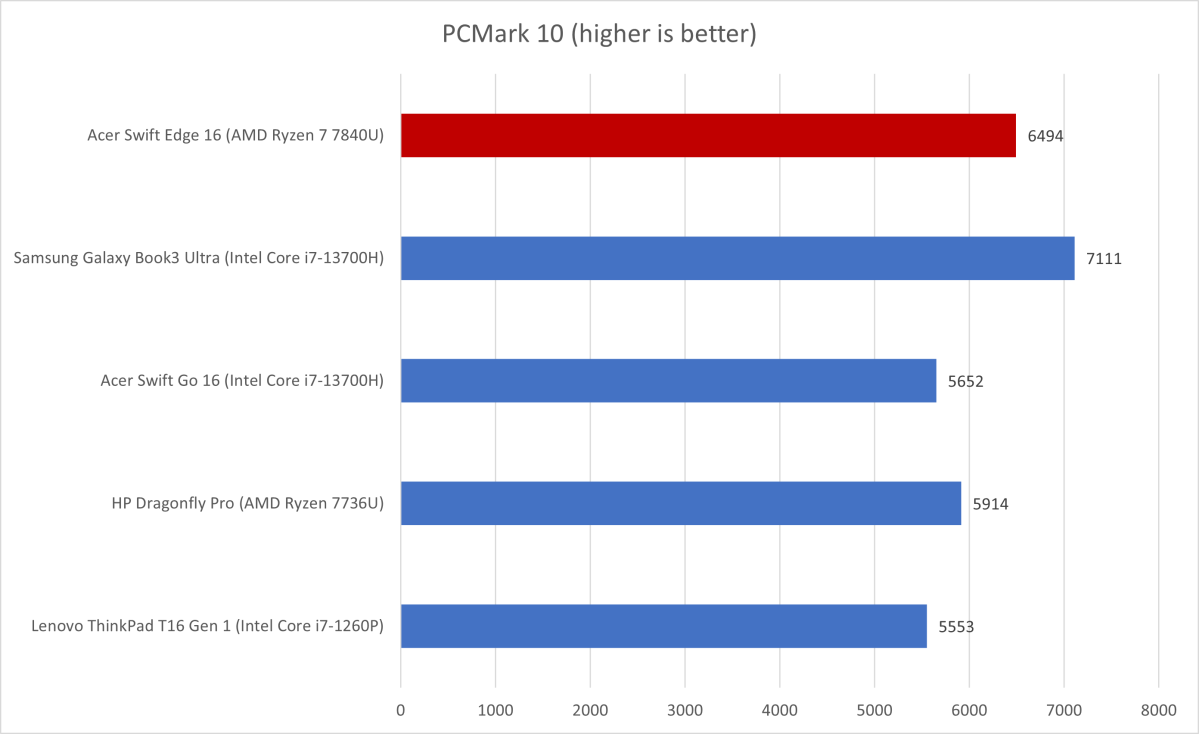
IDG / Matthew Smith
PCMark 10, a holistic system benchmark, starts the Acer Swift Edge 16 off with a strong score of 6,494. Surprisingly, this defeats Acer’s more expensive Acer Swift Go 16, and comes close to Samsung’s more expensive and powerful Galaxy Book3 Ultra. It’s a very favorable result for the Swift Edge 16 that shows it can keep up with laptops sold for hundreds more.
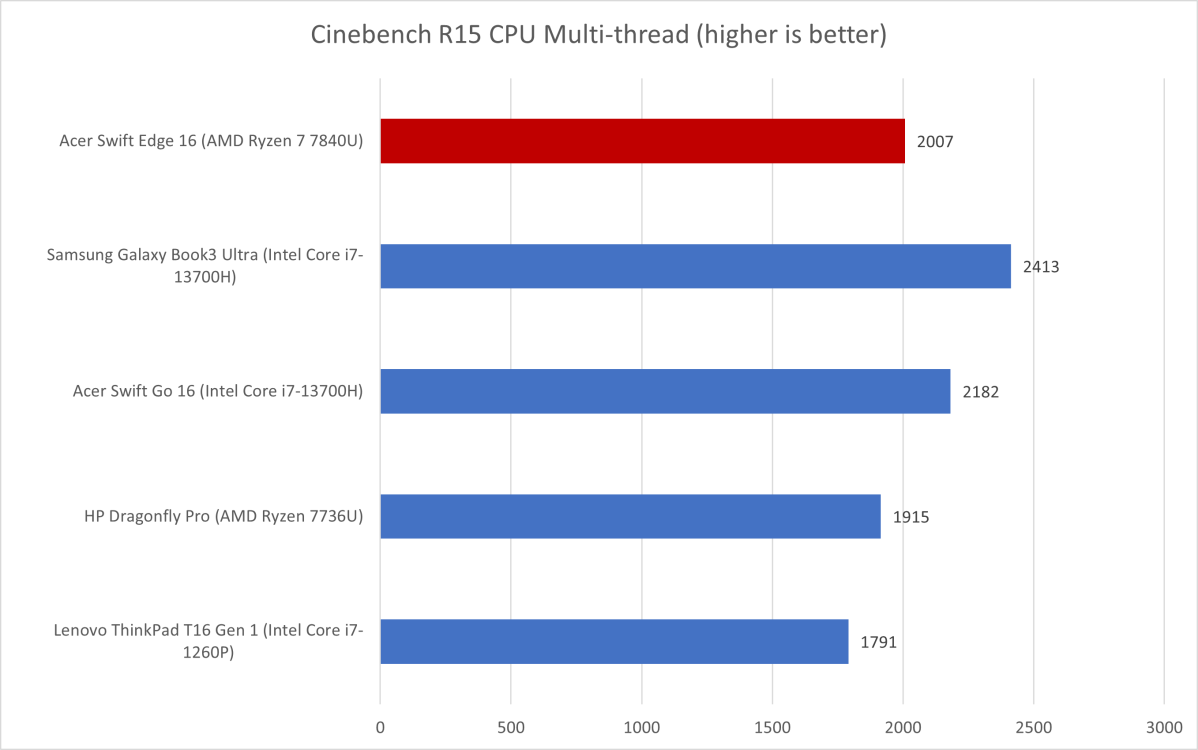
IDG / Matthew Smith
Cinebench R15, a short-duration multi-threaded CPU benchmark, also delivers a strong result of 2,007. This is slightly behind the Intel Core i7-13700H in the Samsung Galaxy Book3 Ultra and Acer Swift Go 16, but ahead of older AMD and Intel processors. This benchmark shows the Swift Edge 16 can deliver snappy performance in workloads that last a few seconds or minutes—tasks like photo editing or compressing or decompressing files.
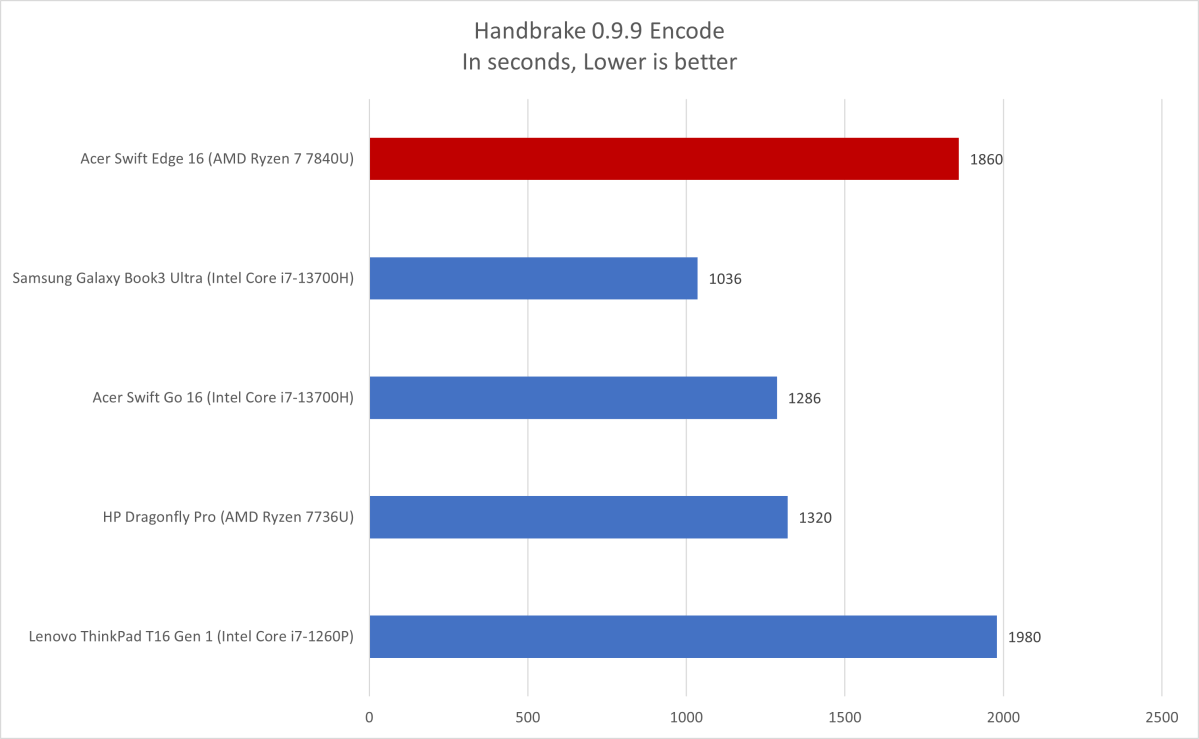
IDG / Matthew Smith
Handbrake flips the script, however. The Swift Edge 16 struggled in this test, transcoding a roughly two-hour movie into an Android-friendly 1080p video file in just over half an hour. The Swift Edge 16’s problem is sustained performance. It starts strong, but the processor’s clock speeds steadily decline throughout the test due to thermal limits. That’s bad news if you need a laptop for long-duration CPU workloads, like encoding videos and CPU-heavy PC games.
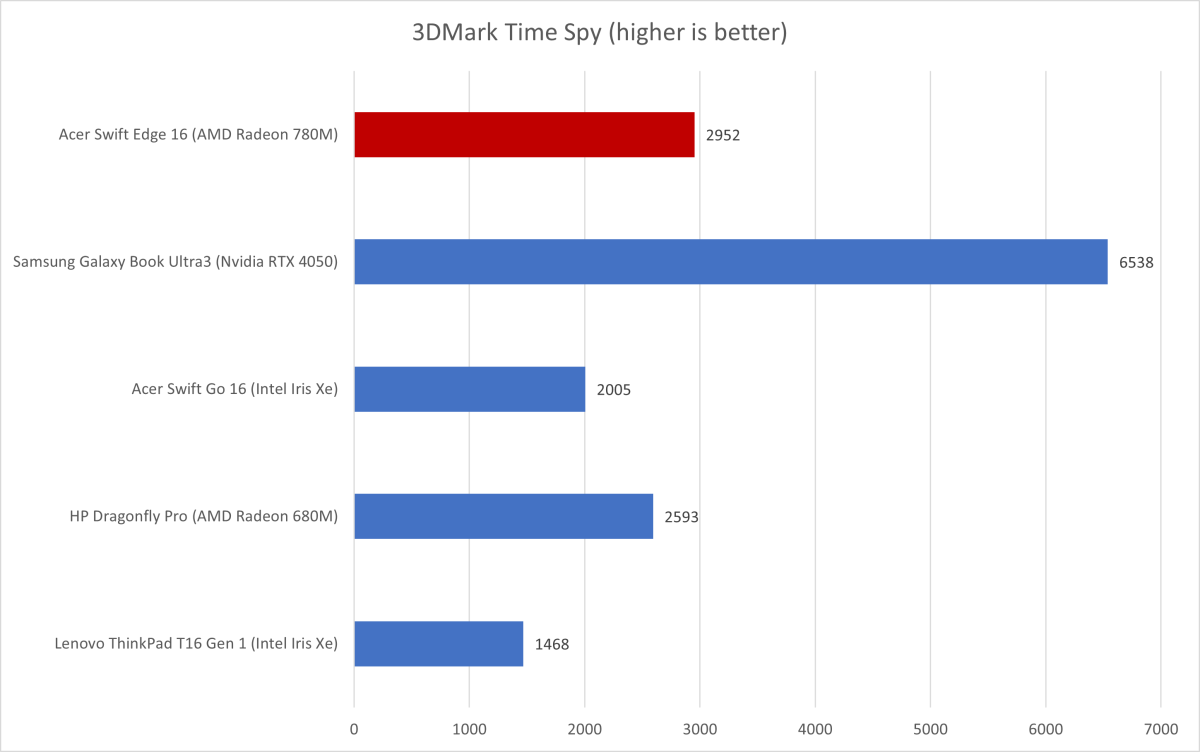
IDG / Matthew Smith
We’re back to good news in 3DMark, as the Swift Edge 16 achieved a Fire Strike score of 2,952. That’s not competitive with a dedicated GPU like Nvidia’s RTX 4050, as the Samsung Galaxy Book3 Ultra shows, but it’s ahead of alternatives laptops with integrated graphics. The Swift Edge 16 isn’t a gaming laptop, but it can handle most modern titles at 1080p resolution and low to medium detail.
The Swift Edge 16’s overall performance is strong for the category. It provides good CPU performance in short-duration workloads and better GPU performance than most laptops with integrated graphics. This adds up to a snappy, versatile laptop that’s capable, though not exceptional, in most situations. Acer’s modest $1,299 price tag sweetens the deal. LG’s Gram 16, the only 16-inch alternative to achieve a lighter weight, is also priced at $1,299—but it has an Intel Core i7-1360P processor with Intel Iris Xe integrated graphics and ships with half as much storage.
Acer Swift Edge 16: Battery life
The Acer Swift Edge 16’s performance might have you wondering: what’s the catch?
Simple. Acer settled for a small, 54 watt-hour battery. That’s much smaller than the 80 watt-hour battery in the LG Gram 16 and, inevitably, it leads to unimpressive battery life.
I recorded roughly seven hours of battery life in PC World’s standard battery test, which loops a 4K video file of the short film Tears of Steel. I saw similar results from my day-to-day use of the laptop. Six to seven hours of endurance seems the norm even in modest workloads like web browsing and Microsoft Word.
That’s not awful, but it’s behind the curve. Many Windows laptops deliver better battery life.
Acer Swift Edge 16: Should you buy it?
The Acer Swift Edge 16 is a solid super thin-and-light that pairs a large, gorgeous 16-inch display with portable design that rivals the weight of LG’s superlight Gram 16. Remarkably, Acer achieves this at a lower price point without sacrificing performance. Boring design and disappointing battery life hold the laptop back from stardom, but its rivals frequently suffer in these areas, too. That makes the Swift Edge 16 an alluring value pick.



