Expert's Rating
Pros
- Compact (18-liter)
- Optional glass side panel ships inside
- Mouse, keyboard
Cons
- Cable management could be better
- A lack of configurability
- Lack of dust filters
Our Verdict
Acer’s Predator Orion 3000 gaming PC offers an attractively compact form factor, power, and price — with some extras thrown in.
Best Prices Today: Acer Predator Orion 3000 (PO3-650-UR17)
The Acer Predator Orion 3000 is an attractively compact prebuilt gaming PC that combines a powerful 13th-gen Intel Core i7 with a powerful midrange GPU, the Nvidia GeForce RTX 4070. It might not be as configurable as we’d like, but it’s a solid option for high-performance 1080p and 1440p gaming.
PCWorld typically caters to the DIY audience, where we encourage you to buy separate components and build a finished PC. (Check out our YouTube channel for builds, breakdowns and more.) But everything from GPU shortages to just plain convenience make prebuilt gaming PCs a very viable option as well.
Prebuilt gaming PCs come in a variety of shapes and sizes; you’ll want a compact model like the Acer Predator Orion 3000 if you’d like to save desk space. Smaller models can sacrifice airflow and future expansion capabilities.

Mark Hachman / IDG
The Acer Predator Orion 3000 (PO3-650-UR17) is available in a single configuration, listed below, though you’re obviously free to upgrade it yourself. I couldn’t find it on Acer’s United States site, though it’s available in Canada. Customers living in the United States can buy it from either Amazon or Newegg.
You’ll need to pair this PC with a great gaming monitor. We’ve got tried-and-tested suggestions.
Acer Predator Orion 3000 (P03-650-UR17) specifications:
- Processor: Intel Core i7-13700F
- Graphics: Nvidia GeForce RTX 4070 w/12GB GDDR6X video memory
- Memory: 16GB DDR5-4400
- Storage: 1 TB M.2 PCIe Gen4
- Ports: 1 USB-C (20Gps, 2×2); 1 USB-A (10Gbps), 2 USB-A (5Gbps), 4 USB-A (480Mbps); 3 DisplayPort 1.4a; 1 HDMI 2.1, RJ-45 (Ethernet)
- Wired Connection: Killer E2600 Gigabit Ethernet
- Wireless: WiFi 6e (AX211); Bluetooth 5.3
- Operating system: Windows 11 Home
- Dimensions (inches): 14.84 x 6.89 x 15.16in
- Weight: 24.5 pounds
- Colors: Black
- Also in the box: Keyboard, mouse, glass window
- Price: $1,699.99
Acer Predator Orion 3000: build and chassis
Out of the box, Acer’s Predator Orion 3000 is pretty simple. The box includes the chassis, the power cord, and a few extras: a mouse and keyboard as well as an optional glass side panel. That’s a nice touch, especially if you want a better view of the internal components as well as a way for the internal RGB lighting to illuminate your bedroom, office, or den. Otherwise, some of the internal RGB is somewhat muted.
Acer rates this compact little 18-liter minitower at about 15 inches tall by 15 inches deep — less than the height of a monitor, which makes it appropriate for either on top of or underneath your desk. Acer said that the case is a custom design, and the motherboard is, too. The included graphics card is made by “one of the largest ODM/OEM graphics makers,” an Acer representative said.

Mark Hachman / IDG
I prefer to keep my desktops below my desk, out of the way. Acer didn’t really design the Predator Orion 3000 for that configuration, however, as only the power button is top-mounted. All of the other ports are on the I/O panel on the rear (as expected) or on the right side of the front panel, which includes a USB-A port, 3.5mm jacks for headphones and mics, and the 20Gbps USB-C port to connect an external high-throughput SSD for gaming.
At 24.5 pounds, the chassis is easy enough to lift out of the box with an angled design that allows it to be gripped from the top, via a handle. Acer includes rubber feet on the bottom of the chassis, which keeps it from sliding about but will also mean that you have to lift it up even for small adjustments.

Mark Hachman / IDG
Acer Predator Orion 3000: Cooling and ports
Cooling is provided by two 92mm FrostBlade 2.0 fans — one on the front, and one on the rear –with four RGB LEDs mounted on the front and rear fans. These fans can be configured via the PredatorSense utility that Acer ships as a default app on most if not all of its gaming products. Additional fans are mounted on the CPU and GPU, all controlled by PredatorSense.
Air is pulled in from the front through a fan mounted at the bottom of the case, then routed through the chassis where it either exits via the rear exhaust fan or through a grille at the top of the case. Airflow appears to be just okay, though adequate for this design.
The cables aren’t sleeved, and this isn’t one of the latest premium cable-free designs, of course. One cable also traversed the front of the rear exhaust fan.

Mark Hachman / IDG
Acer says that the arced fan blade design helps keep the system cool while reducing noise, and I’d agree. The Predator Orion 3000 keeps very quiet, whether it be sitting idle on the desktop or under load. There was no distracting coil whine, either.
While some prebuilt PCs don’t shy away from using third-party components, Acer badges mostly everything under the Predator brand: the GPU, the memory (from Adata, hidden behind a Predator shield which populates two out of the four available DIMM slots) and an anonymous 500W (80 Plus Gold) power supply.
The exception is an PCIe Gen 4 SSD from SK Hynix, which fills an M.2 slot. (The other M.2 slot, underneath the graphics card, is filled by the Intel AX211NGW Wi-Fi/Bluetooth controller.) There are two physical 3.5-inch drive bays, both vacant.

Mark Hachman / IDG
On the rear of the chassis lie the rest of the ports: the three DisplayPort 1.4a ports as well as the HDMI 2.1 port for connecting any available displays; and then the bevy of six USB-A ports on the back. None are marked, however. Acer tells me that the bottom two ports are rated at 5 Gbps, with the remainder supplying 480Mbits of legacy throughput. There are an additional three audio jacks here, too.
Acer Predator Orion 3000: Expansion and configurability
Acer tells me that both the motherboard and case are custom, so you probably won’t be able to swap out the motherboard for an upgrade. It even appears that part of the motherboard disappears into the case itself in one spot.
Acer includes the option to swap out the side panel (a metallic grille) for one made of EMI-compliant tempered glass. Acer makes this easy and convenient; two screws connect the existing side panel, and they can be removed via a screwdriver so you can slide the panel out. The tempered glass replacement has padding around the edge to dampen any vibration and to seal in the airflow. Attaching it is as easy as lining up the screw holes and tightening them. You can screw them in with a flat-head screwdriver, but hand-tightening seemed to work just fine.


I don’t see too much additional space for expansion, however. Two of the DRAM slots are empty, allowing for a maximum of 64GB if filled completely. Both 3.5-inch drive bays are available, too. But you’ll have to remove the Wi-Fi card to access the second M.2 slot, mounted underneath the graphics card; otherwise, the stock SSD fills the first. The Predator Orion 3000’s case doesn’t appear to leave enough room for additional fans, either.
Part of the chassis juts outward in the front, housing the input fan. But that part of the chassis really doesn’t seem to be (easily) user-accessible, even though Acer says that it is by removing the side panel and some screws. It actually appears that it might be removable via series of plastic pegs, but I couldn’t budge it.
The graphics card can be removed by unscrewing a screw on the outside of the case, which secures the mounting bracket that ships with the Predator Orion 3000. Two more screws secure the card’s bracket internally, and the cable runs make accessing them more difficult than they probably need to be. The graphics card can then be detached from the bracket itself. There’s not a whole lot of play in the Predator’s mounting bracket, probably less than an inch, so you’ll need a card whose length can fit the bracket, about 10.5 inches. I originally tried detaching the card from the internal bracket using an offset ratcheting screwdriver to get the card out, but gave up. The cable assembly didn’t give me enough space to access both retaining screws.
The Predator Orion 3000 doesn’t have any dust filters, which means that you may have to periodically open the case and try to blow out any lint or hair that penetrates the interior. That could be an issue, given that front assembly.
Acer also includes a small mouse and basic keyboard inside the box, adding to the value. Both are good starter peripherals, and useful if you’re migrating from a laptop equipped with a keyboard and touchpad. The keyboard, though narrow, has a full keypad to the right and is actually fairly comfortable to type upon, though it lacks a height adjustment. The mouse is a basic three-button mouse with scroll wheel, not rated for any particular frame rate. It slides easily, but I’d still recommend that you select from our recommended gaming mice (and favorite gaming keyboards) instead.
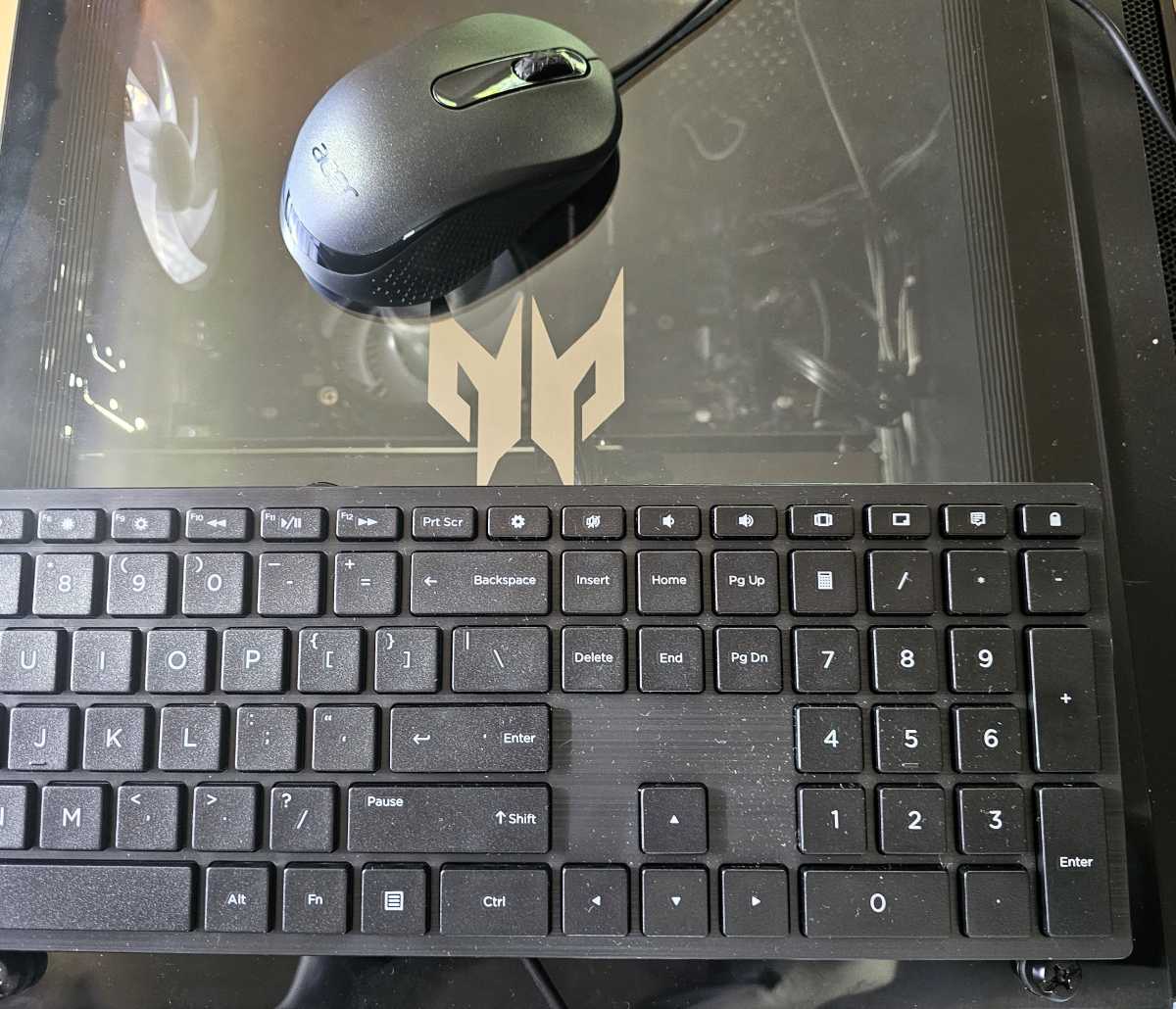
Mark Hachman / IDG
Acer Predator Orion 3000: Performance
As a re-entrance into the world of prebuilt gaming desktops, we don’t have any existing pre-built desktops to compare Acer’s Predator Orion 3000 to. For now, we’re going to compare it to a number of gaming notebooks — it’s not ideal, but you’ll also know how this desktop compares to the less powerful but mobile versions of this system.
I used stock settings for testing, which included the “Auto” settings in PredatorSense.
Regardless, some of the same benchmarks apply. I tested the Acer Predator Orion 3000 (P03-650-UR17) using PCMark 10, a good overall benchmark that measures performance across several applications, from web browsing, CAD work, and light gaming; along with Cinebench, which measures the relative CPU performance. In 3D graphics, we’ve stuck with 3DMark’s Time Spy benchmarks as a general indicator of 3D performance.
In general, the 13th-gen Acer Predator Orion, with a slightly slower GPU, seemed to outperform everything but the MSI Raider, which should be at or near the peak of 14th-gen mobile gaming hardware. One exception was PCMark, where it finished atop the heap.
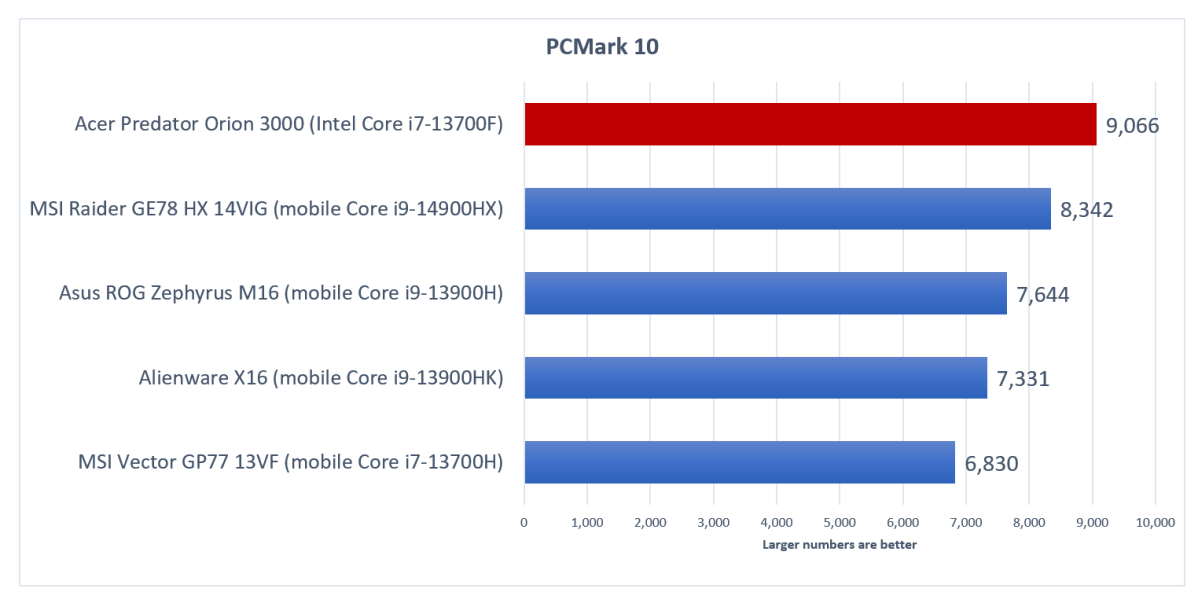
Mark Hachman / IDG
Flip that on its head, though, when the Core i9 laptops come out to play. Yes, the desktop architecture performs well, but the Raider still beats it. Easily.
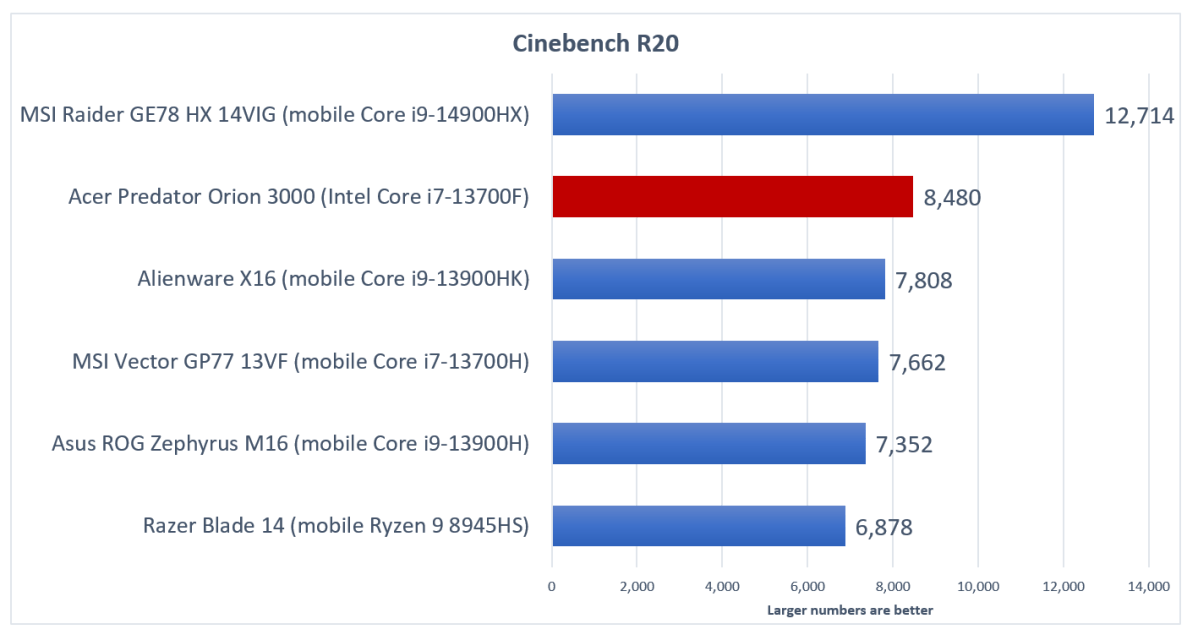
Mark Hachman / IDG
That’s it for the CPU-centric benchmarks, though. Since this is a gaming PC, we look next at the 3DMark Time Spy benchmark.
The results aligned with how you might expect: The laptops with higher-end RTX 4000-series GPUs cluster at the top. The desktop-class RTX 4070 helps elevate the Acer Predator Orion 3000’s performance, though.
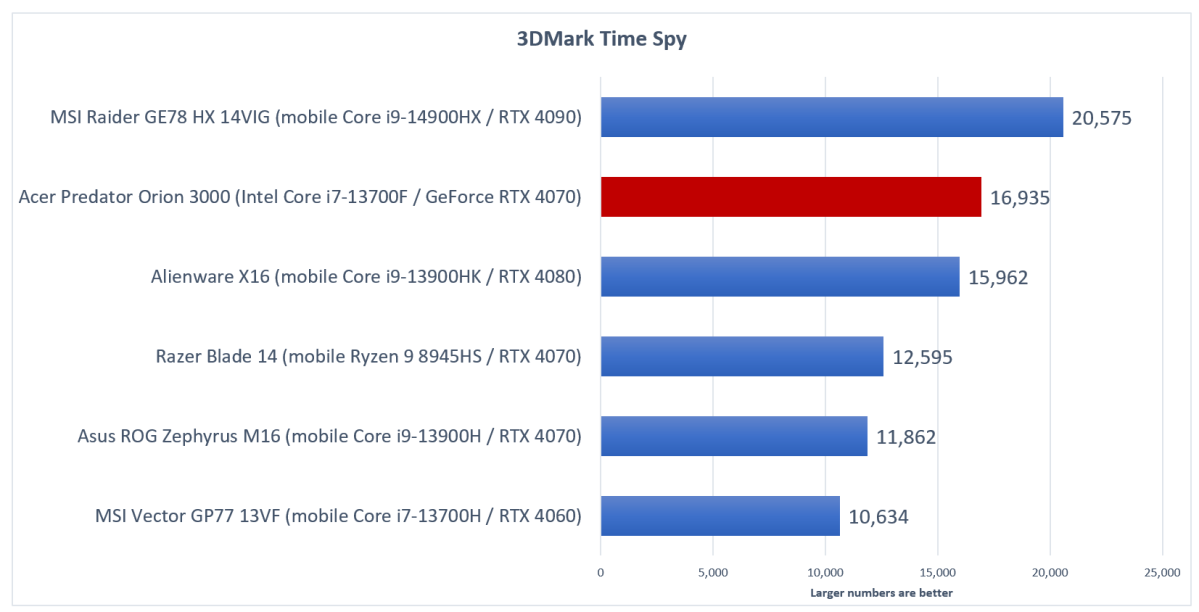
Mark Hachman / IDG
Since this is a gaming PC, of course, we’ve also added several games to the mix: Rise of the Tomb Raider, Shadow of the Tomb Raider, Metro: Exodus, and Cyberpunk 2077. As a rule, gamers use 60 fps as the absolute minimum for gaming — and it typically depends on the game. A frame rate of 90 fps is preferred, with even smoother, better experiences produced by higher frame rates.
We can compare the Predator Orion 3000 to the notebooks, but most of the games we’ve tested seem playable. Note that we typically test at 1080p, however, so a higher resolution will result in slower frame rates. In general, the RTX 4070 should deliver exceptional 1080p and 1440p gaming alike, especially when you flip on Nvidia’s various DLSS features in games that support it.
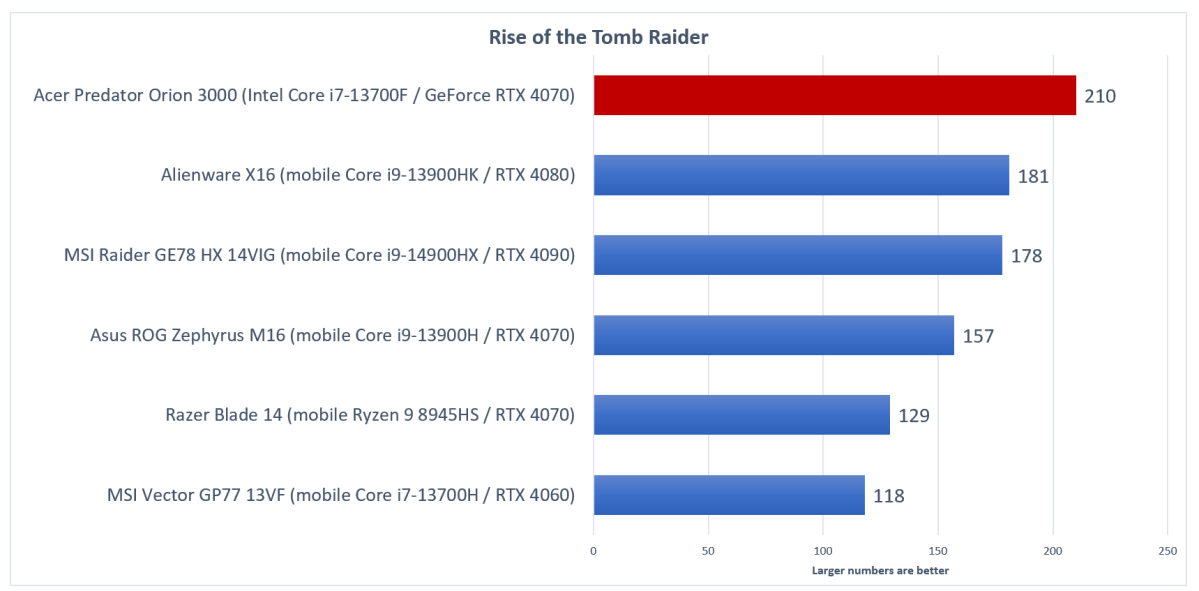
Mark Hachman / IDG
Rise of the Tomb Raider is a 2015 third-person action game developed by Crystal Dynamics, where Lara Croft jumps, scrambles, and shoots her way through Tibet. We test at 1080p using “Very High” settings, and the Predator Orion chews through the game.
Though the 2018 sequel, Shadow, was developed by Eidos-Montreal, though using an enhanced version of the Foundation engine developed by Crystal Dynamics. Again, the Predator Orion 3000 has no problems.
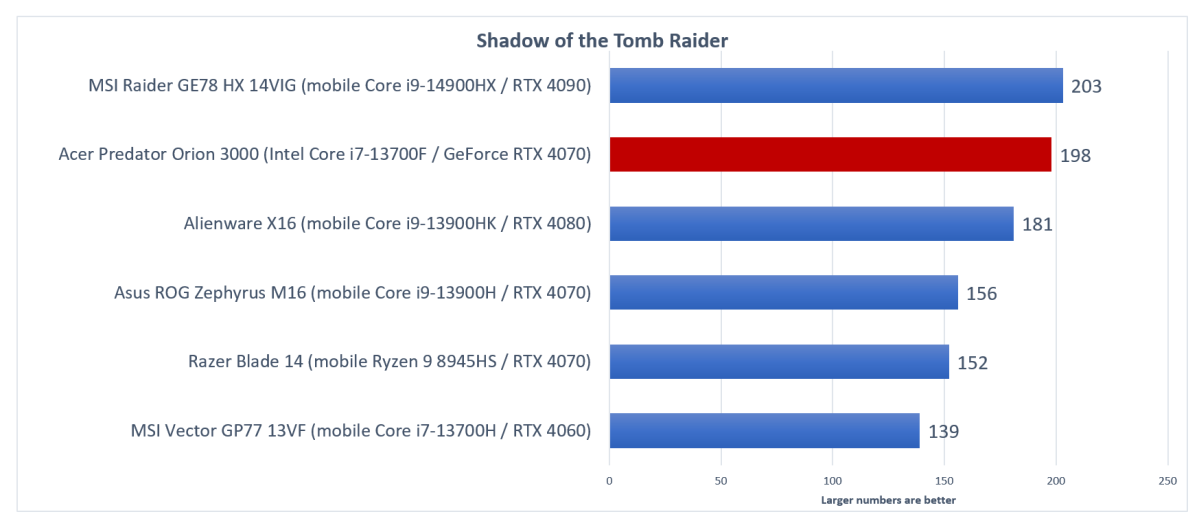
Mark Hachman / IDG
Metro: Exodus is a 2019 first-person shooter, which tracks the protagonist across the post-apocalyptic Moscow steppe. It uses the 4A Engine from 4A Games. We run our tests at 1080p resolution using the Extreme setting.
Here, the Predator Orion 3000 struggles with the increased complexity of the scenes. A framerate of 72 fps is probably marginal for many gamers.
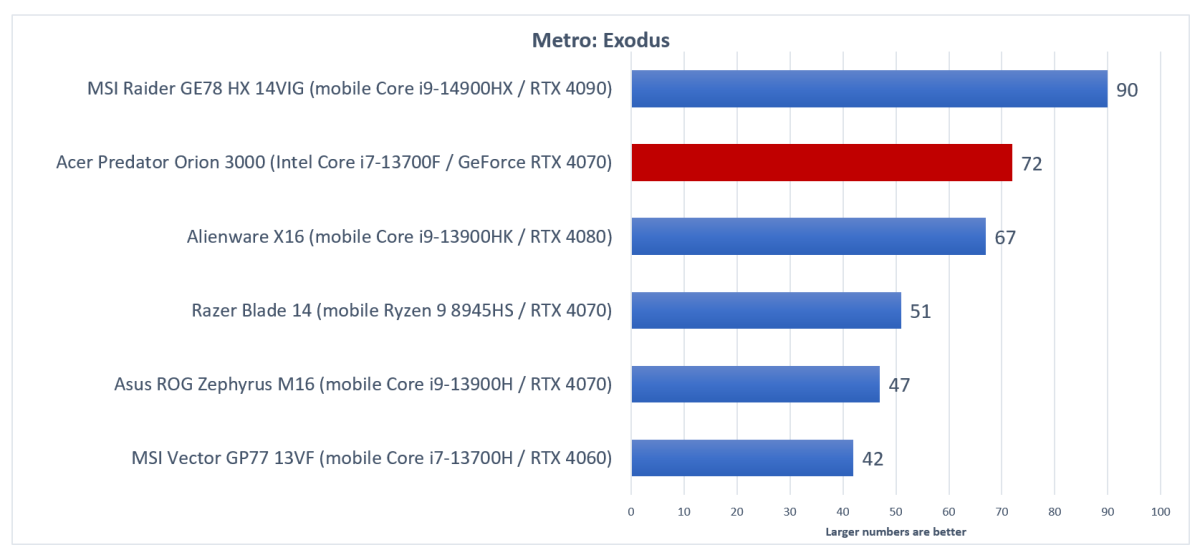
Mark Hachman / IDG
Since we added Cyberpunk to our testing repertoire relatively recently, we don’t have a series of notebooks to compare it to. But we can say that the Predator Orion 3000 delivered 116 frames per second at 1080p, Ultra settings, without any upscaling active. That’s slightly less than the 123 fps that the MSI Raider delivered — so the notebook wins that round.
One note: You might not care about AI performance, but the rule of thumb seems to be that VRAM is king. This RTX 4070 includes 12GB of GDDR VRAM; if AI matters, you might want to choose (another) PC with more VRAM, perhaps running an RTX 4060 TI with 16GB of VRAM.
Should you buy the Acer Predator Orion 3000?
Charging $1700 for a 13th-gen Core i7 combined with an RTX 4070 seems reasonable, though you may want to spend about $55 or so and fill the available RAM slots with an additional 16GB (2x8GB) of DDR5 DRAM. That’s the only real (semi-)shortcoming, on paper, that needs addressing, and in the real world, the stock 16GB of memory should hold up just fine in the vast majority of games.
Otherwise, the Acer Predator Orion 3000 is a nice, compact desktop that could use some improvements in cable management, but offers some value-added features like the side panel, mouse and keyboard. All of those add up to make the Acer Predator Orion 3000 a good value for 1080p and 1440 gaming.








